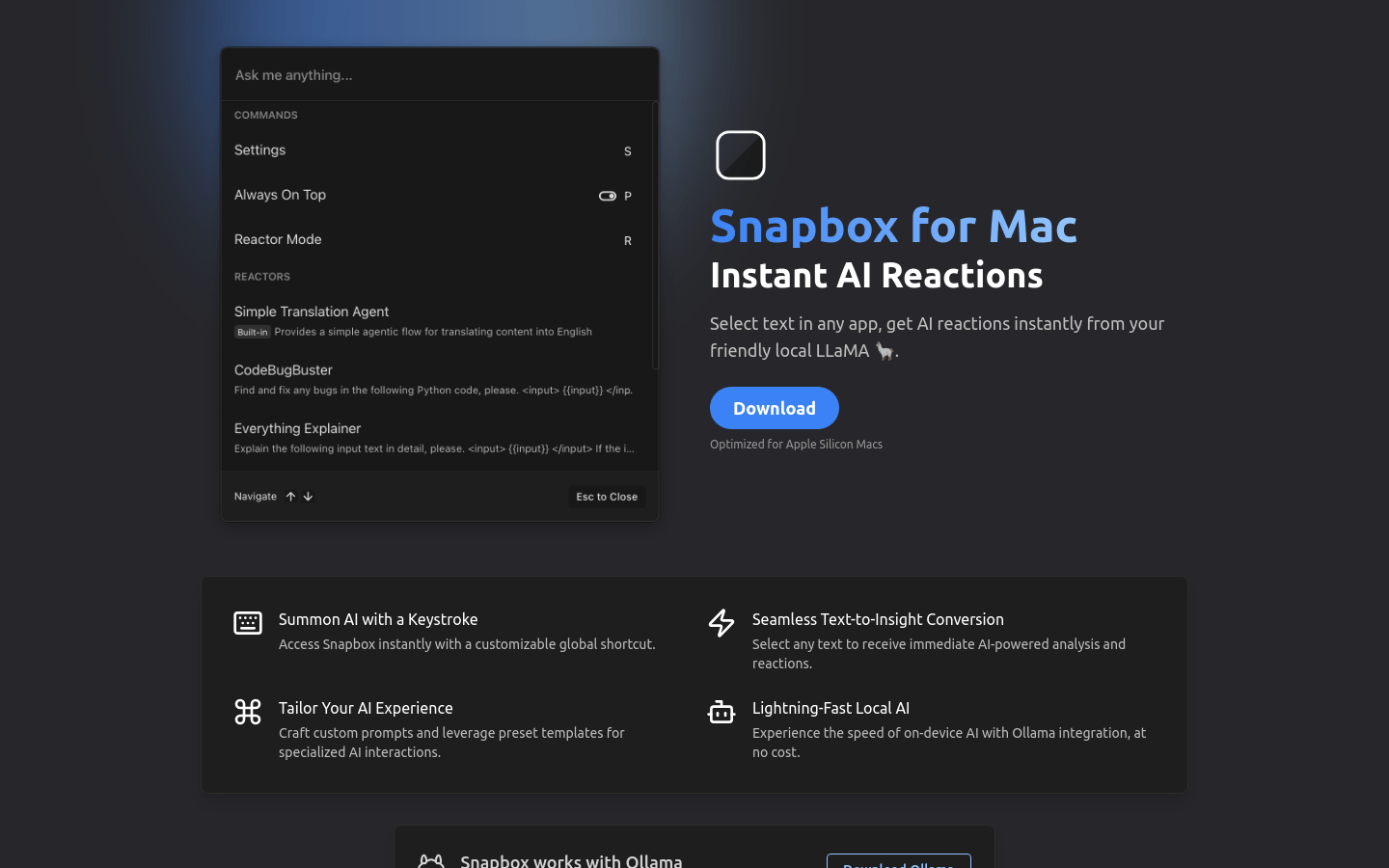
What is Snapbox ?
Snapbox is an innovative application that integrates Ollama AI technology and aims to provide users with fast and convenient AI services. With custom shortcut keys, users can easily access AI features, perform text analysis and intelligent feedback. The most attractive thing is that Snapbox supports local AI experiences and enjoys efficient AI services without networking. It also allows users to customize prompts and use preset templates to create a personalized AI interactive experience.
Who needs Snapbox ?
Snapbox is ideal for professionals who need fast text analysis and AI feedback, such as:
Researchers: Quickly obtain AI analysis of literature abstracts to save time.
Writer: Use AI to assist text creation to improve efficiency.
Editor: Perform article proofreading and content optimization to ensure quality.
Example of usage scenario
Research scenario: Researchers use Snapbox to quickly analyze literature and extract key information.
Creative Scenario: Writers get smart writing advice through Snapbox to inspire inspiration.
Editing scenario: Editors use Snapbox to proofread articles and optimize content structure.
Product Features
Custom shortcut keys: One-click access to AI services, making operation more efficient.
Text analysis: Select text to obtain AI-driven analysis and feedback.
Personalized experience: supports custom prompts and preset templates to meet different needs.
Local AI Speed: No need to connect to the Internet, enjoy fast local AI services.
Seamless collaboration: perfectly combined with Ollama AI technology for a smoother experience.
How to use Snapbox ?
1. Download and install the Snapbox application.
2. Install Ollama to ensure Snapbox is running properly.
3. Set custom shortcut keys to quickly start Snapbox .
4. Select the text to be analyzed.
5. Receive analysis and feedback from AI.
6. Customize the AI experience as needed, such as creating custom prompts or using preset templates.
7. Enjoy the fast local AI services provided by Snapbox .
Snapbox is not only a tool, but also an intelligent assistant to improve work efficiency. Whether you are a researcher, writer or editor, Snapbox provides you with powerful AI support to make your work easier and more efficient. Experience Snapbox now and start a new way of smart work!



