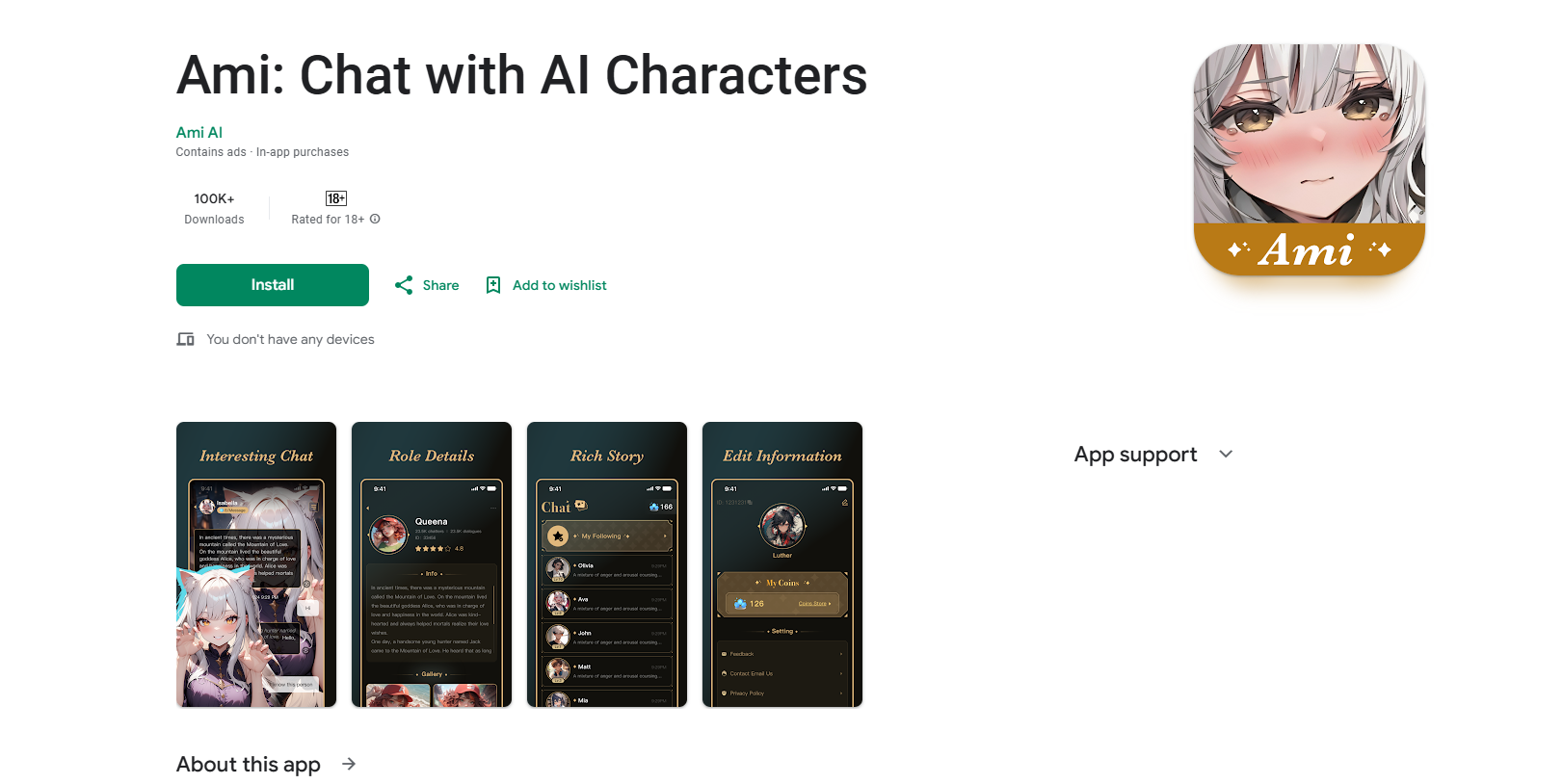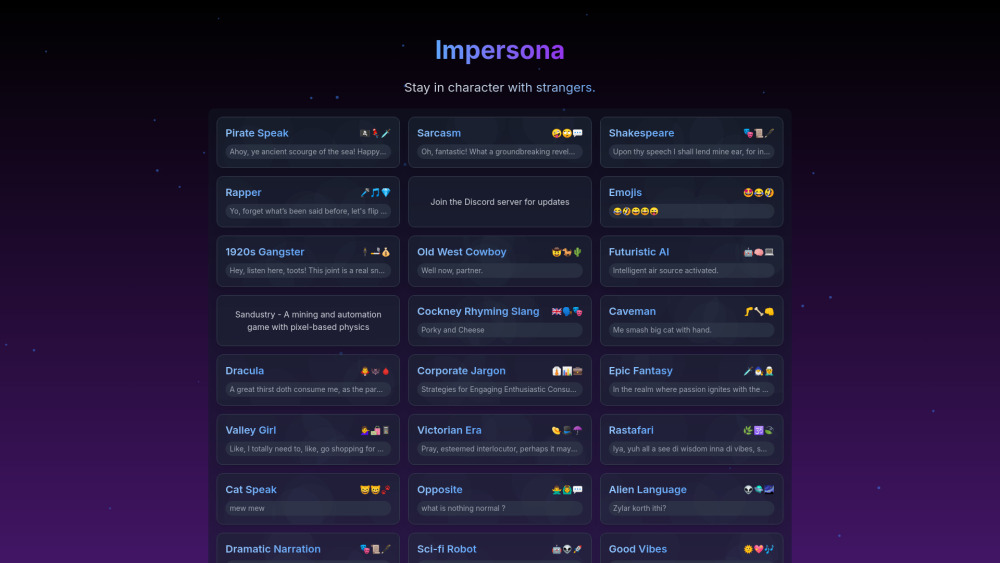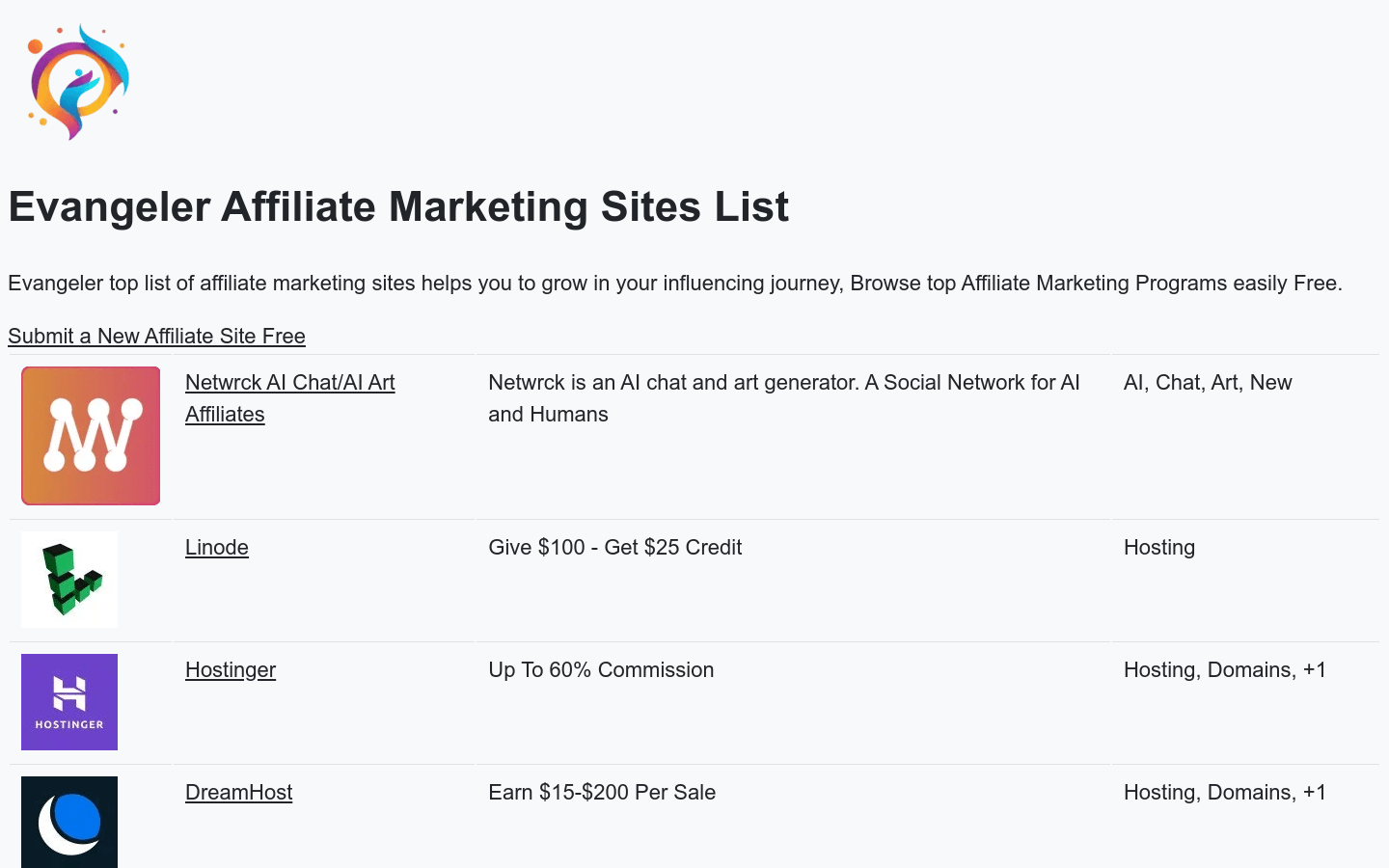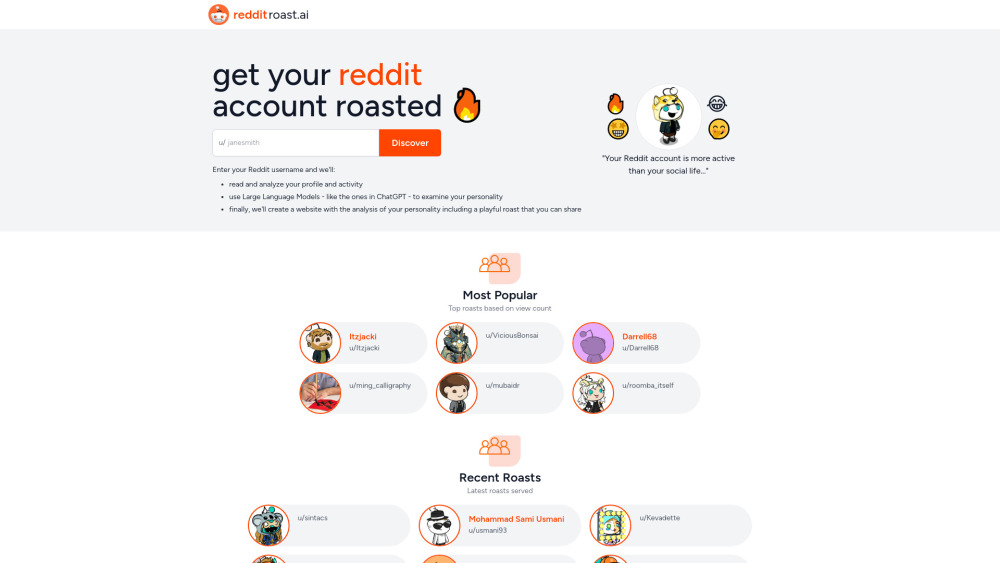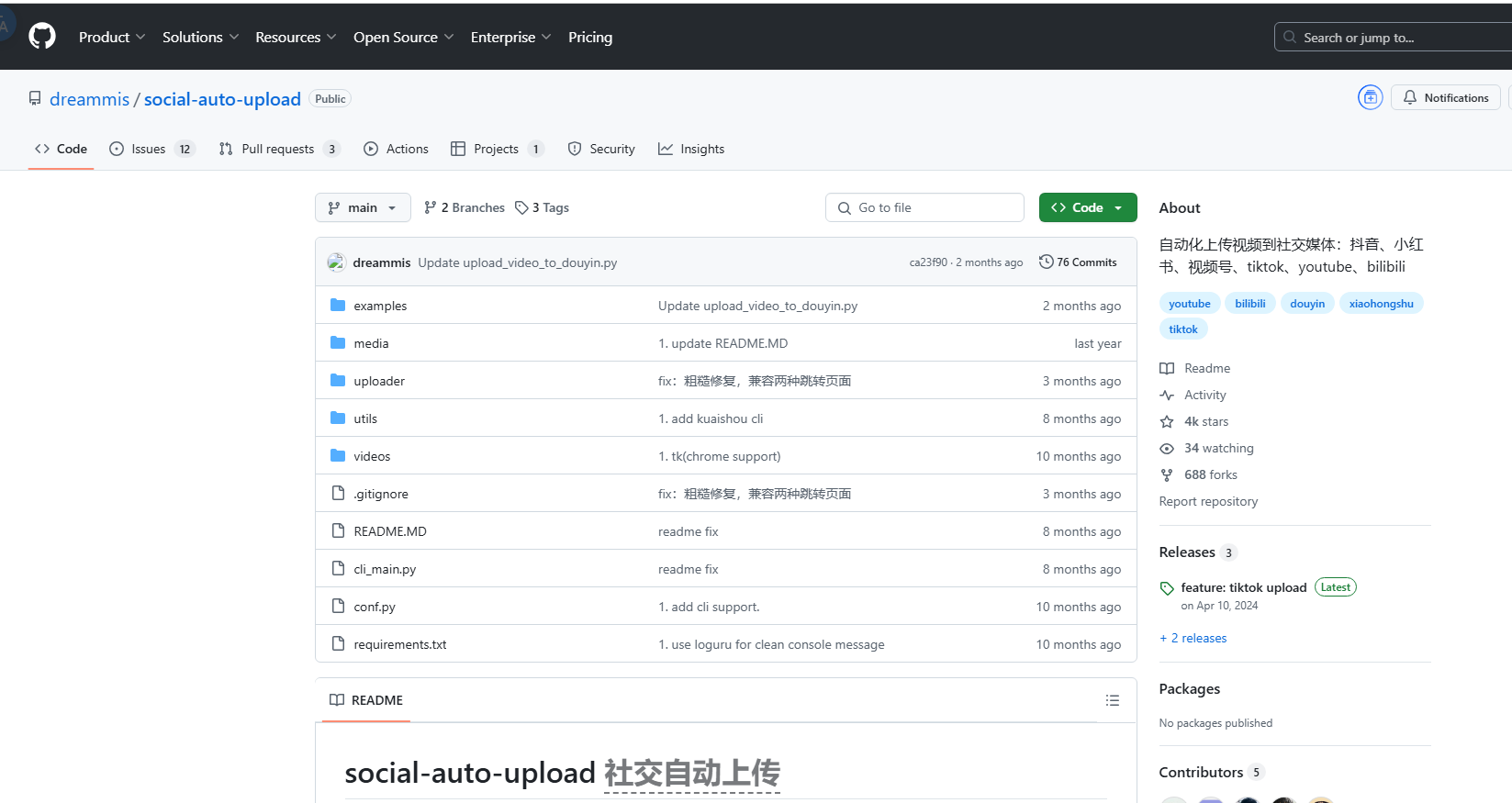
What is social-auto-upload ?
social-auto-upload is an automation tool designed to simplify uploading of videos to multiple social media platforms. It supports mainstream platforms such as TikTok, Xiaohongshu, Video Account, TikTok, YouTube and Bilibili, and helps users efficiently manage the video publishing process. Whether individual creators or corporate users, you can use this tool to achieve regular release and batch upload, saving time and energy.
Who needs social-auto-upload ?
Content creators: You need to manage multiple platform accounts at the same time and publish video content.
Social media marketers: Want to be more productive and focus on content strategies rather than manual uploads.
Corporate users: It is necessary to regularly release videos such as product introductions, event promotions, etc. to increase brand exposure.
Example of usage scenario
1. Personal creator: Automatically publish videos to TikTok and TikTok to expand the audience.
2. Small Business: Upload product introduction videos regularly to YouTube to attract potential customers.
3. Marketing Team: Efficiently manage social media content releases for multiple customers to ensure consistency.
Product Features
Multi-platform support: covering mainstream platforms such as TikTok, TikTok, and YouTube.
Timely upload: Set the release time to ensure that the content is released on time.
Multi-threaded upload: greatly improves upload efficiency and saves time.
Cookie management: log in to your account securely and protect privacy.
Friendly interface: Provides CLI and GUI interfaces, suitable for developers and non-developers.
Docker deployment: Quickly build and easy to use.
Slack Notification: Understand the upload status in real time and keep abreast of progress at any time.
Usage tutorial
1. Installation dependencies: Run pip install -r requirements.txt to install the required libraries.
2. Configure the browser path: Set LOCALCHROMEPATH in conf.py.
3. Get cookies: run getdouyincookie.py or the corresponding script to get the account cookie.
4. Prepare video files: Make sure that the video and the corresponding meta files are in the same directory.
5. Upload using CLI: via command python climain.py
Why choose social-auto-upload ?
social-auto-upload not only simplifies the video upload process, but also provides powerful features such as timed publishing, multi-threaded uploads and real-time notifications. Whether you are an individual creator or a business user, this tool can help you manage social media content more efficiently, focusing on creation and strategy rather than tedious operations.
Try social-auto-upload now to experience the efficient and convenient video publishing process!