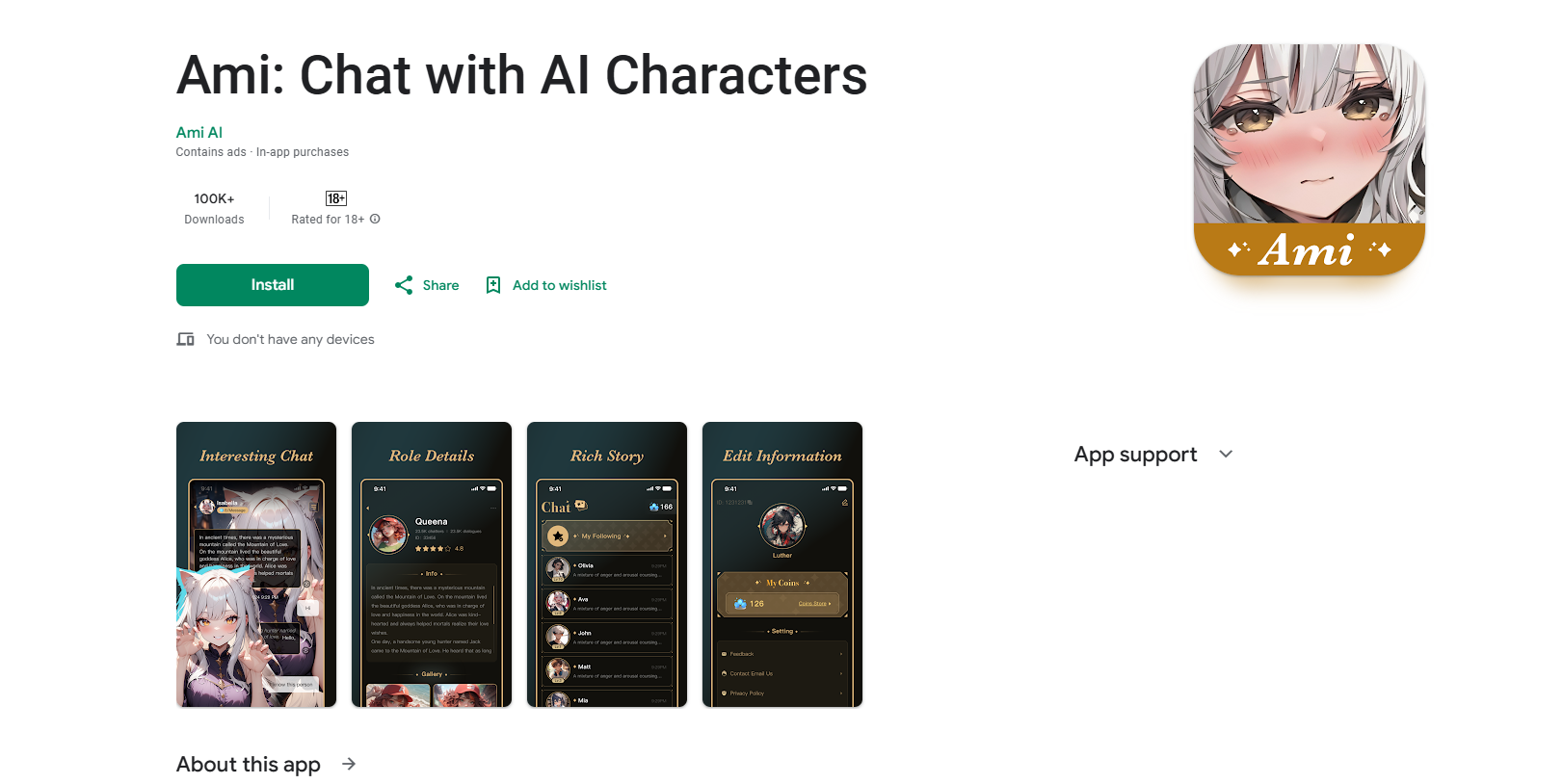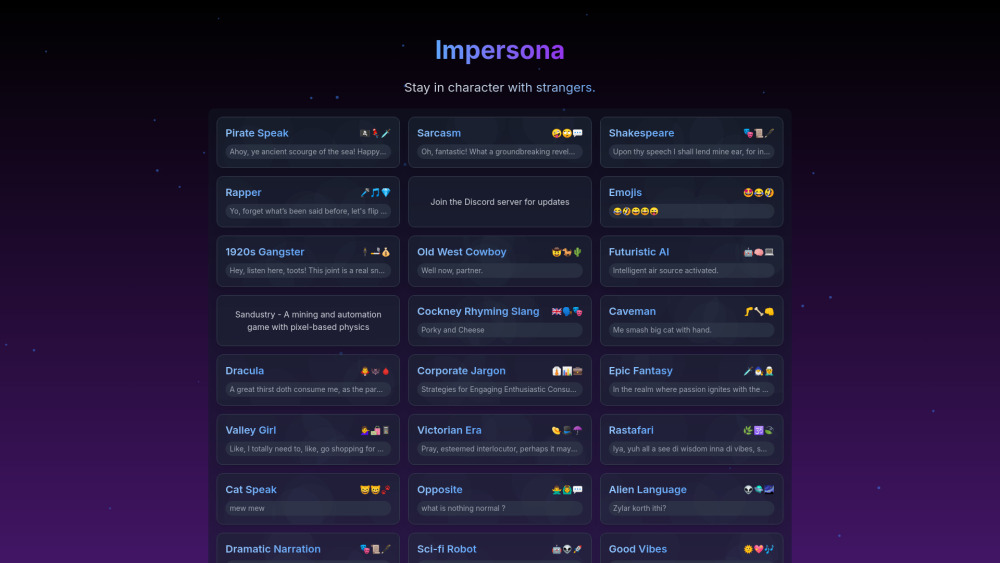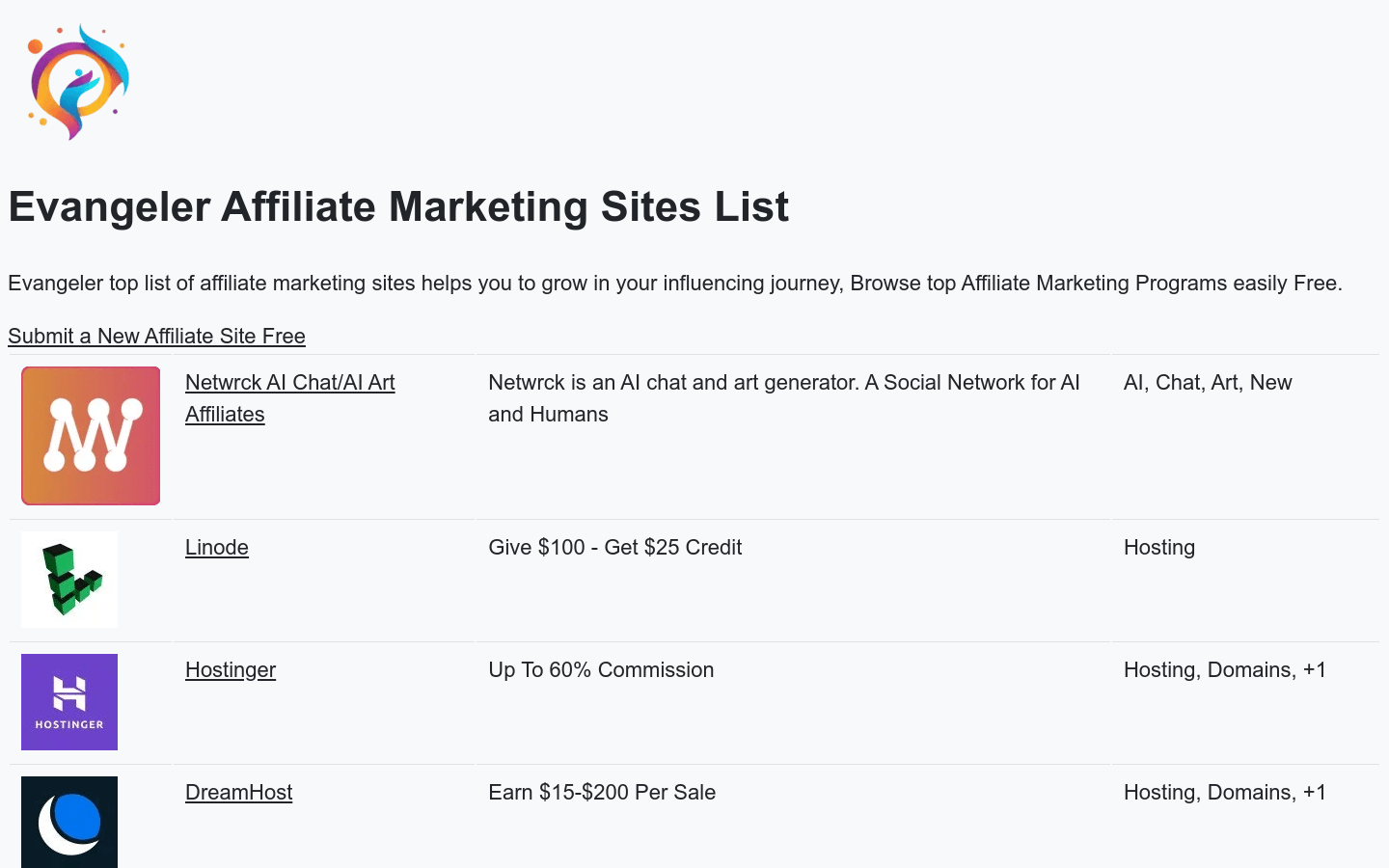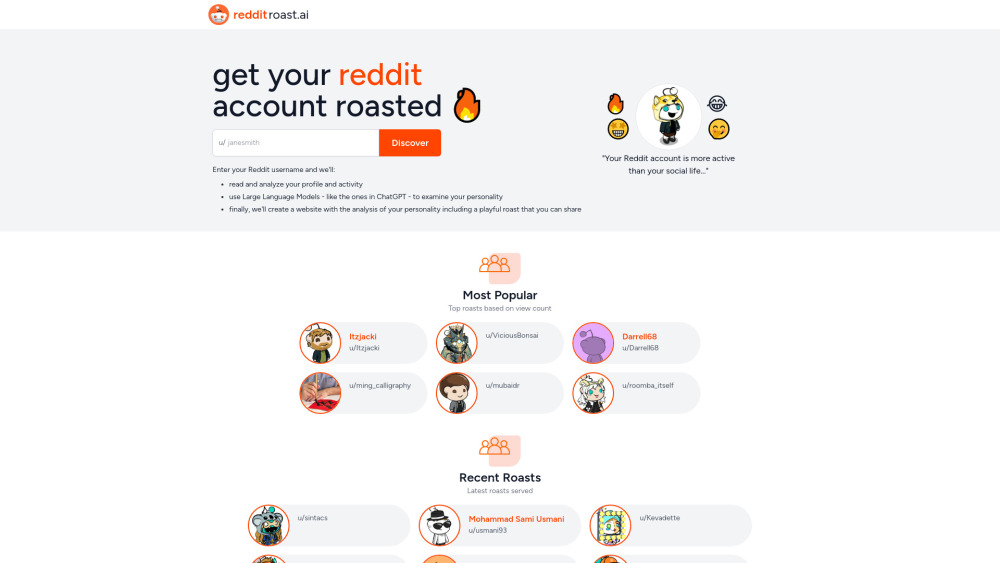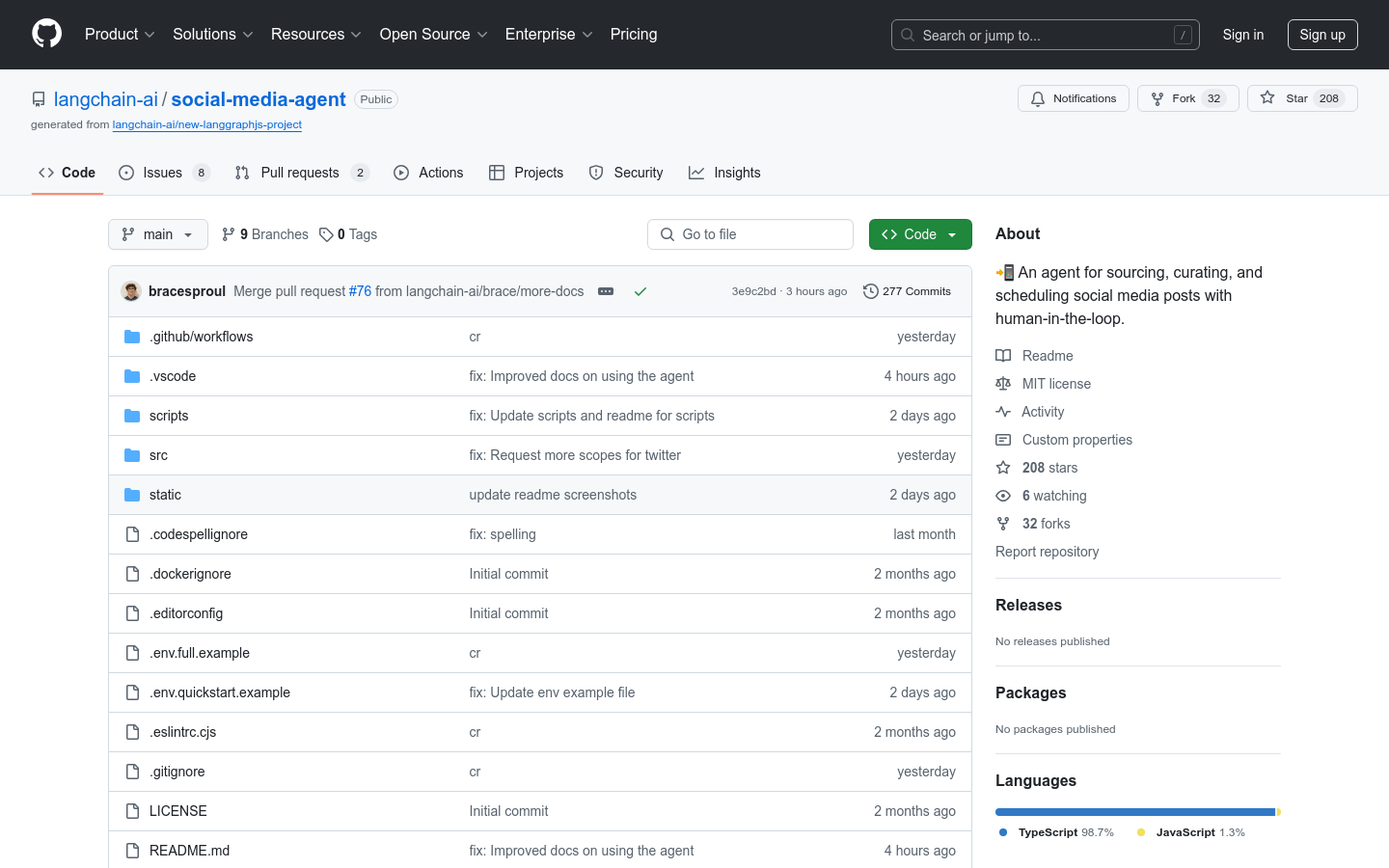
What is social-media-agent ?
Simply put, it is like your social media personal assistant, which can help you automatically create and post great posts!
This tool based on LangChain AI can greatly improve your social media operation efficiency. You no longer need to spend a lot of time racking your brains to write a copy, it can help you complete the entire process from content collection to publishing.
What can it do for you?
Automatically generate social media posts: Whether you want to tweet or LinkedIn, it can help you generate high-quality copy based on the links or topics you provide.
Cross-platform Publishing: Create content at once and then publish it easily to multiple platforms, saving you time and energy.
Content Customization: You can customize the style and content of your posts based on your brand image and target audience.
Manual review: The system will generate posts, but the final posting rights are in your hands, and you can modify or directly approve them. Make sure everything meets your requirements.
Content inspiration acquisition: It can get inspiration from platforms such as GitHub, Twitter, YouTube, etc. to help you find creative materials.
Efficient Management: It provides a centralized control panel that allows you to easily view and manage all generated posts.
Image Upload and Storage: Easily upload and manage your images and store them safely in Supabase.
Integration with Slack: You can import data directly from Slack or receive updates to make your workflow smoother.
Who is suitable for use?
This tool is perfect for:
Social Media Operator: Improve work efficiency and easily manage multiple social media accounts.
Content creators: Get creative inspiration and quickly generate high-quality content.
Marketing staff: Improve brand image and enhance interaction with audiences.
Businesses and individuals: No matter how big or small, they can benefit from it.
Getting started guide:
Don't worry, the operation is very simple! Just a few steps:
1. Download and install: Clone the project from the project warehouse and install the necessary tools.
2. Configuration information: Set environment variables such as API keys.
3. Start the server: Install and start the LangGraph server.
4. Connect to the platform: Configure the account information of the social media platform you want to use.
5. Generate and publish: Use commands to generate posts, or set a scheduled task to automatically publish.
6. Manage Posts: View and manage all generated posts in Agent Inbox.
This social media agent is your right-hand assistant to improve the efficiency of social media operations! Try it now!