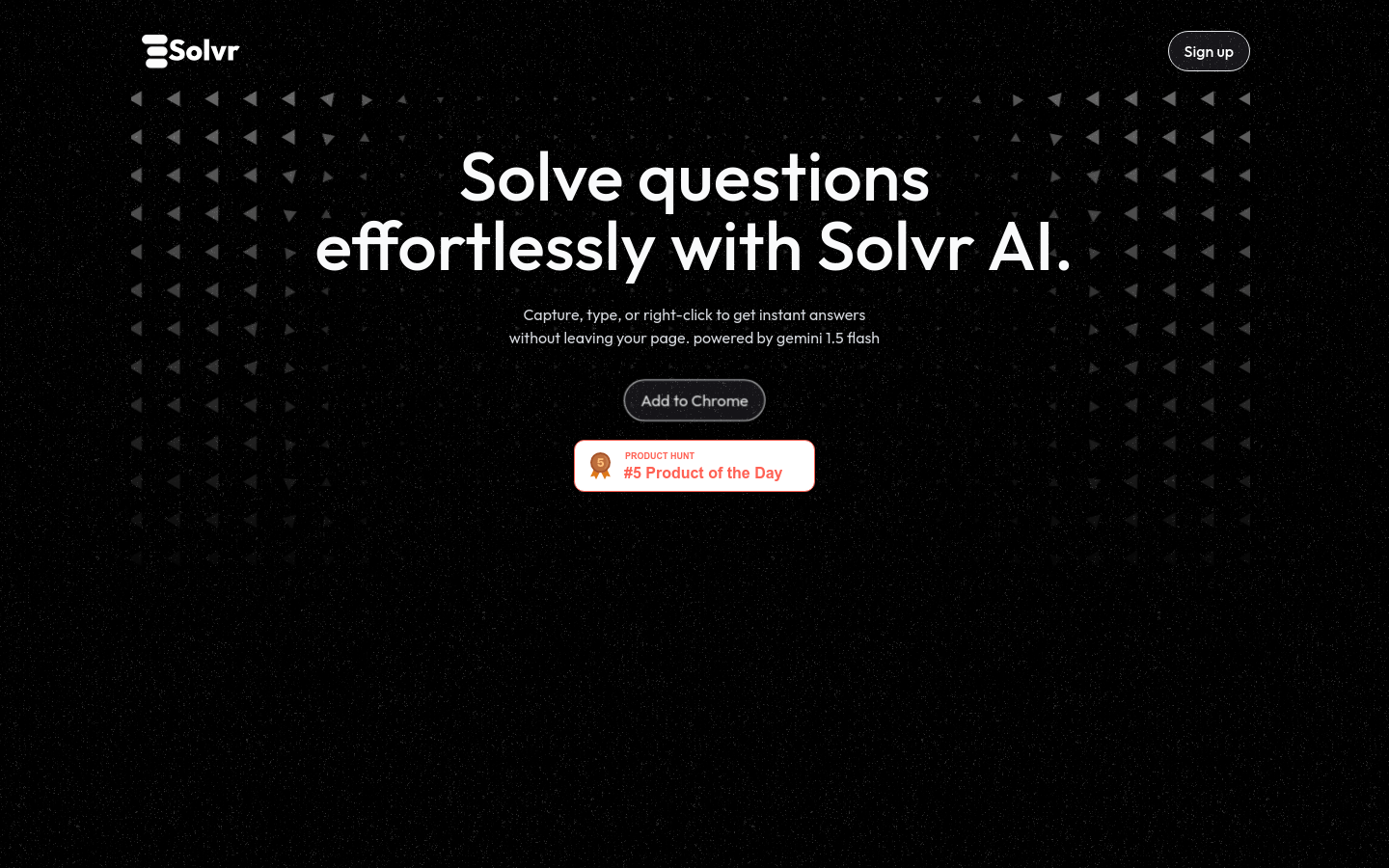
What is Solvr ?
Solvr is an AI-driven plug-in designed for Chrome browsers, designed to provide users with instant question-answer services. With simple screenshots or highlighting web text, Solvr can quickly parse problems and provide accurate answers, greatly simplifying the process of information acquisition and problem solving.
Demand population:
Solvr is ideal for users who need to quickly obtain information and solve problems, including but not limited to researchers, students, professionals, and anyone who wishes to improve the efficiency of information processing. Whether it is academic research, work document processing or daily study, Solvr can help users save time and improve work efficiency.
Example of usage scenarios:
Students: Use Solvr to quickly answer academic questions and improve learning efficiency when preparing for exams or completing homework.
Researchers: When reading a large amount of literature, use Solvr to quickly find the required data and accelerate the research process.
Professionals: When processing work documents, use Solvr to quickly find information to improve work efficiency.
Product Features:
Screenshot Question: Users can directly convert the problem into solutions through screenshots.
Highlight answer: Highlight any text on the web page, right-click "Solve with Solvr " to get the answer.
PDF Document Processing: Easily extract and answer content in PDF documents.
AI-driven: leverage advanced AI technology to provide accurate and fast answers.
Structured results: Provide clear and organized results for users to quickly understand.
No need to switch tags: No need to open a new tab or copy and paste, get answers directly on the current page.
Supports Chrome extension: specially designed for Chrome browser to improve user experience.
Tutorials for use:
1. Install the Solvr Chrome plug-in.
2. Open a web page or PDF document that needs to be answered.
3. Use the screenshot function to capture the part that contains the problem.
4. Click the Solvr plug-in icon and select "Capture & Solve".
5. Wait for Solvr to process the screenshot and get the answer.
6. If you are on a web page, you can also directly highlight the text you need to answer and right-click to select "Solve with Solvr ".
7. Check out the structured answers provided by Solvr .
8. Further explore or apply the answers as needed.
Through the above functions and usage tutorials, Solvr not only simplifies the process of problem solving, but also greatly improves the user's work and learning efficiency. Whether it is dealing with complex academic issues or daily work tasks, Solvr is an indispensable assistant.







