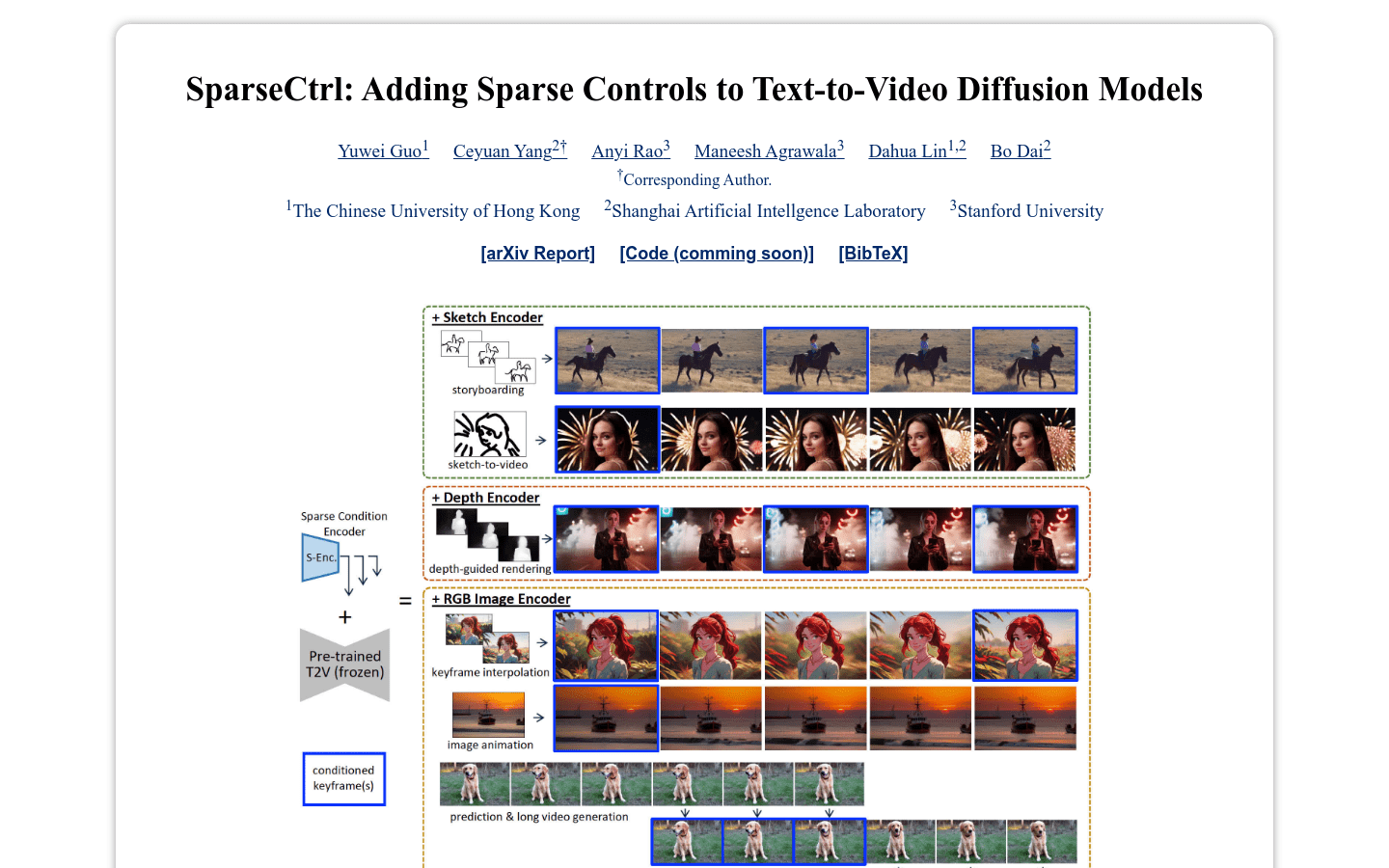
SparseCtrl is a powerful new tool that makes creating videos from text much easier and more precise. Instead of needing lots of complex instructions, SparseCtrl uses "sparse signals" – think of them as simple, key pieces of information – to guide the video generation process. This means you can achieve excellent control with minimal input.
Imagine you're making a movie. Instead of writing a lengthy script for every detail, you could use a few sketches, depth maps, or even just some key images to direct the video's creation. That's the power of SparseCtrl. It lets you precisely control the video's structure and content using these simple signals.
The magic happens because SparseCtrl includes a special "conditional encoder." This component processes your sparse signals without altering the core video generation model. This means you can use SparseCtrl with your favorite text-to-video software without compromising its existing capabilities.
Structural Control: Achieve precise control over the video's structure using minimal input (e.g., a few sketches).
Sparse Signal Processing: A dedicated encoder handles your simple inputs without interfering with the underlying video generation model.
Versatile Input Formats: Works with sketches, depth maps, RGB images, and more, giving you flexibility in how you control the video creation process.
Wide Application: Perfect for storyboards, depth rendering, keyframe animation, and video interpolation.
SparseCtrl is designed for professionals and enthusiasts alike who work with text-to-video technology. This includes:
Filmmakers: Quickly generate storyboards to visualize movie scenes.
Game Developers: Enhance game visuals with precise depth rendering.
Animators: Simplify animation production by easily generating keyframes.
Video Editors: Improve video smoothness with efficient interpolation.
Storyboard Generation: A filmmaker can use a few quick sketches to generate a storyboard, saving significant time and effort in pre-production.
Depth Rendering: A game developer can use depth maps to create more realistic and immersive game environments.
Keyframe Animation Generation: An animator can define key poses with minimal input, significantly speeding up the animation process.
Video Interpolation: A video editor can enhance the smoothness of videos by filling in missing frames.
SparseCtrl empowers you to generate text-to-video content more efficiently and with greater creative control. By using simple, sparse signals, you can achieve professional-quality results with minimal effort. Learn more and experience the future of text-to-video generation today!



