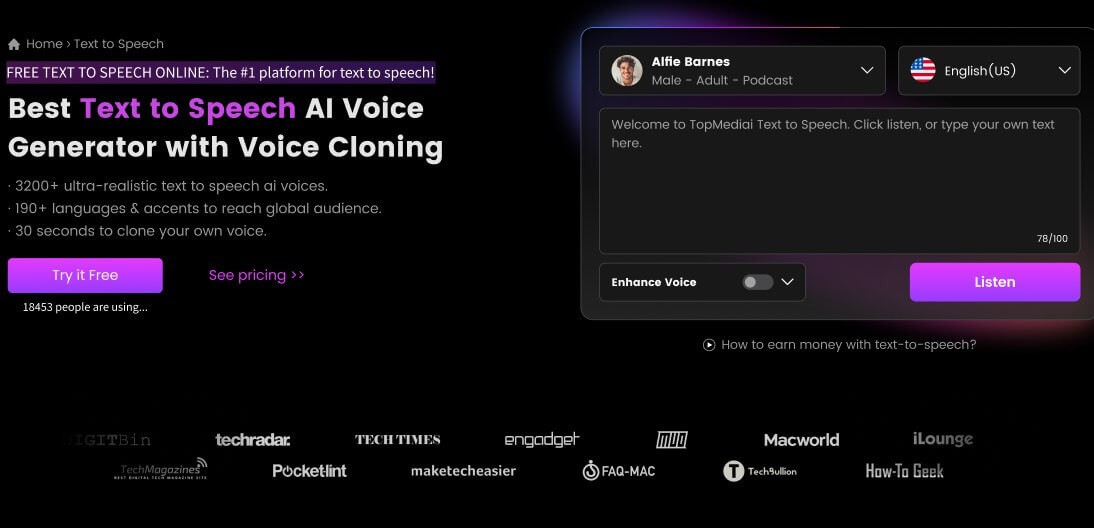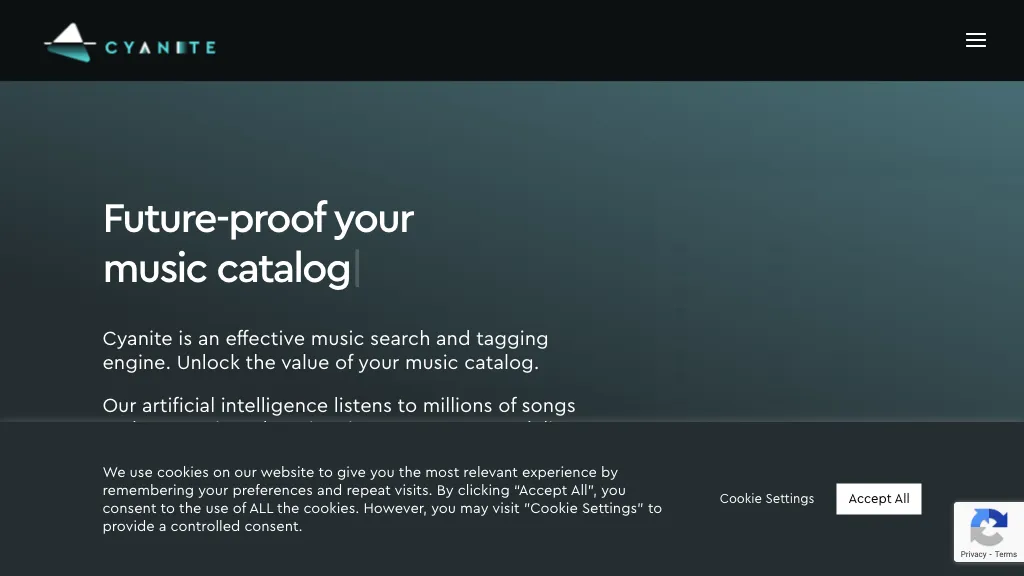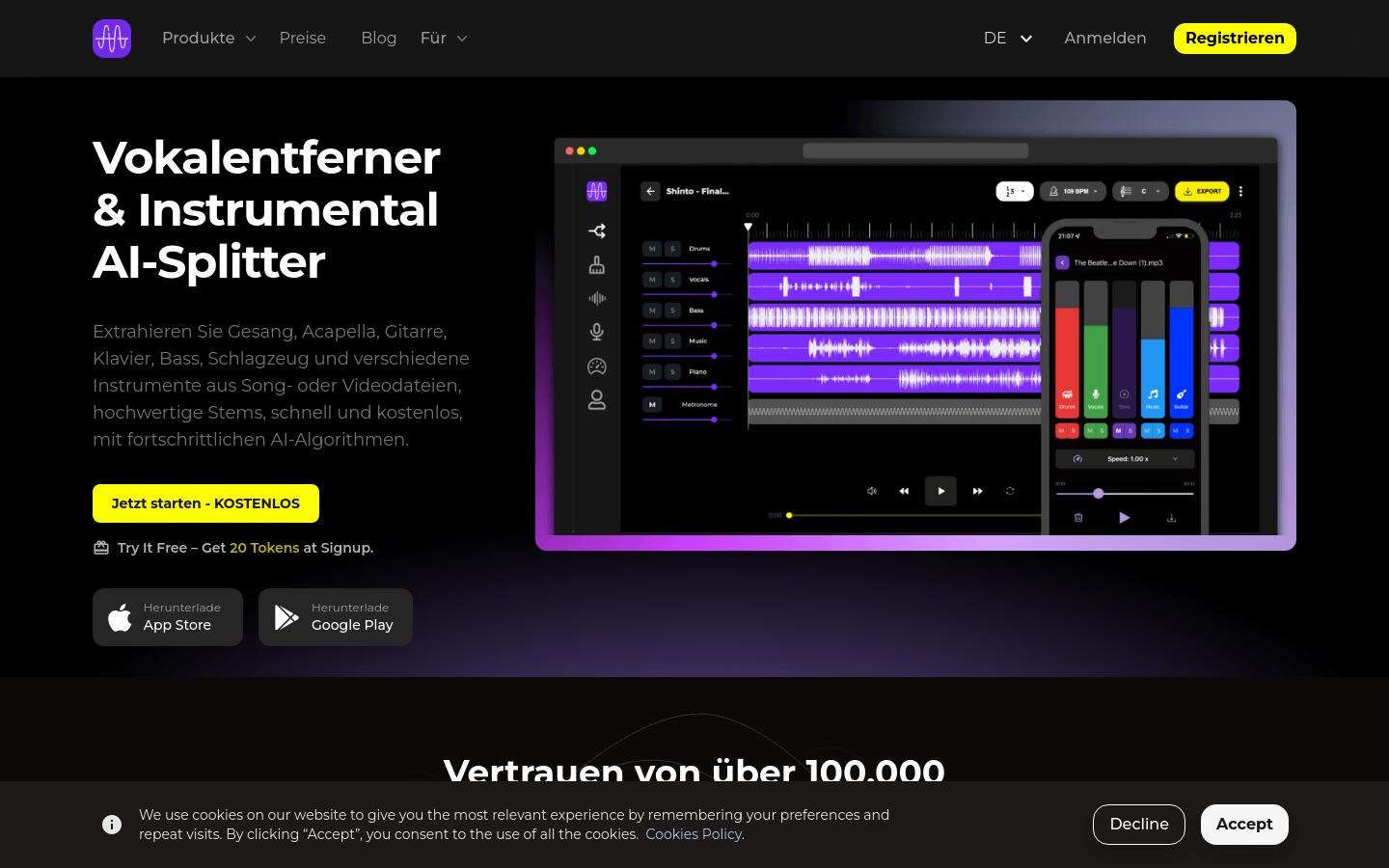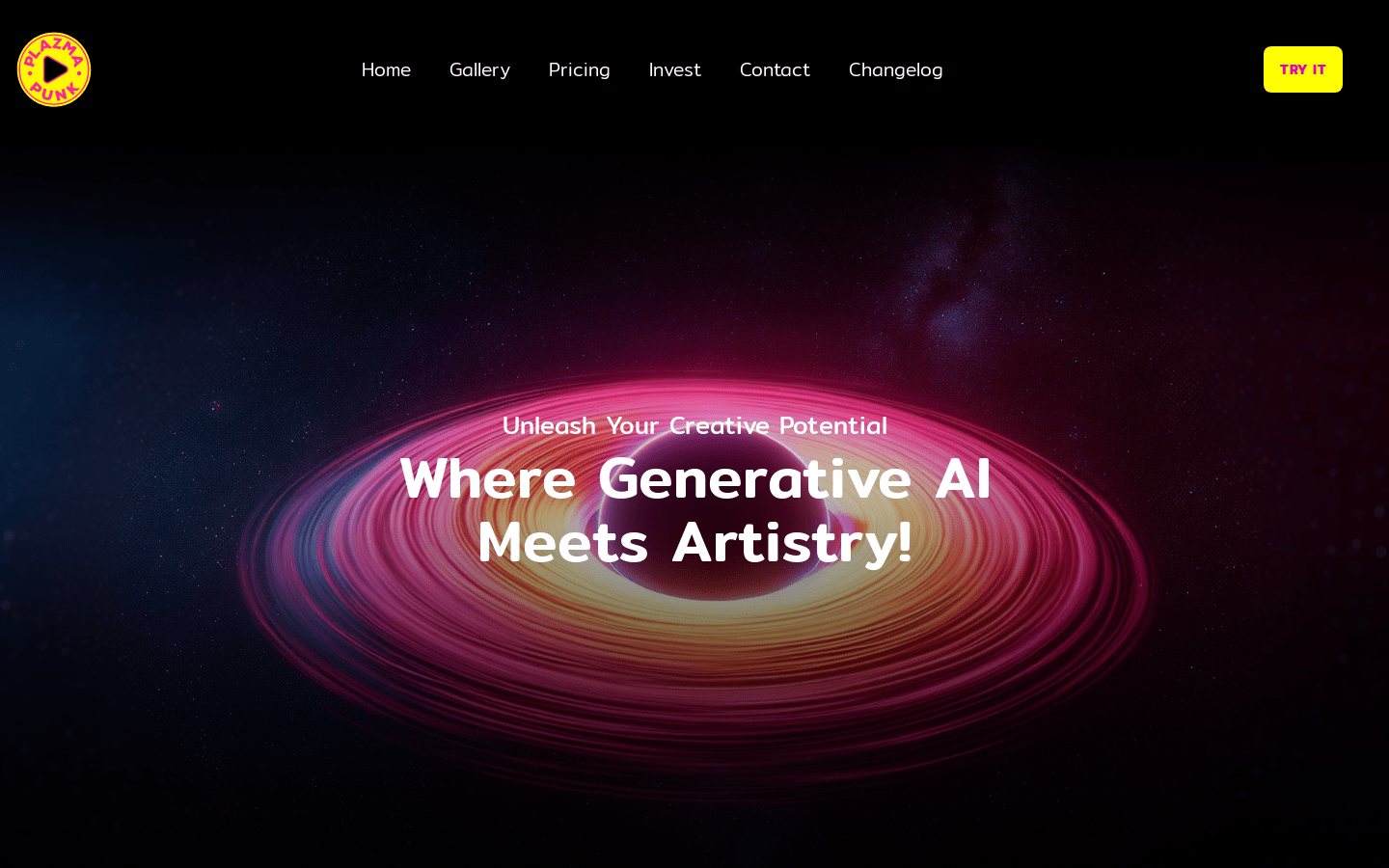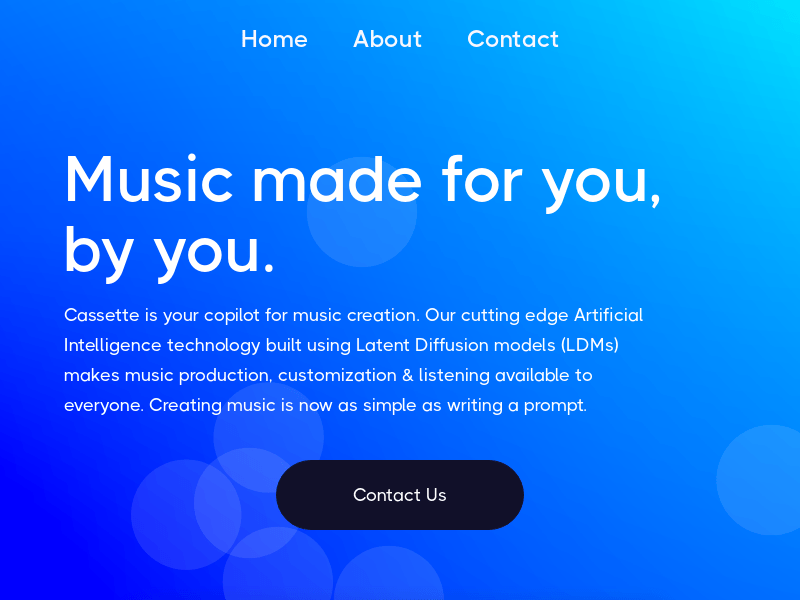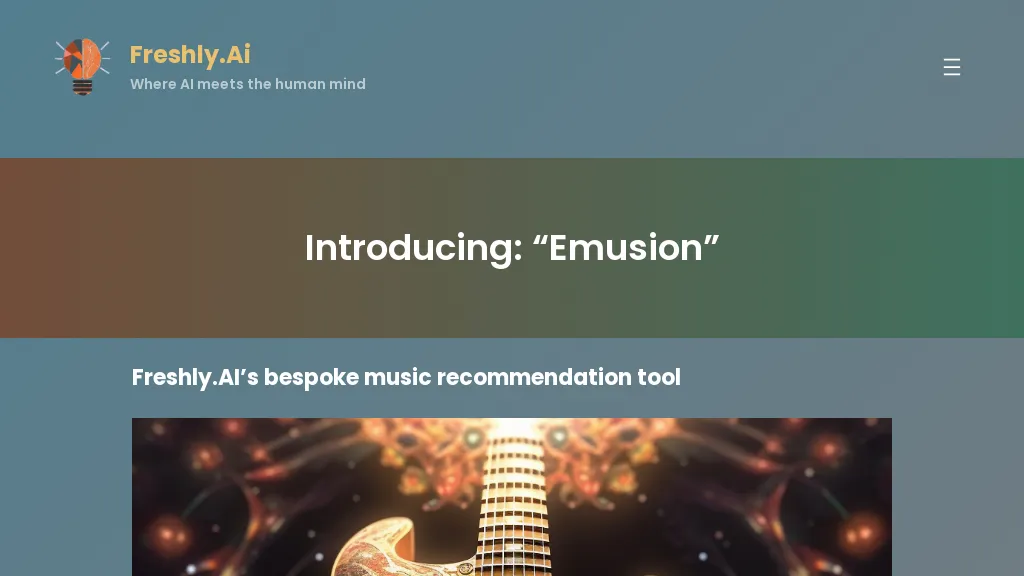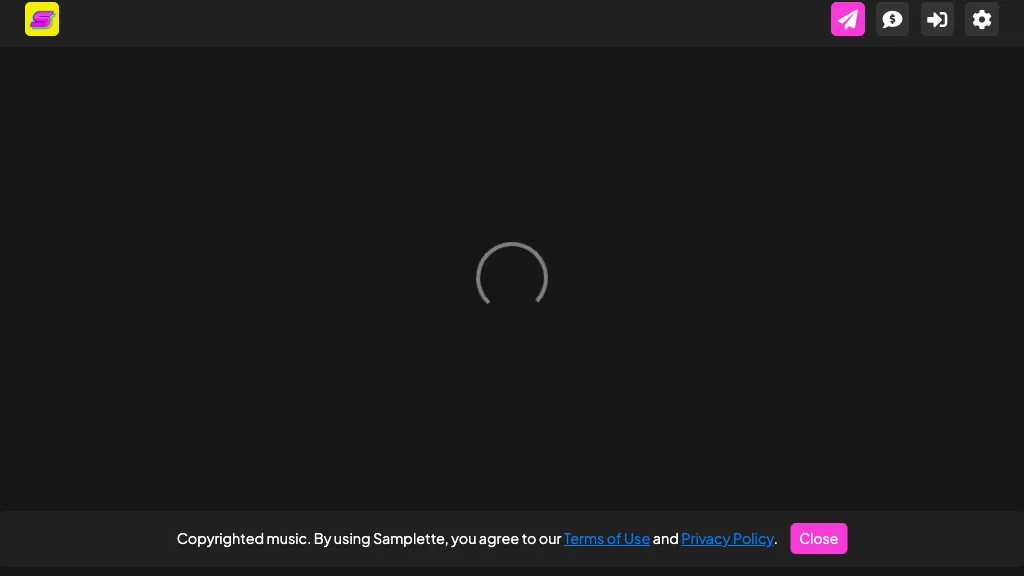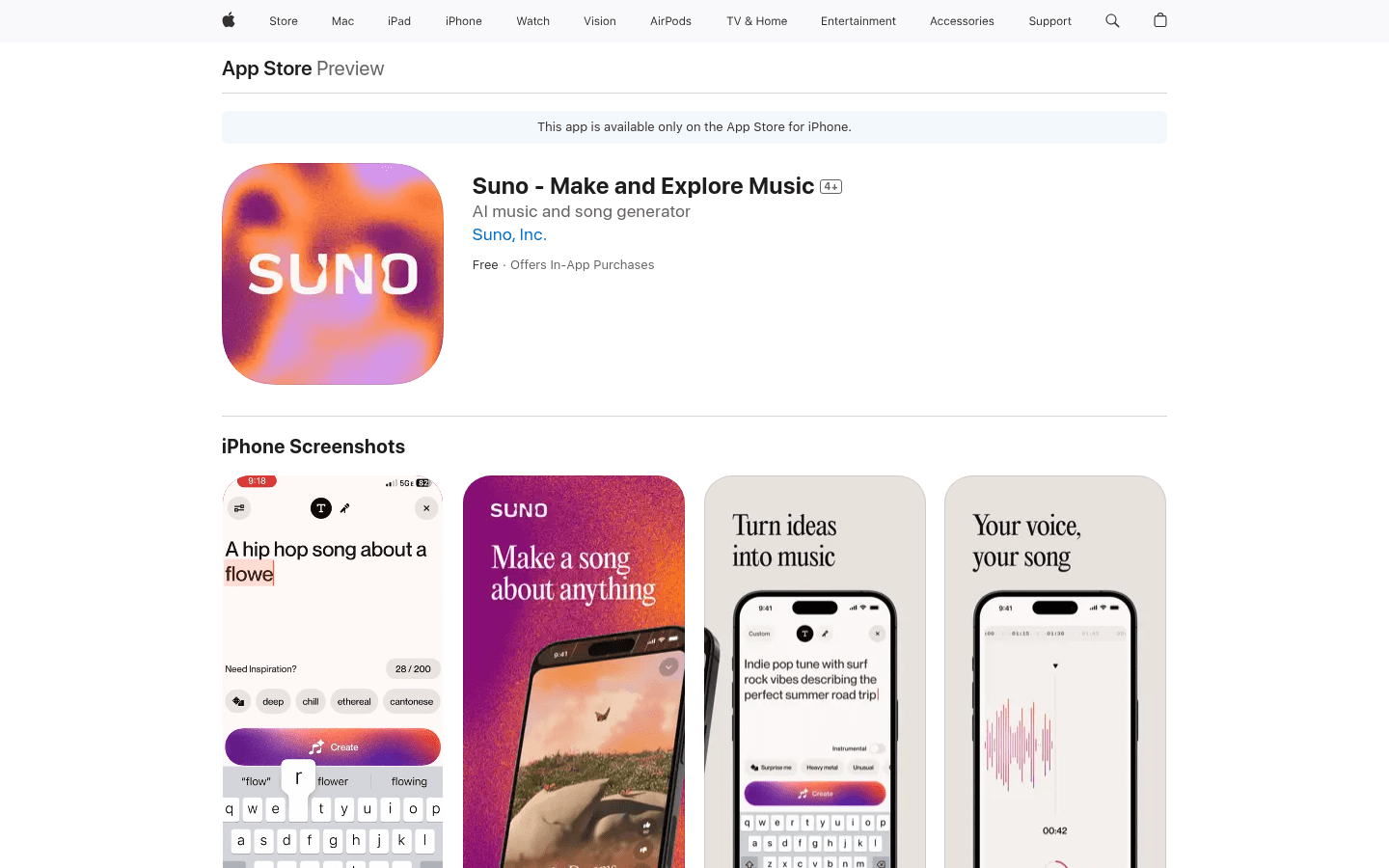What is SpleeterGUI?
SpleeterGUI is a desktop application for music source separation that allows users to extract different sound sources from audio tracks without needing to install Python or Spleeter separately. The application comes with pre-installed versions of both.
Who Can Benefit from SpleeterGUI?
Music producers can use it to adjust volumes and effects on individual sound sources for more professional music creation.
Audio engineers can separate audio tracks before mixing, improving efficiency and quality.
Music enthusiasts can isolate specific instruments from songs for unique listening experiences.
Key Features:
Includes pre-installed Python and Spleeter.
Supports separating audio tracks into different sound sources.
Allows recombination of separated tracks for customized uses like instrument practice.
Offers multi-language support including Chinese and English.
Provides batch processing capabilities to enhance efficiency.
How to Use SpleeterGUI
1. Download and install the SpleeterGUI desktop client.
2. Launch the app and select the audio file you want to process.
3. Choose the configuration options, such as the number of sound sources to separate.
4. Click the process button to start the separation.
5. After processing, you can recombine the tracks or perform further edits as needed.