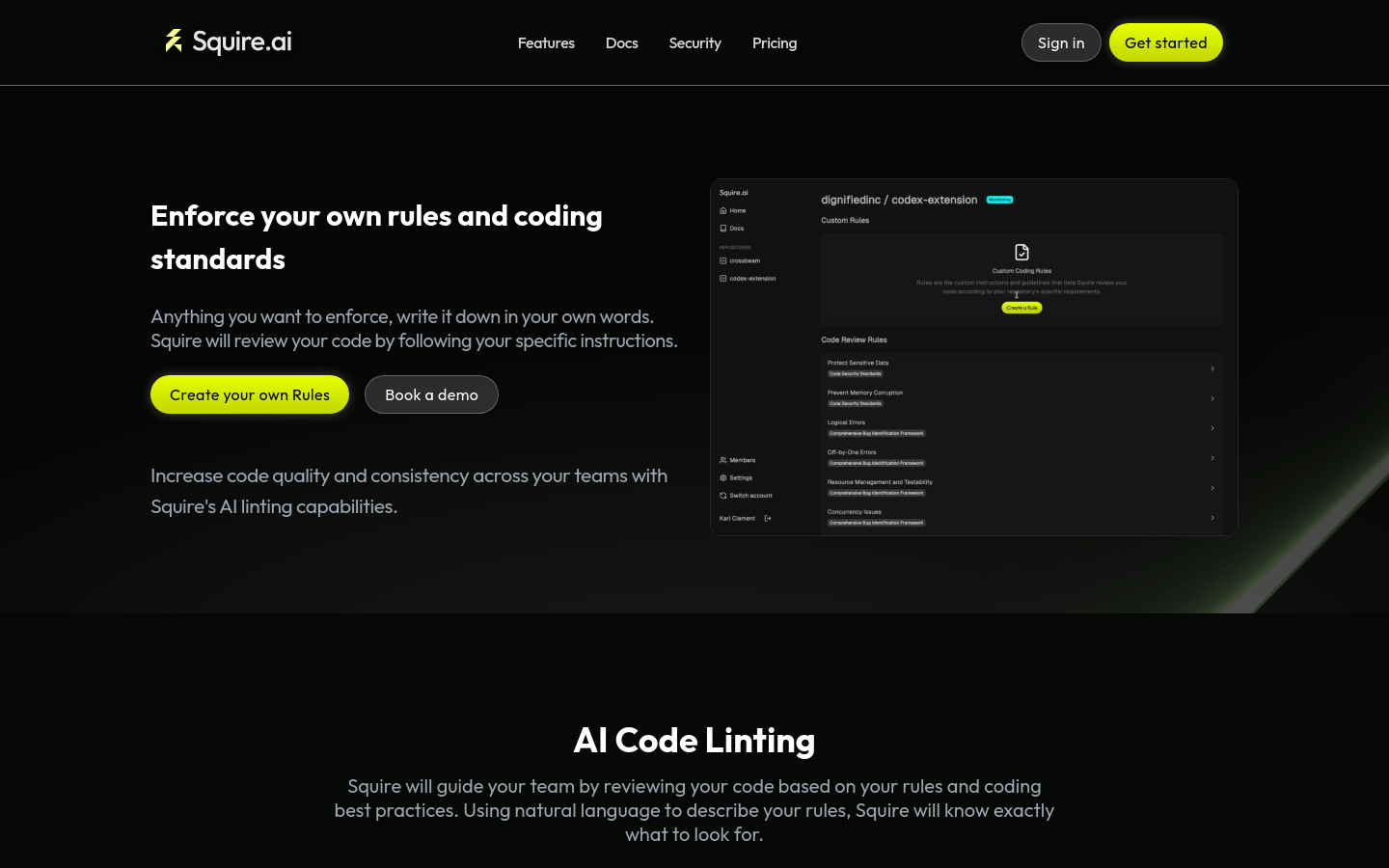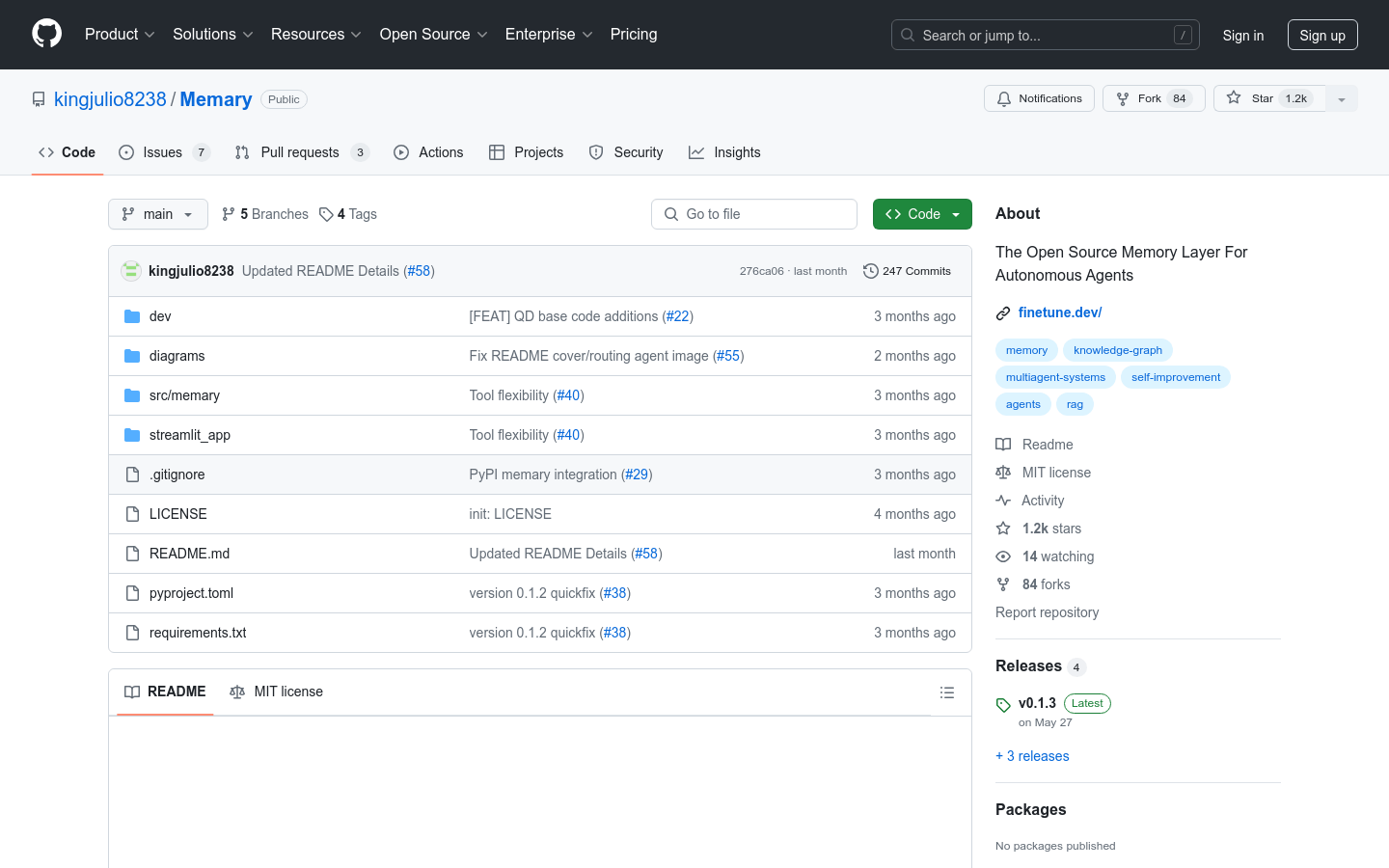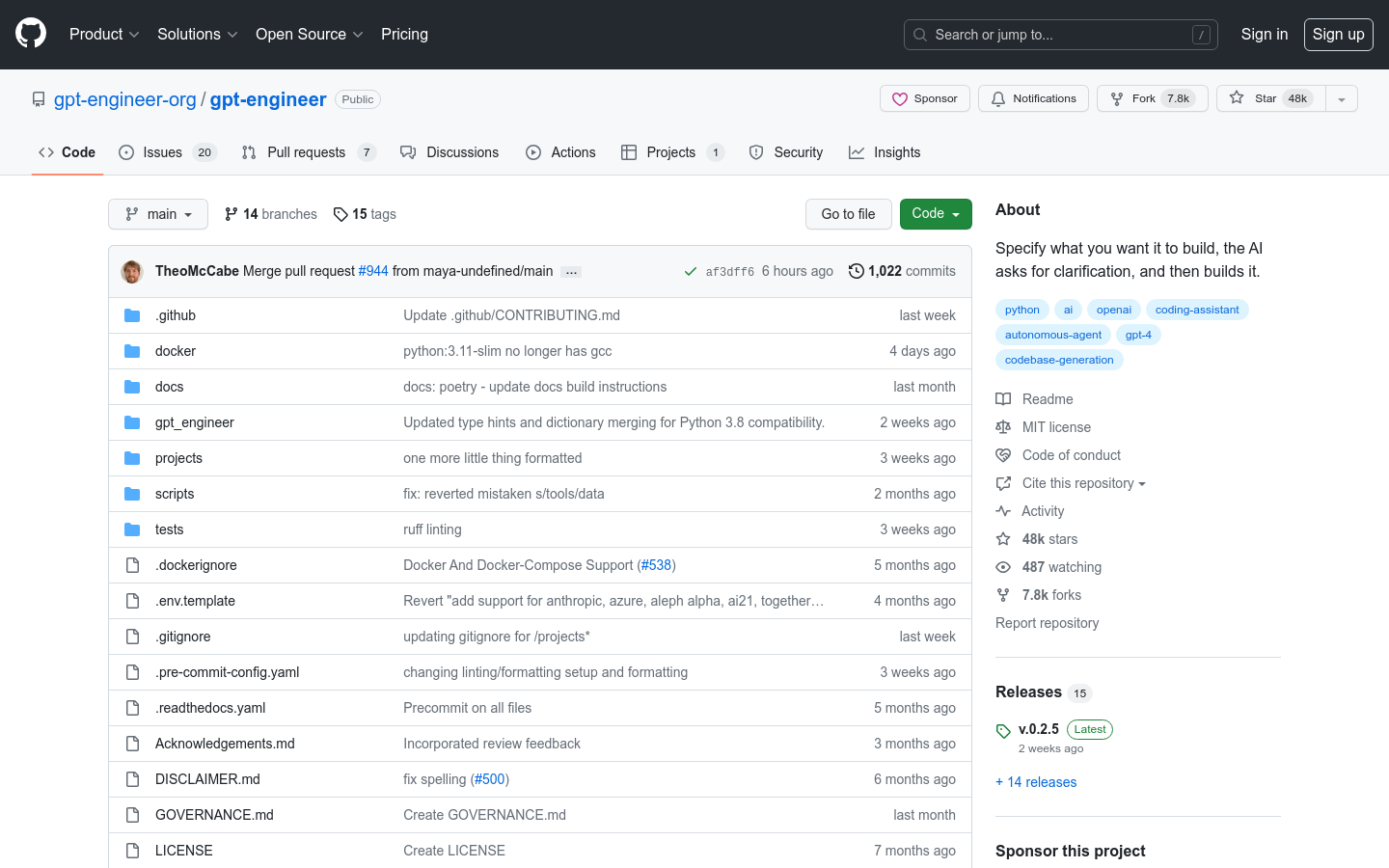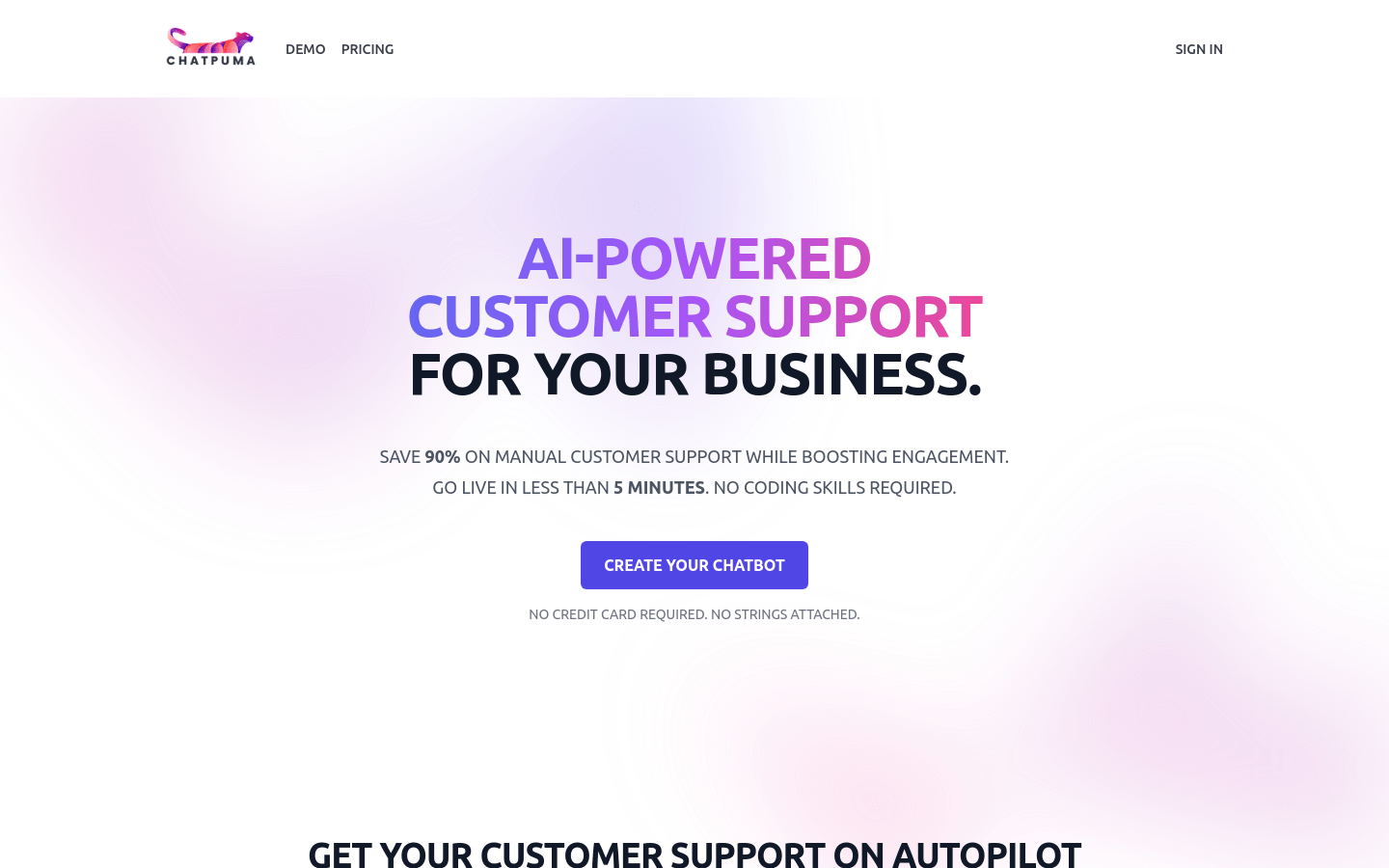What is Squire AI?
Squire AI is a smart code review platform that uses artificial intelligence (AI) to help development teams improve code quality and ensure their code follows best practices. By automating code reviews and providing instant feedback, Squire AI makes the development process more efficient and reliable.
Who Needs Squire AI?
Squire AI is designed for software development teams and individual developers who want to:
- Improve code review efficiency
- Reduce human error
- Speed up code deployment
- Maintain code consistency
What Can Squire AI Do?
- AI Code Review: Complete code reviews in under a minute, helping developers iterate quickly.
- Customizable Rules: Create coding rules using natural language. Squire AI will review code based on these rules.
- Pull Request Summaries: Automatically generate clear summaries and detailed change logs, keeping your code well-documented.
- AI Chat: Comment, ask questions, and get help during reviews without switching context.
- Improved Code Quality: Checks every commit to ensure it follows team best practices.
- Automated Reviews: Reduces manual work and improves efficiency.
- Code Consistency: Maintains consistent code across your team through customizable rules.
Squire AI in Action: Use Case Examples
- Daily Code Reviews: Teams use Squire AI to reduce bugs and inconsistencies in their code.
- Quick Problem Solving: Developers use instant feedback to fix code quickly, accelerating the development process.
- Project Management: Use the Pull Request summary feature to maintain complete and up-to-date project documentation.
How to Use Squire AI
- Sign Up: Visit the official Squire AI website and create an account.
- Create Rules: Describe your code review standards using natural language.
- Integrate with Your Repo: Connect Squire AI to your code repository (like GitHub).
- Submit Code: Squire AI will automatically review your code and provide feedback.
- Refine Your Code: Adjust your code based on the feedback to ensure it meets best practices.
- Chat with the AI: Use the chat feature to discuss code review issues with your AI colleague.
- Review Reports: Regularly check code quality reports to continuously improve your code.
- Adjust Rules: Modify your custom rules as needed to adapt to your team's evolving needs.
Conclusion
Squire AI improves team efficiency, reduces errors, and ensures code quality through intelligent code review and instant feedback. Whether you're working on daily development or managing large projects, Squire AI can be a valuable asset.