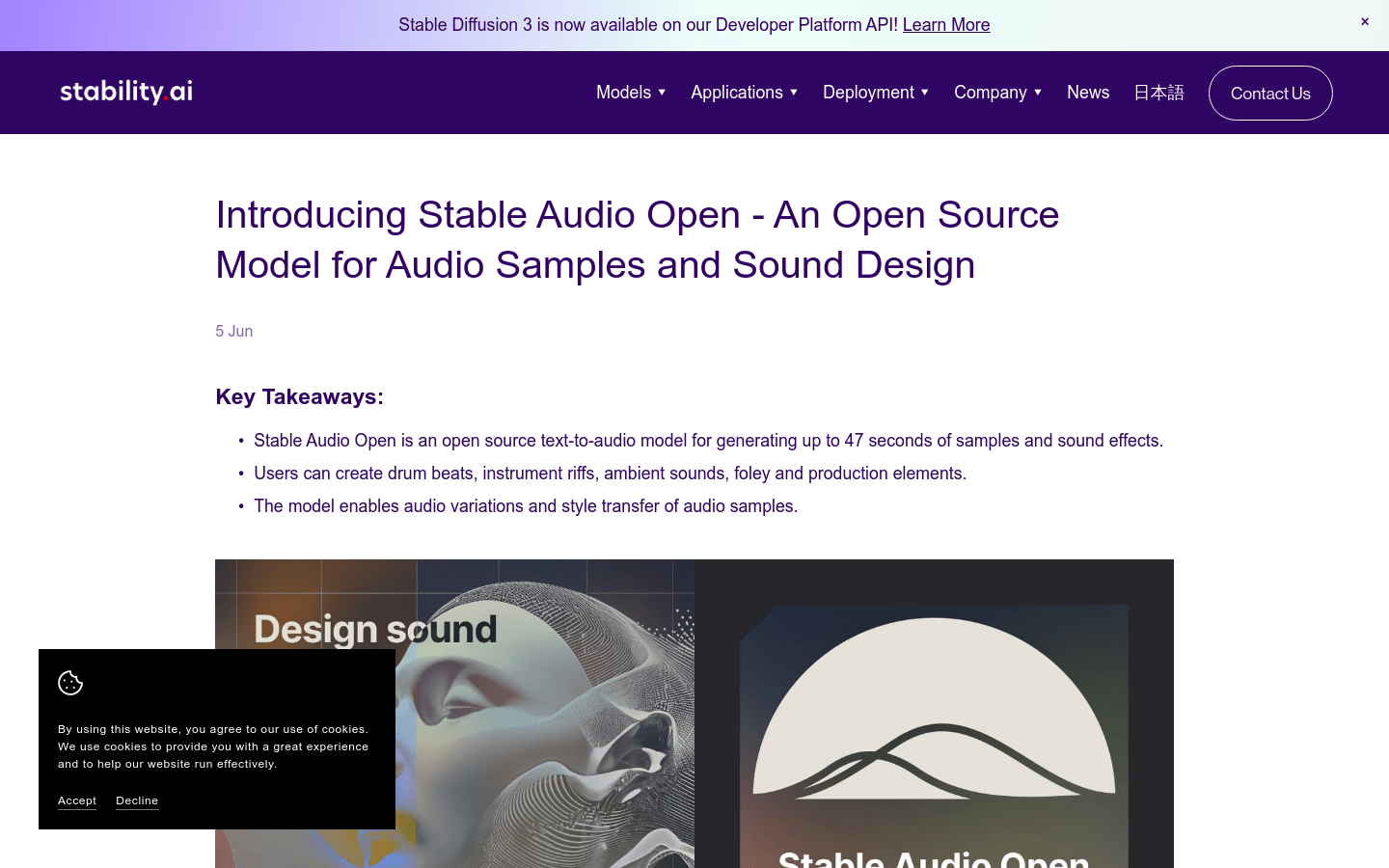
What is Stable Audio Open?
Stable Audio Open is an open-source text-to-audio model optimized for generating high-quality audio samples up to 47 seconds long. It is particularly useful for creating sounds like drum beats, instrument improvisations, ambient noises, and foley effects. This tool is beneficial for sound designers and musicians who want to accelerate their workflow while maintaining creativity and diversity.
Key Features:
Generates up to 47 seconds of high-quality audio
Creates various types of audio such as drum beats, instrument improvisations, and ambient sounds
Supports style conversion and generation of audio variants
Allows users to fine-tune the model for custom audio data
Uses text prompts to generate specific styles of audio
Respects creator rights by using audio data from FreeSound and Free Music Archive
Use Cases:
Generate warm analog synth arpeggios with rising filter cutoffs and reverb tails
Create rock rhythms played on acoustic drums for a studio setting
Produce bird songs in a forest at dusk
Getting Started:
Download the Stable Audio Open model weights from Hugging Face
Fine-tune the model based on personal needs for specific audio data
Use text prompts to generate desired audio samples
Explore features like style conversion
Join the Stable AI community for feedback and further development







