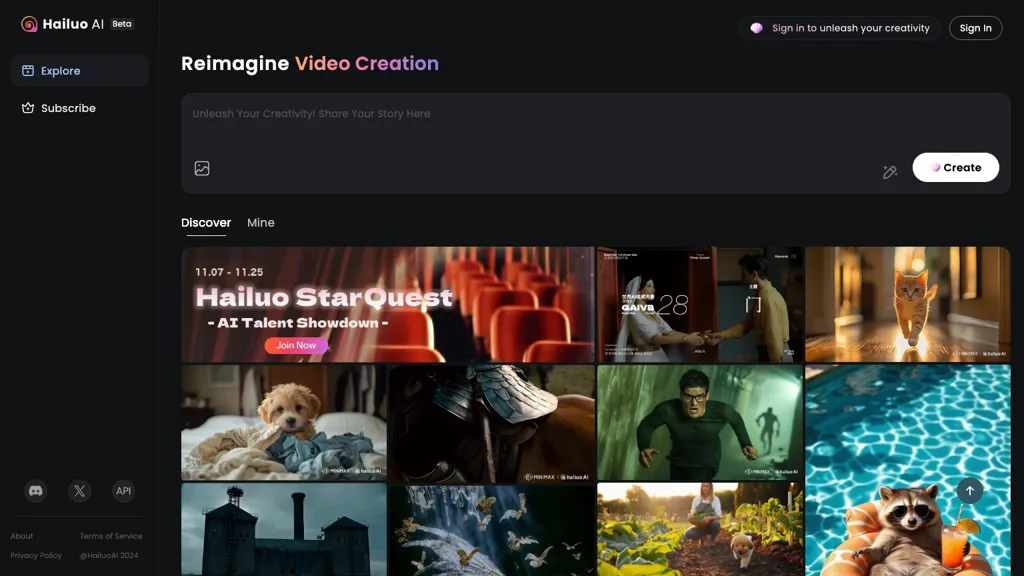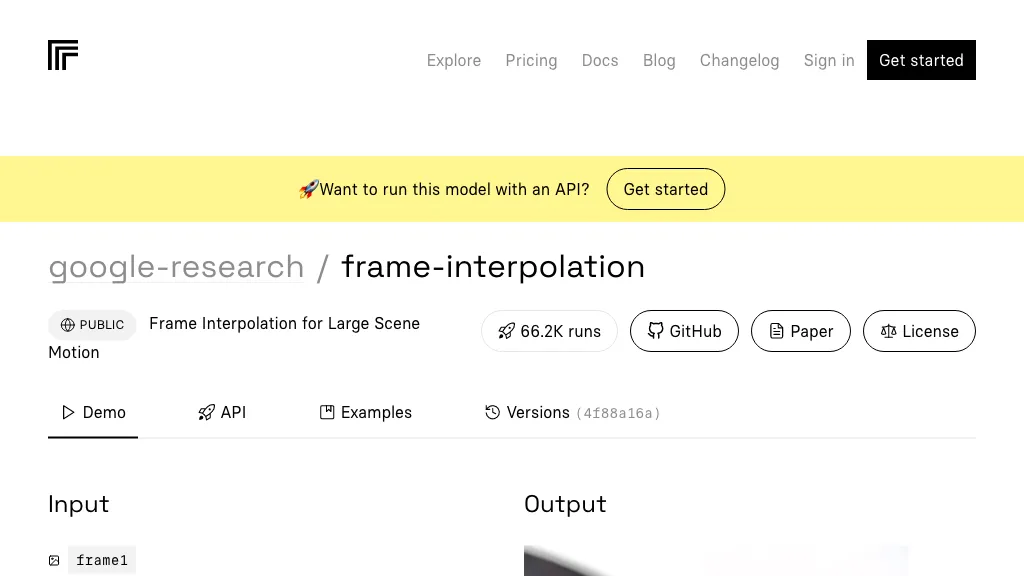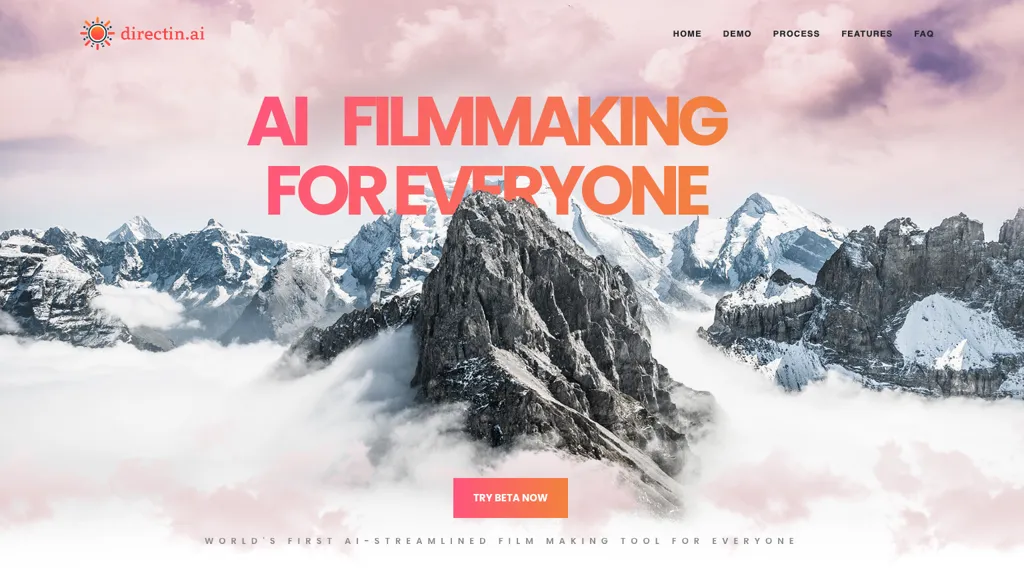Stable video
Stable video Diffusion creates dynamic videos from images and text for media creators educators and marketers with fast processing and flexible formats.
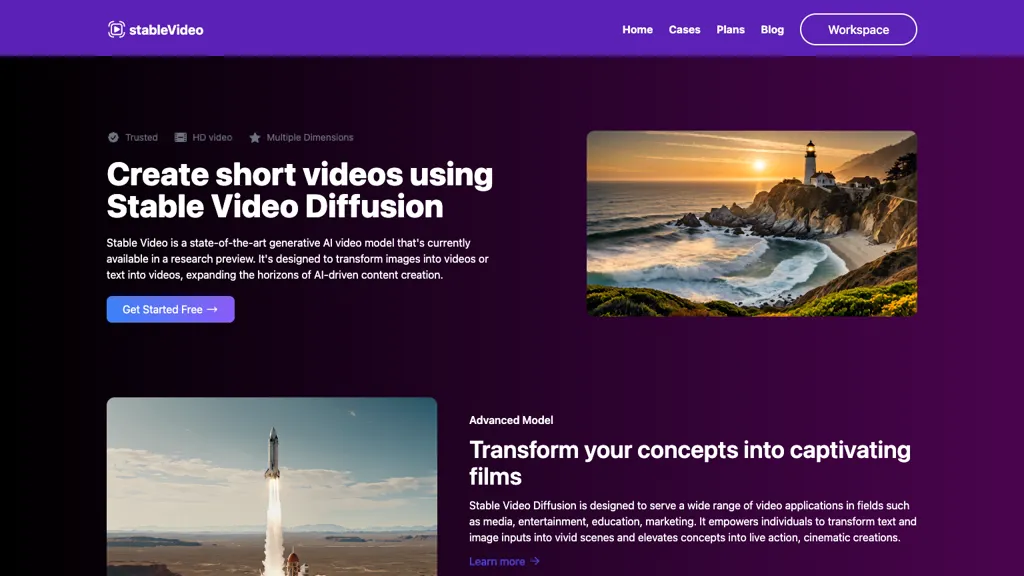
What is Stable video?
Stable video Diffusion is a generative AI tool designed to convert images and text into dynamic videos, catering to diverse user groups including media creators, educators, and marketers. This tool enables users to transform text prompts into vivid visual narratives, making it ideal for content development across various sectors.
Users can create short video clips with different aspect ratios, such as 16,9, 9,16, and 1,1, facilitating flexibility in video format and presentation. The advanced model supports efficient processing, ensuring quick turnaround times for video generation.
Key features
Stable video core features and benefits include the following:
Use cases & applications