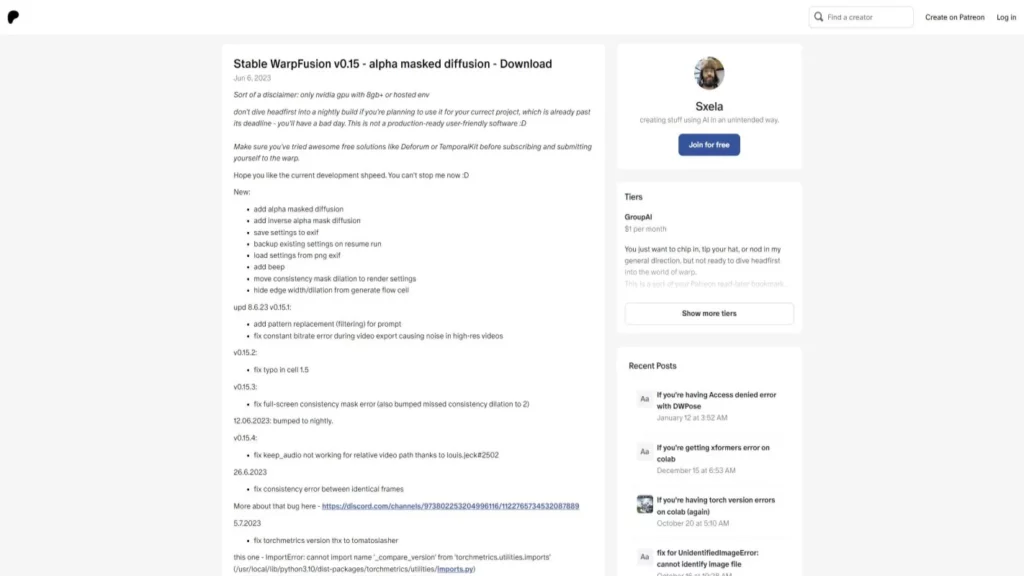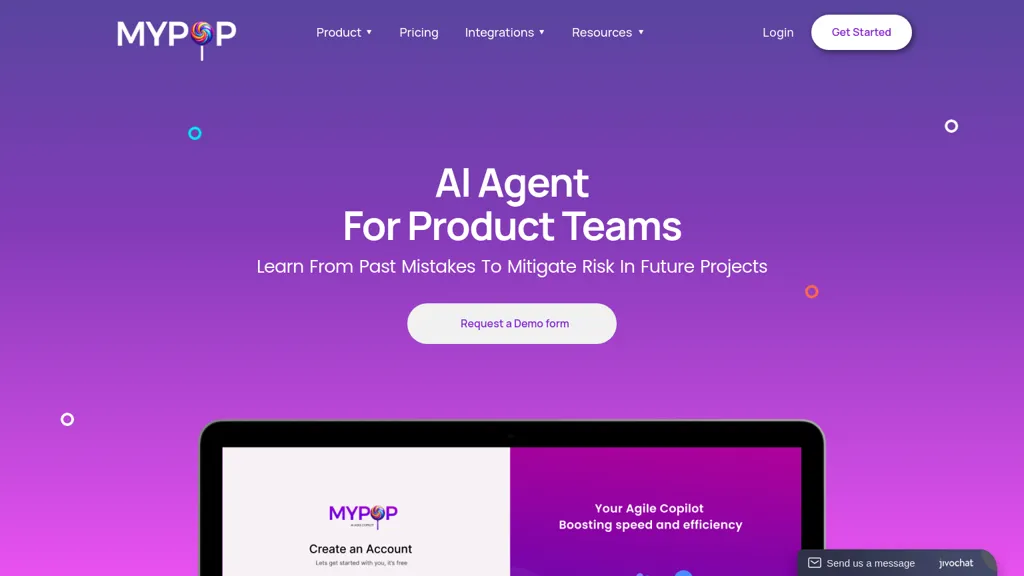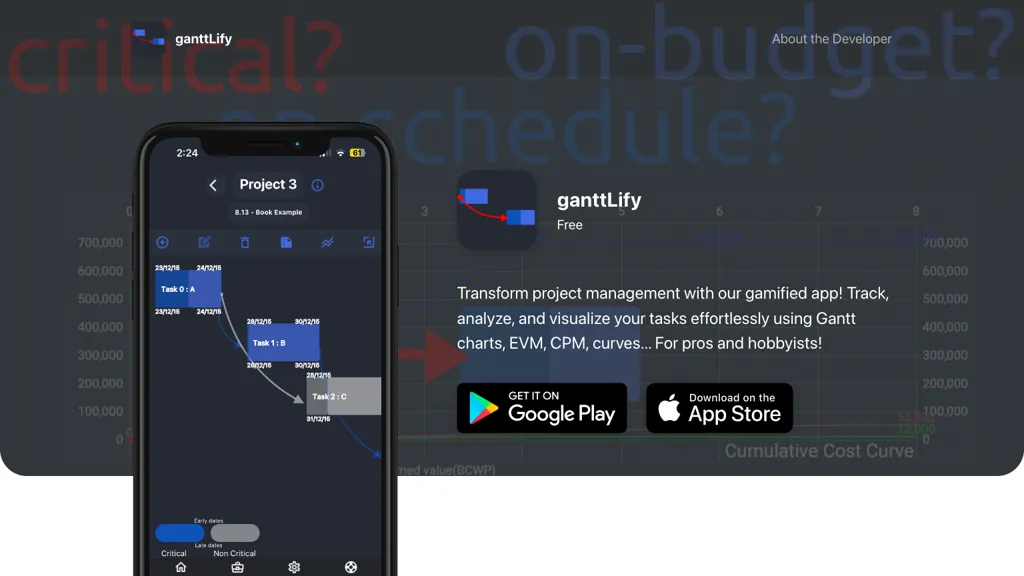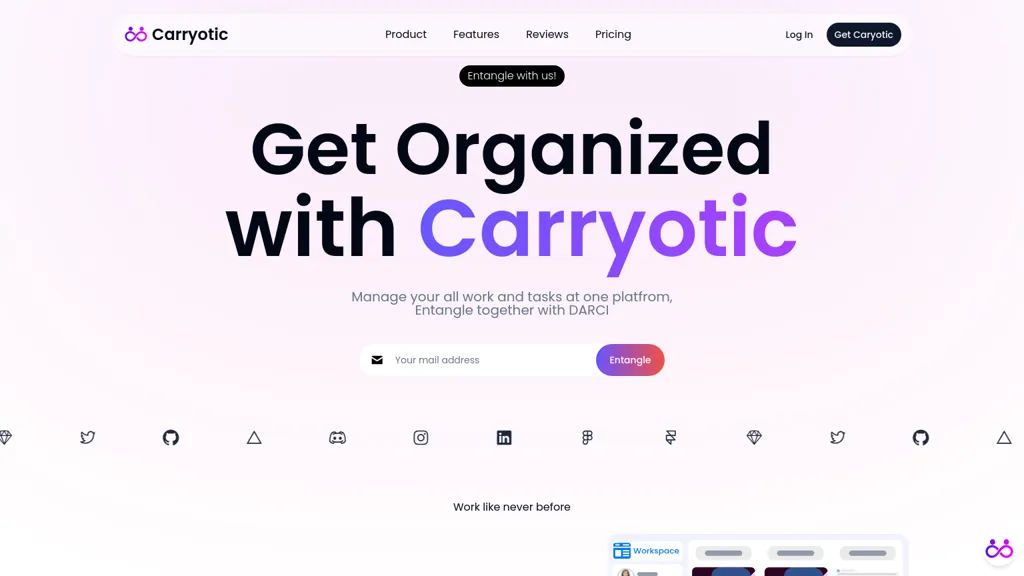What is Stable WarpFusion?
Stable WarpFusion v0.15, an AI video maker tool that uses alpha masked diffusion for generating realistic visual effects. The software offers various features such as saving settings to frame exif data, loading settings from png exif, adding pattern replacement for prompt filtering, and incorporating beep signals to indicate when the render is complete. Users can also backup existing settings during resume runs and hide edge width/dilation from generate flow cell. The software is available for Nvidia GPUs with 8GB+ or hosted environments, and users are advised to try free solutions like Deforum or TemporalKit before subscribing.
Top 5 Stable WarpFusion v0.15 Features:
- Alpha masked diffusion: A new method of diffusion that uses an alpha mask instead of a consistency mask. It allows for more precise control over the diffusion process.
- Inverse alpha mask diffusion: Another new diffusion technique that complements the alpha masked diffusion. It provides additional flexibility in controlling the diffusion process.
- Save settings to EXIF: Settings are now stored directly within the image’s EXIF metadata, allowing for easier access and management.
- Backup existing settings on resume run: The software now saves a backup of existing settings.txt files during resume runs, ensuring that important configurations are preserved.
- Load settings from PNG EXIF: Users can now load settings from PNG images by specifying the image’s path, eliminating the need for separate text files.
Top 5 Stable WarpFusion v0.15 Use Cases:
- Animated scene testing: With the ability to automatically replace keywords in prompts, users can easily test different styles across numerous frames without manually editing each prompt.
- Consistency check: By fixing errors related to consistency between identical frames, users can ensure that their rendered content maintains a consistent appearance throughout.
- Audio synchronization: Stable WarpFusion correctly handles audio synchronization issues, preventing audio desynchronization in videos.
- GPU compatibility: The requirement for NVIDIA GPUs with 8GB or more memory ensures that the software remains compatible with modern hardware.
- Efficient rendering: The addition of the beep feature allows users to know when the rendering process is complete, saving time and effort in monitoring progress.