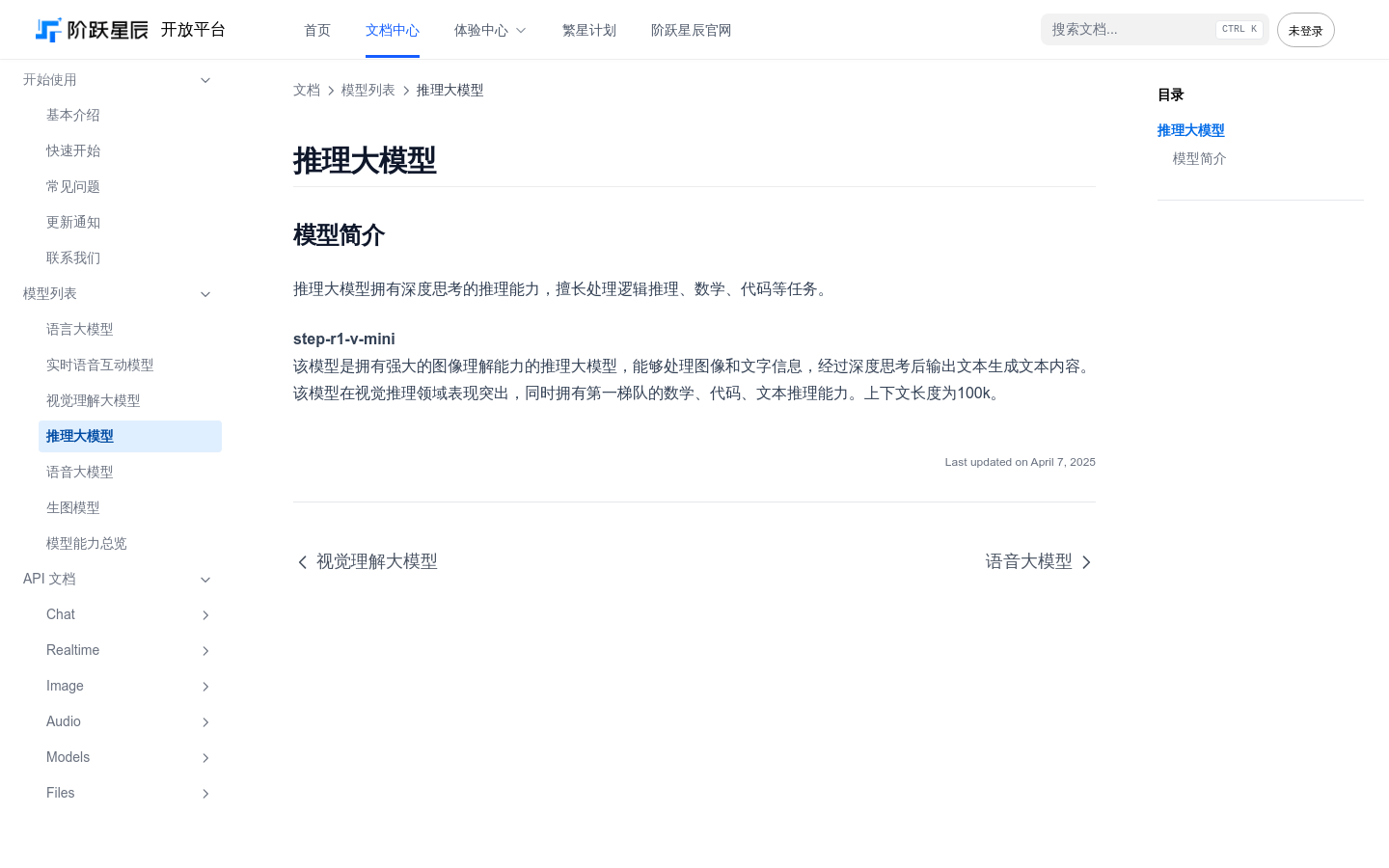
What is Step-R1-V-Mini ?
Step-R1-V-Mini is a powerful multimodal reasoning model that can understand pictures and text and then give answers in text. Imagine it's like an assistant with super visual and logical abilities.
What can Step-R1-V-Mini do?
Step-R1-V-Mini can handle various complex tasks such as:
Identify the picture and infer the location: You upload a photo, which can tell you where the photo was taken, and even speculate on what might happen in the photo. For example, upload a photo of Wembley Stadium that will identify the location and tell you what games may be going on.
Analyze recipe pictures: Upload food photos, which can identify dishes and ingredients and list specific dosages, just like a smart recipe assistant.
Calculate the number of objects: Upload a picture of objects of various shapes and colors that can calculate the number of each object.
Why is Step-R1-V-Mini so powerful?
The power of Step-R1-V-Mini is that it uses advanced multimodal joint reinforcement learning technology. Simply put, it is through a large amount of training data to learn to better understand the relationship between pictures and text, thereby making more accurate reasoning. It has achieved leading results in multiple public rankings, especially in visual reasoning, ranking first in the country.
How to use Step-R1-V-Mini ?
Using Step-R1-V-Mini is very simple:
1. Visit the Step AI web page or the Step Star Open Platform.
2. Register and log in.
3. Obtain API interface permissions (if required).
4. Follow the documentation instructions to upload your pictures and text information.
5. Get the results!
Who is Step-R1-V-Mini suitable for?
If you are a developer, researcher, or enterprise employee and need to process a large amount of multimodal data, Step-R1-V-Mini will be your powerful assistant. It can help you improve your work efficiency and promote technological innovation in related fields. For example, image recognition, geographical location judgment, automatic recipe generation, etc.
Let's start the experience! Step-R1-V-Mini is waiting for your exploration! Visit the Step AI webpage or Step Xue Xingchen open platform to start your experience journey now.



