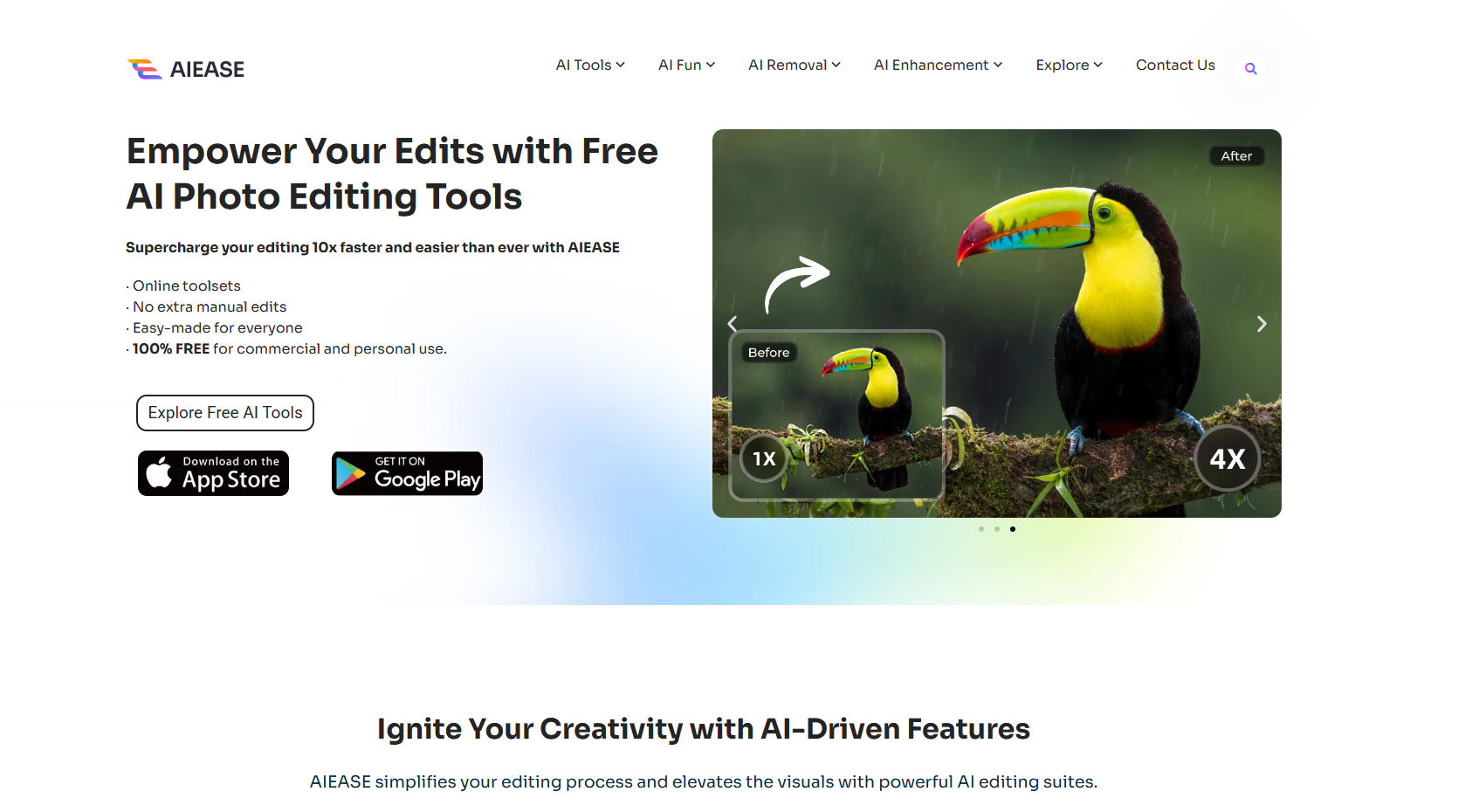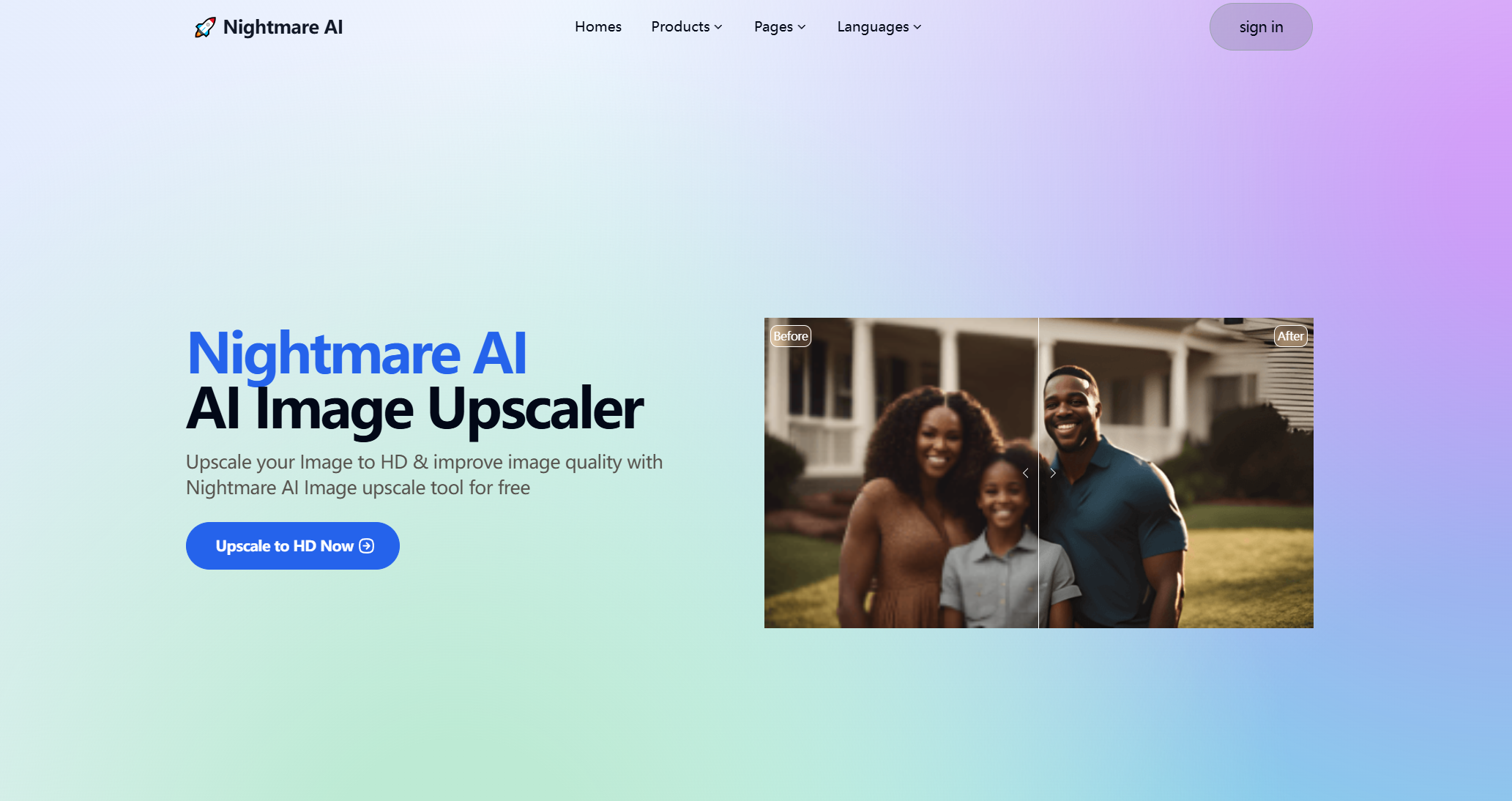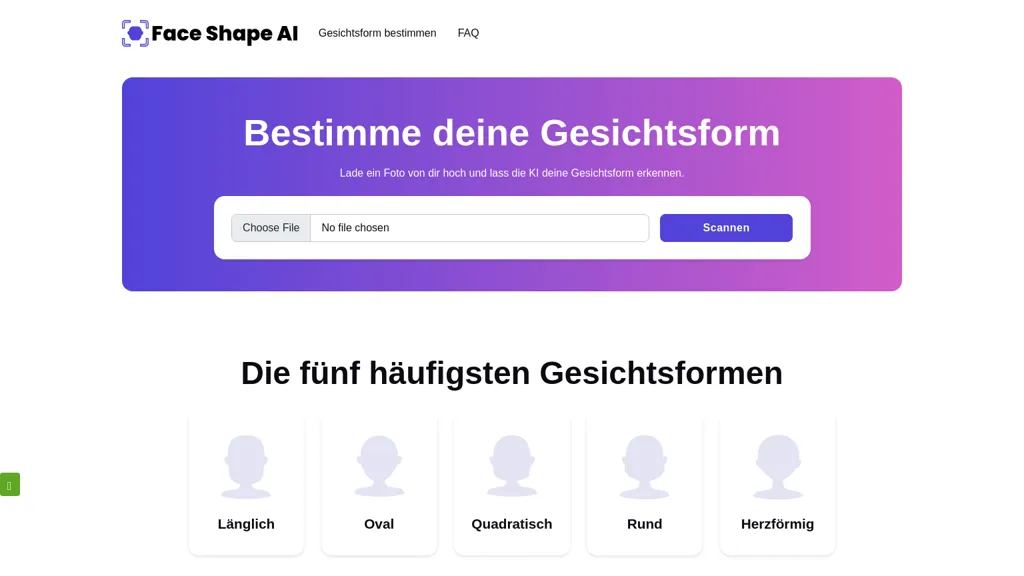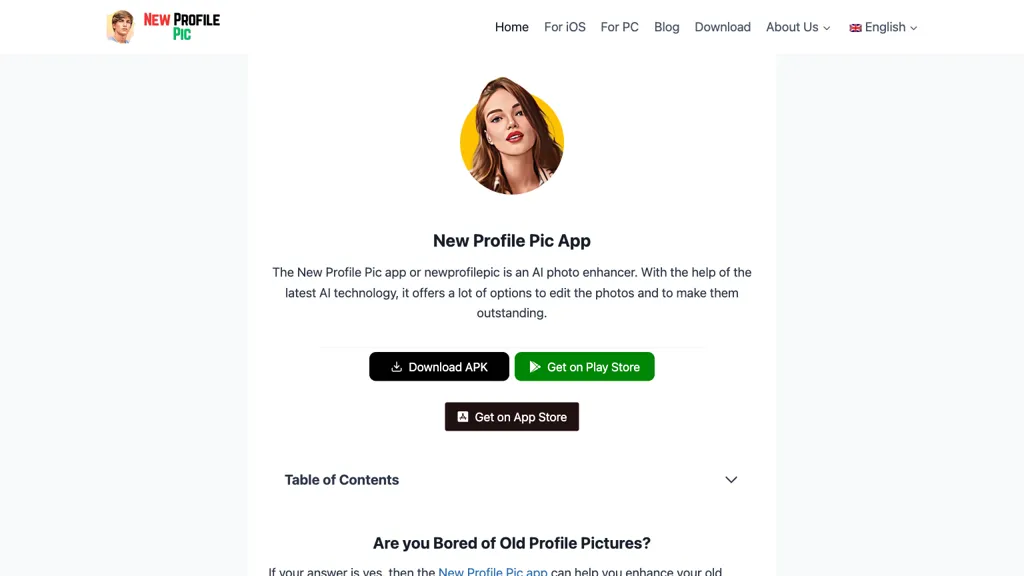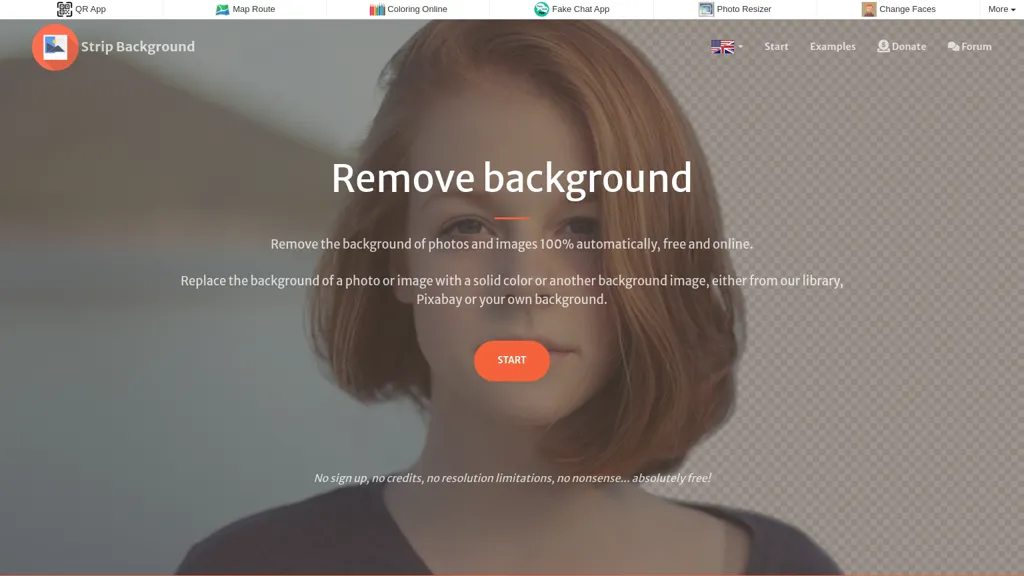
What is stripbackground.com?
stripbackground.com offers a free online tool for removing backgrounds from photos efficiently. Users can select images from various formats such as JPG, PNG, GIF, and more through drag-and-drop, direct upload, or clipboard pasting. The platform supports high-resolution processing with immediate file handling, ensuring that uploaded images are deleted post-processing for privacy.
Additionally, users can replace the background with a solid color or choose from a library of images, including options from Pixabay. The tool is suitable for individuals seeking to enhance photos for personal projects, e-commerce, or social media by simplifying background changes, thereby saving time and effort in image editing.
Key features
stripbackground.com core features and benefits include the following:
Use cases & applications