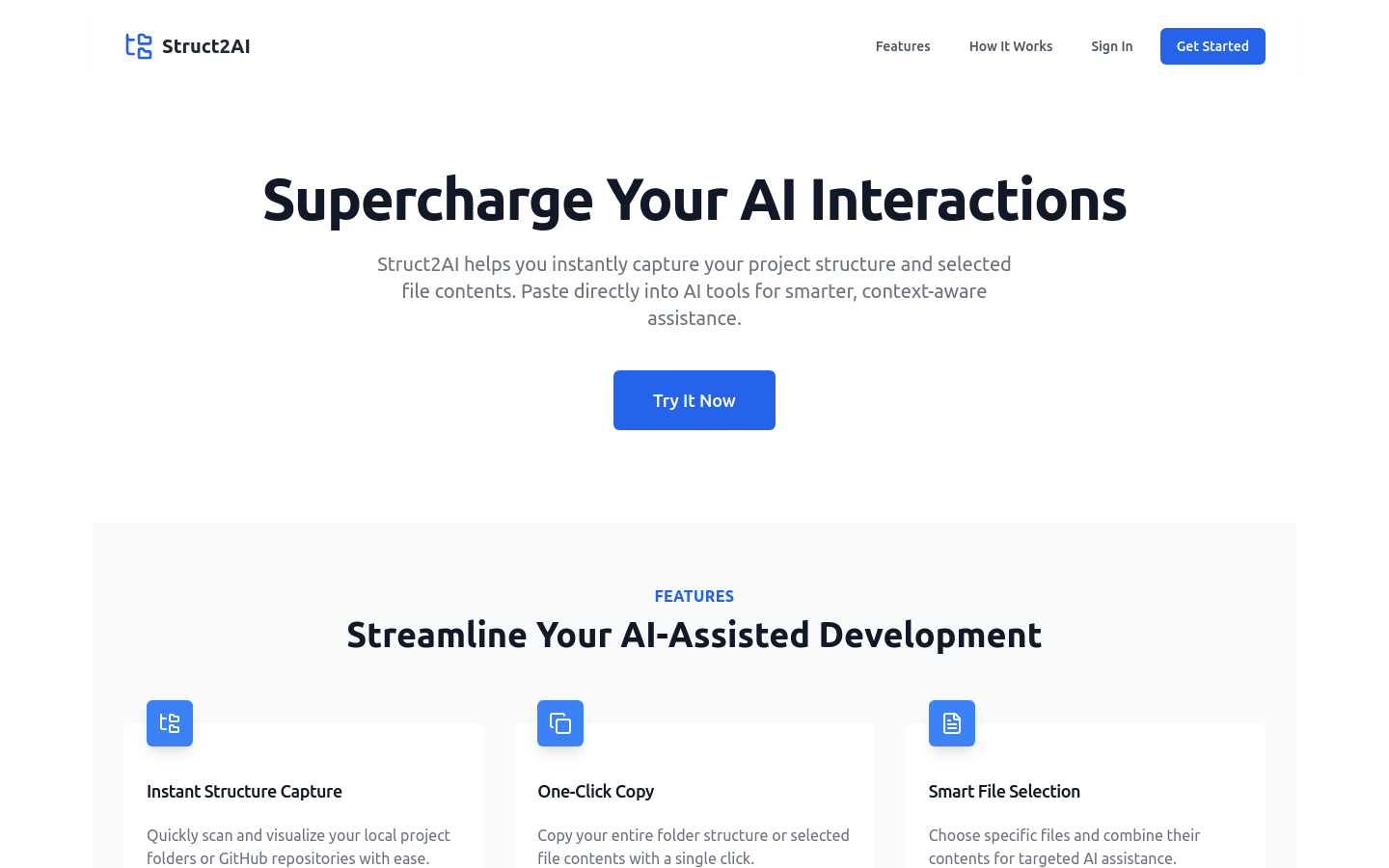
What is StackBlitz?
StackBlitz is a web-based IDE tailored for the JavaScript ecosystem. It uses WebContainers, powered by WebAssembly, to create instant Node.js environments right in your browser. This provides exceptional speed and security, making it ideal for developers.
---
What is Struct2AI?
Struct2AI is a specialized tool aimed at the programming community. It quickly captures the structure of local project folders or GitHub repositories and converts this into a format suitable for AI tools with just one click. This streamlines the process of integrating AI into development workflows, enhancing productivity.
Who Can Benefit from Struct2AI?
The primary users of Struct2AI are developers who want to boost their efficiency by leveraging AI tools. It simplifies the process of managing project structures so that developers can focus more on coding rather than administrative tasks.
Example Usage Scenarios
Developer Workflow: Quickly get the project structure to use in AI code generation tools.
Team Collaboration: Keep everyone updated with the latest project status, ensuring consistent information.
Code Review: Speed up understanding of project structures during code reviews.
Key Features
Instant Structure Capture: Quickly scan and visualize local or GitHub repository structures.
One-Click Copy: Easily copy entire folder structures or selected files with a single click.
Smart File Selection: Choose specific files and combine them for targeted AI assistance.
GitHub Integration: Seamlessly analyze and access GitHub repository structures, including private ones.
AI-Ready Output: Generate project management and content representations optimized for AI.
Lightning Speed: Analyze large projects within seconds, keeping your workflow smooth and efficient.
How to Use Struct2AI
1. Visit the Struct2AI website and sign up for an account.
2. Upload a local folder or connect to a GitHub repository to visualize the project structure.
3. Select the files or structure you need and perform a one-click copy.
4. Paste the copied content into your chosen AI tool.
5. Adjust and optimize based on the AI tool’s feedback.







