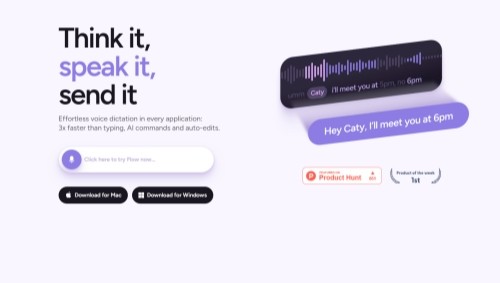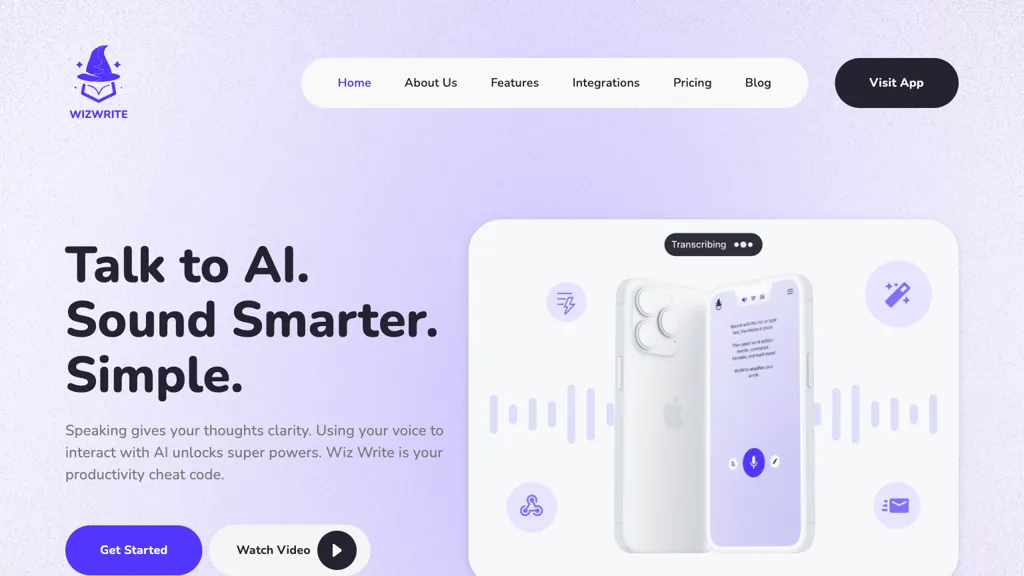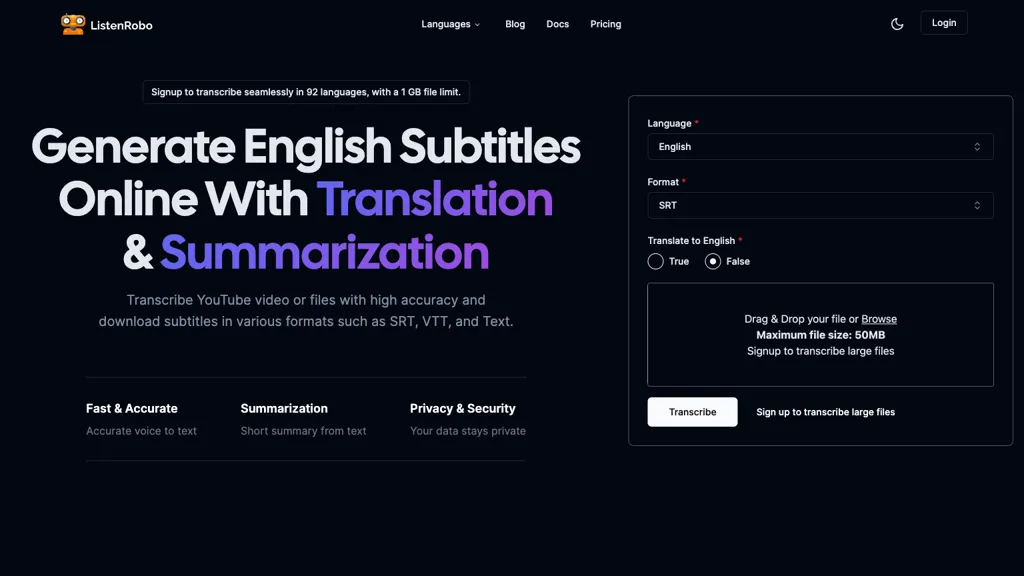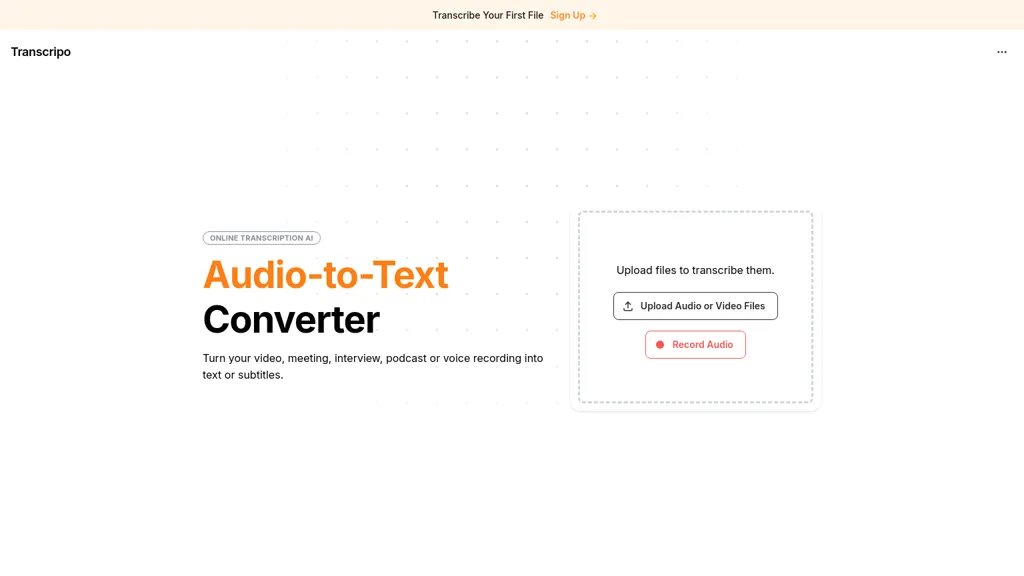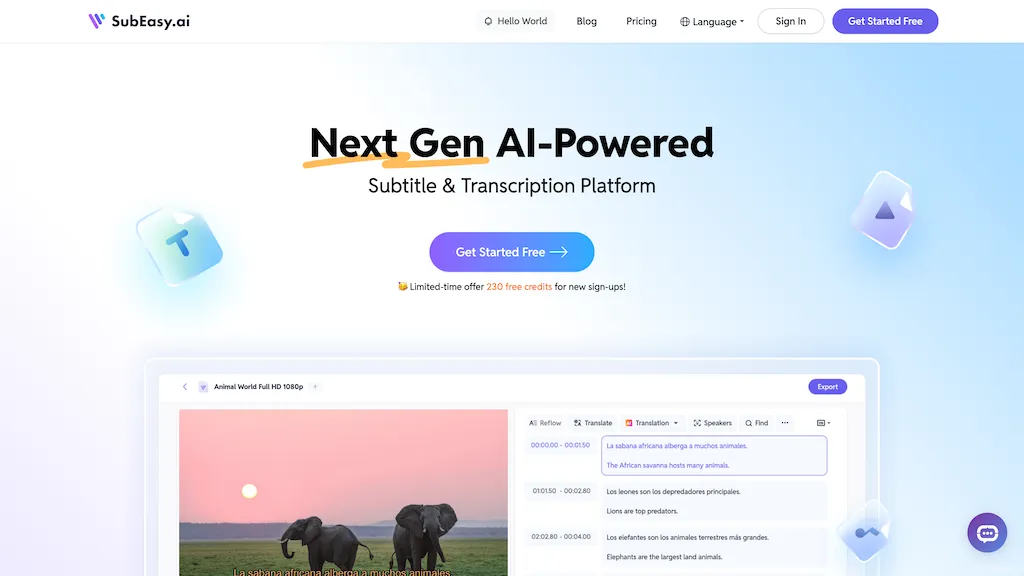
What is SubEasy?
SubEasy.ai is an AI subtitle and transcription video generator in multiple languages.It offers a range of features that enhance the efficiency and speed of subtitle generation and transcription tasks for video creators like youtubers.
The transcriptions and subtitles can be exported in various output formats, including.mp4,.srt,.ass,.lrc,.txt,.vtt,.doc,.md, and more.It also provides fast transcription capabilities with a highly responsive user interface.
SubEasy is particularly useful for broadcasters, youtuber, audio content creators and event organizers, as it can quickly translate event content and add subtitles, significantly speeding up the broadcast process.
This allows global event content to reach audiences faster.Overall, SubEasy is a powerful AI tool that streamlines the process of subtitle generation, translation and transcription, making it faster and more efficient for users in various industries.
Key features
SubEasy core features and benefits include the following:
Use cases & applications