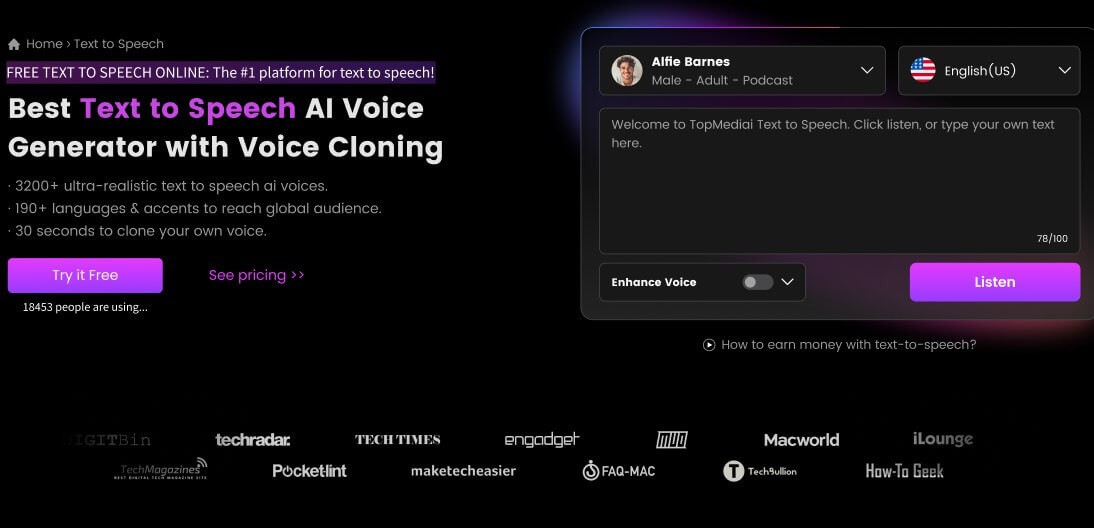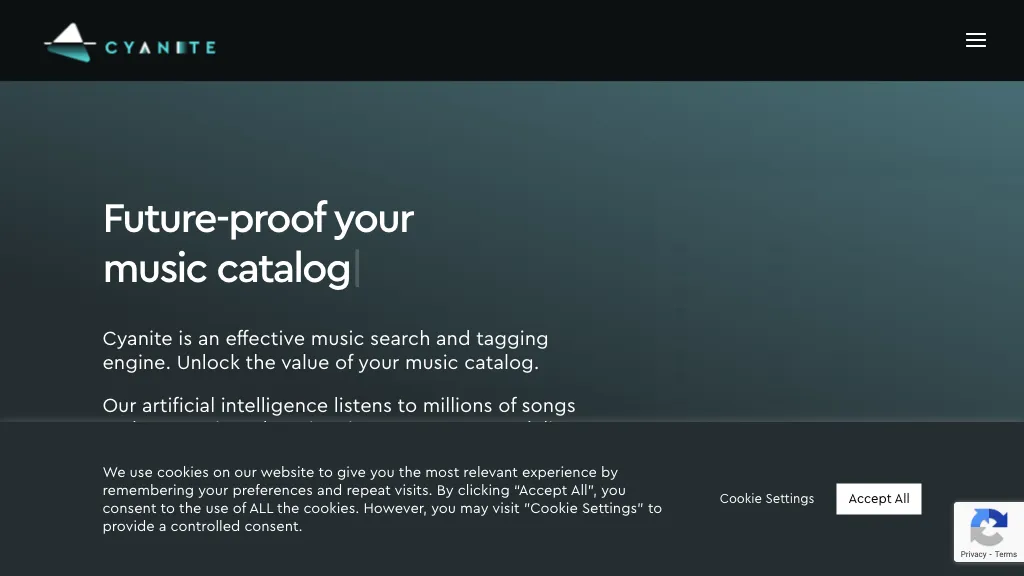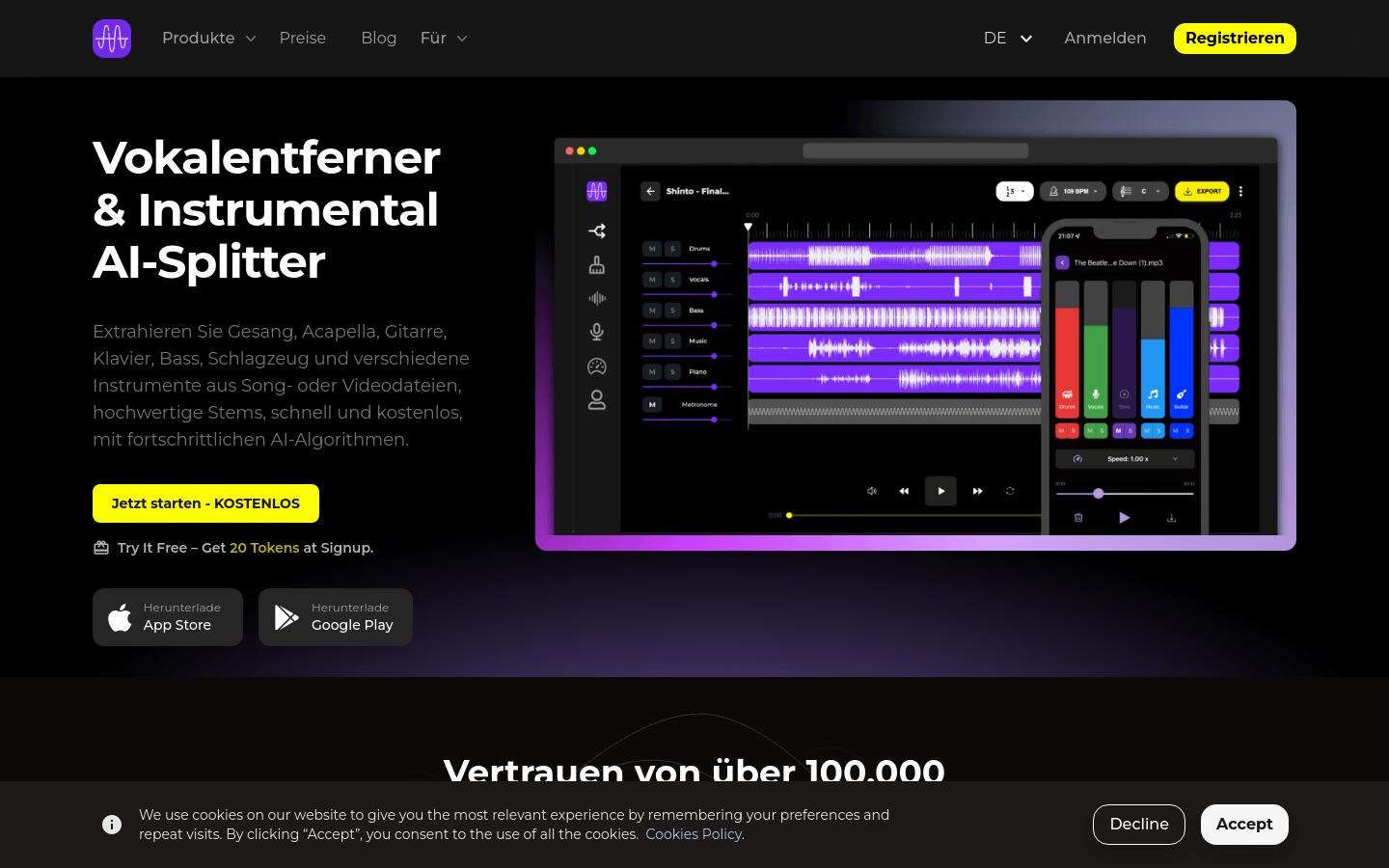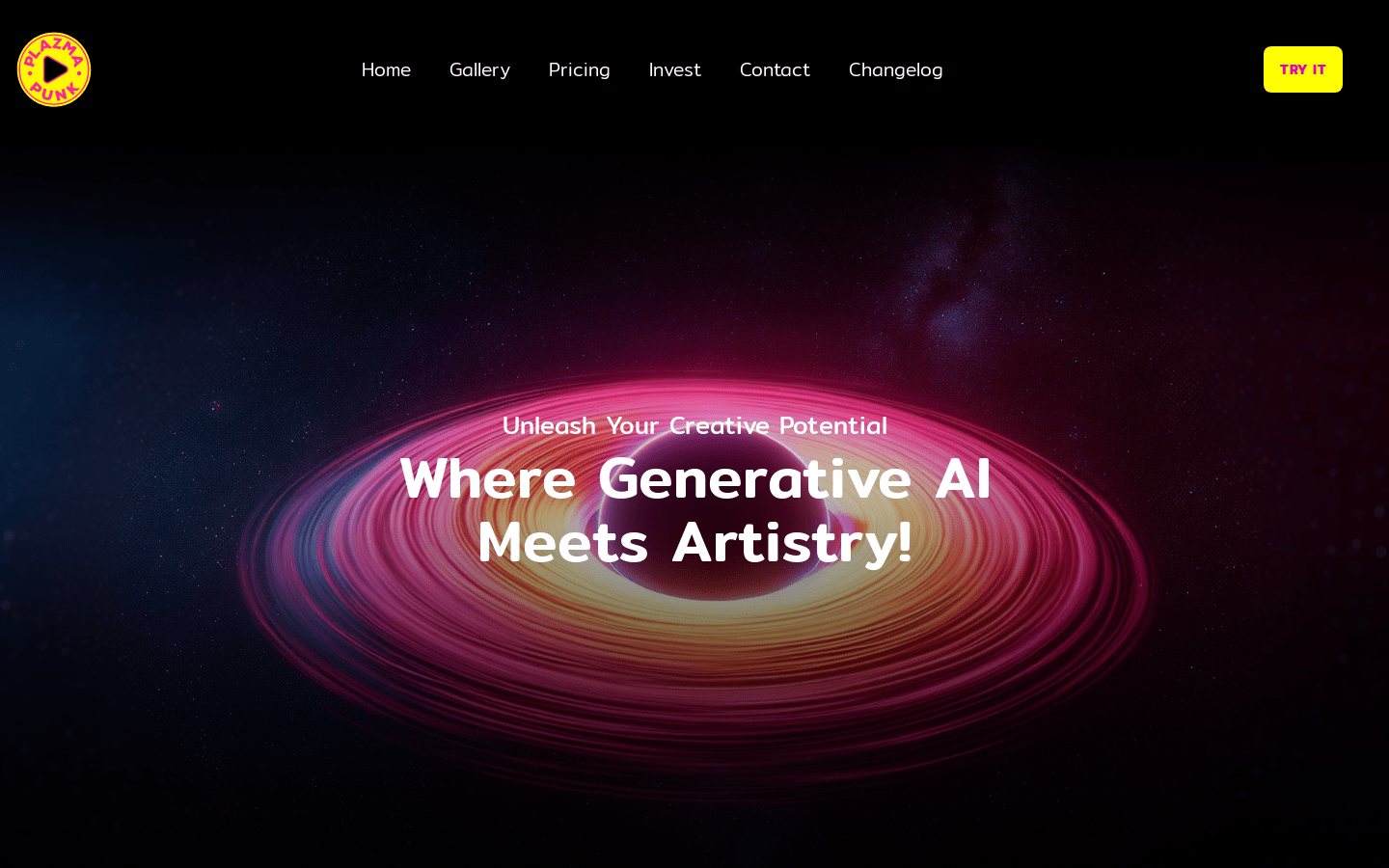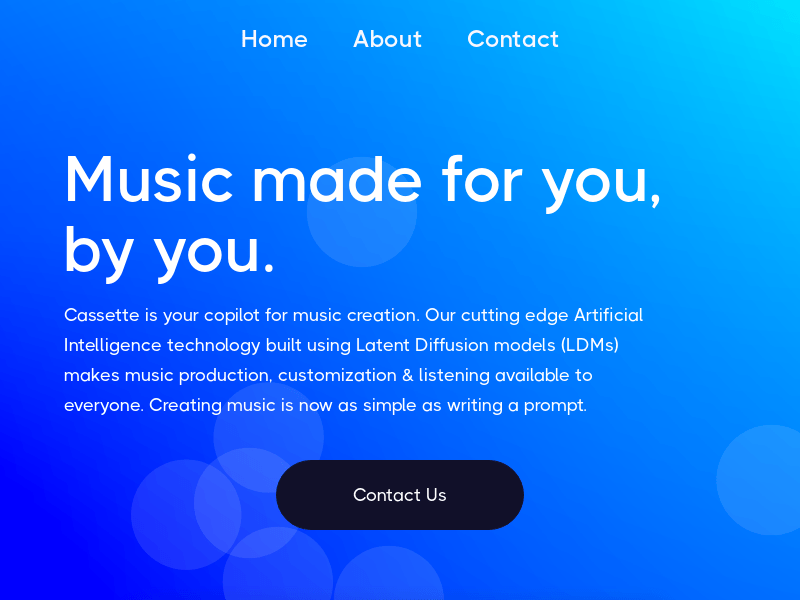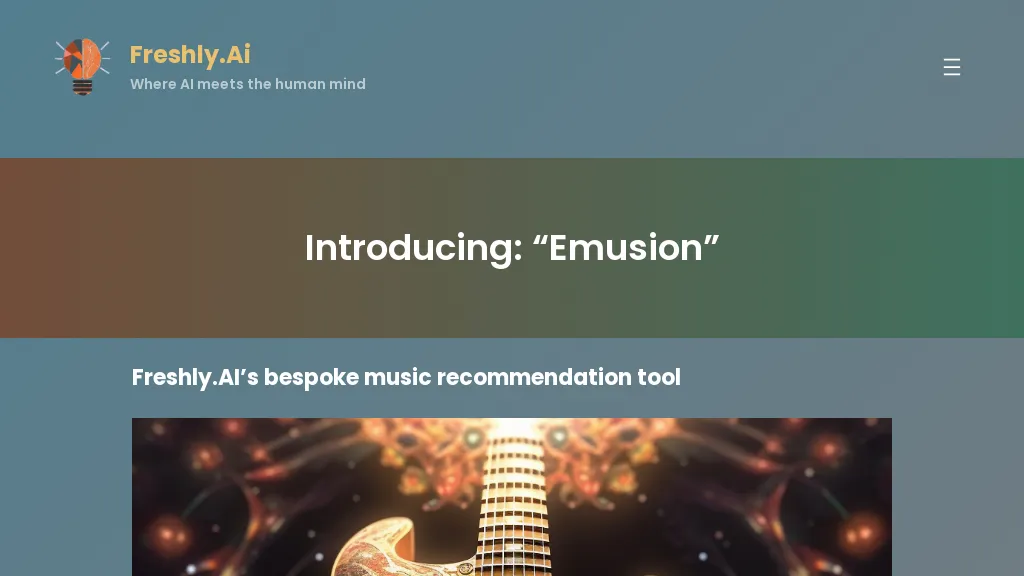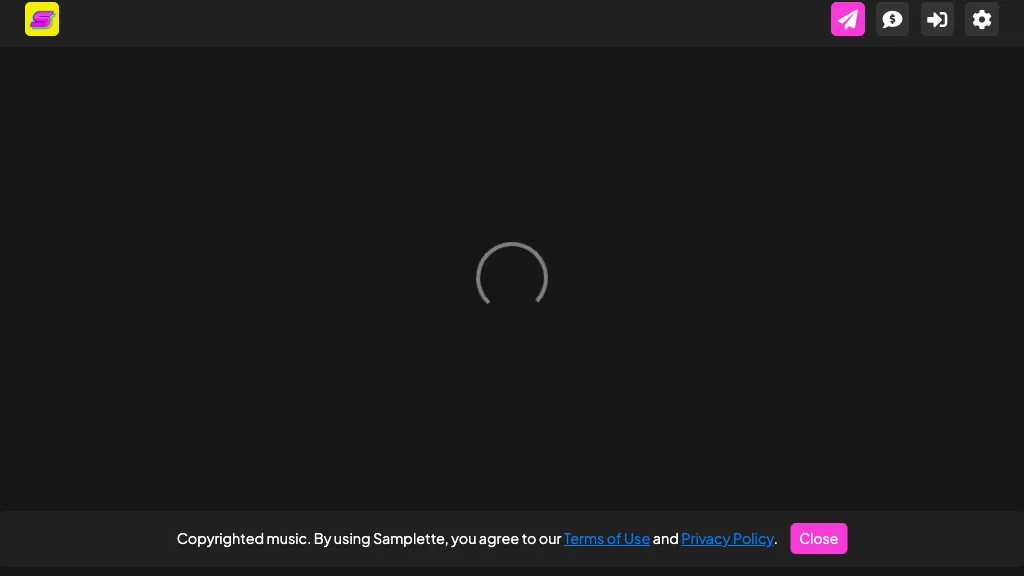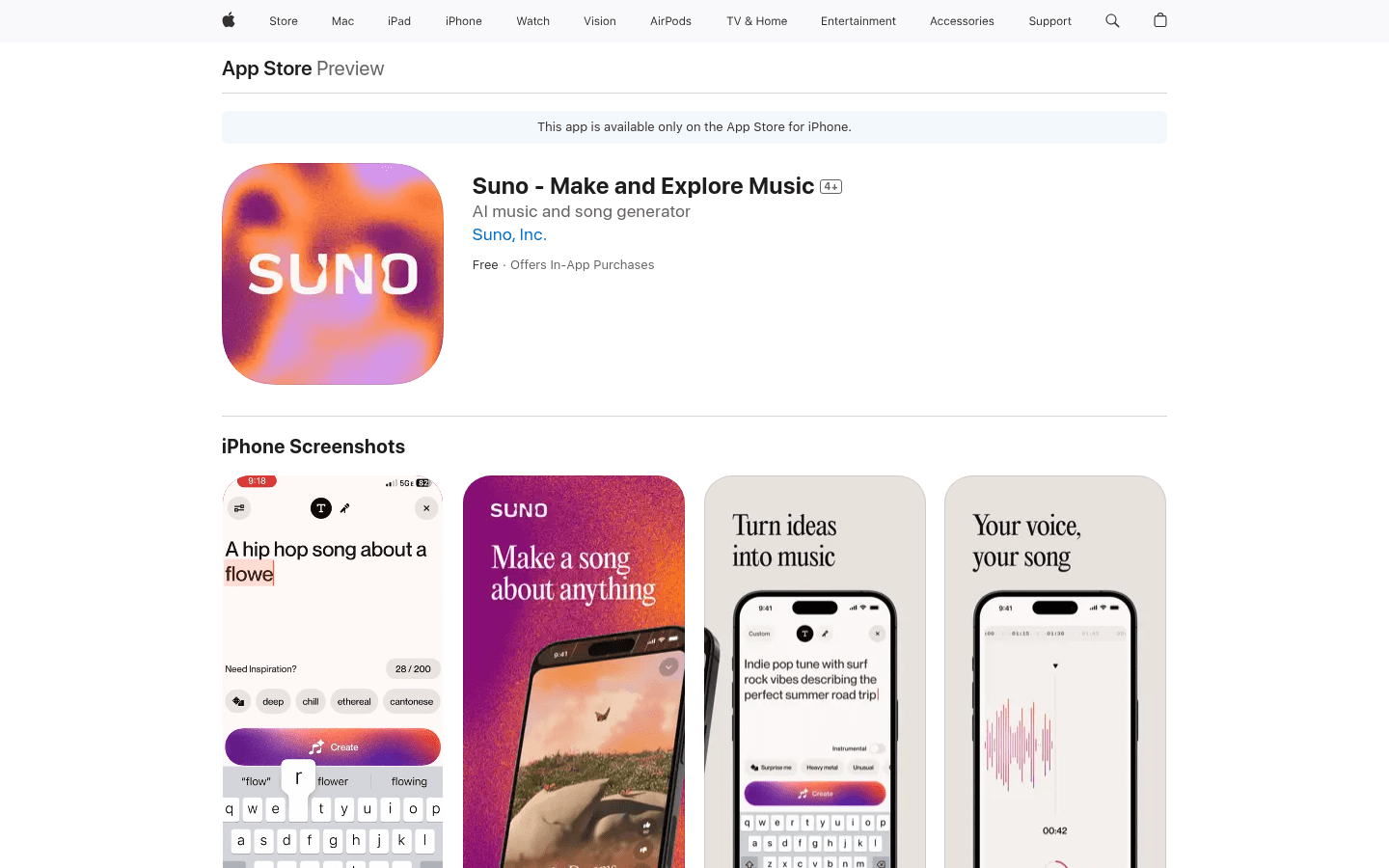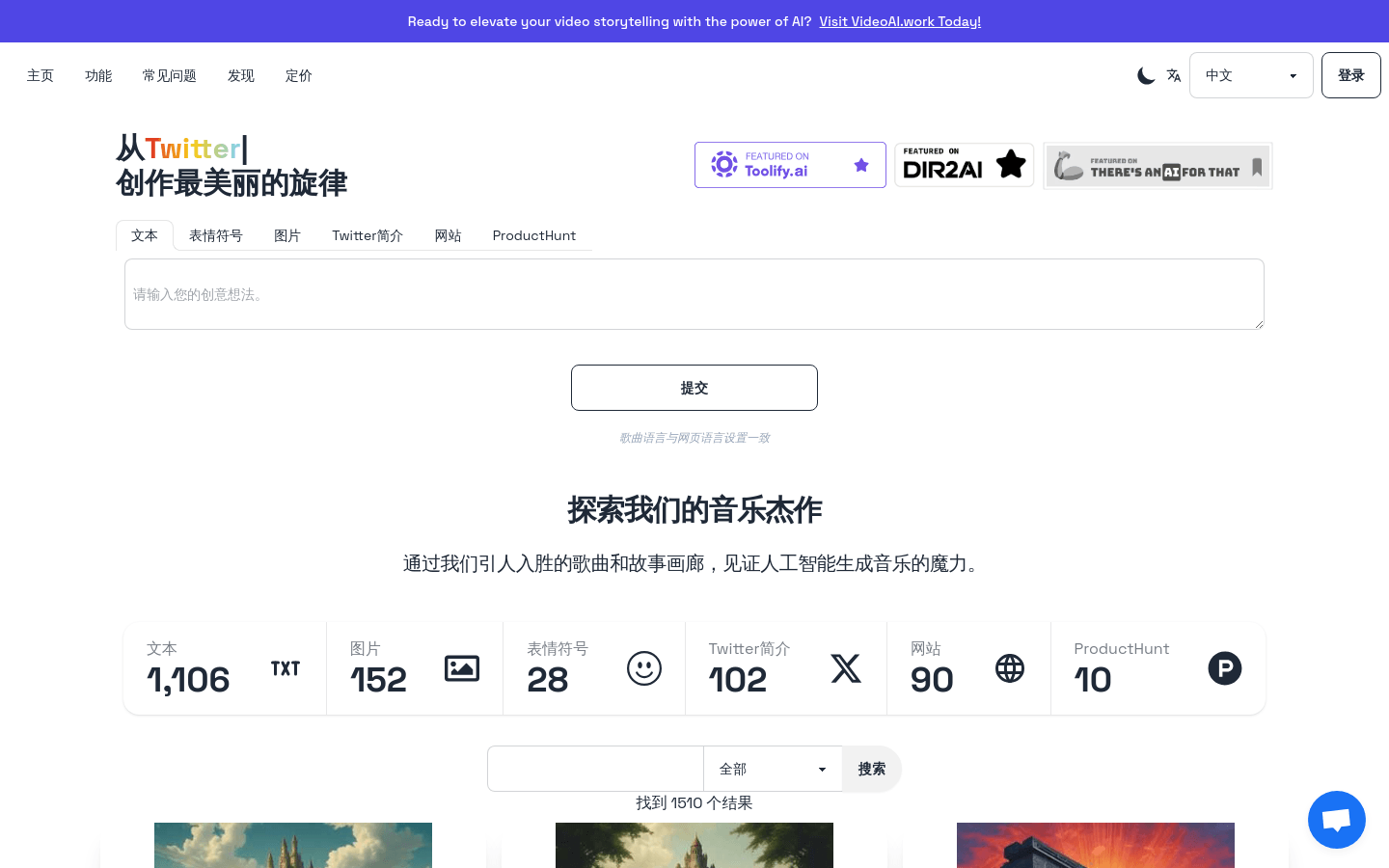
What is Sunoify?
Sunoify is an innovative AI music creation platform that converts user-uploaded images, text, and emotions into personalized music tracks. Utilizing advanced AI technology, it creates unique musical compositions based on user preferences. Sunoify is easy to use, requiring no musical background, and supports various genres such as pop, rock, classical, and jazz. Users can download high-quality music and enjoy a customized musical experience.
Who Can Use Sunoify?
Sunoify is ideal for anyone interested in music creation, from amateur enthusiasts to professional musicians. It's especially beneficial for those who want to express their emotions and creativity in new ways. For users without a musical background, Sunoify’s ease of use and personalized service can help spark creativity.
Example Scenarios:
A photographer uploads a landscape photo, and Sunoify generates a light music track that captures the essence of the scenery.
An author inputs a passage from a book, and Sunoify transforms it into a background score that reflects the story’s theme.
A music lover shares emotional diary entries, and Sunoify creates a song that expresses these personal feelings.
Key Features:
Convert images, text, and emotions into music: Upload photos or type text and emotions, and let AI turn them into personalized music.
Choose from multiple music styles: Select your preferred genre or let AI suggest one.
High-quality music downloads: Access and save your custom tracks in high quality.
User-friendly interface: Simple steps to follow without needing any musical knowledge.
Personalized music creation: AI generates unique compositions tailored to your content.
Community interaction: Join the Sunoify community to share your creations and connect with other music lovers.
Flexible subscription options: Choose between pay-per-use or monthly subscription plans to suit your needs.
How to Use Sunoify:
1. Visit the Sunoify website and sign up for an account.
2. Upload a photo or enter text and emotions, then choose a music style or let AI recommend one.
3. Wait for the AI to process and generate your personalized music.
4. Listen to the generated music in your list.
5. If you like it, select high-quality download to save the music locally.
6. Join the Sunoify community to share your work and interact with other users.