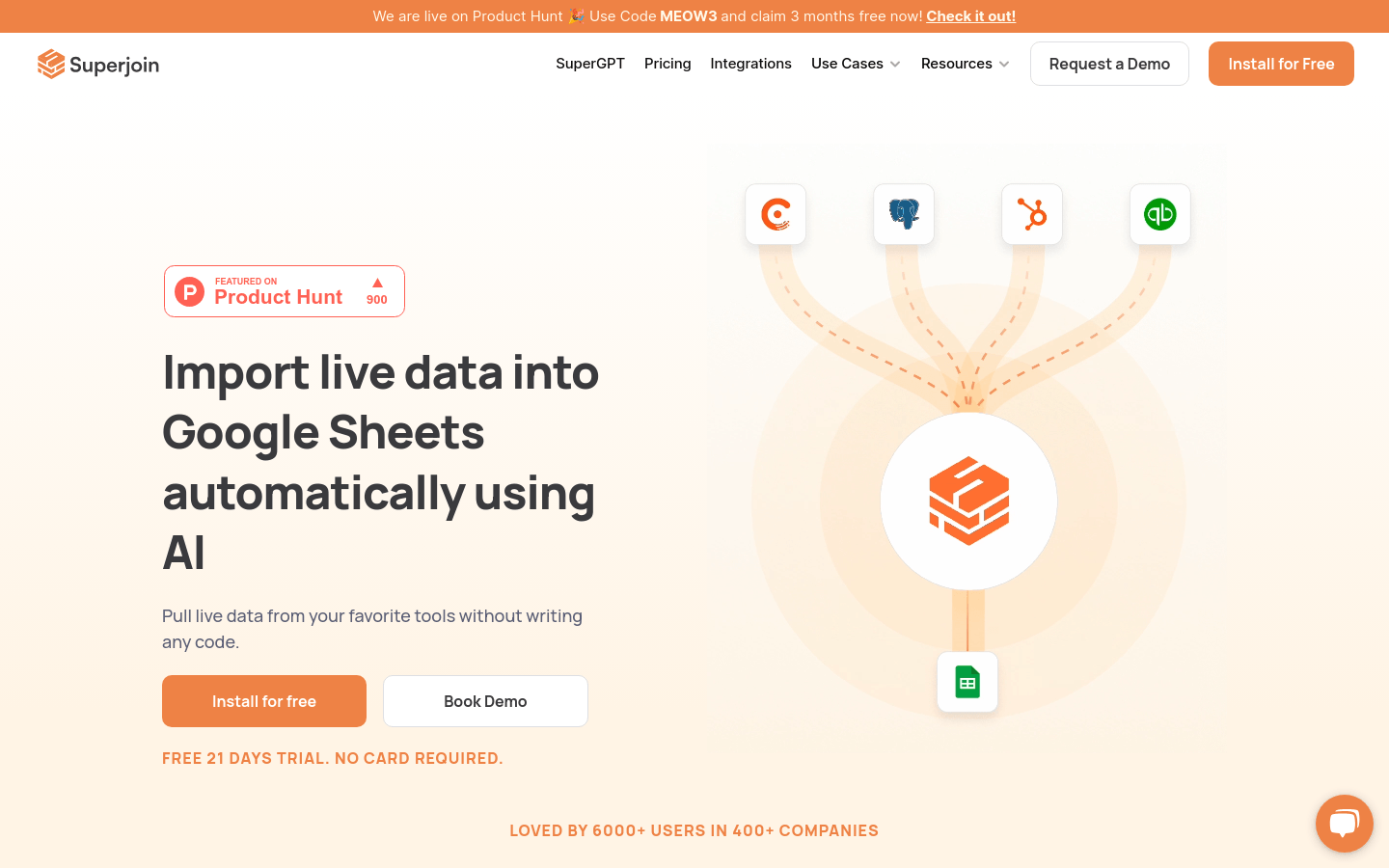
What is Superjoin?
Superjoin is an AI-integrated plugin that allows users to import real-time data from their favorite tools into Google Sheets without writing any code. This solution is particularly beneficial for RevOps teams who can manage reports independently, without needing developers or data engineers. Superjoin supports one-click connections to unlimited data sources, automatic data refresh, and two-way synchronization.
Target Audience:
The primary audience includes RevOps teams and companies involved in managing reports, especially those without dedicated data engineers or data warehouses. Superjoin helps these teams improve efficiency and make data-driven decisions by automating data imports and streamlining processes.
Usage Scenarios:
WayLeadr's Sales Operations Director recommends Superjoin for its ability to manage reports without data engineers.
Pathfndr.io's Chief Business Officer finds Superjoin saves time and provides more current data views.
Aspire's Chief Technical Officer endorses Superjoin as a game-changer for automating data and simplifying workflows.
Key Features:
One-click Connectors: Easily connect to unlimited data sources at no extra cost.
Automatic Refresh: Schedule automatic updates to keep Google Sheets data up-to-date.
Send Report Screenshots: Automatically send screenshots of Google Sheets to Slack or email.
Two-Way Synchronization: Push data from Google Sheets back to data sources using Superjoin.
Data Preview: Select and preview data before importing into Google Sheets to ensure cleanliness.
Multi-source Data Consolidation: Combine data from multiple sources into a single worksheet for easier management.
Getting Started Guide:
1. Visit the Superjoin website and install the plugin.
2. Choose the data source you want to connect.
3. Set the schedule for automatic data refresh.
4. Use the data preview feature to select the required data for import.
5. Configure two-way synchronization to push data back to the original source from Google Sheets.
6. Merge data from different sources into a single worksheet for streamlined management.
7. Utilize the automatic screenshot sending feature to share reports in Slack or via email.







