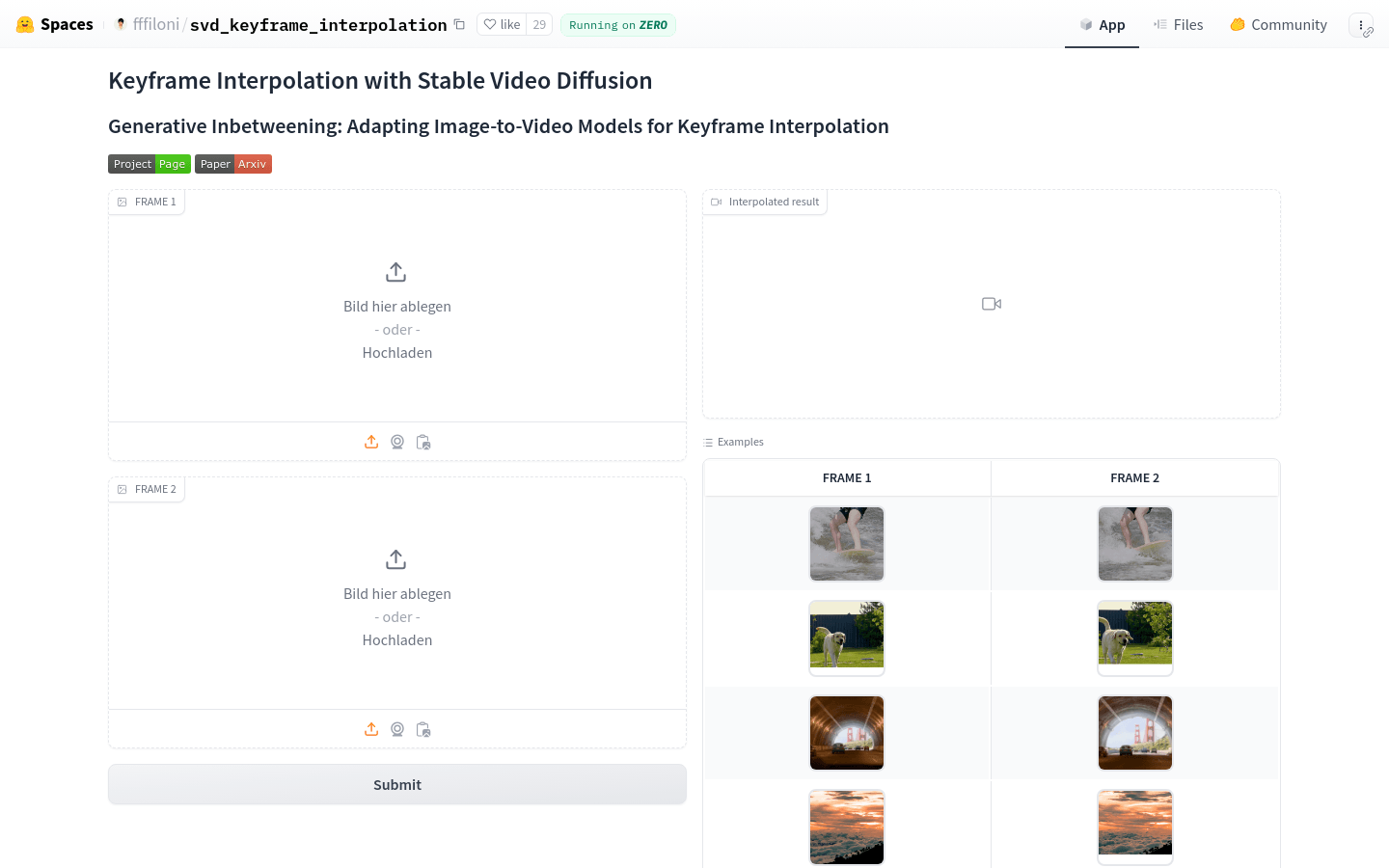
Svd Keyframe Interpolation is a keyframe interpolation model based on Singular Value Decomposition (SVD) technology, which is used to automatically generate intermediate frames in animation production, thereby improving the work efficiency of animators. This technology automatically calculates the image of the intermediate frame by analyzing the characteristics of the keyframe, making the animation more smooth and natural. Its advantage is that it can reduce the workload of animators to manually draw intermediate frames while maintaining high-quality animation effects.
Demand population:
"The target audience is mainly animators, game developers, and visual effects artists. These users often need to manually draw a large number of intermediate frames in animation production. Svd Keyframe Interpolation can help them automate this process, saving time while maintaining the smoothness and visual effects of the animation."
Example of usage scenarios:
Animators use this tool to automatically generate intermediate frames for short film animations, significantly improving work efficiency.
Game developers use this model to generate game character animations, making the character movements more natural and smooth.
Visual Effects Artists use this technology to optimize animation effects when creating movie special effects to improve the visual effects of the final work.
Product Features:
Automatically generate intermediate frames: Automatically calculate and generate intermediate frames of animation through SVD algorithm.
Improve work efficiency: Reduce the time for animators to manually draw intermediate frames and improve overall work efficiency.
Maintain animation quality: The generated intermediate frames can maintain the same visual style and quality as the keyframes.
Easy to integrate: The model can be easily integrated into existing animation production processes without complex settings.
Supports multiple formats: can handle multiple image and animation formats, adapting to different production needs.
User-friendly: Provides a simple and intuitive user interface, which is convenient for users to get started quickly.
Tutorials for use:
1. Visit the Hugging Face website and find Svd Keyframe Interpolation model.
2. Read the model's instructions and requirements to ensure that your project requirements match the model's functions.
3. Download and install the necessary software and libraries to be able to run the model.
4. Prepare your keyframe images to make sure they meet the input requirements of the model.
5. Use the interface or tool provided by the model to upload the keyframe image and start the interpolation process.
6. Wait for the model processing to complete and generate intermediate frames.
7. Check the generated intermediate frames to make sure they meet your animation quality requirements.
8. Integrate the generated intermediate frames into your animation project and complete the animation production.







