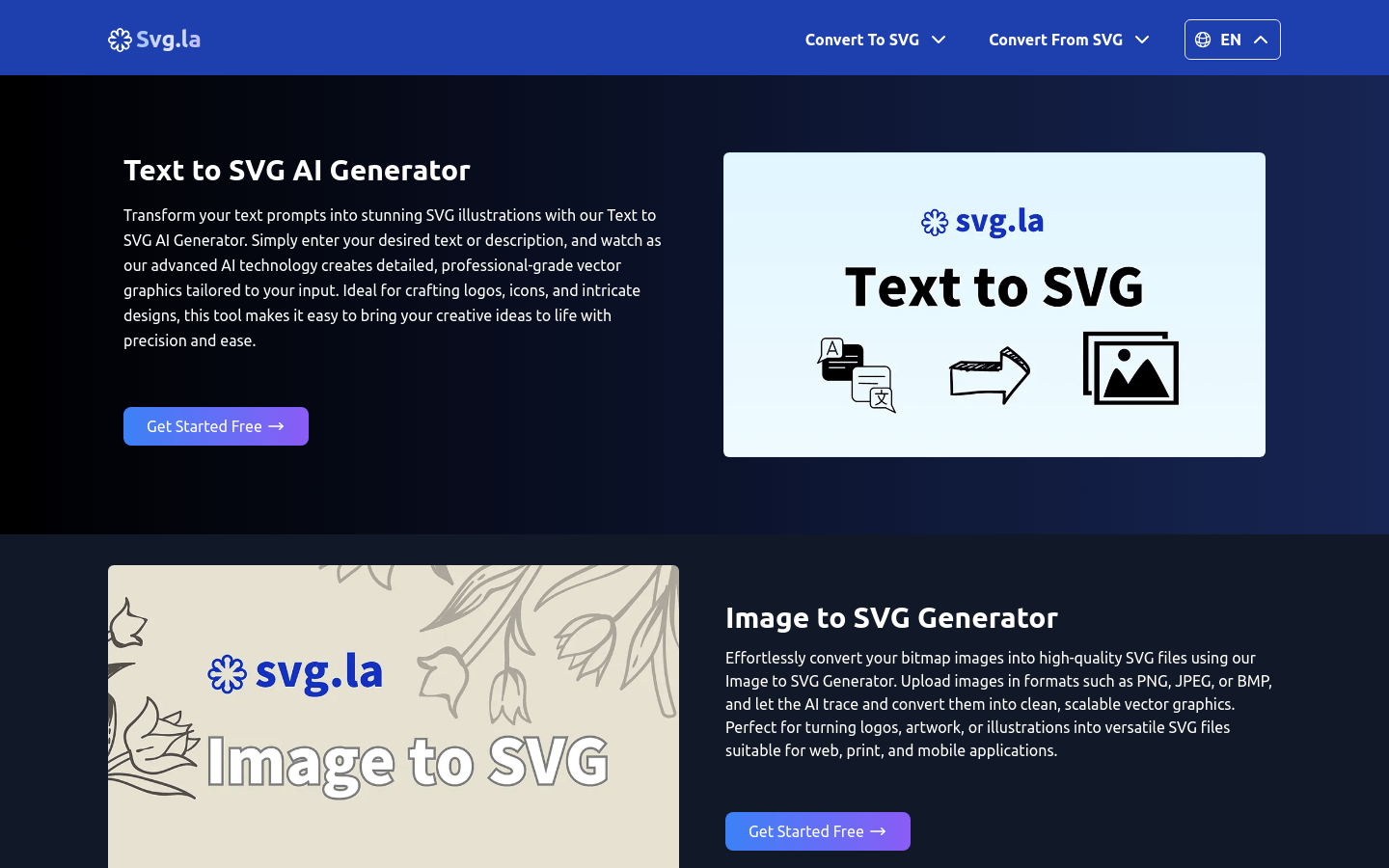
What is Svg.la's Text to SVG AI Generator?
Svg. la's Text to SVG AI Generator converts text prompts into detailed vector graphics using advanced AI technology. This tool is ideal for designers, illustrators, marketers, and anyone needing to transform text or images into SVG format.
Designers like Alex Johnson can quickly turn text ideas into graphics, boosting design efficiency.
Illustrators such as Maria Gonzalez use the Image to SVG Generator to convert images into scalable SVG files, streamlining workflows.
Marketing experts like Emily Chen benefit from improved design quality and productivity with the SVG tools.
Key Features:
Convert text prompts into detailed SVG illustrations.
Transform PNG, JPEG, or BMP images into high-quality SVG files.
Combine text prompts and reference images to generate unique SVG files.
Convert SVG files to various formats including PNG, JPG, BMP, GIF, WEBP, TIFF, and ICO.
Supports multiple languages including Simplified Chinese, Traditional Chinese, Korean, and Japanese.
User-friendly interface suitable for designers and creators.
SVG files are suitable for both personal and commercial projects.
How to Use:
1. Visit the svg. la website.
2. Choose the desired tool: Text to SVG, Image to SVG, or AI Generate SVG.
3. Enter a text prompt or upload an image file based on the chosen tool.
4. For the AI Generate SVG tool, upload a reference image and provide a text prompt.
5. Click 'Get Started Free' or the corresponding button to start the conversion process.
6. Wait for the AI processing to complete and view the generated SVG file.
7. If satisfied, download the SVG file for personal or commercial use.







