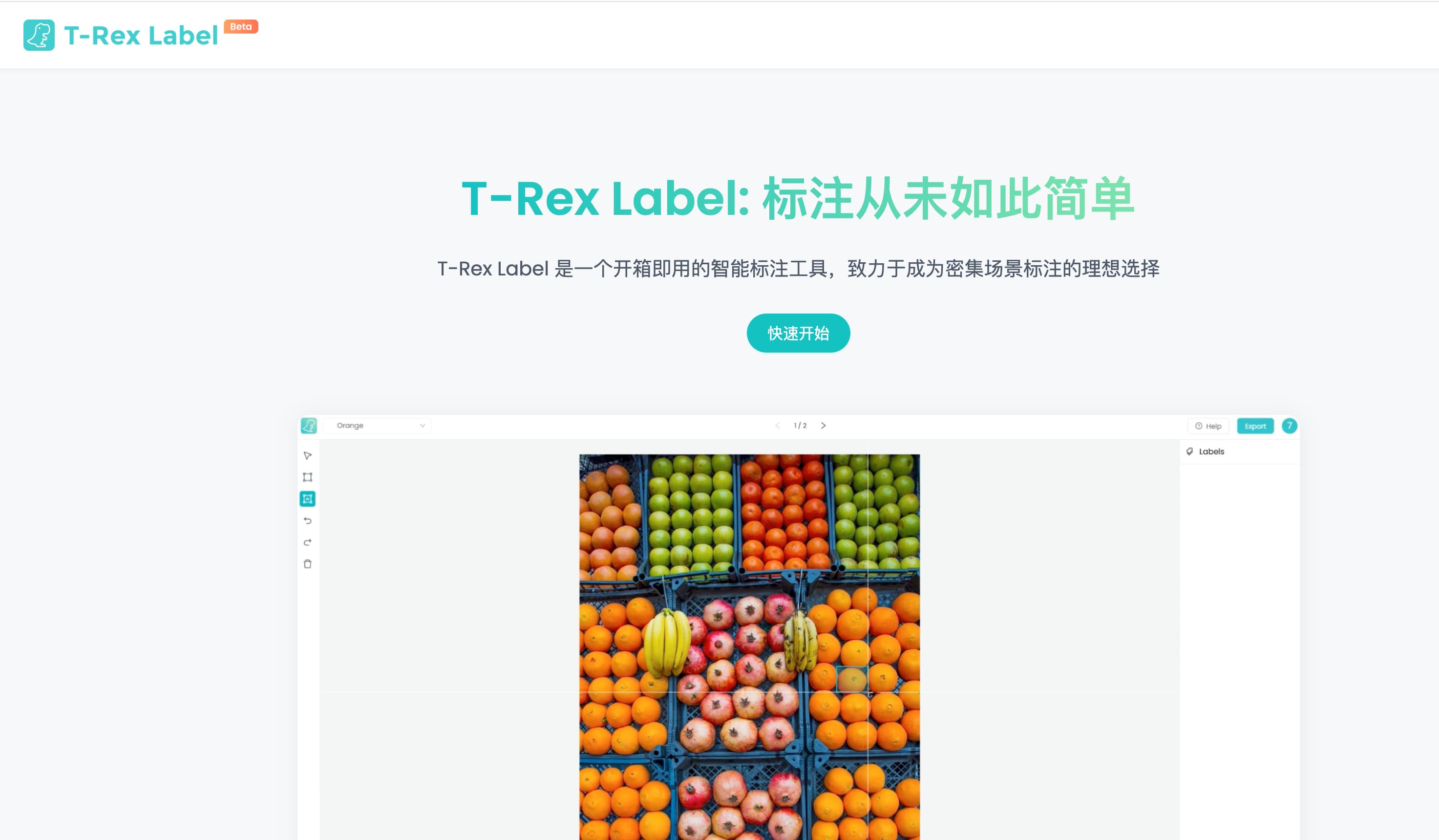
T-Rex Label is an out-of-the-box smart labeling tool dedicated to becoming the ideal choice for dense scene labeling. It has excellent zero-sample detection capabilities, and can directly empower complex scenario labeling in all walks of life without fine-tuning, providing data support for various applications. T-Rex Label uses visual prompt input to quickly pass intensive scenarios, completely overcomes the bottleneck of labeling efficiency, helping algorithm engineers and researchers to accelerate the labeling process and create high-quality data sets.
Demand population:
" T-Rex Label is suitable for algorithm engineers, researchers and enterprise users who need to perform large amounts of data annotation. Whether it is agricultural monitoring, industrial automation, medical image analysis, or retail inventory management, T-Rex Label provides efficient annotation solutions to help users save time and improve work efficiency."
Example of usage scenarios:
Agricultural field: Use T-Rex Label for crop disease detection to quickly identify problem areas.
Medical field: Use T-Rex Label to mark medical images to assist in diagnosis.
Logistics industry: Intelligently classify parcels through T-Rex Label to improve sorting efficiency.
Product Features:
One-click marking saves 99% of time: quickly complete the marking task based on visual prompt input.
Multiple scenarios apply: support multiple industries such as agriculture, animal husbandry, electronic products, construction, retail and e-commerce, medical and life sciences, logistics, transportation, etc.
Zero sample detection capability: no need for fine-tuning, it can empower complex scene annotations.
High-quality data set support: Provide data support for various applications to accelerate research and development processes.
Visual prompt input: Use visual prompts to quickly clear intensive scenes to improve labeling efficiency.
Cross-industry application: Provide customized labeling solutions for different industries.
User-friendly interface: simplifies operational processes and improves user experience.
Tutorials for use:
1. Visit the official T-Rex Label website and register an account.
2. After logging in, upload the data set that needs to be marked.
3. Set parameters of the labeling task according to the prompts, such as labeling type, labeling rules, etc.
4. Use T-Rex Label 's one-click marking function to quickly complete the preliminary marking.
5. Check the marking results and make manual adjustments if necessary to improve accuracy.
6. Export the marked data set for subsequent analysis or model training.
7. If you need to further optimize the annotation process, you can contact the technical support team of T-Rex Label .







