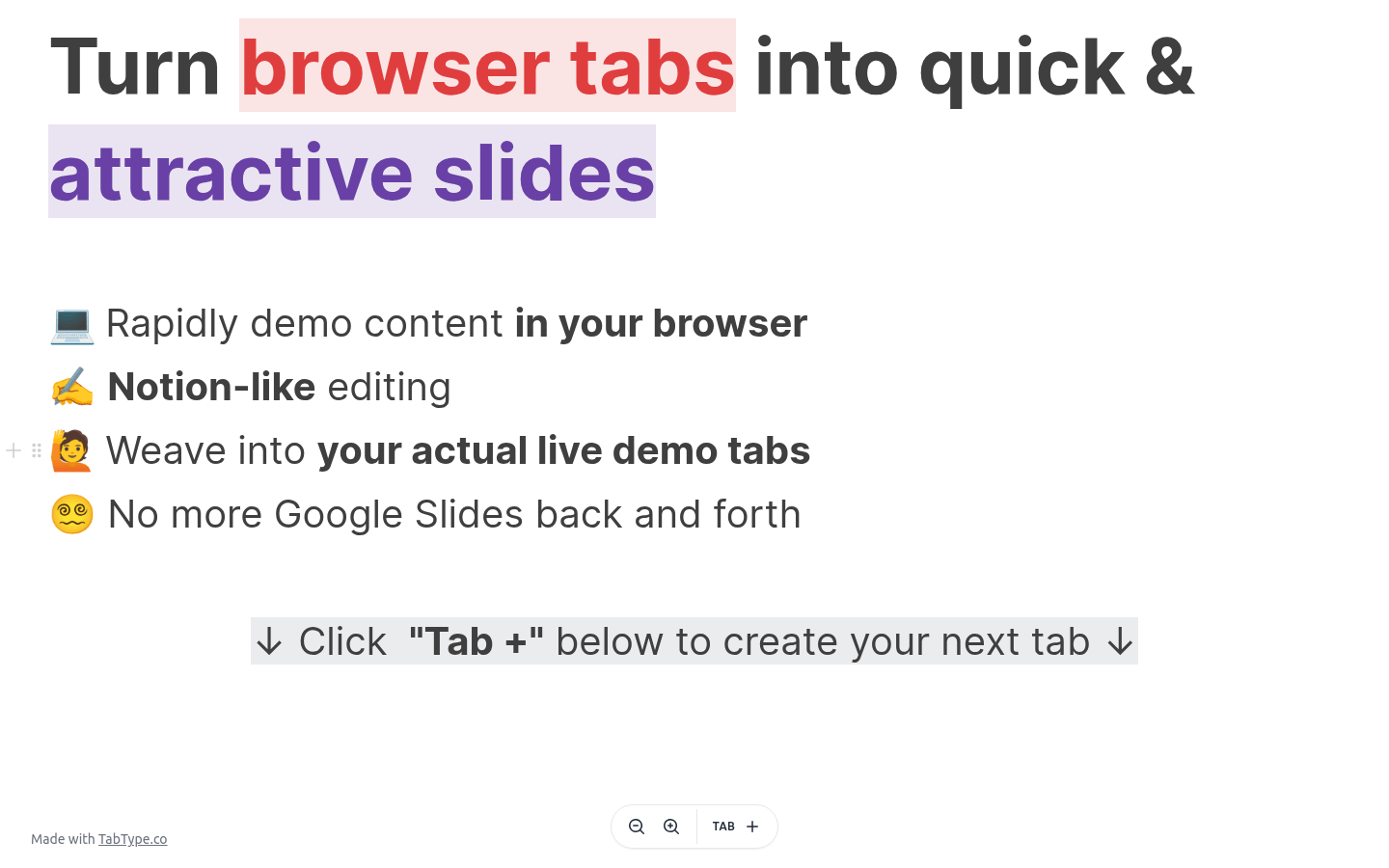What is TabType?
TabType is a groundbreaking browser extension transforming your standard browser tabs into powerful presentation tools. Imagine seamlessly weaving web pages directly into your presentations, all within the familiar environment of your browser. No more juggling multiple applications or creating separate presentations!
How TabType Simplifies Presentations
TabType offers a Notion-like editing experience, allowing you to quickly create and showcase content. This makes it incredibly convenient for anyone who frequently gives presentations, eliminating the hassle of switching between different presentation software. The core design emphasizes real-time updates and ease of use, streamlining your workflow. While the exact pricing and target market are still being finalized, its functionality suggests it will be highly beneficial for both businesses and individuals who need efficient presentation tools.
Who Should Use TabType?
TabType is perfect for users needing to quickly switch between and showcase content during presentations, particularly those requiring real-time web page demonstrations. Think product demos, teaching presentations, or sharing information during meetings. It saves you valuable time and significantly enhances the professionalism and smoothness of your presentations.
TabType Use Cases:
- Product Demonstrations: Showcase product features by directly displaying live web page interactions within TabType.
- Teaching Presentations: Educators can effortlessly switch between relevant web pages and use TabType's editing features for engaging lessons.
- Meeting Presentations: Share web content instantly during meetings without the need for pre-prepared PowerPoint presentations.
Key Features of TabType:
- Streamlined Web Presentations: Present directly within your browser – no need for separate presentation software.
- Intuitive Editing: Enjoy a user-friendly, Notion-inspired editing experience for creating and modifying slides.
- Seamless Integration: Integrates directly with your existing browser tabs for a natural and fluid presentation flow.
- Enhanced Efficiency: Eliminate the time-consuming switching between tools like Google Slides, maximizing your productivity.
- Simple Interface: Quickly create new presentation tabs with a straightforward and easy-to-navigate interface.
Getting Started with TabType:
- Visit https://www.TabType.co/ and install the TabType browser extension.
- Open your browser and click the TabType extension icon. Select "Create New Presentation Tab".
- Enter your presentation content or add web links into the editing interface.
- Utilize the Notion-like editing features to quickly format and design your slides.
- Click the "Present" button to begin showcasing your content within your browser.
Conclusion
TabType offers a revolutionary approach to presentations, making them more dynamic and efficient. Its intuitive design and seamless integration with existing browser workflows make it a valuable asset for anyone who regularly shares information visually. Try TabType today and experience the future of presenting!