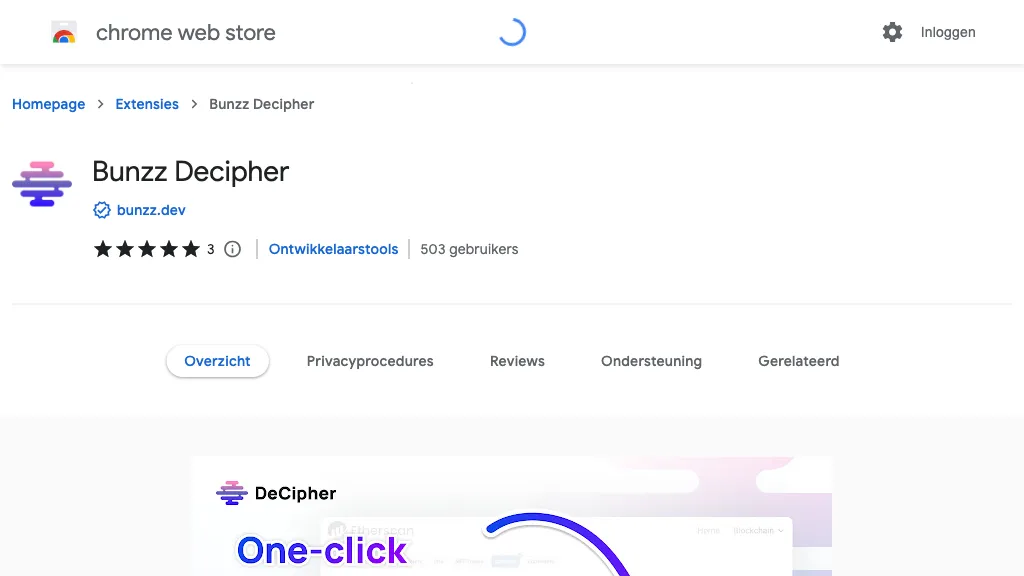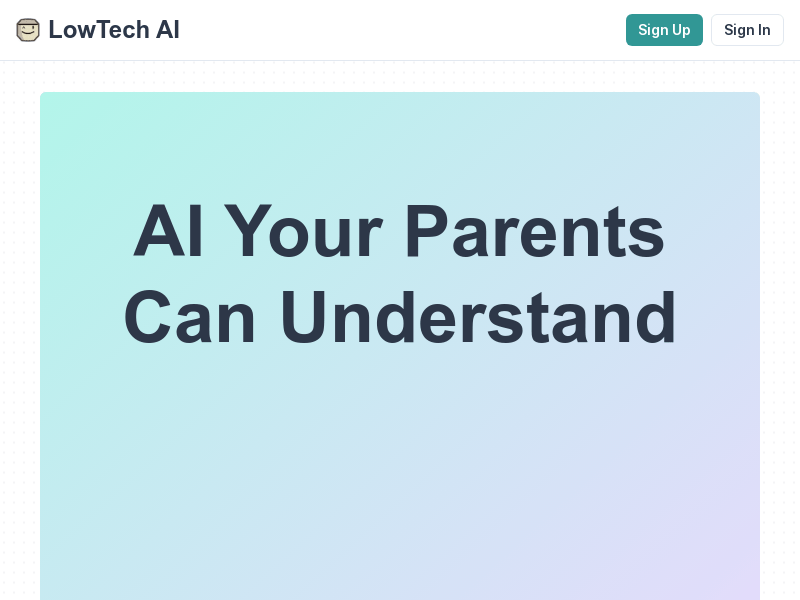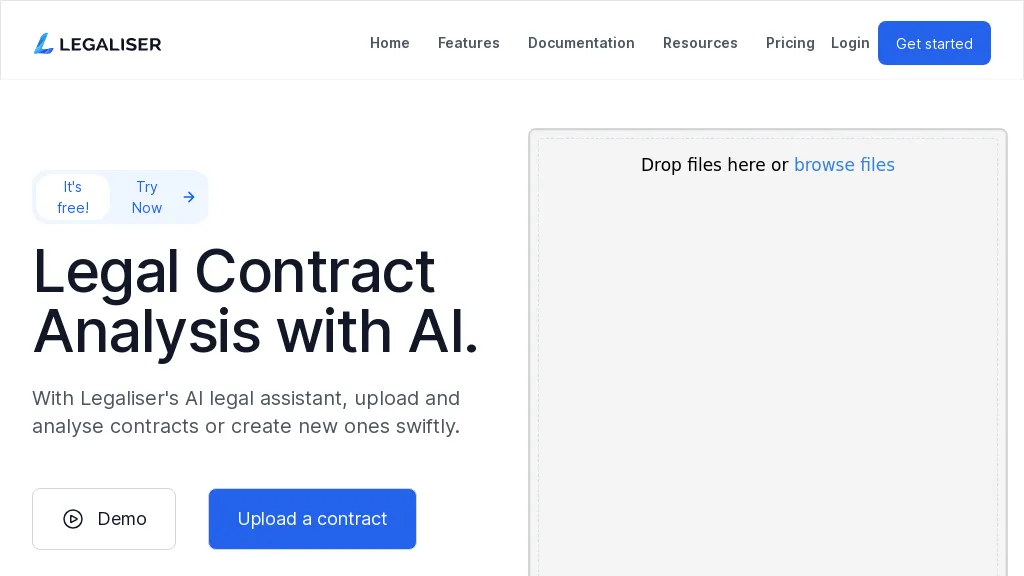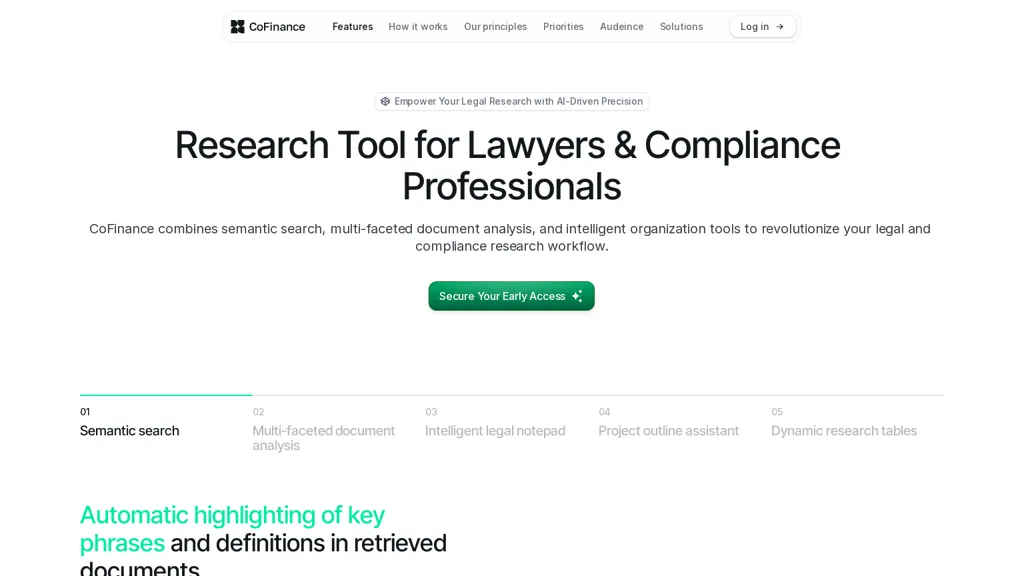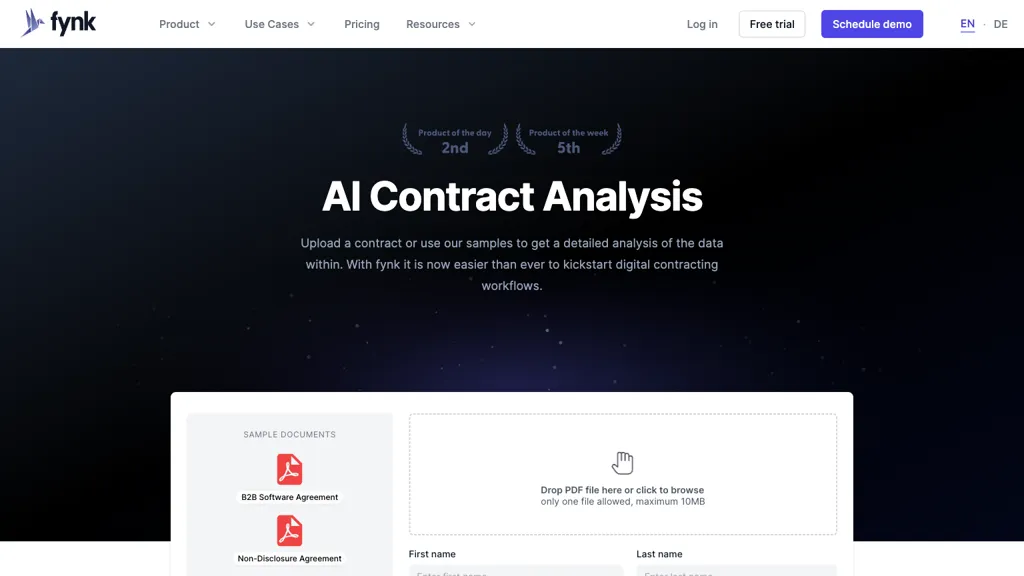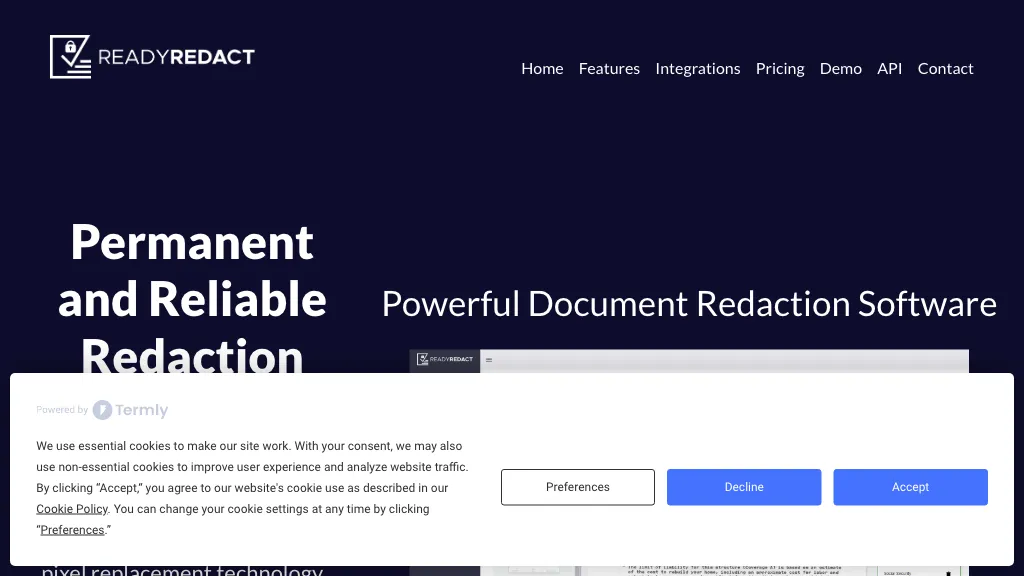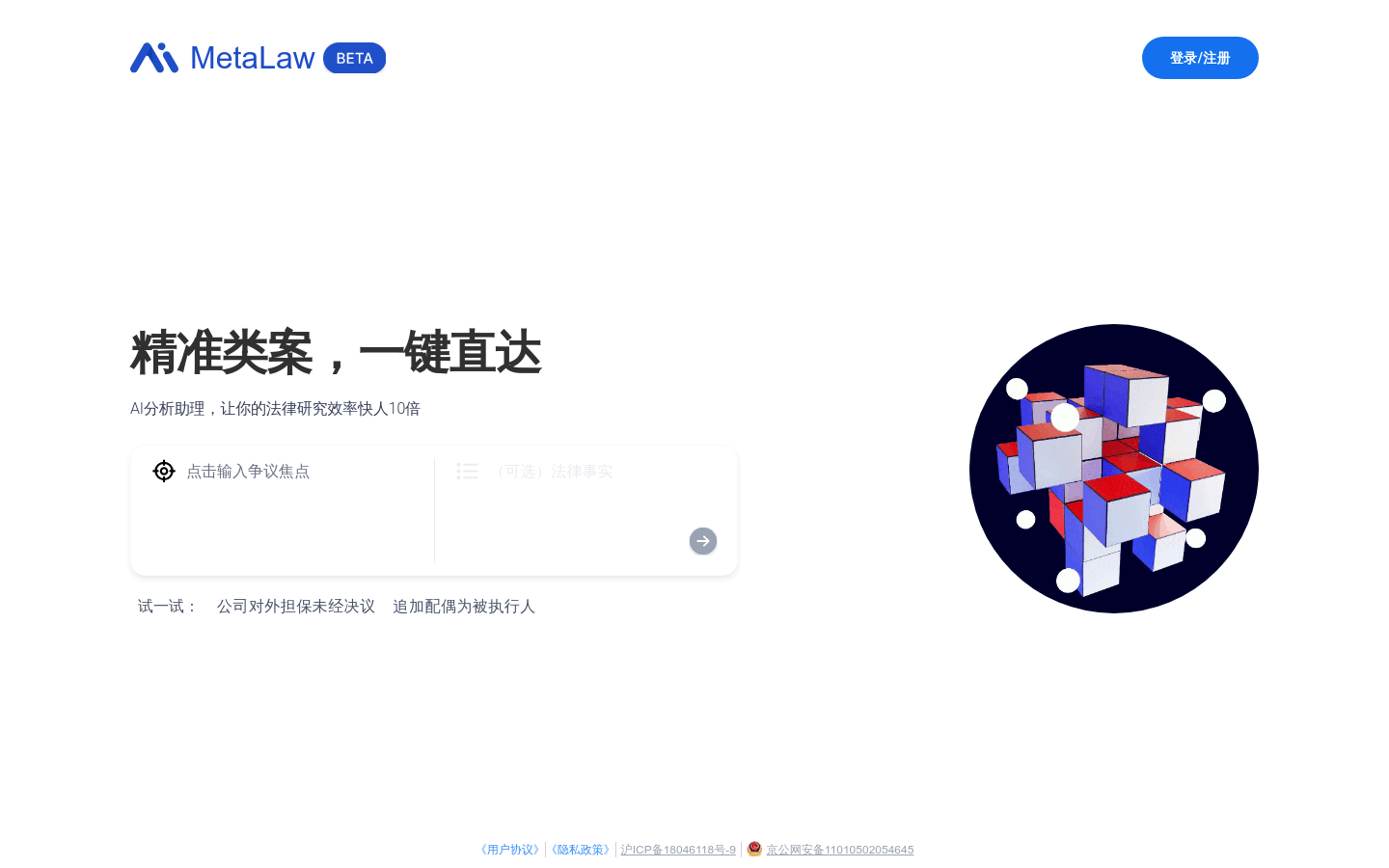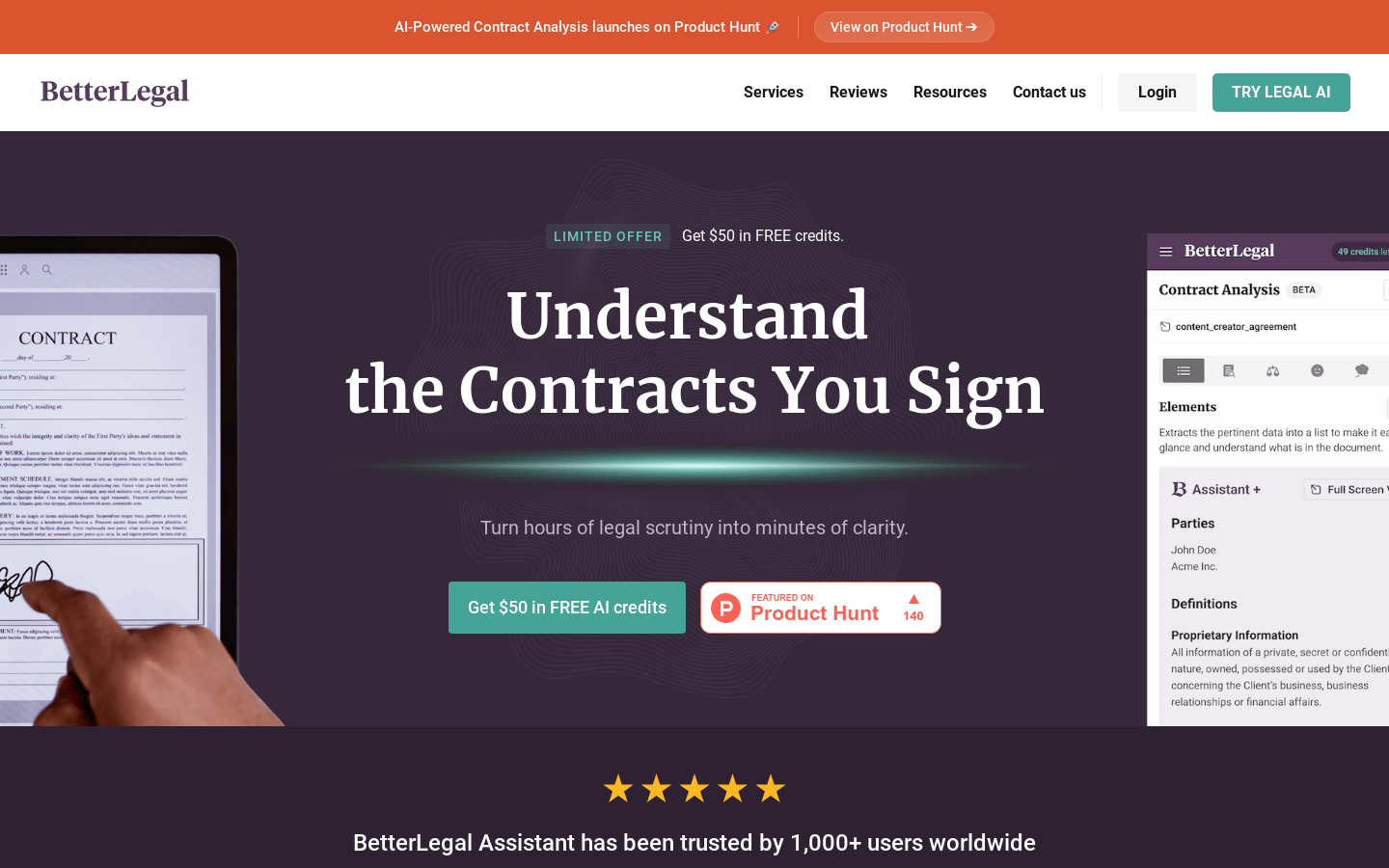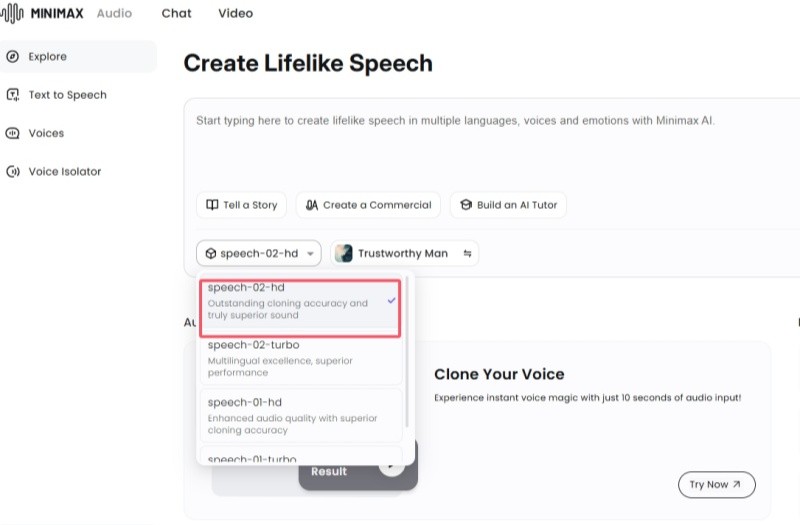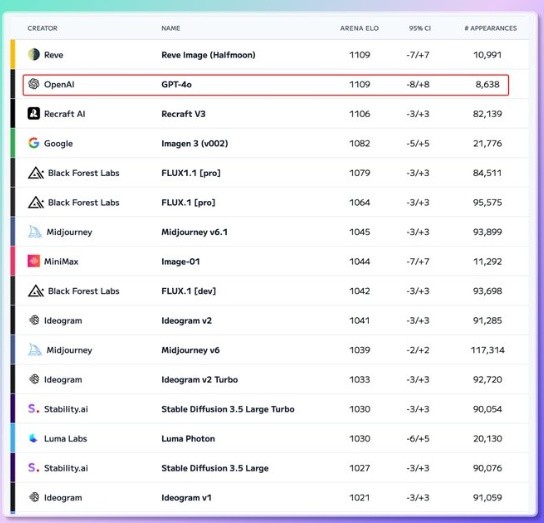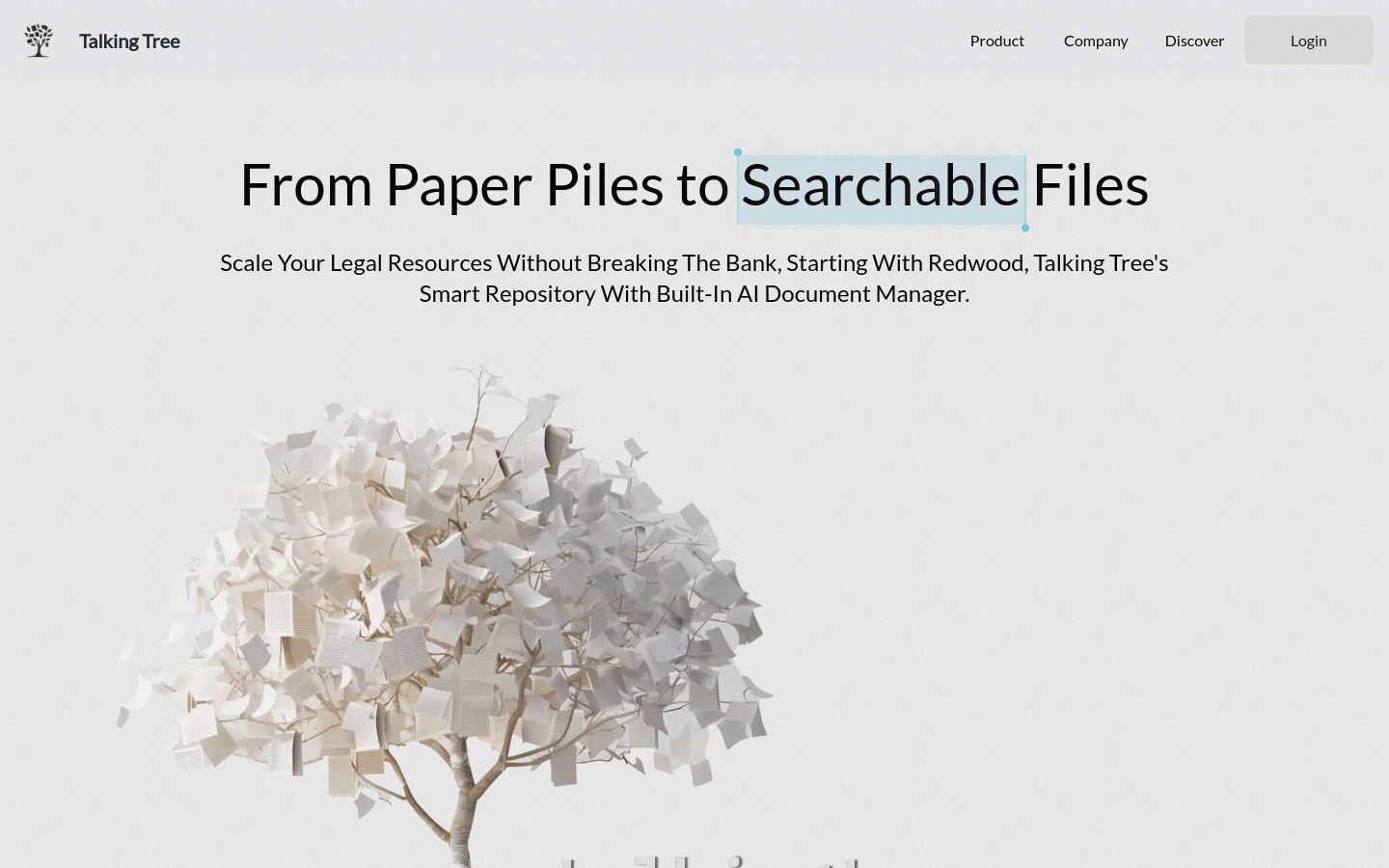
Redwood is an AI intelligent document management system launched by Talking Tree , designed for the digitization, search and analysis of legal documents. It uses advanced OCR technology and customized RAG architecture to convert paper and handwritten documents into searchable structured data, greatly improving the speed and accuracy of information retrieval, protocol drafting and old document analysis. Product background information shows that Talking Tree is committed to improving the scalability of legal resources through technology without high costs.
Demand population:
"The target audience is legal professionals, researchers, small businesses, and medium and medium enterprises that require efficient document management. Redwood helps them save time, improve work efficiency while reducing the cost of subsequent legal applications by providing fast and accurate document search and analysis capabilities."
Example of usage scenarios:
Legal counsel uses Redwood to quickly retrieve historical case documents to support strategy development in the current case.
The researchers used Redwood's document comparison capabilities to analyze different versions of legal documents to identify key legal changes.
Small businesses manage contract documents through Redwood to ensure consistency and compliance with all agreements.
Product Features:
Supports a variety of input file formats, including pdf, txt, pptx, docx, etc.
Use advanced OCR technology to convert document content into searchable text.
Customize the RAG architecture to enable rapid comparison of cross-document search and key differences.
Document comparison engine, helping users easily identify key differences between multiple documents.
Customer-friendly interface, using SSL encryption standards to protect user information security.
Provide multi-language support to meet the needs of users in different languages.
Tutorials for use:
1. Visit the Talking Tree official website and register an account.
2. Upload legal documents that need to be managed.
3. Use OCR technology to convert document content into searchable text.
4. Use RAG architecture to search across documents to quickly locate key information.
5. Through the document comparison engine, analyze the differences between different documents.
6. Use SSL encryption standards to protect document information security.
7. Select multilingual support as needed to search and conversation.