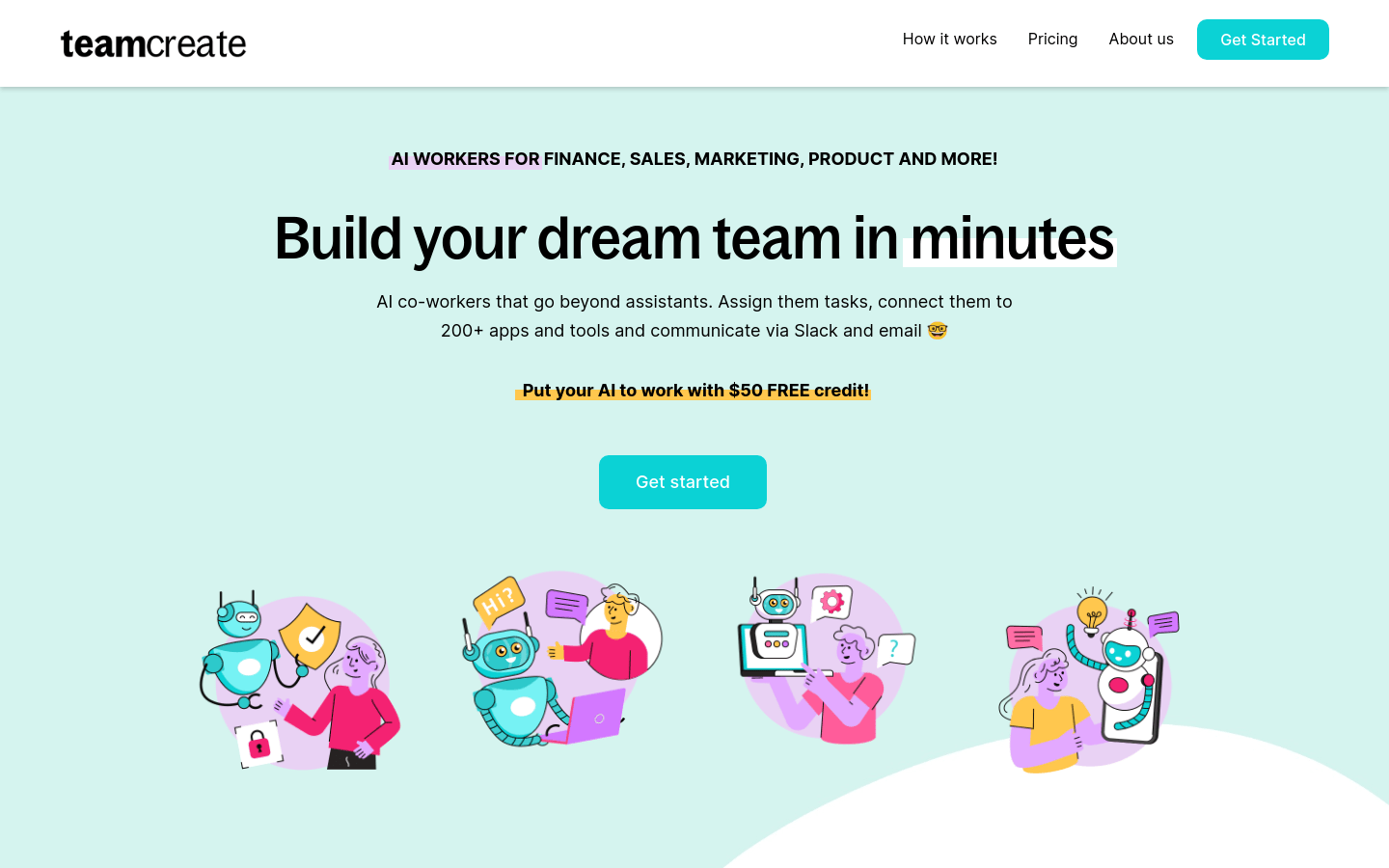
What is TeamCreate AI?
TeamCreate AI is an online platform that offers AI assistants to help businesses expand their teams quickly and efficiently in various fields like sales, marketing, finance, and product development. These AI assistants are code-free and customizable, allowing them to adapt to specific tasks without the need for extensive hiring or training processes.
Who is it for?
TeamCreate AI is ideal for businesses looking to scale rapidly and enhance productivity, from startups to large corporations. It enables companies to gain high-performing AI assistants without the financial burden and complex recruitment procedures.
Example Scenarios:
Finance teams can use AI assistants to manage QuickBooks tasks and generate financial reports.
Marketing teams can leverage AI assistants to explore online trends and social media topics.
Product teams can utilize AI assistants in Jira to create user stories and tasks.
Risk management departments can employ AI assistants to analyze datasets and identify borrower criteria.
Key Features:
Quickly create AI assistants without any coding skills.
Customize AI assistants to fit different roles and requirements.
Communicate with AI assistants via Slack and email.
Access over 200 applications and tools to boost productivity.
Support for multiple languages including English, Mandarin, and Spanish.
Implement secure controls to ensure safe usage of AI assistants.
Getting Started:
1. Click to add TeamCreate to Slack. The @teamcreate bot will handle AI creation, payments, and support.
2. Send a message to @teamcreate to create a new AI assistant. Assign the assistant to a team and provide details such as name, role, and responsibilities.
3. Set up email and application access permissions for the AI assistant. If unsure, the assistant will consult its manager.
4. Treat the new AI assistant like a junior employee ready to learn. Allocate tasks and use their multilingual skills for seamless integration.







