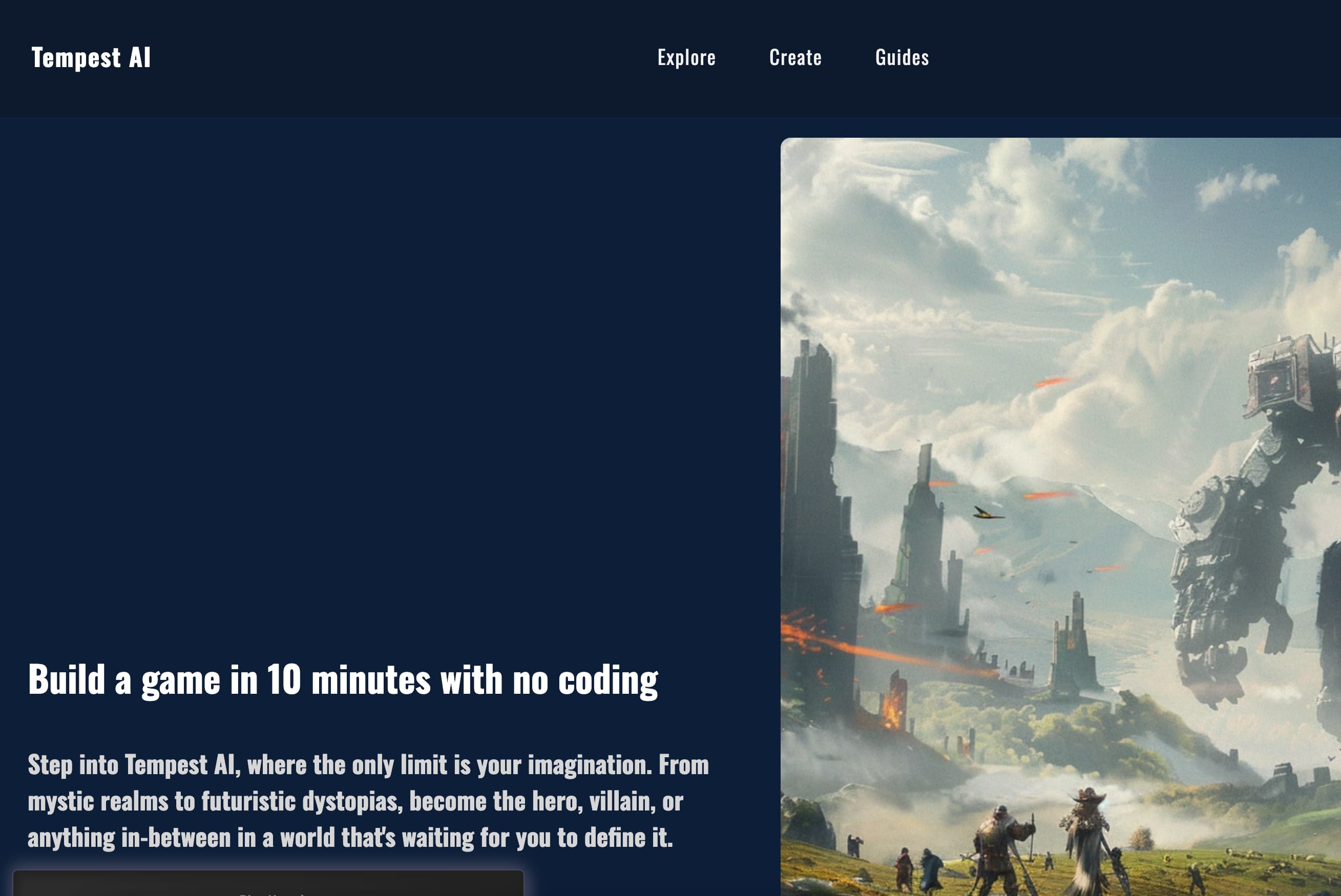
What is Tempest AI?
Tempest AI is a platform that allows users to quickly build games without any coding skills. It uses powerful AI assistants to help users create games from scratch with dynamic characters, adaptive tasks, and interactive worlds. Users can use a drag-and-drop editor to build game worlds, design mechanics, and control narratives through a story builder.
Who Can Use Tempest AI?
1. Game Developers: Quickly turn game ideas into reality without needing deep programming knowledge.
2. Creative Enthusiasts: Explore interactive storytelling and character design, enjoying the process of creating worlds.
3. Educators: Develop educational games to enhance learning through interactivity.
Example Scenarios
Developers used Tempest AI to create a survival game with complex puzzles within 10 minutes.
Educators designed an educational history game using Tempest AI to help students better understand historical events.
Creative enthusiasts built a fantasy world filled with mysterious characters and dynamic quests.
Key Features
Build games quickly without coding
AI assistance for realizing creative ideas
Dynamic characters and adaptive tasks
Drag-and-drop editor for easy world building
Design rich game mechanics
Story builder for controlling narrative flow
Support for multiplayer interactions
Item systems for added depth
Getting Started Guide
1. Register and Log In: Visit the Tempest AI website, sign up, and log in.
2. Join the Waitlist: Click "Join Waitlist" on the homepage and submit your details to get early access.
3. Use AI Assistant: During game creation, use the AI assistant to assist with everything from character design to game mechanics.
4. Build Your World: Utilize the drag-and-drop editor to easily construct your game environment including cities and terrains.
5. Design Game Mechanics: Add health systems, combat mechanics, and more through game mechanism design.
6. Control the Narrative: Use the story builder to craft the narrative flow and quests of your game.
7. Test and Publish: After completing your game, test it thoroughly and publish it for others to play.
8. Join the Community: Engage with the Tempest AI community to share experiences, seek feedback, and collaborate with other developers and players.







