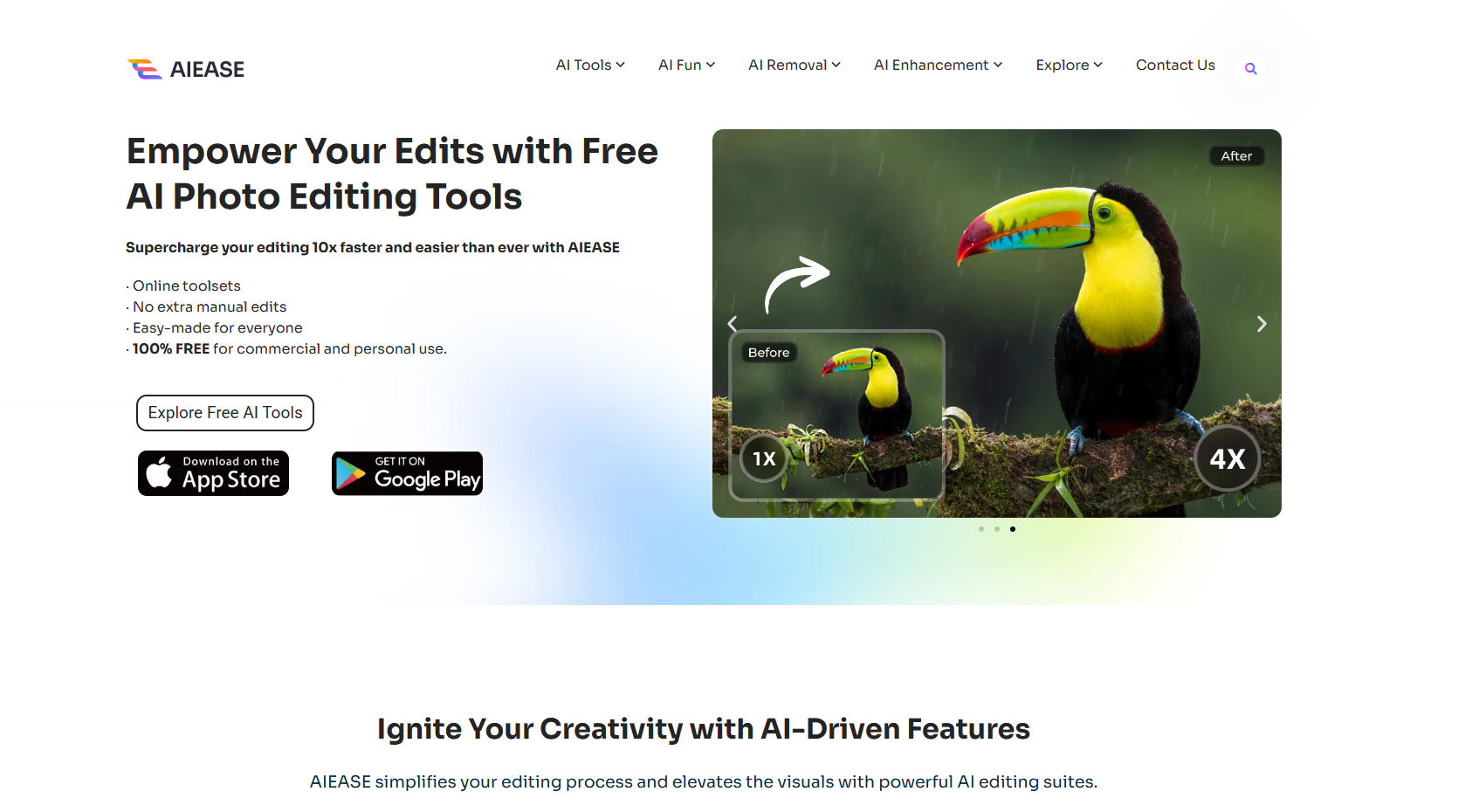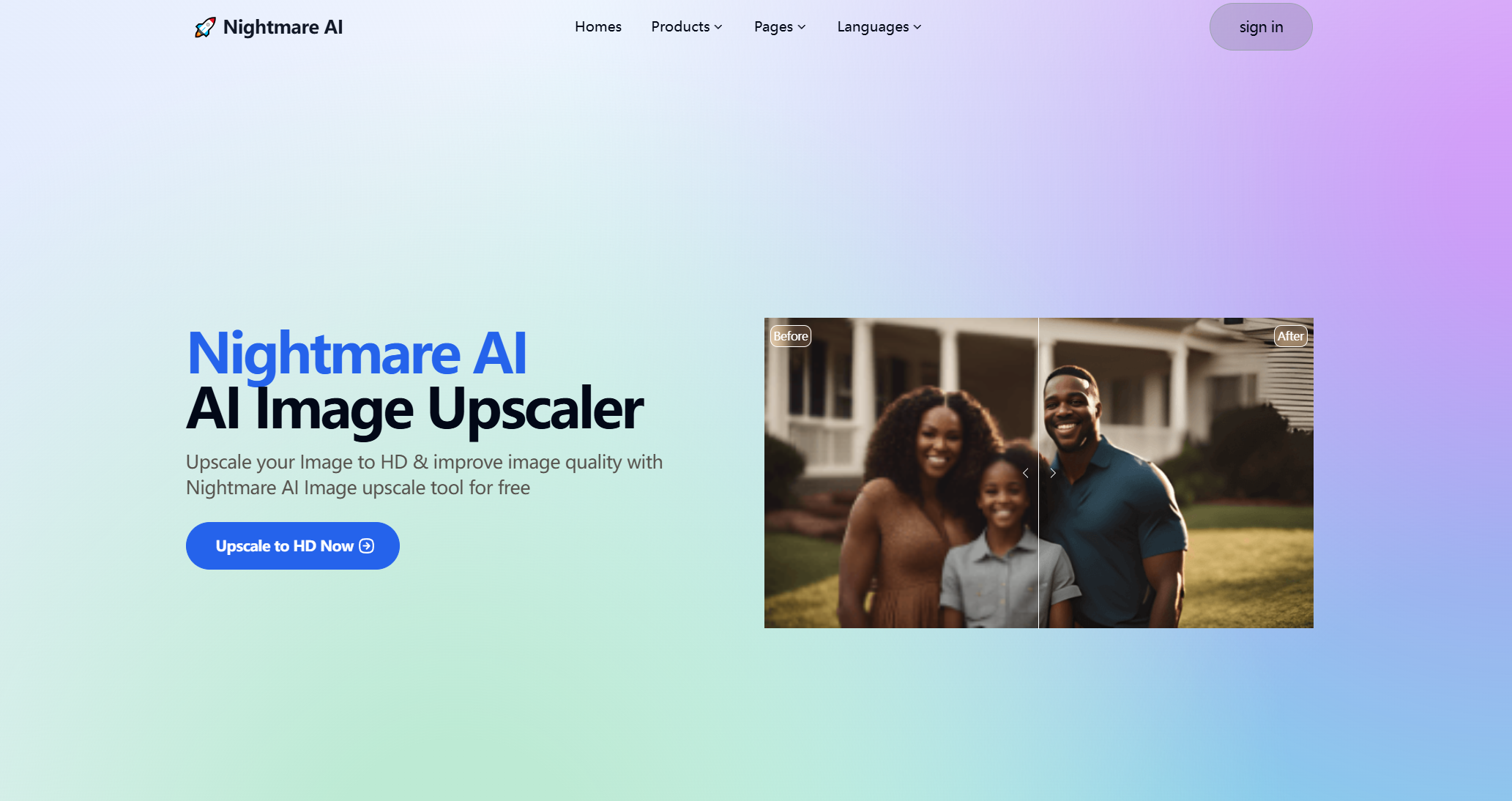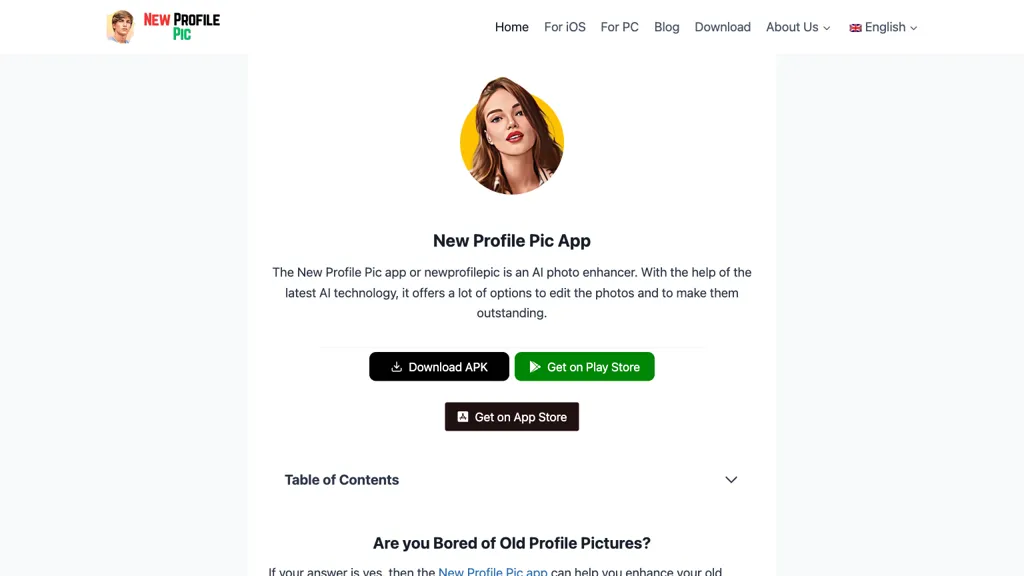What is Thumbmachine?
Thumbmachine is an AI-powered platform that helps you create stunning YouTube video thumbnails quickly and easily. With its automated and convenient features, you can unleash your inner designer and get started right away. A well-designed thumbnail is an effective method of communication that captures the attention of potential viewers and readers. Thumbmachine allows you to create thumbnails that convey the main message or idea of your video, article, or social media post, enticing people to click and learn more.
One of the key benefits of using Thumbmachine is its AI-assisted design tools that automate repetitive tasks. The AI can quickly generate multiple design options based on your input parameters, color schemes, typography, and layout. This allows designers to focus on the creative aspects of their work rather than spending hours manually adjusting design elements.
With Thumbmachine, you can easily create multiple versions of your thumbnail and perform A/B tests for higher click-through rates. The platform provides access to over 3 million free photos and offers a background remover AI for effortless background removal. It also allows you to upscale your images for better efficiency.
Key features
Thumbmachine core features and benefits include the following:
Use cases & applications