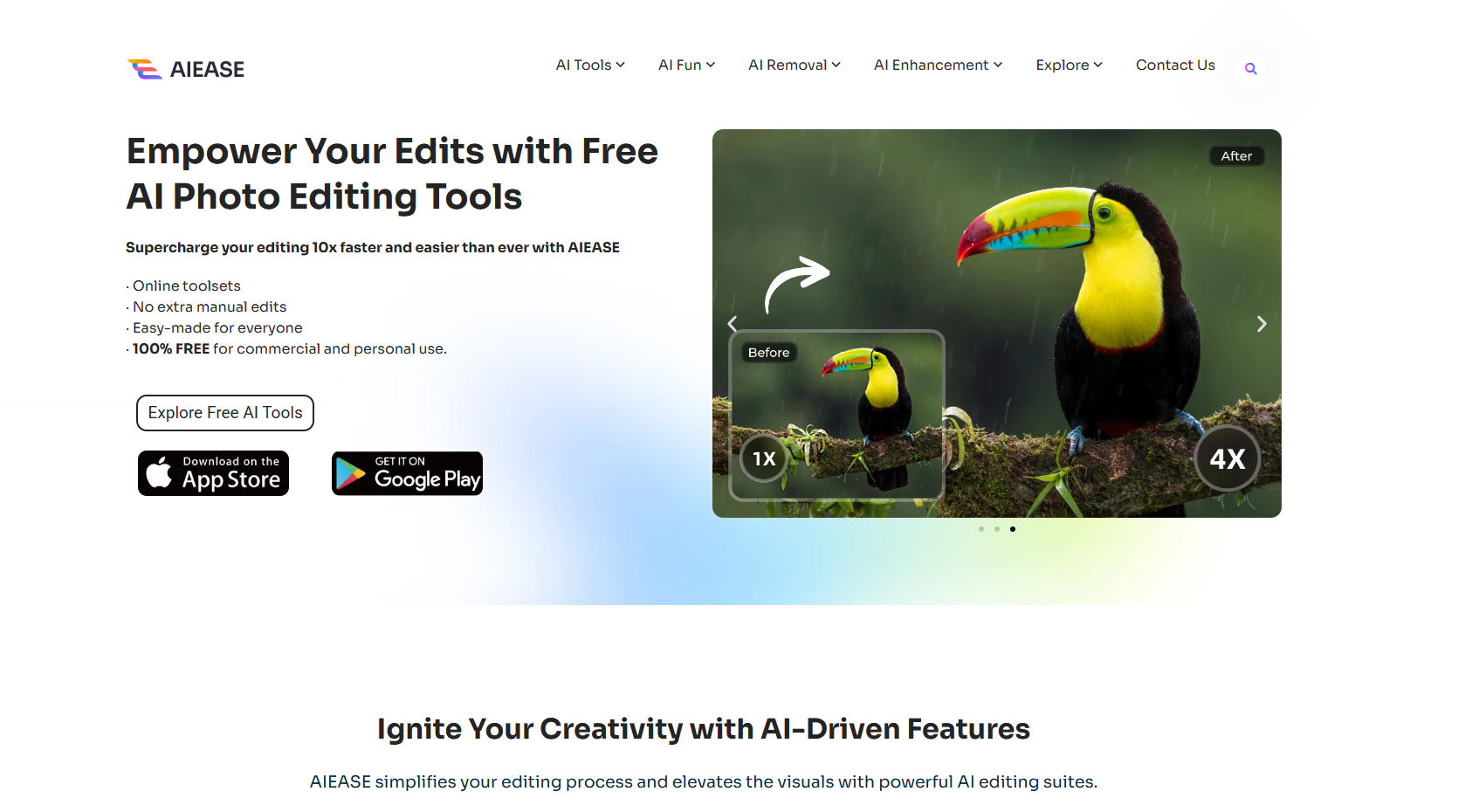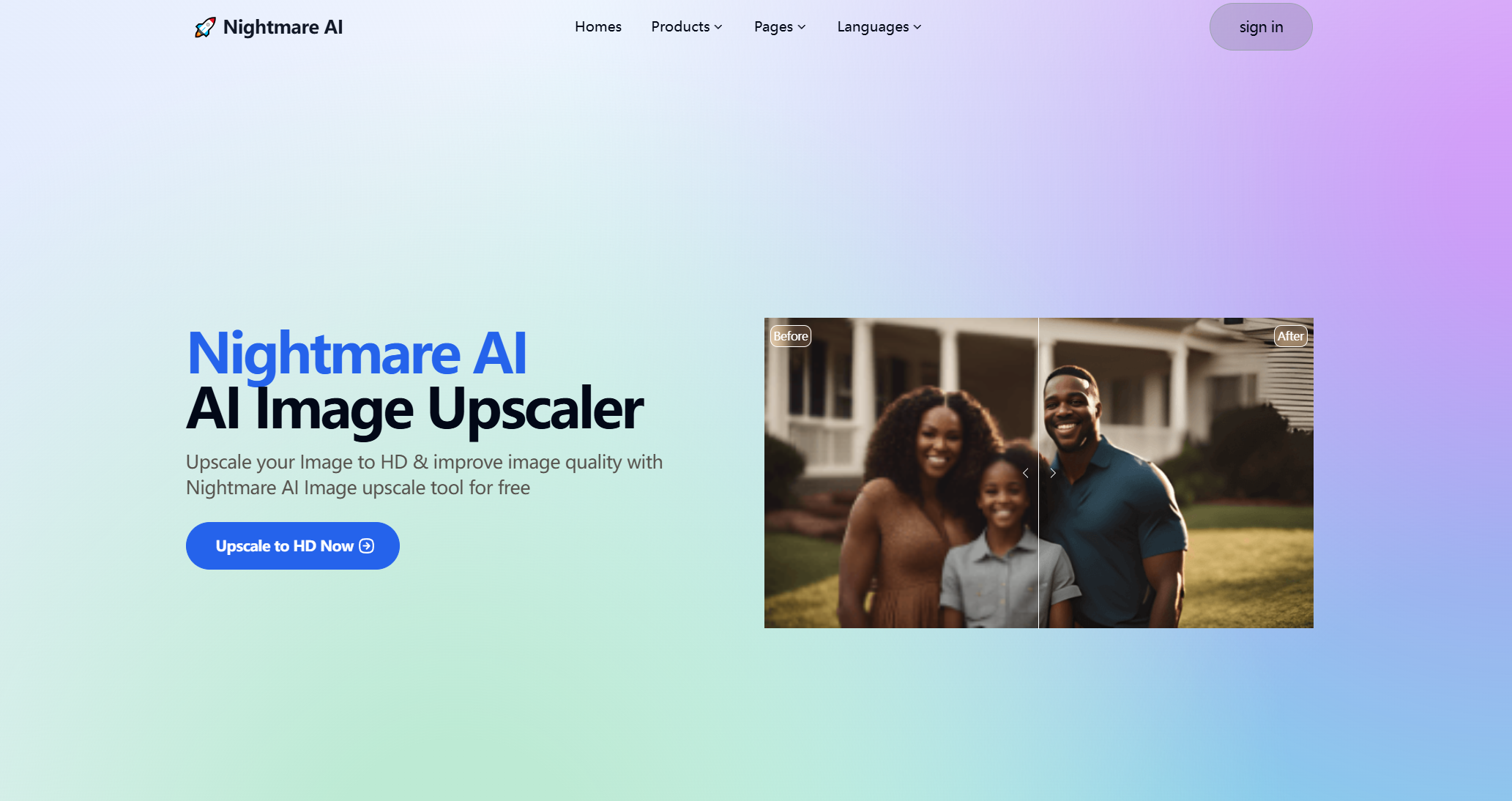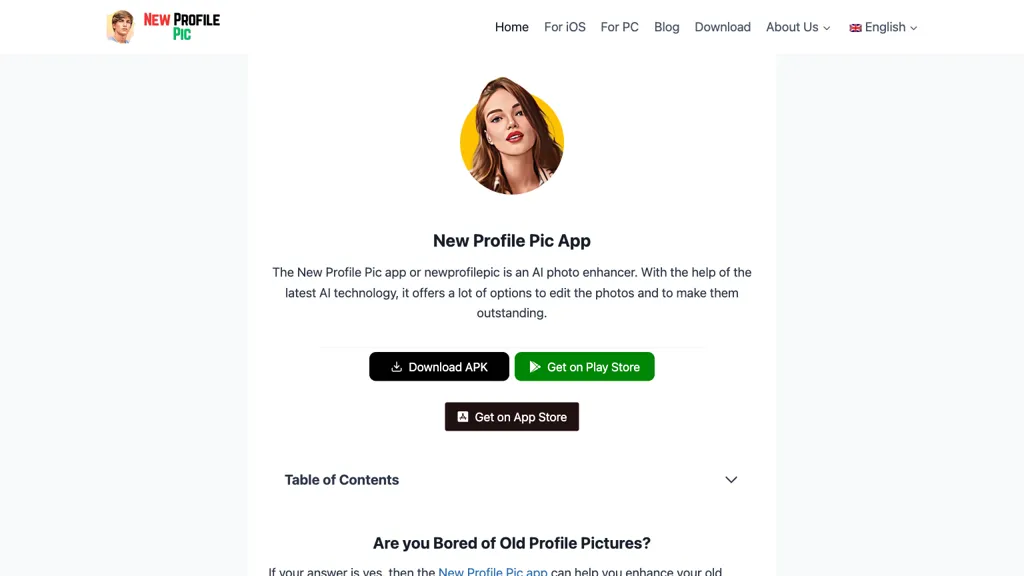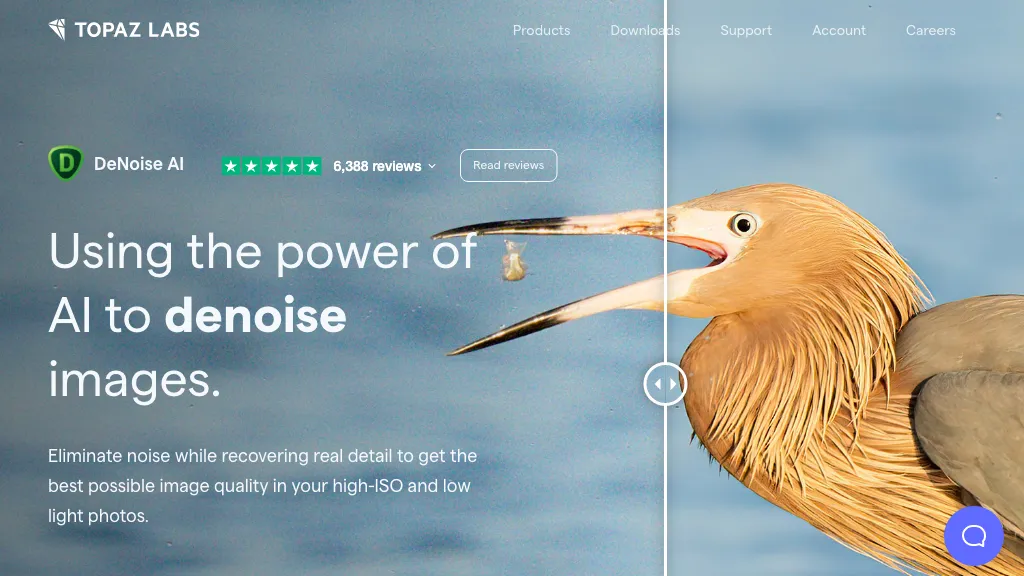
What is Topaz DeNoise AI?
Topaz DeNoise AI is AI-powered software that removes noise from photos. It uses deep learning to differentiate between image detail and noise, recovering detail in high-ISO and low-light images. It works with various photography types like wildlife, night, macro, and portraits. The software functions as a standalone application and a plugin for Adobe Lightroom and Photoshop. It preserves skin texture in portraits and handles JPEG and RAW files, including a special RAW noise model. The software's deep learning allows for continuous improvement. A free trial is available.
Key features
AI-powered noise reduction
Detail preservation
Supports JPEG and RAW files
RAW noise AI model
Works as a standalone app and plugin
Compatible with Adobe Lightroom and Photoshop
Use cases & applications
Wildlife photography
Night photography
Macro photography
Portrait photography
Low-light photography