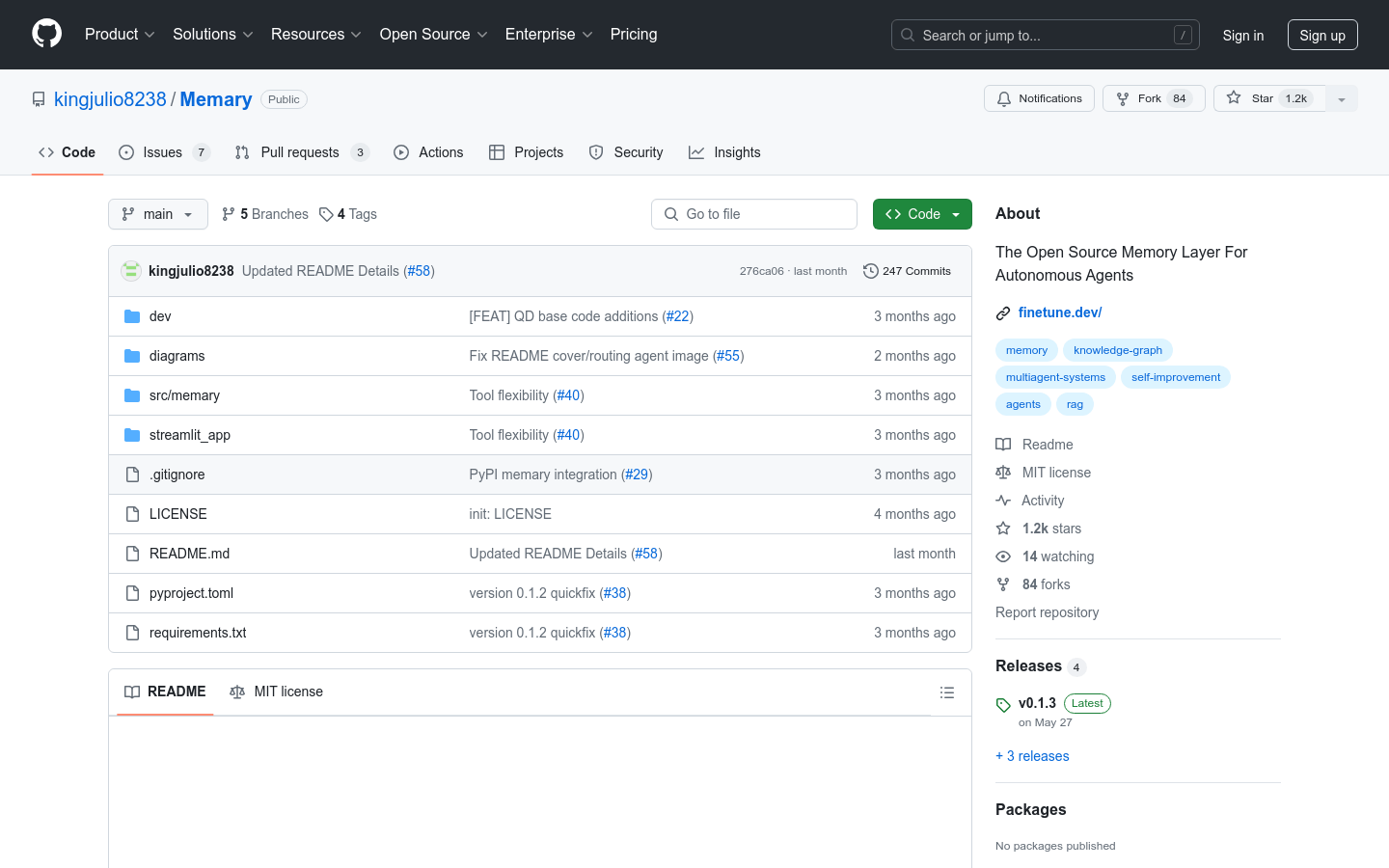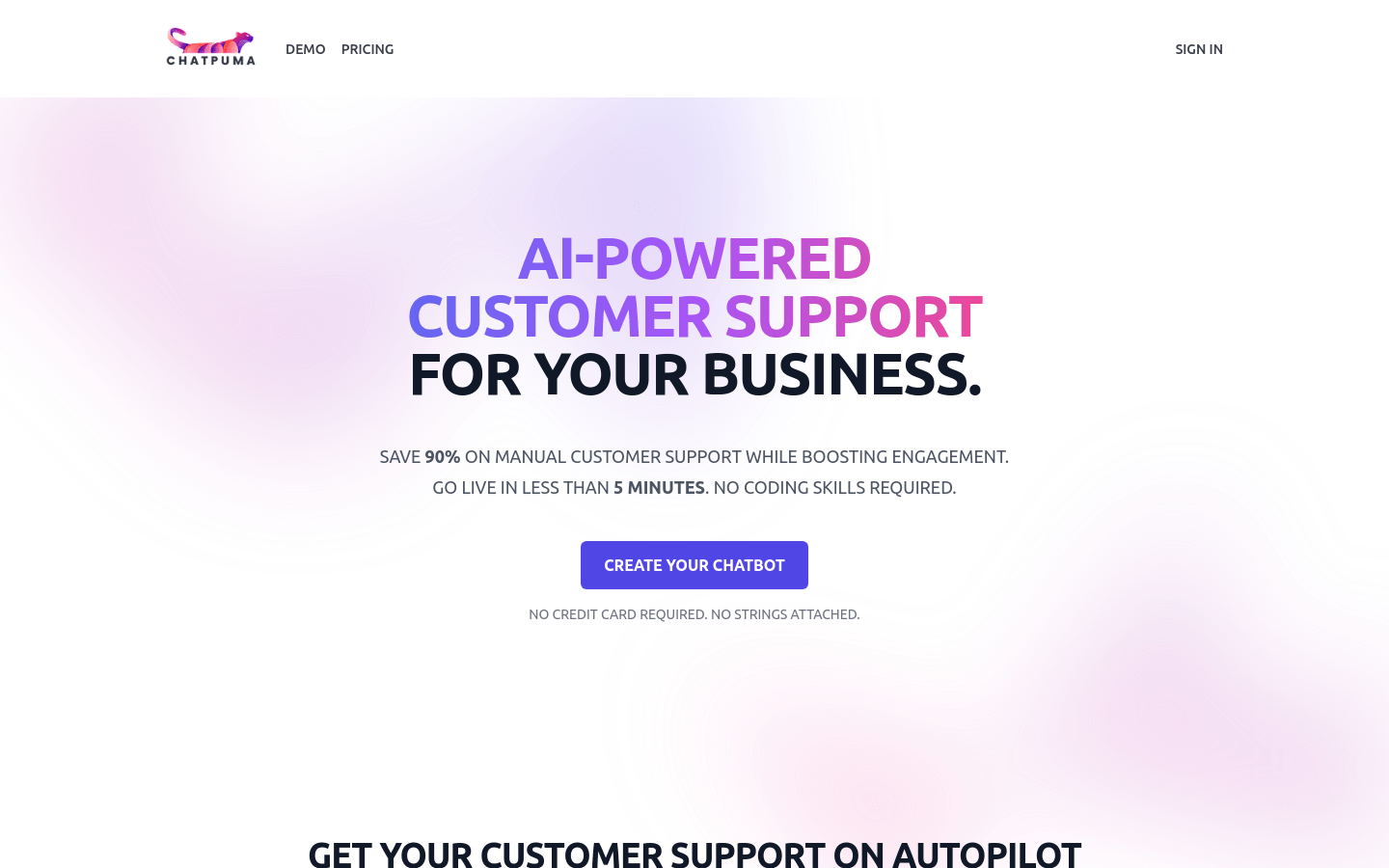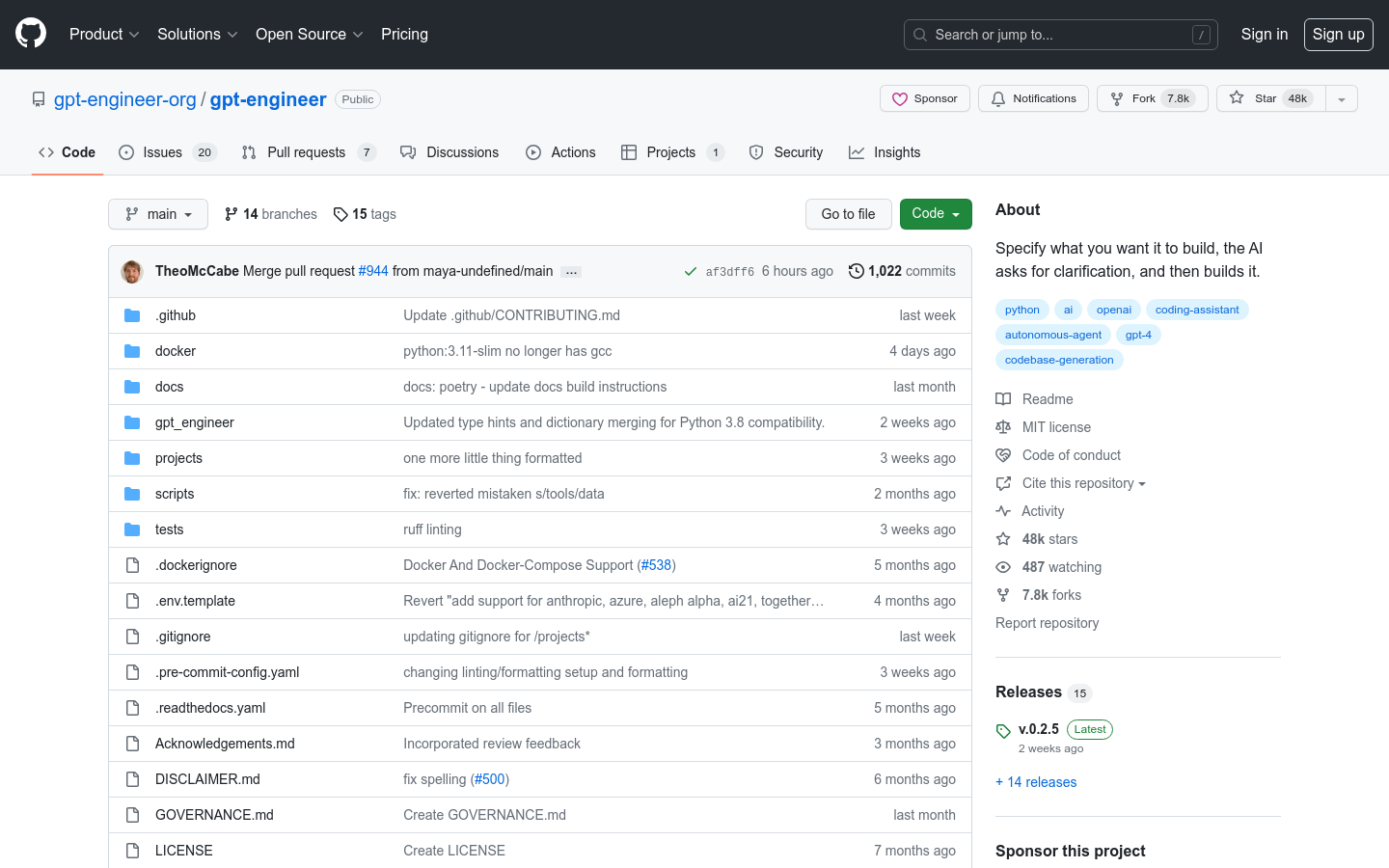Explore Trae : an AI-driven development tool
Trae is an AI-driven integrated development environment (IDE) designed specifically for developers. With intelligent code completion, multi-modal interaction and in-depth code base context analysis, Trae can help developers improve programming efficiency.
Applicable people
Developers who want to improve their programming efficiency: Whether they are new or experienced developers, they can benefit from Trae 's intelligent assistance features.
Teams that need to build projects quickly: Trae 's chat build mode can significantly increase development speed.
Usage scenario examples
Emily believes that Trae is an indispensable tool for her, which has greatly improved her programming efficiency.
Choi regards Trae as a revolutionary tool that can be seamlessly integrated into the development process and significantly improve programming efficiency.
nlsun Even if you have no programming experience, you can quickly create a complete game project Trae .
Product features
Intelligent code completion: predict developer intentions in real time and automatically complete code.
Multi-modal interaction: Supports uploading images to clarify requirements and enhance collaboration efficiency.
Contextual analysis: Comprehensive analysis of the code base, providing precise code generation and modification suggestions.
Chat to build projects: quickly decompose and execute tasks through chat mode, optimizing the development process.
Real-time workflow understanding: Combine editor and terminal information to understand the specific needs of developers.
Adapt to multiple programming languages and frameworks: Support multiple development scenarios and improve development flexibility.
Community Support: Developer community support via Discord.
Tutorial
1. Visit the official website: Go to the Trae official website and download the desktop client for macOS or Windows.
2. Installation and setup: After the installation is complete, start Trae and follow the prompts for initial setup.
3. Open project: Open an existing project or create a new project, Trae will automatically analyze the code base.
4. Write code: When writing code in the editor, Trae will provide intelligent code completion suggestions in real time.
5. Chat mode: Use natural language to describe requirements, Trae will automatically decompose the task and generate code.
6. Multi-modal function: When you need to upload pictures to clarify your needs, use the multi-modal function to upload and get more accurate feedback.
7. Contextual analysis: Use Trae ’s contextual analysis function to obtain customized code suggestions for the current project.
8. Community support: Get more support and usage tips through Trae ’s community and documentation.