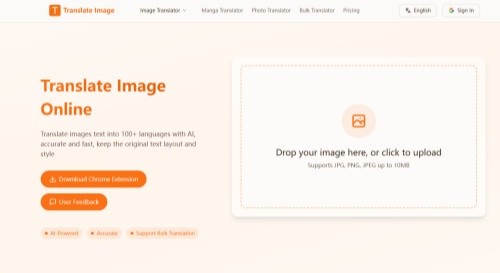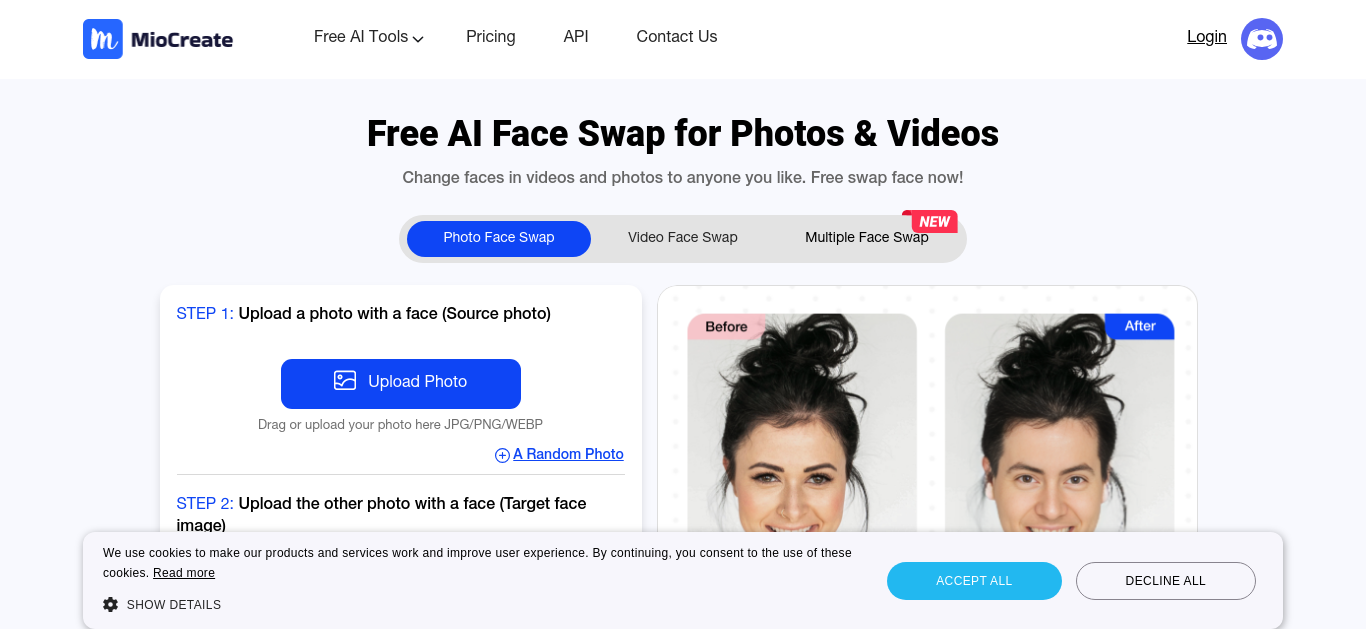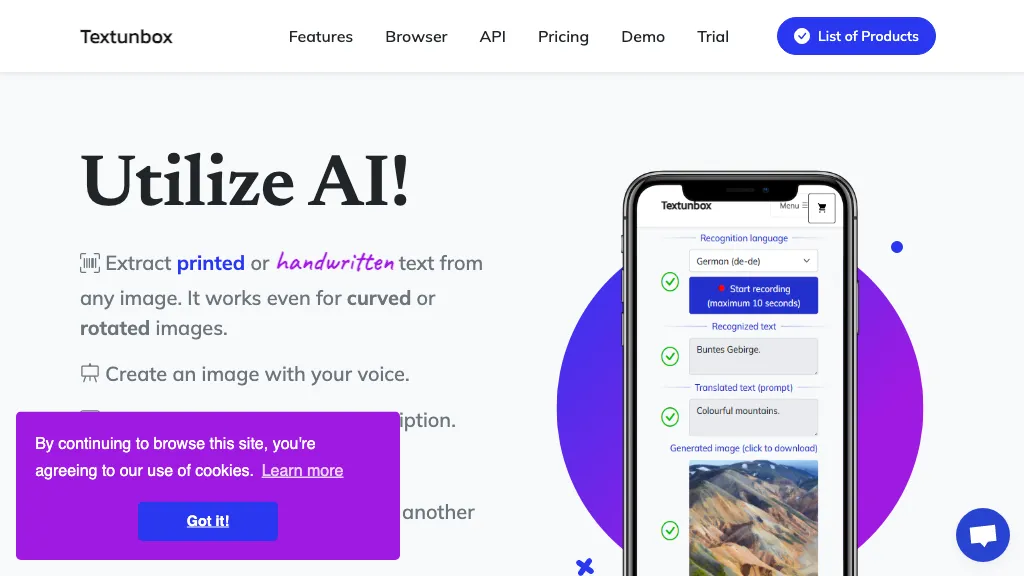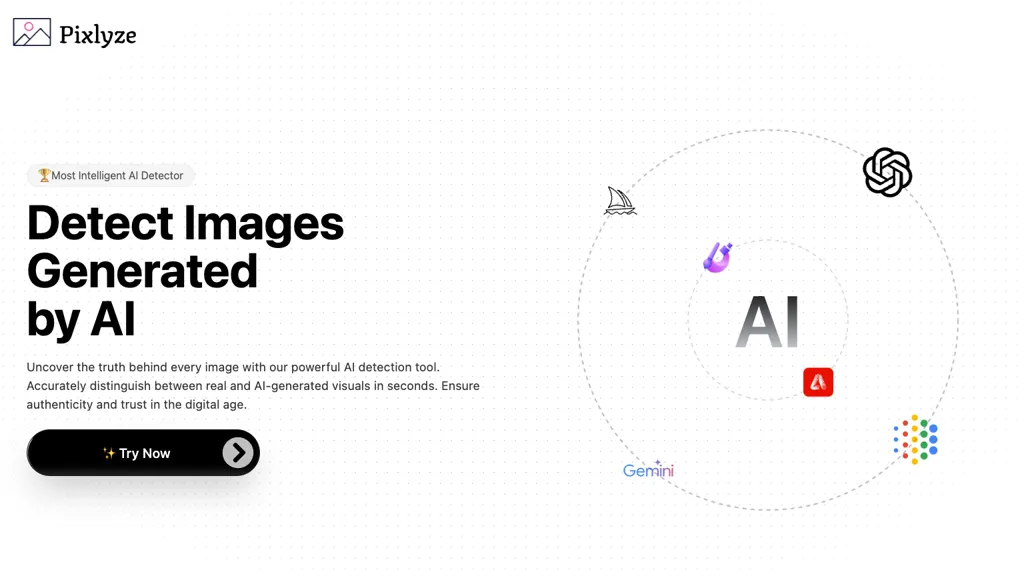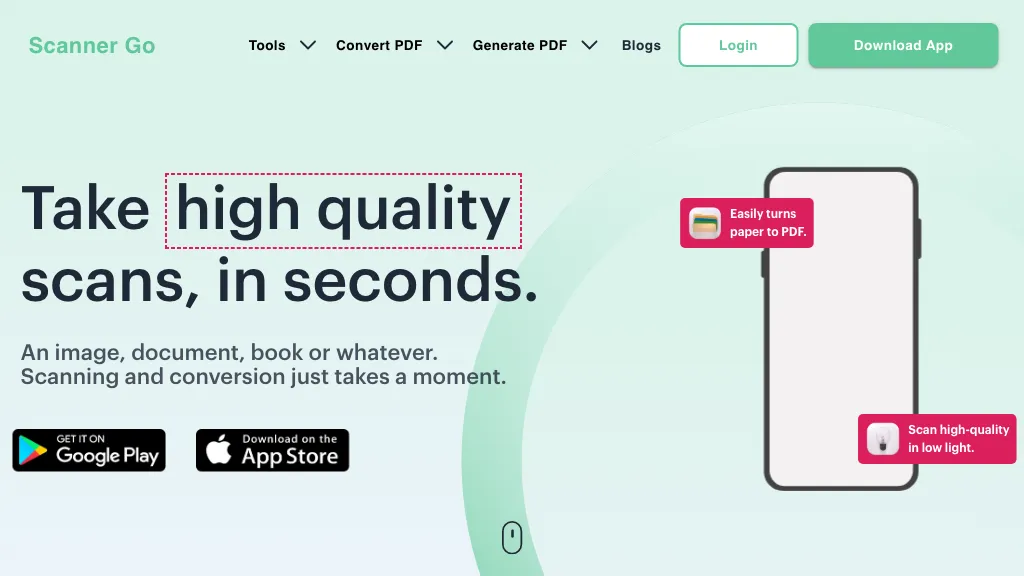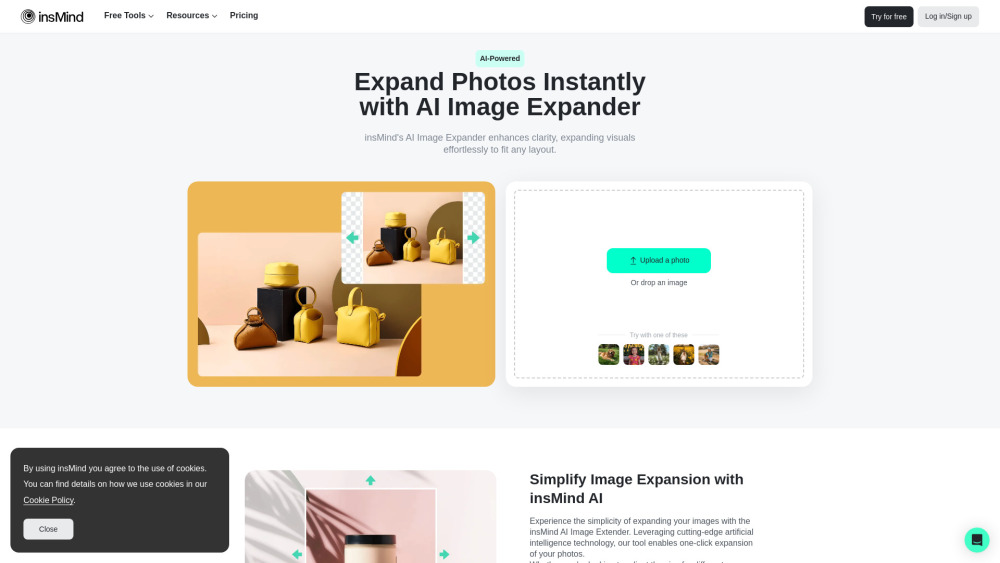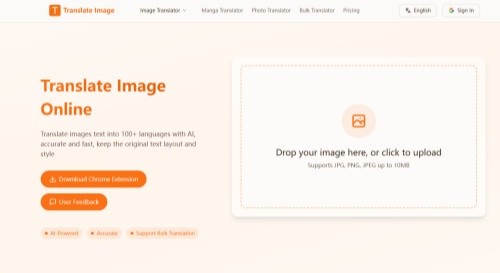
What is Translate Image ?
Translate Image is a free online tool designed for users who need to translate Chinese characters in the picture. Whether you are an e-commerce businessman, social media enthusiast, or a professional who needs to process documents, this tool can help you quickly extract and translate text from images. It supports multiple languages to ensure the accuracy and fluency of translations.
Why choose Translate Image ?
Multilingual support: Translate the text in the picture into multiple languages, suitable for scenarios such as e-commerce products, advertising and social media.
Context-aware translation: Adjust the translation according to the content of the picture to ensure that the translation is accurate and natural, and retain the original meaning and tone.
Professional term translation: Accurately translate proprietary terms in the industry to ensure the professionalism of technical content.
Comics and Photo Translation: Process dialogue bubbles in comics, and the translation is natural and smooth; automatically extract and translate text in photos, supporting 100+ languages.
Batch translation: Upload up to 20 pictures at a time for batch translation, saving time.
Text removal: Automatically identify and remove unnecessary text in the picture, concise and clear.
Format support: supports JPG, PNG, JPEG and other formats, automatically compress large images and optimize translation effects.
Applicable scenarios
E-commerce: Translate Image helps you translate text from product images into multiple languages
Social Media: The content of the image on social platforms sometimes needs to be translated. Translate Image can help you quickly understand and share information in the pictures, and no longer be troubled by language barriers.
Document processing: Translate Image is also suitable for processing text in scanned documents and presentations, quickly translating content into the language you need.
How to use Translate Image ?
1. Visit the Translate Image official website.
2. Upload the picture you want to translate.
3. Wait for a few seconds and the translation results will be automatically displayed.
4. Download the translated pictures and complete the translation easily.