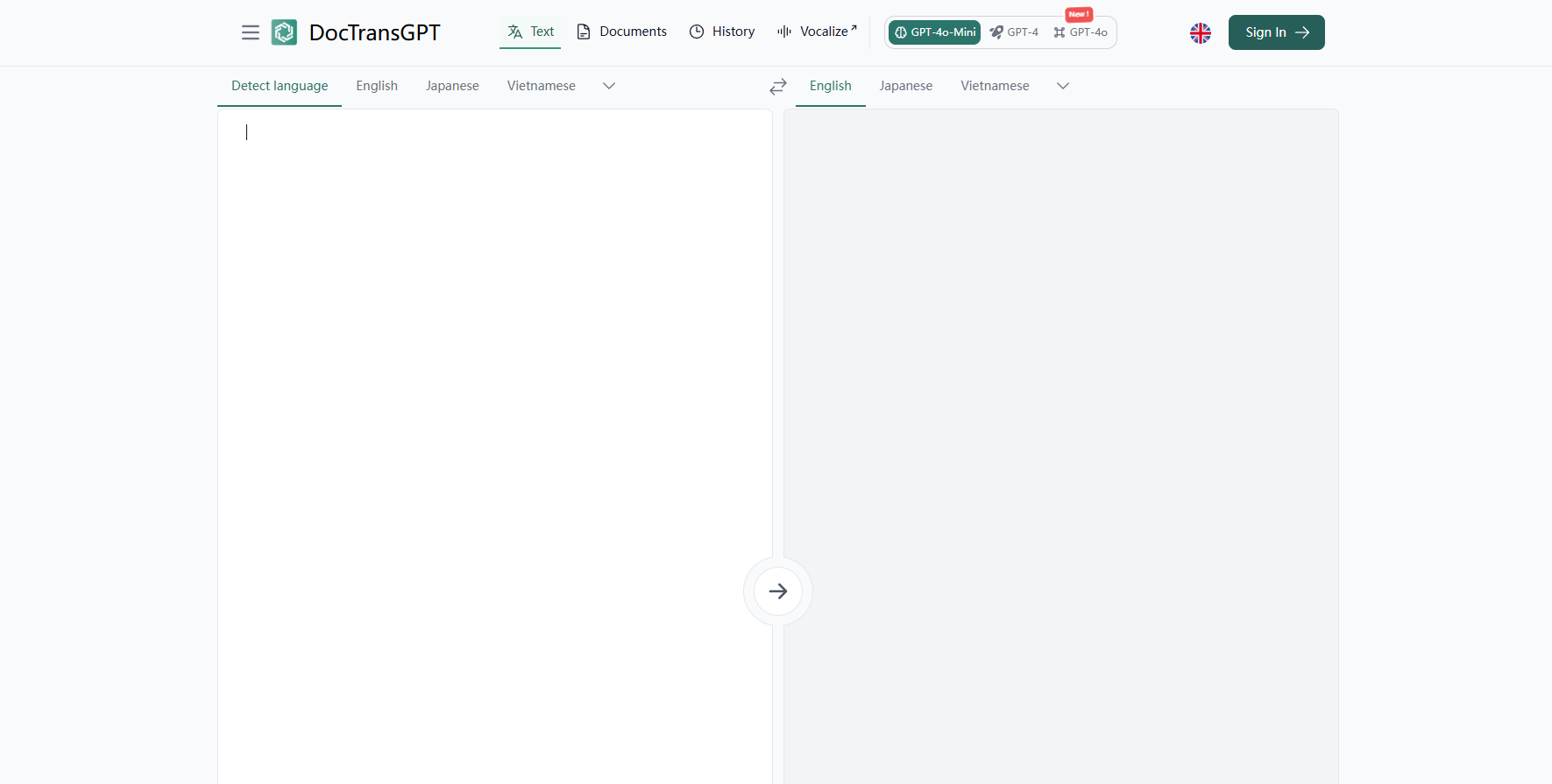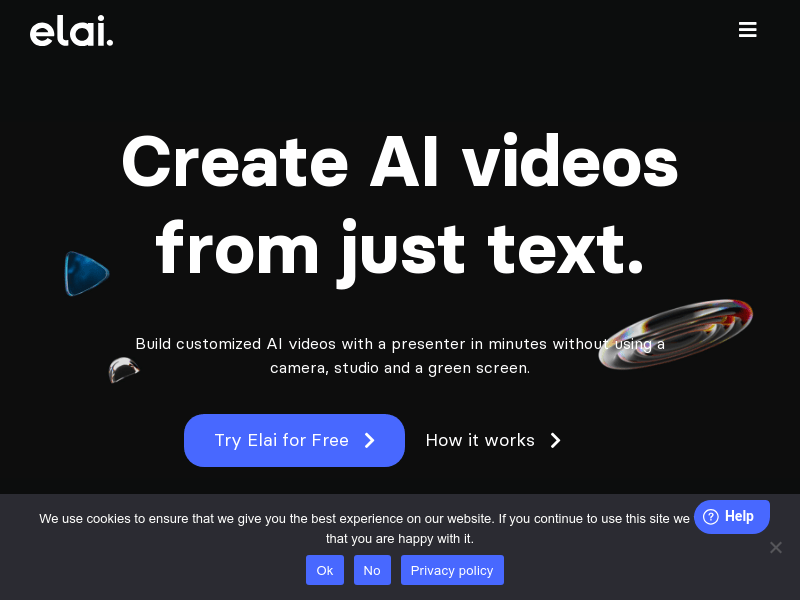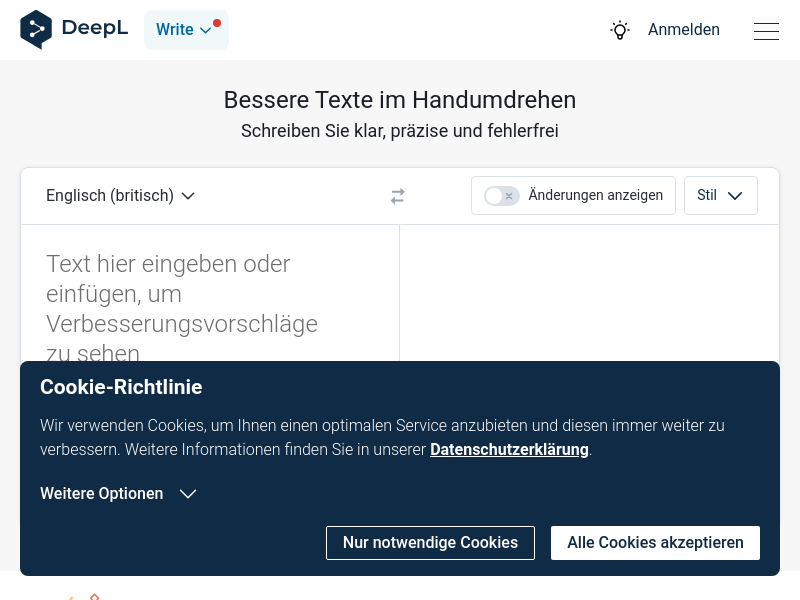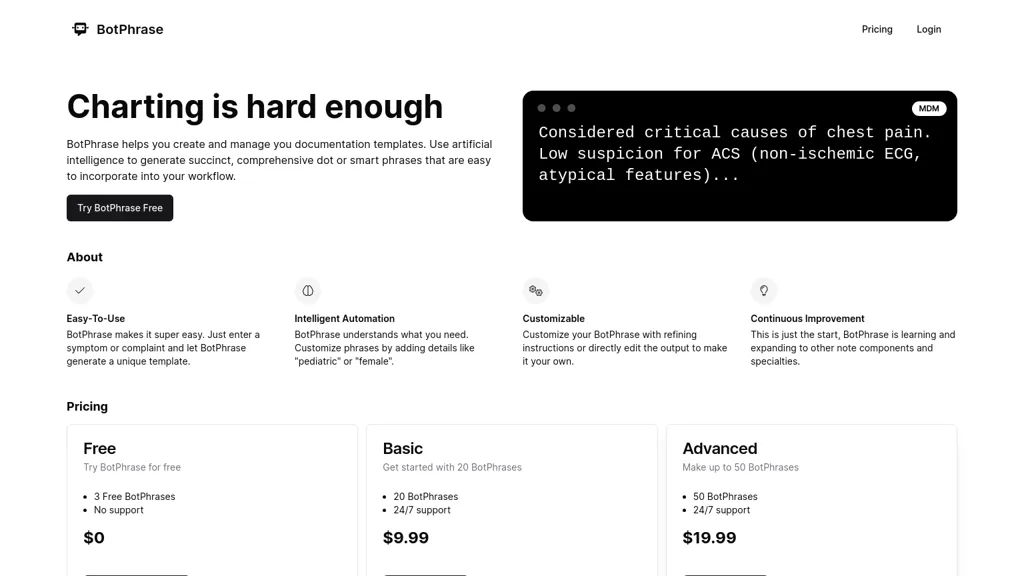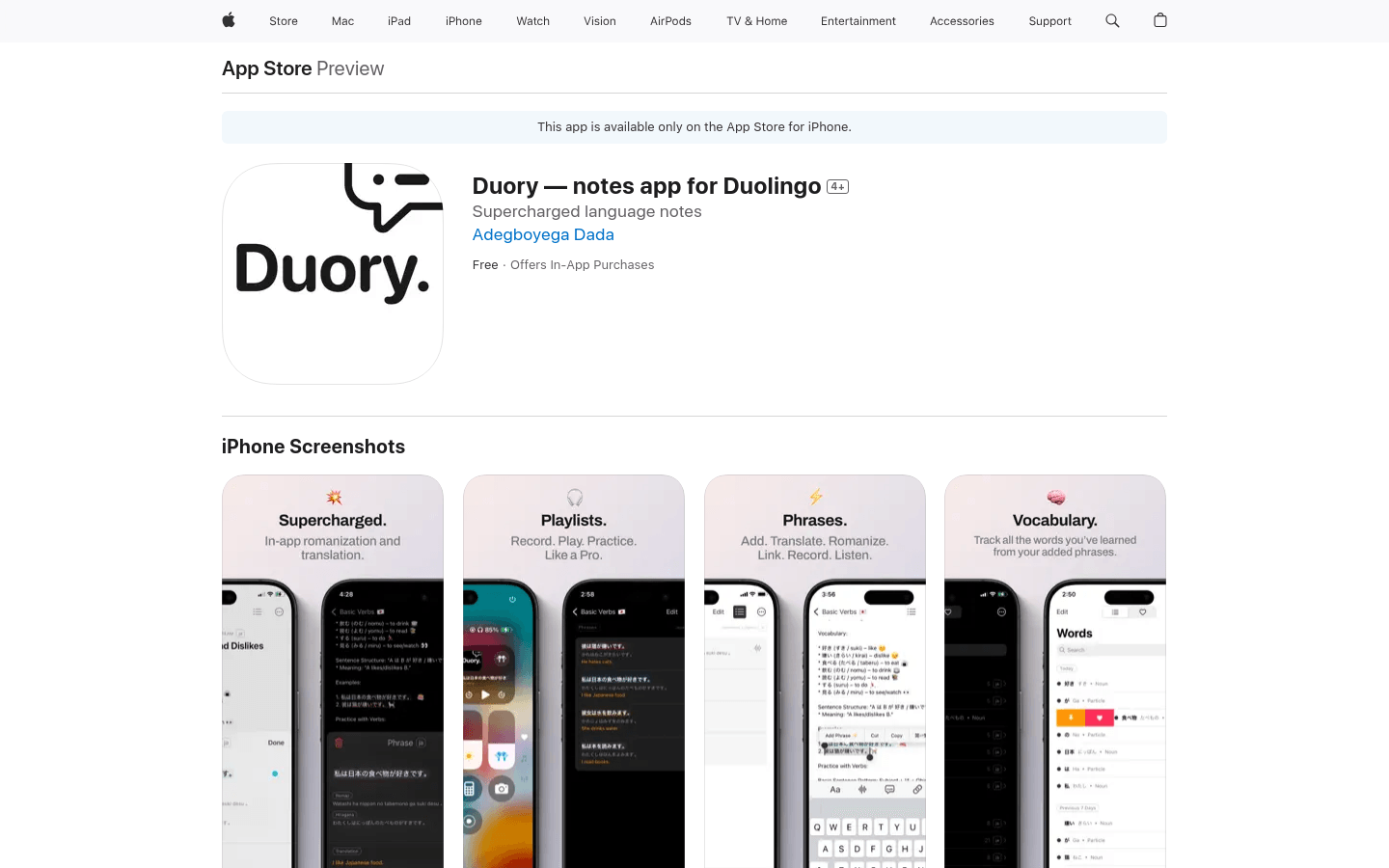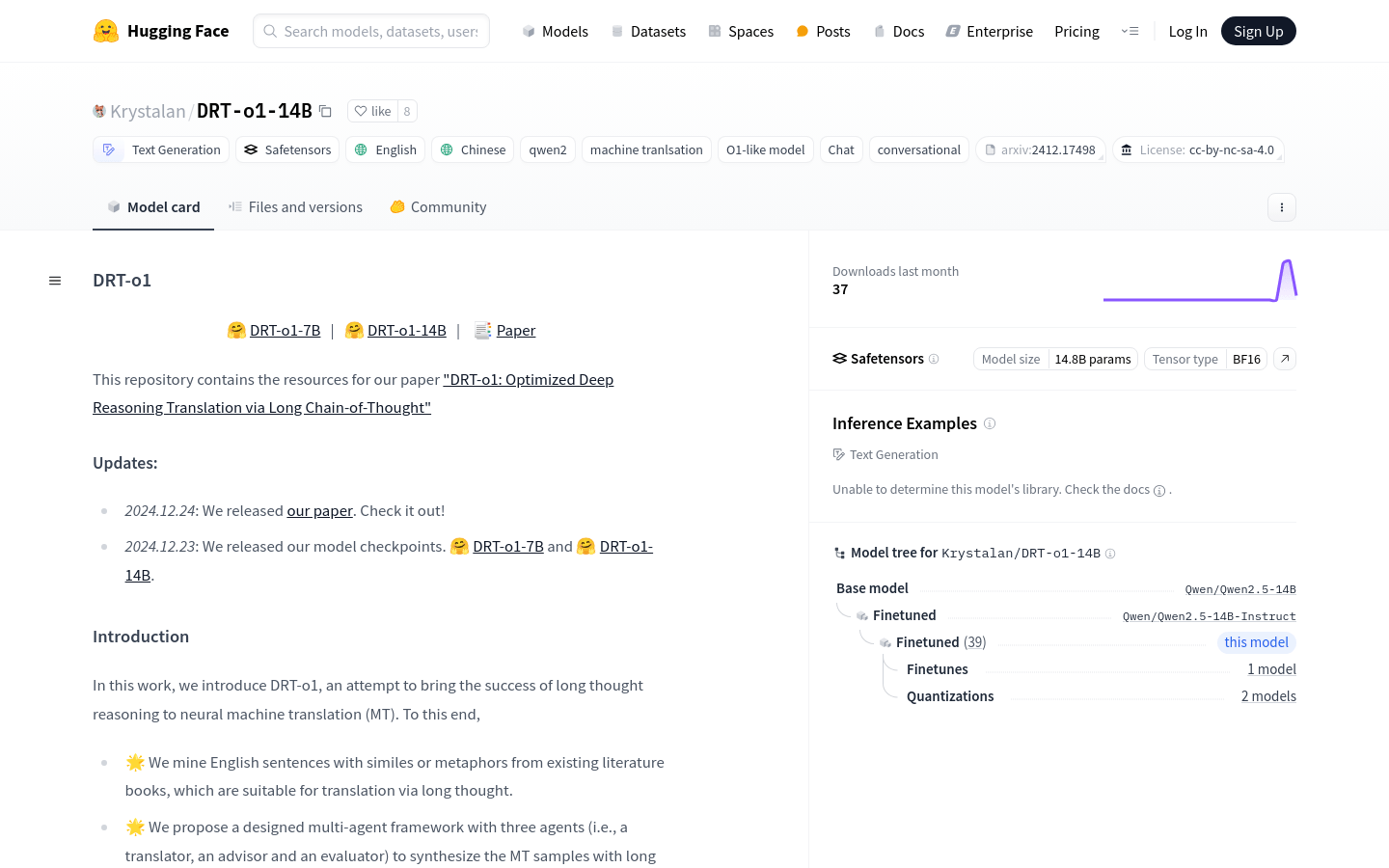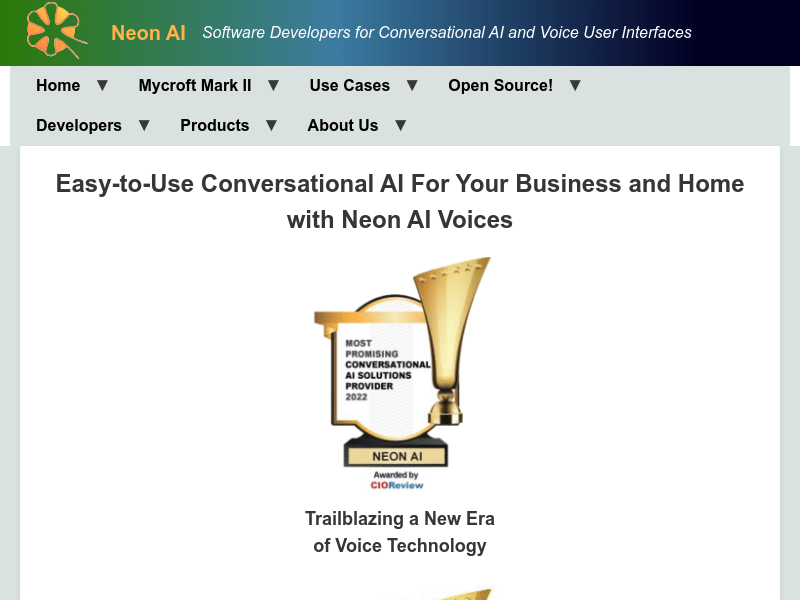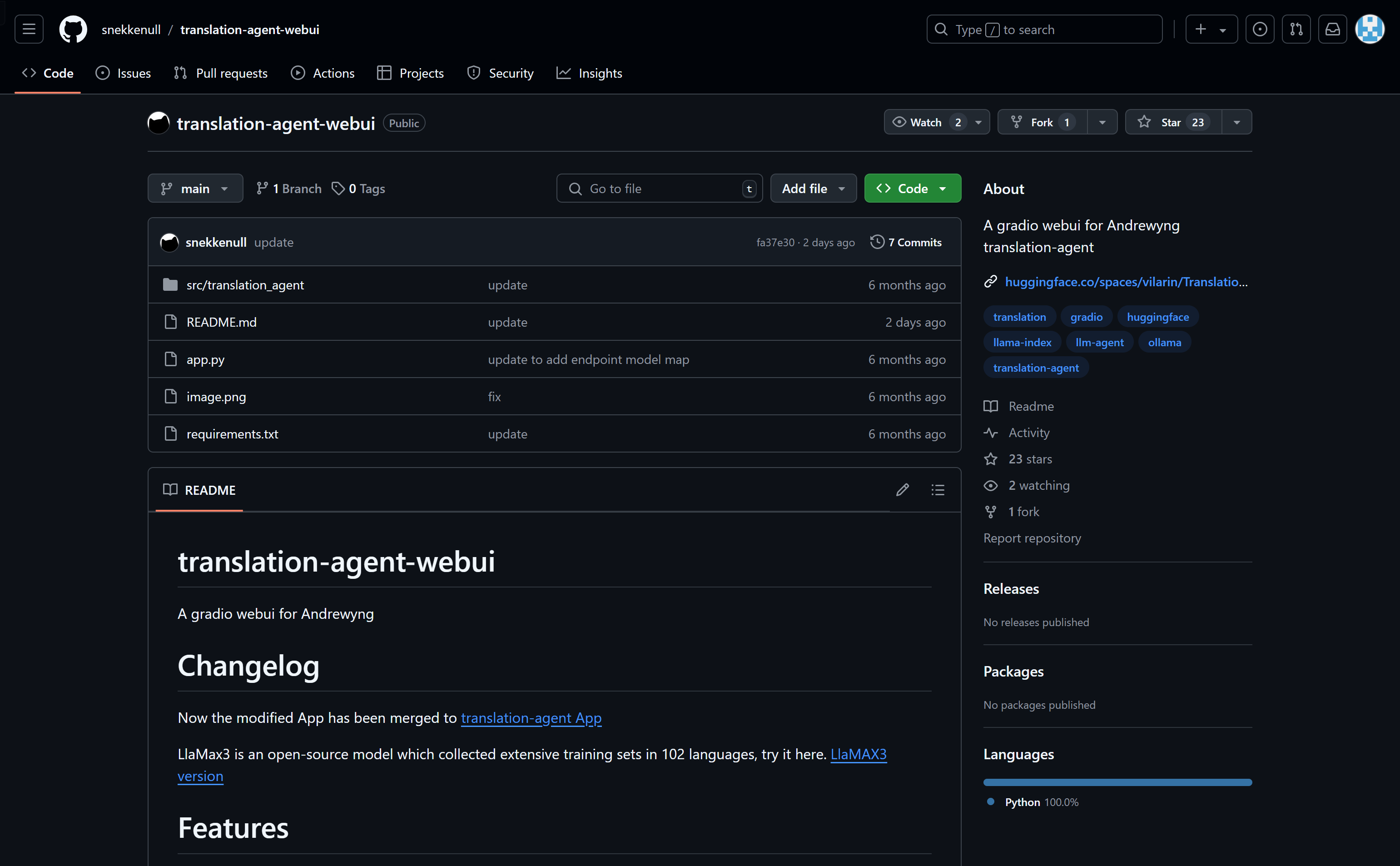
What is Translation Agent WebUI?
Translation Agent WebUI is a user-friendly web interface built on Gradio that serves as an Andrewyng translation proxy. It supports automatic detection of input text language, tokenization of words, and highlighting of translation differences. The tool also supports various AI translation APIs such as groq, openai, cohere, ollama, together AI, and Huggingface Inference API.
This tool is particularly useful for individuals and teams needing multilingual translations, including translators, employees of multinational companies, and language learners. It offers an intuitive interface for quick language detection and translation, along with support for multiple translation APIs, allowing users to choose the best service for their needs.
The tool is based on the LLaMax3 model, which has been trained on a wide range of languages.
Usage Examples
Multinational Companies: Use it to translate internal documents, improving efficiency.
Language Learners: Translate and understand foreign articles to enhance learning.
Developers: Integrate the tool’s API into their own projects for multilingual support.
Key Features
Automatic language detection
Tokenization of text
Highlighting translation differences
Support for multiple AI translation APIs (groq, openai, cohere, ollama, together AI, Huggingface Inference API)
Direct translation using Huggingface Inference API by entering model ID
Preview function to view translated results
Getting Started
1. Visit https://github.com/snekkenull/translation-agent-webui for project details and documentation.
2. Follow the instructions in the README.md file to deploy or use the web interface.
3. Enter the text you want to translate in the web interface.
4. Choose the target language and translation API if there are multiple options.
5. Click the translate button and wait for the results.
6. Review the translation and use the highlighted differences for proofreading.
7. Adjust translation parameters or switch APIs to improve results if necessary.