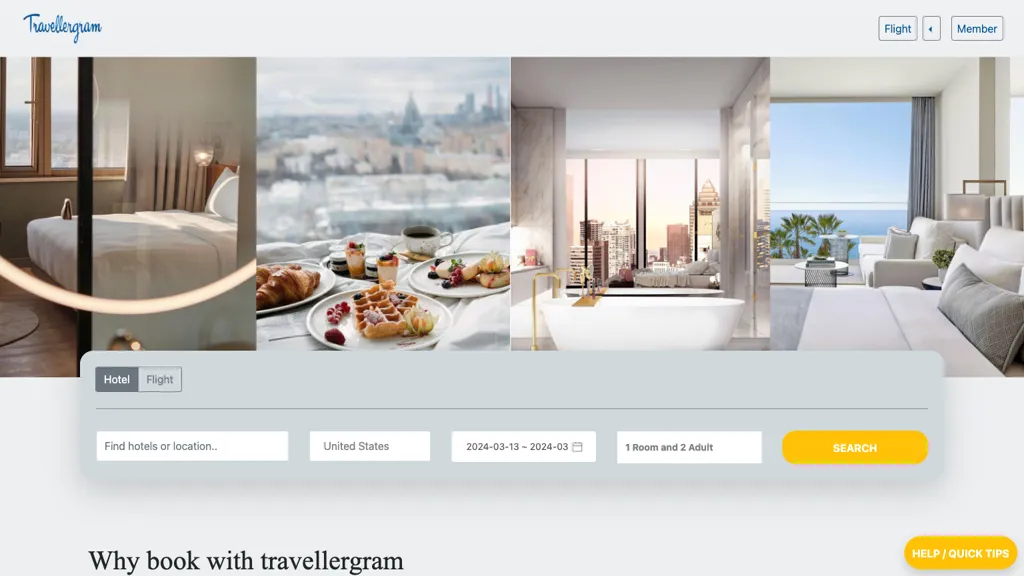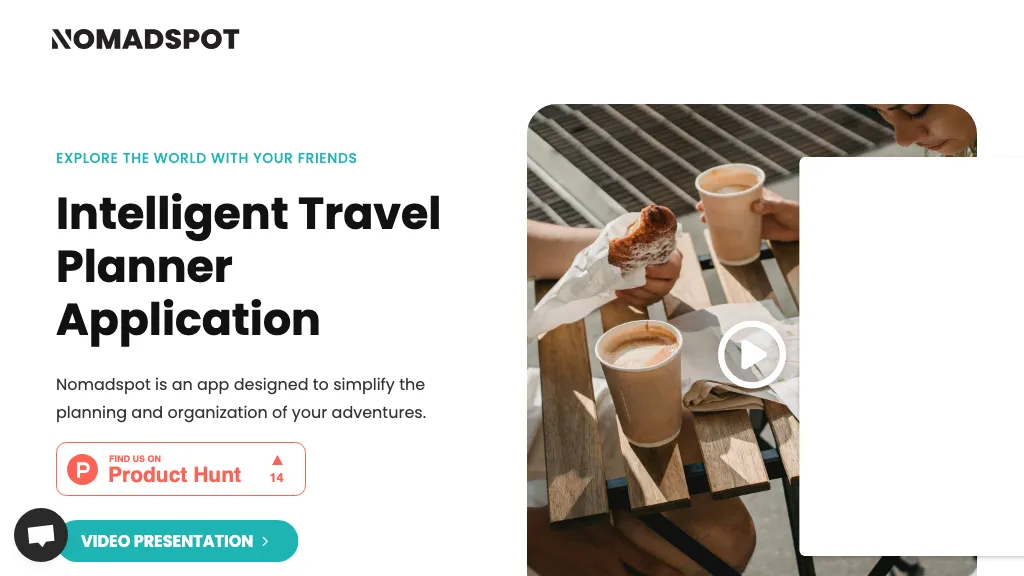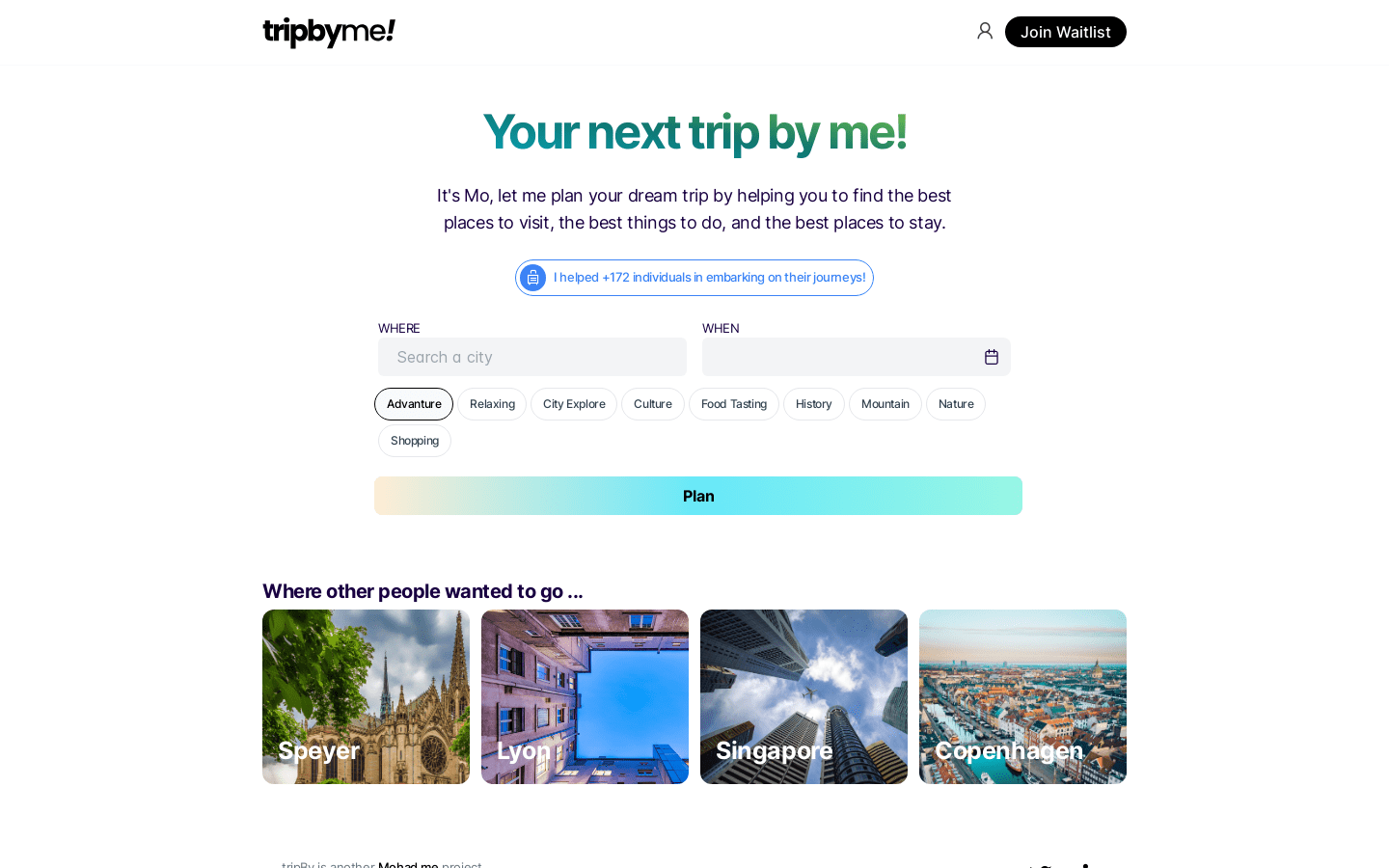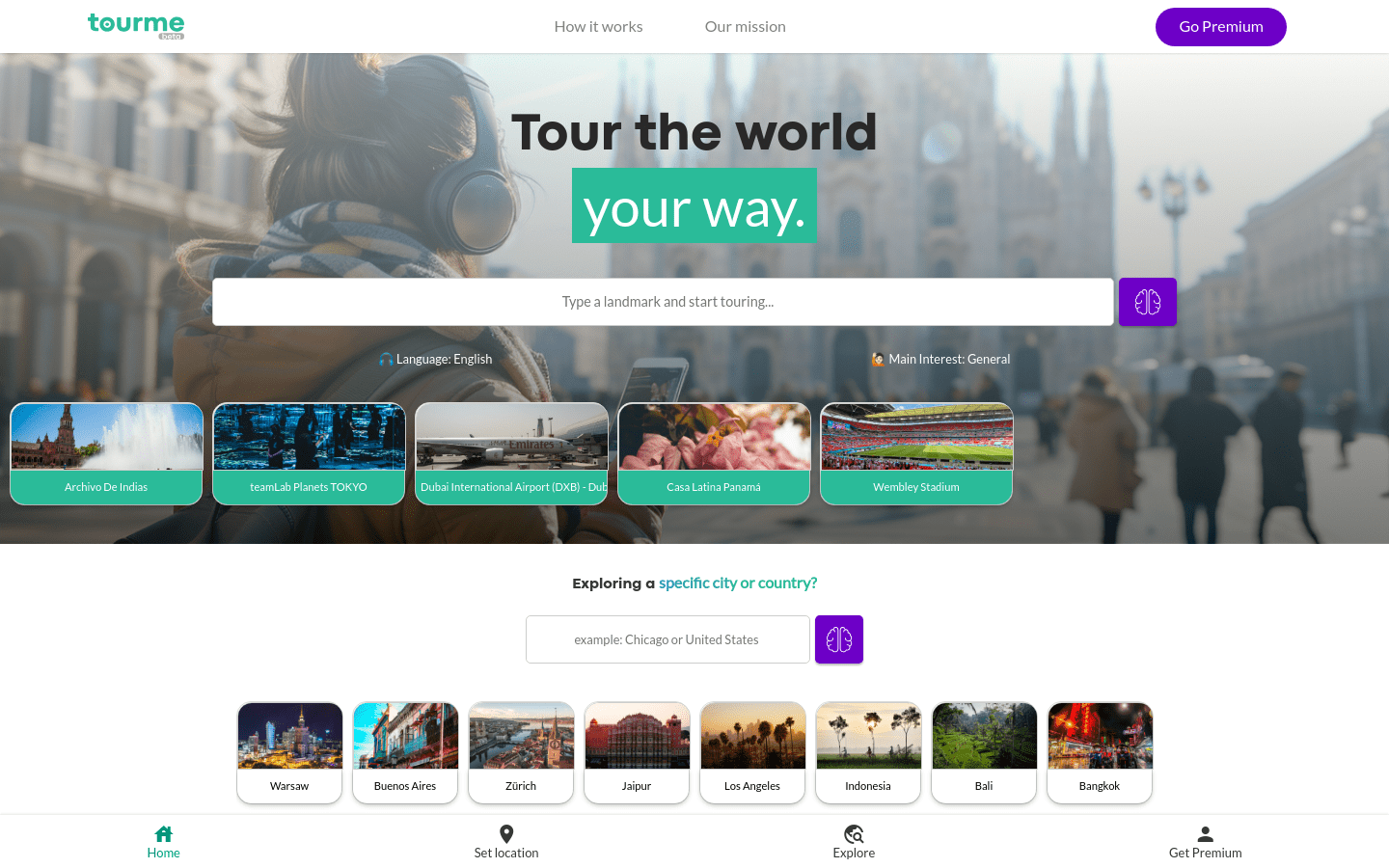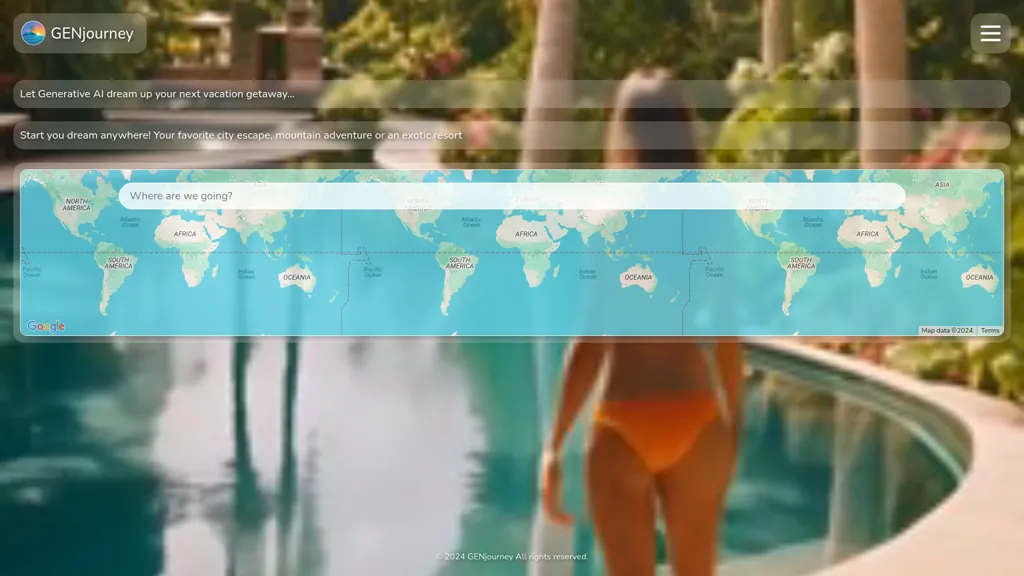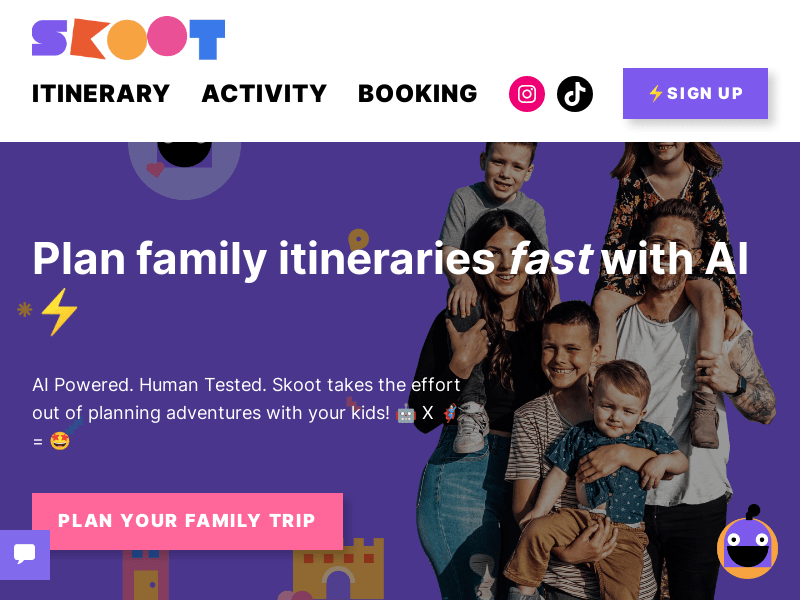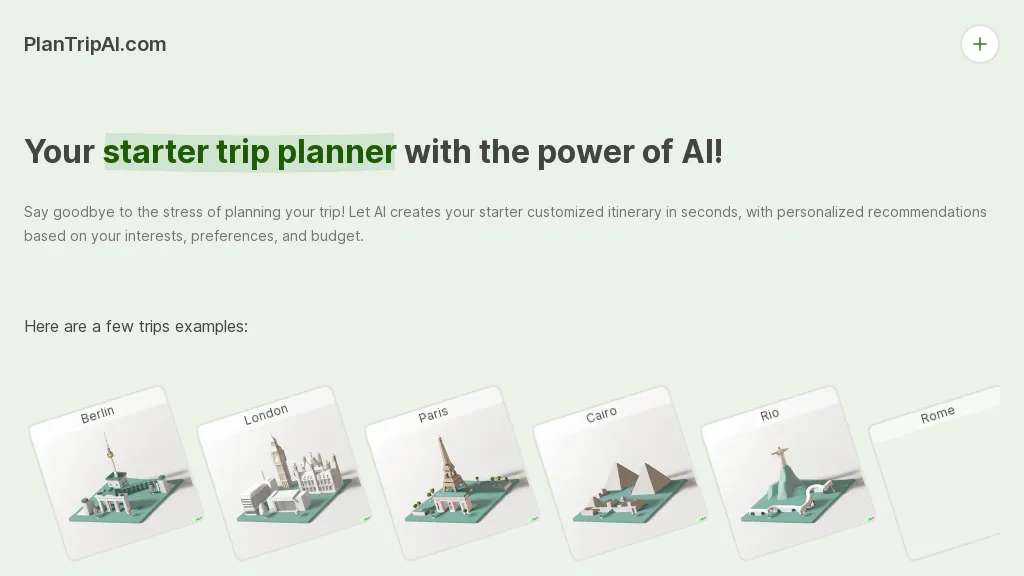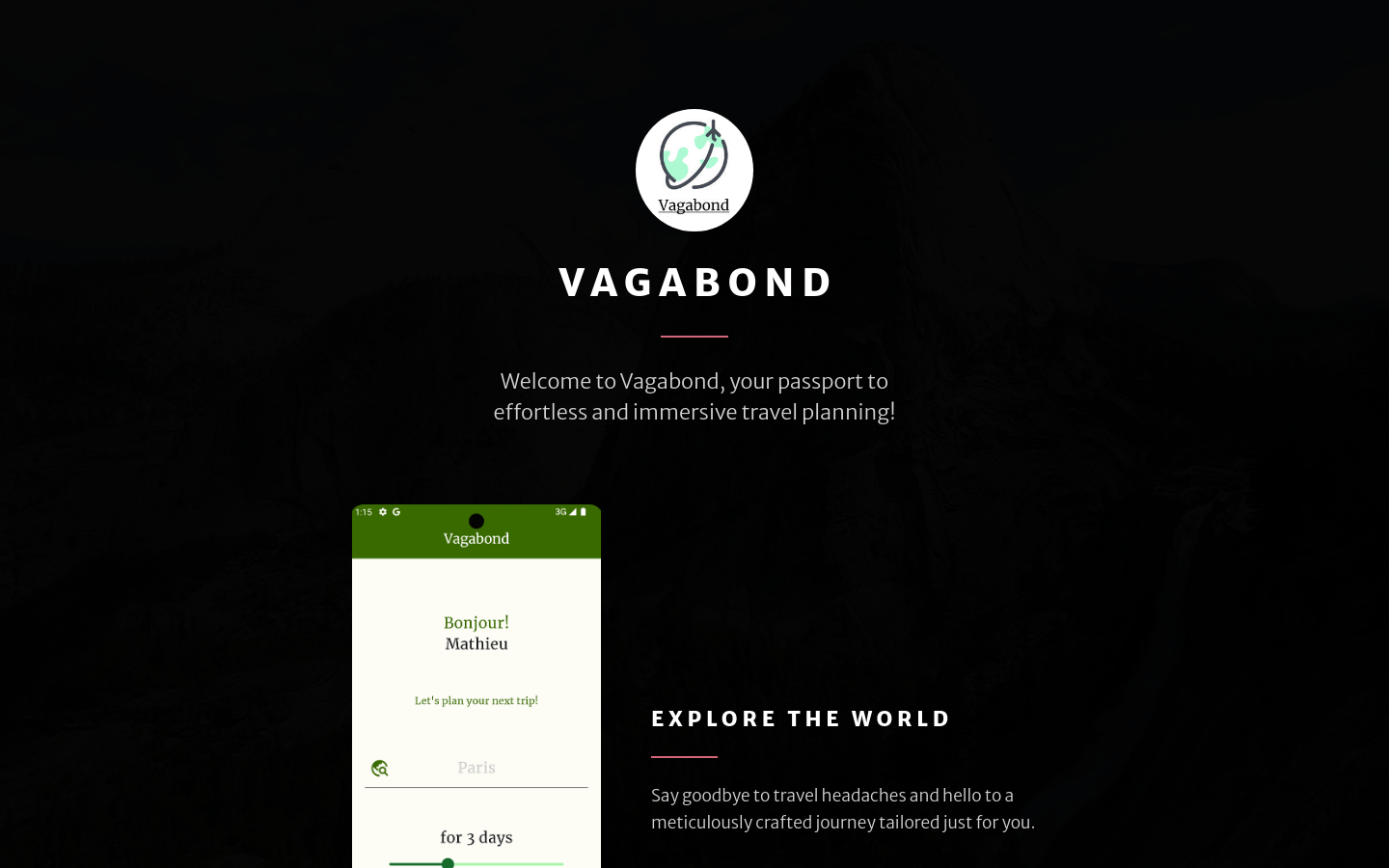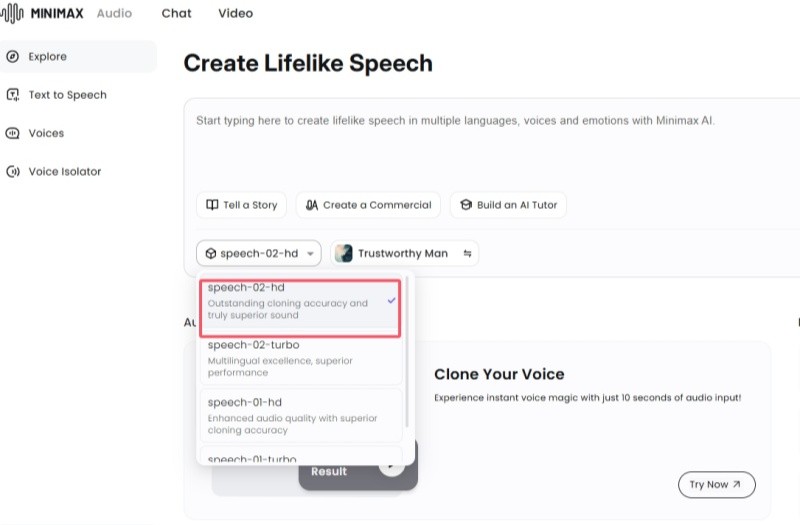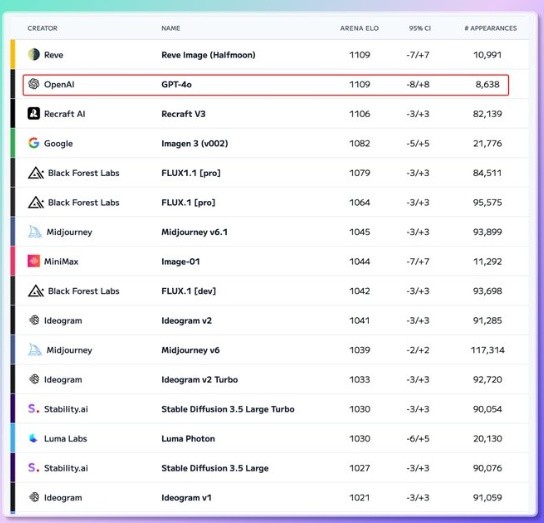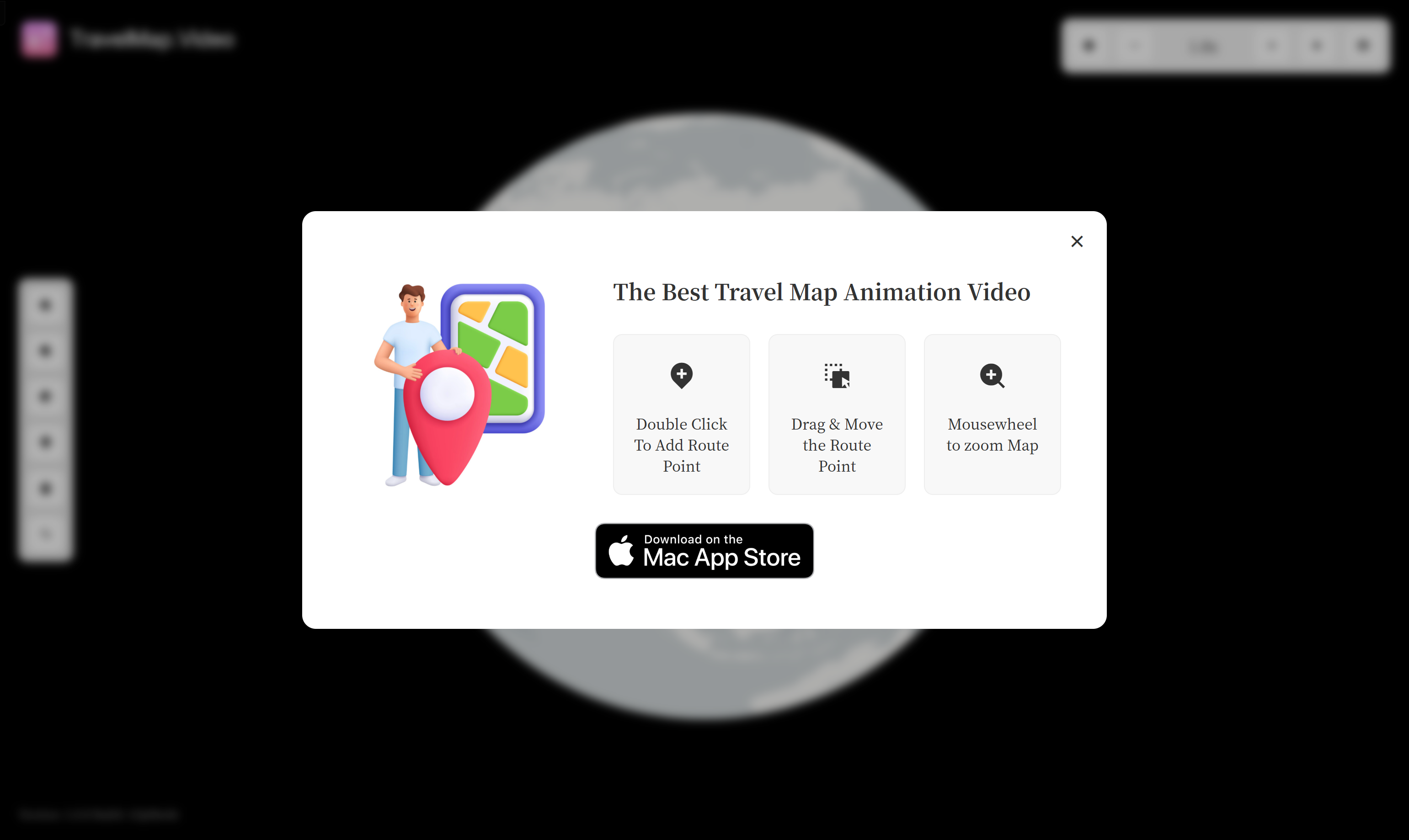
What is TravelMap.Video?
TravelMap.Video is an online platform where users can create animated video maps showcasing their travel routes and locations. This tool combines geographic information with animation to present travel experiences dynamically, making shared stories more engaging and interactive.
Who is the target audience for TravelMap.Video?
The target audience includes travel enthusiasts and content creators who want to share their travel stories in a novel and captivating way. With TravelMap.Video, users can transform their travel routes and experiences into dynamic videos that are fun to watch and easy to understand.
How can TravelMap.Video be used?
Users can record and share their travels by creating video maps of their journeys. For example, someone might use it to document their trip across Europe, showing their route and visited cities. Bloggers can produce series of travel videos to attract followers on social media. Educational institutions can utilize it to make geography lessons more engaging and visually appealing.
What features does TravelMap.Video offer?
Add waypoints by double-clicking on the map.
Rearrange waypoints to match the actual travel sequence.
Customize route colors to personalize the map.
Export the travel map animation as a video file.
Save and load .json files for editing or sharing later.
Choose high-definition video output options.
Desktop app version offers additional features like audio integration.
How do I use TravelMap.Video?
1. Visit the TravelMap.Video website and log in.
2. Double-click on the map to add waypoints.
3. Adjust the order of waypoints according to your travel experience.
4. Pick a preferred color for your route to make it unique.
5. Click the 'Export Video' button to save your travel map animation.
6. If needed, export a .json file for future edits or sharing.
7. Download the desktop app to access extra features such as audio integration.
8. Share your travel map video on social media or with friends and family.