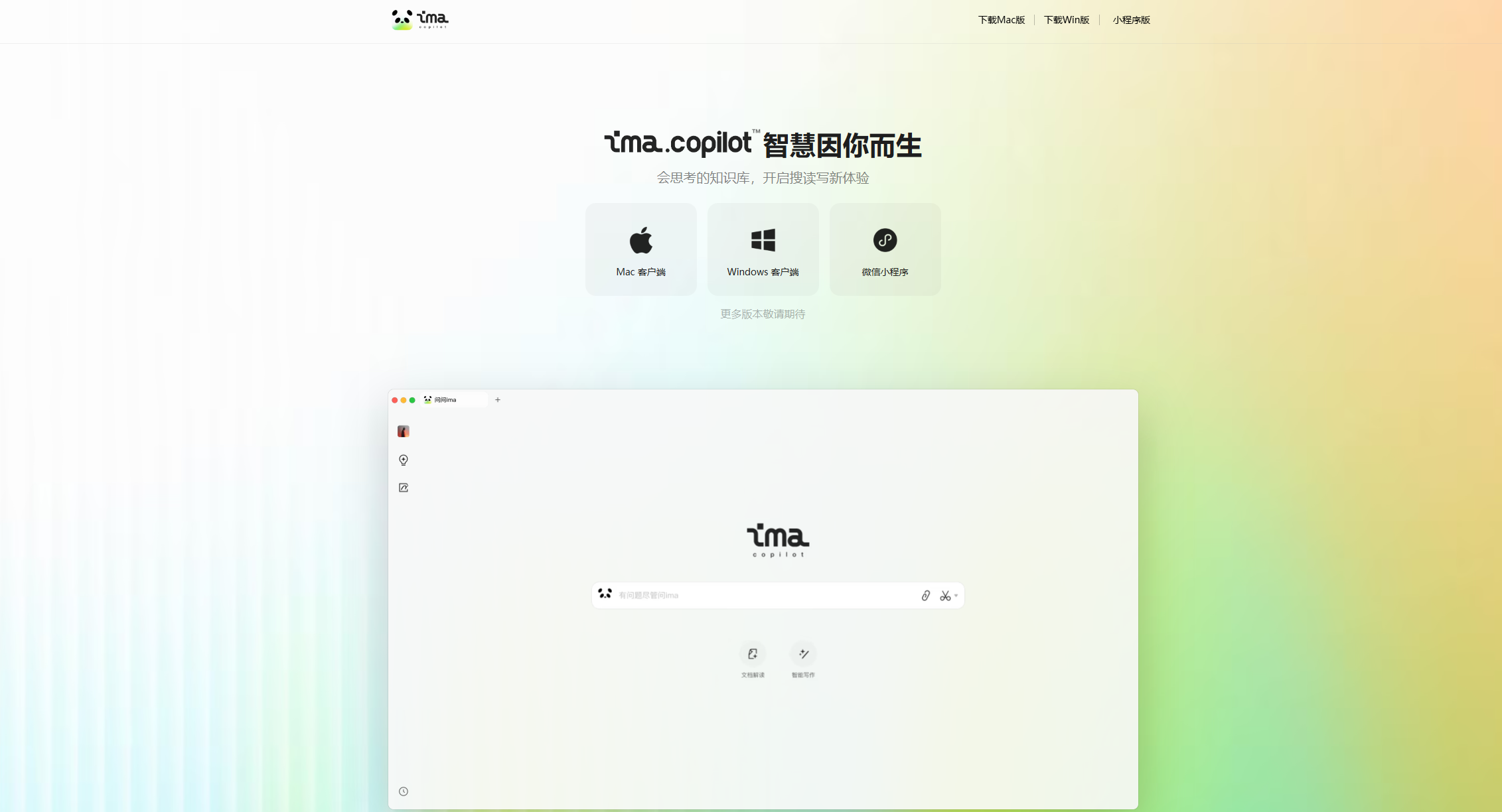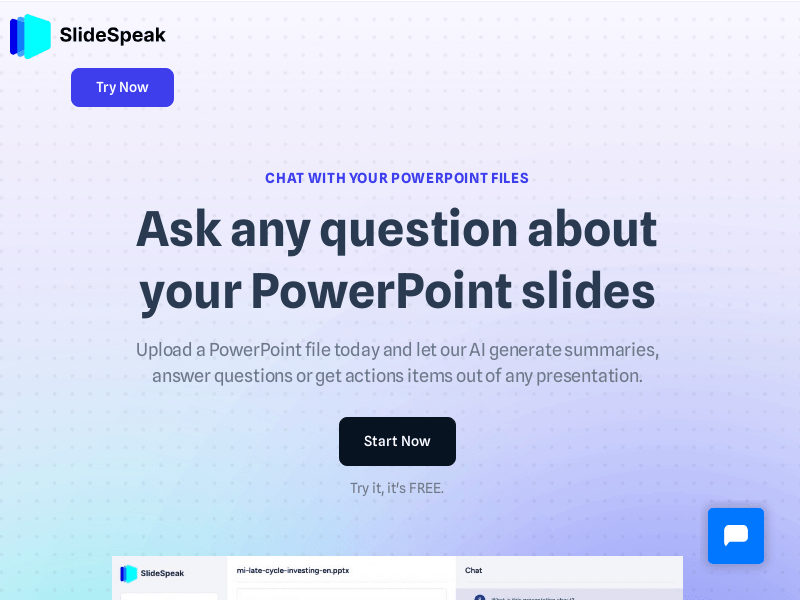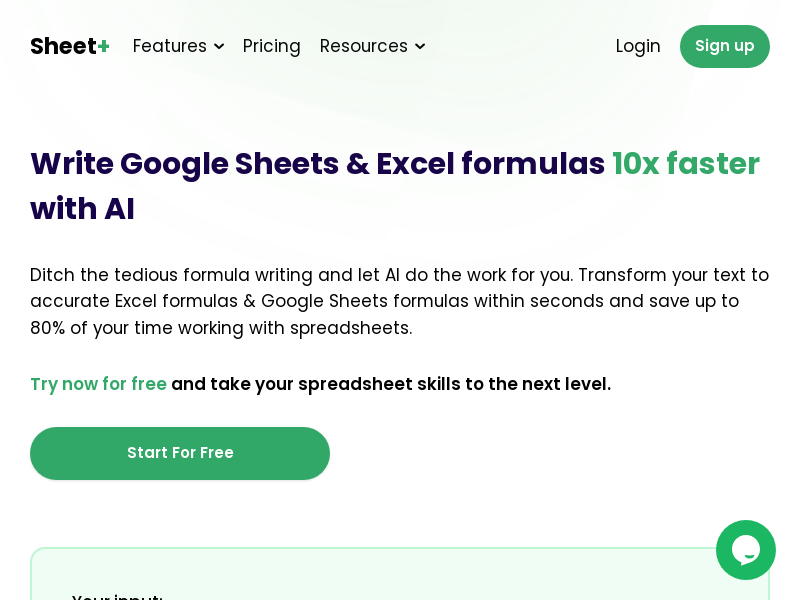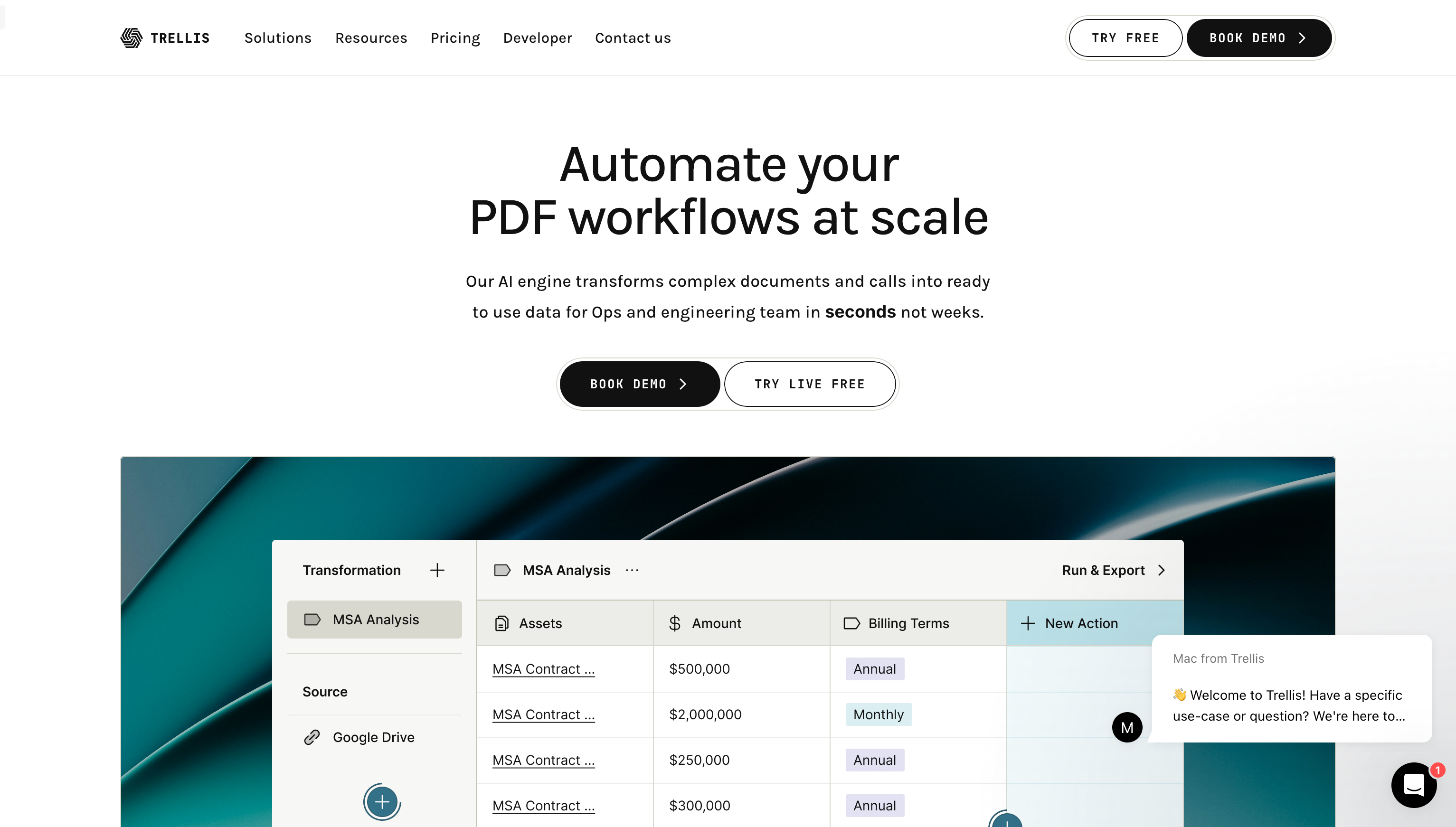
Trellis - PDF workflow automation platform
introduce
Trellis is a PDF workflow automation platform designed for finance, medical, real estate and other industries. Leveraging advanced AI technology, Trellis can efficiently and accurately convert complex PDF documents, tables, and handwritten content into actionable data. This not only improves the efficiency of document processing, but also reduces manual processing errors.
Target user group
Trellis mainly serves corporate operations and accounting teams that need to process large amounts of complex PDF documents. These teams can use Trellis to ensure compliance, automate accounts processing, perform audits and accounts payable processing, and more.
Usage scenario examples
Financial Industry: Operations teams use Trellis to ensure ASC 606 compliance.
Healthcare industry: Accounting teams automate accounts and billing processing with Trellis.
Real Estate Industry: Operations teams use Trellis for auditing and accounts payable processing.
Product features
Advanced PDF processing and OCR technology: Precisely capture text, tables and handwriting.
Automatic mode and custom operations: adapt to different user needs and realize workflow automation.
Traceability: Every extraction result can be traced back to the original source, making it easy to verify the data.
Flexible validation parameter settings: Ensure data consistency and accuracy.
Real-time data synchronization: always keep your data up to date.
Tutorial
1. Register and log in to a free trial account at https://runtrellis.com/.
2. Upload the PDF document that needs to be processed.
3. Follow the prompts to select the processing mode and custom operation.
4. View the processing results and verify them by tracing the link back to the original data source.
5. Set validation parameters to ensure data accuracy and consistency.
6. Synchronize data sources in real time to ensure that the latest data is used in the workflow.