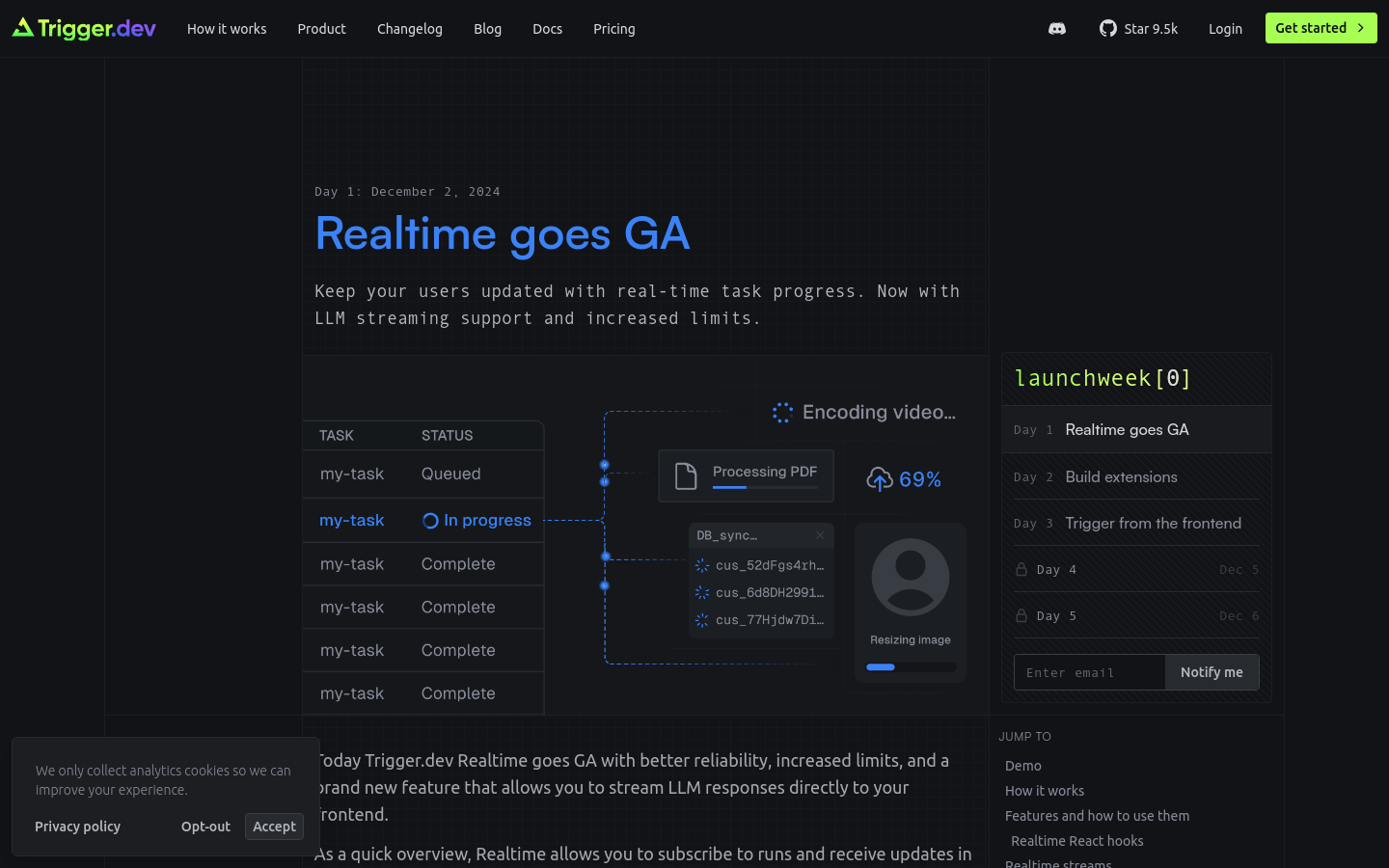
Trigger.dev Realtime is a platform that provides real-time task progress updates, allowing users to subscribe to task running status from the front end or back end and receive updates in real time. The importance of this technology lies in its ability to bridge the information gap between long-running background tasks and applications, allowing users to understand task status in real time and improve user experience. Product background information shows that the platform has partnered with more than 60 organizations, including Midday.ai, Cookbook AI, and Papermark.io, all of which use Realtime API in production. Price-wise, Trigger.dev offers Hobby and Pro plans, which support 50 and 500 concurrent connections respectively, and this limit can be increased if needed.
Demand group:
"The target audience is developers and applications that require real-time task progress updates. This product is suitable for them as it provides a better user experience, especially when dealing with long-running tasks, where users can see the progress in real-time, reducing The anxiety of waiting."
Example of usage scenario:
Midday.ai uses Trigger.dev and the Realtime API to synchronize bank connections and display status updates to users in real time.
Cookbook AI leverages the Realtime API to provide users with real-time updates as recipes are generated.
Papermark uses the Realtime API to provide real-time updates as users upload and work on documents.
Product features:
Subscribe to task runs and receive updates in real time
Support triggering tasks from the front end
Support AI/LLM stream response
Multi-step task progress display
AI agent observability
Realtime API built on Electric SQL, providing simple API subscription and obtaining real-time updates
Supports React hooks for easy use on the front end
Supports streaming, LLM responses can be streamed directly to the front end
Usage tutorial:
1. Register and log in to your Trigger.dev account.
2. Create a new task or select an existing task on the Trigger.dev platform.
3. Use the `runs.subscribeToRun` function of the Realtime API to subscribe to the task running status.
4. Set trigger conditions to trigger automatically when the task starts.
5. In the front-end application, use React hooks (such as `useRealtimeRun`) to subscribe to the task running status.
6. Update the front-end interface, such as progress bar, prompt information, etc., based on the real-time updates received.
7. Monitor the running status of the task and perform corresponding processing when the task is completed.







