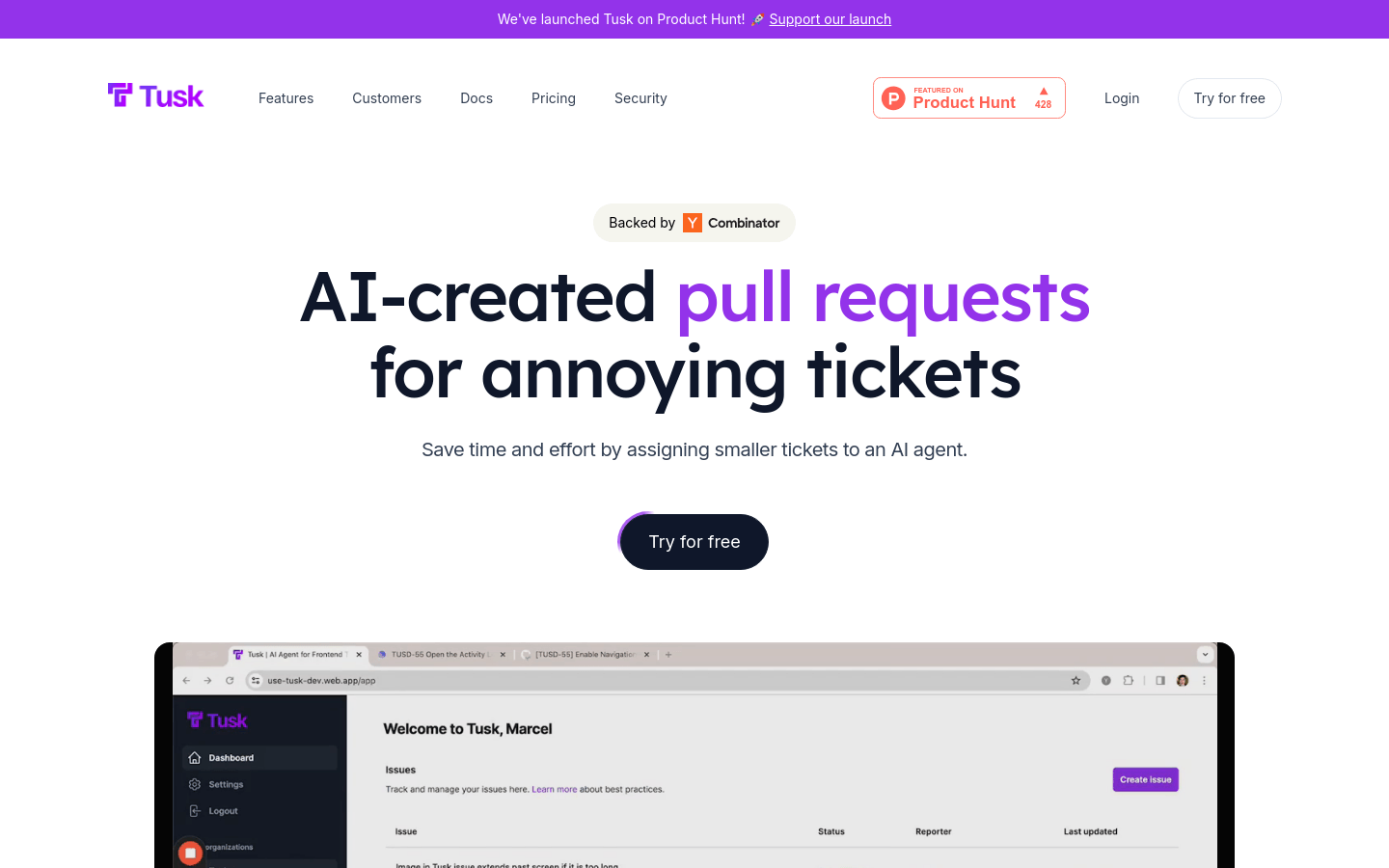
Tusk is an AI coding assistant focused on helping software engineers quickly complete tedious coding tasks. It generates code, solves bugs, and makes UI/UX improvements in an automated way, thereby improving development efficiency and allowing engineers to focus on more creative work. Tusk supports integration with GitHub, Jira, Linear, Notion and other tools. It can push code to the warehouse with one click based on issue tags, and automatically iterate the code to respond to code reviews. In addition, Tusk also provides advanced functions such as customized AI agents and VIP support to meet the needs of teams of different sizes.
Demand group:
" Tusk 's target audience is software development teams and engineers, especially those who want to improve development efficiency and reduce repetitive work. It is suitable for high-growth companies that need to quickly iterate products and handle a large number of trivial tasks, as well as those that want to remove engineers from daily tedious tasks. Freeing up teams from tasks, giving them more time to innovate and work strategically."
Example of usage scenario:
Fixed a functionality issue with the timer at the bottom of the page, enabling it to be started as a stopwatch.
Resolved issue with missing success message and page reload after API key generation and removal.
Added analytics event for user's 'Edit' option on booking details page to measure usage.
Fixed an issue where transaction report export would not include the teller name, even if it was selected in the required field.
Product features:
Automatically generate code and push it to GitHub repository
Automatically iterate code based on code review feedback
Run automated checks and tests to ensure code quality
Provide code context when a Pull Request cannot be created
Avoid engineers being distracted by trivial matters and focus on important tasks
Automatically fix bugs reported by customers
Automate text modifications and UI/UX improvements
Usage tutorial:
1. Visit Tusk official website and register an account.
2. Connect to GitHub and synchronize your code repository.
3. As needed, connect tools such as Jira, Linear or Notion to achieve more comprehensive integration.
4. Add the ' Tusk ' tag to the issue or task in your development tools.
5. Tusk will automatically generate code based on tags and push it to the GitHub repository.
6. Review the code generated by Tusk and make adjustments if necessary.
7. Merge the Pull Request to apply changes to the master branch.







