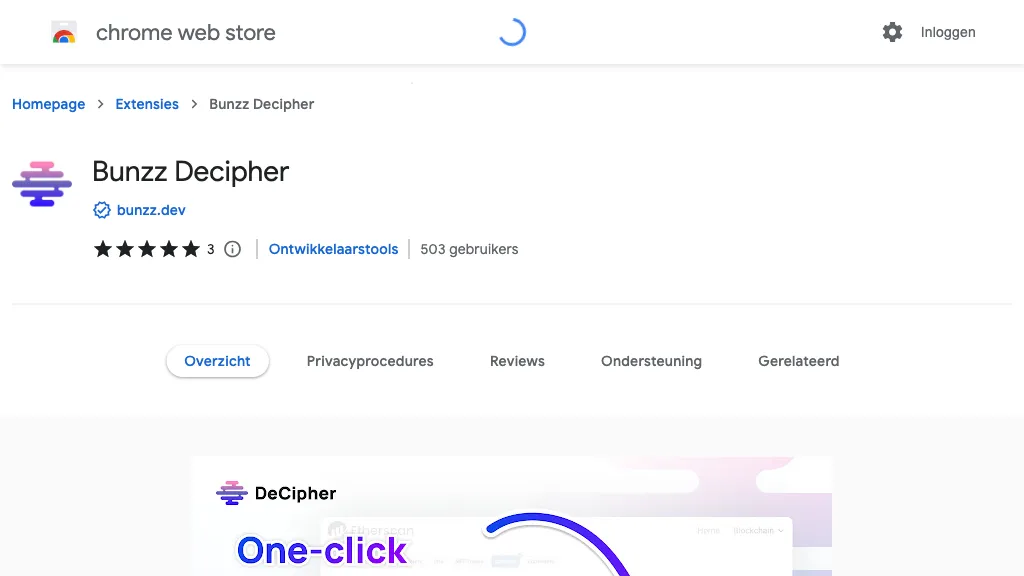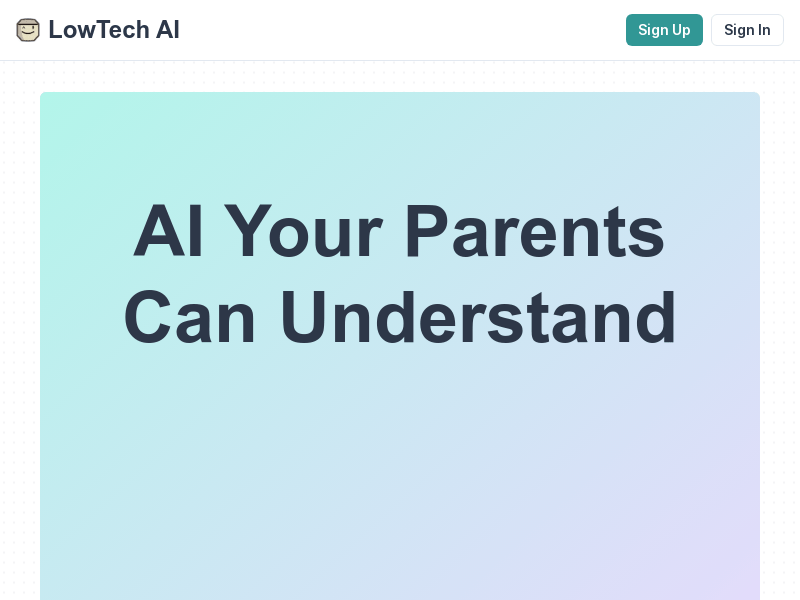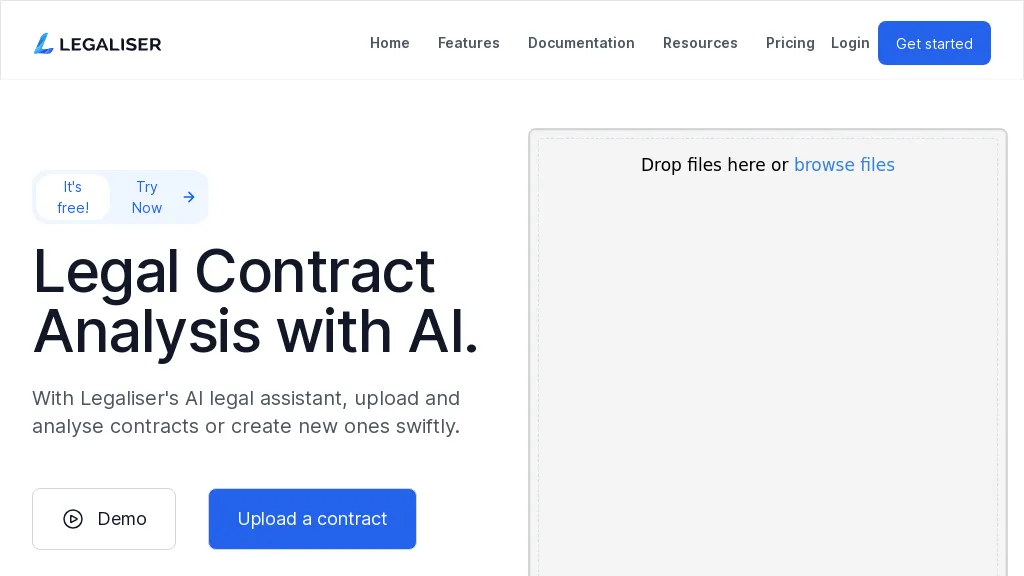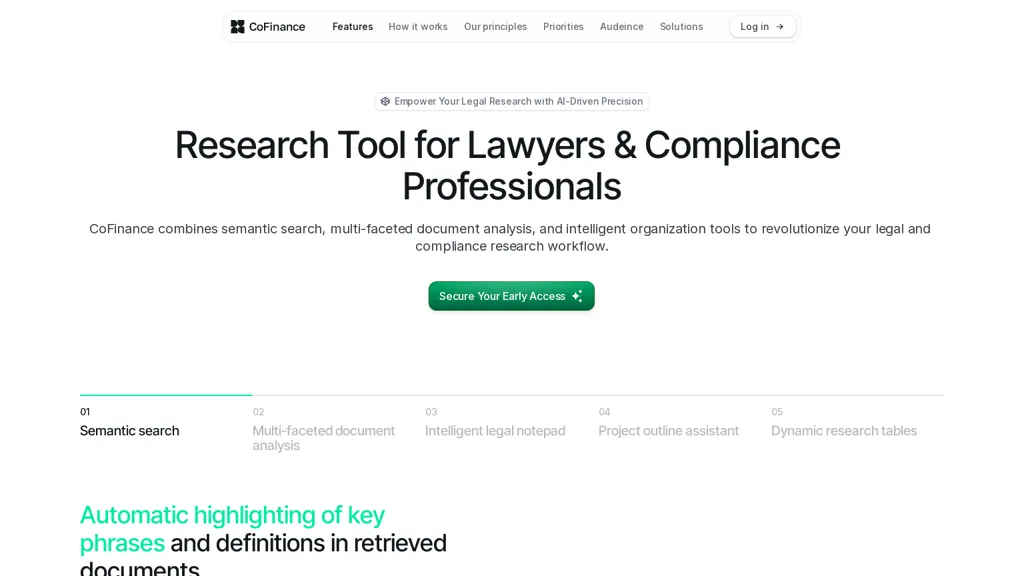What is Tynal?
Tynal, Revolutionize contract drafting and review within Microsoft Word. Draft contracts 10 times faster using cutting-edge AI to streamline legal work. This AI tool provides fine-tuned perfection in handling legal contracts, allowing users to generate legally sound contracts with precision in mere seconds.
With Tynal, effortless modification and review, including redlining and refining contracts, can be done with ease. Users can approve changes individually or all at once. Tynal works seamlessly inside Word documents, eliminating the hassle of copy-pasting.
The tool's instant contract drafting feature simplifies the creation process by providing brief plain English summaries that are crafted into full contracts with specific clauses in precise legal language. It is an ideal tool for legal experts and business professionals looking to speed up drafting and streamline contract negotiations.
Tynal also offers in-depth contract reviewing capabilities, highlighting potential red flags, providing contract summaries, and identifying missing clauses based on its extensive training on billions of lines of legal text. Additionally, Tynal ensures compliance with local laws to make contracts enforceable in any jurisdiction.
Key features
Tynal core features and benefits include the following:
Use cases & applications