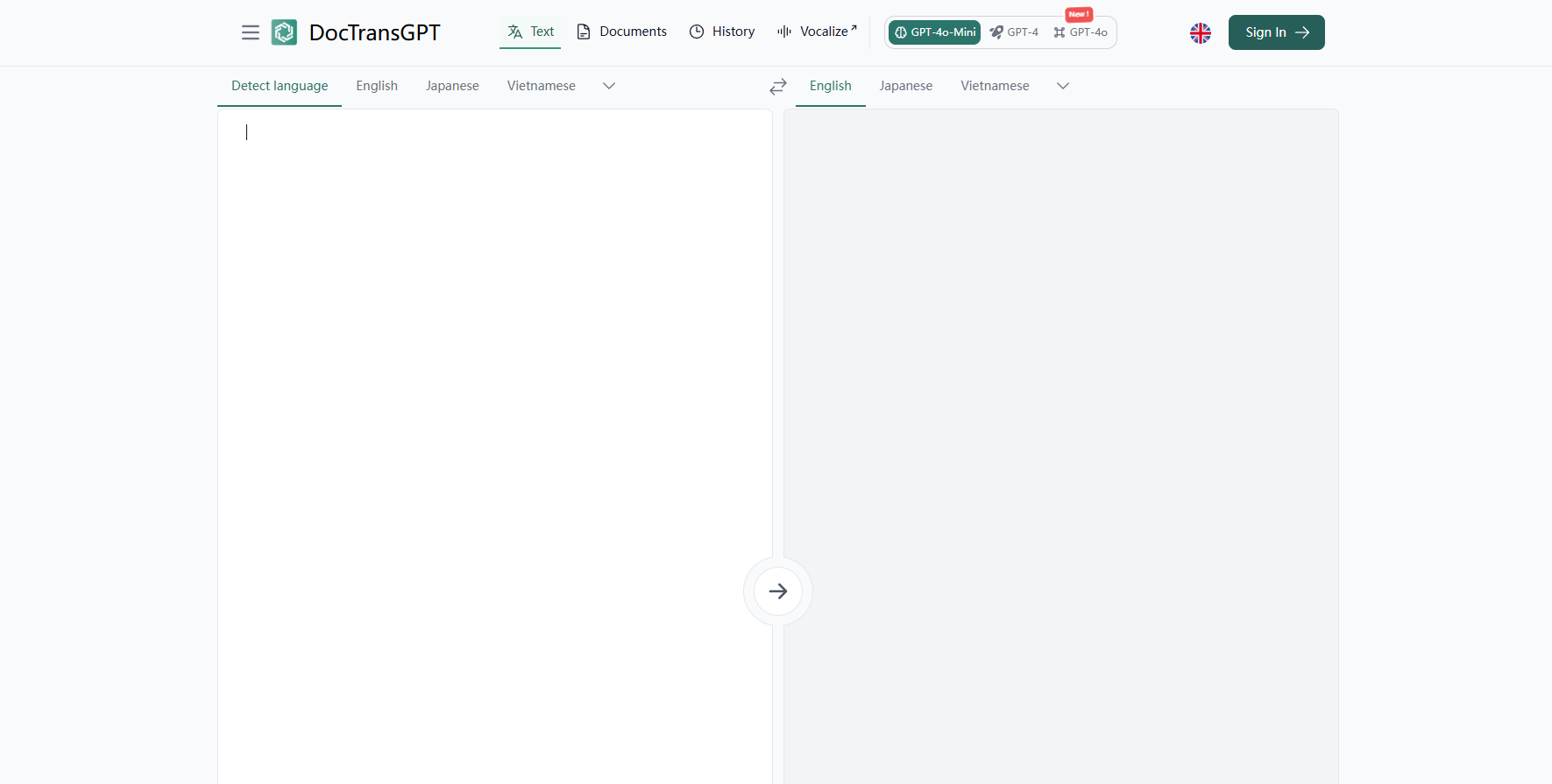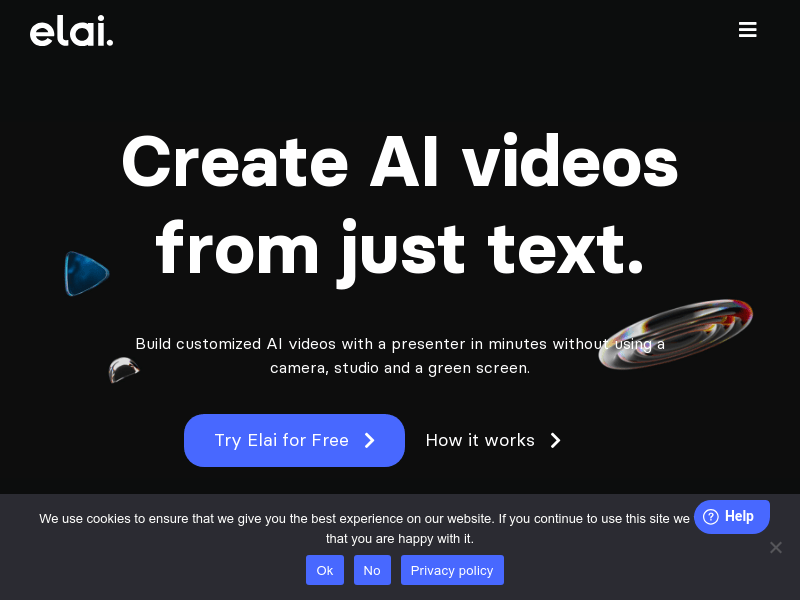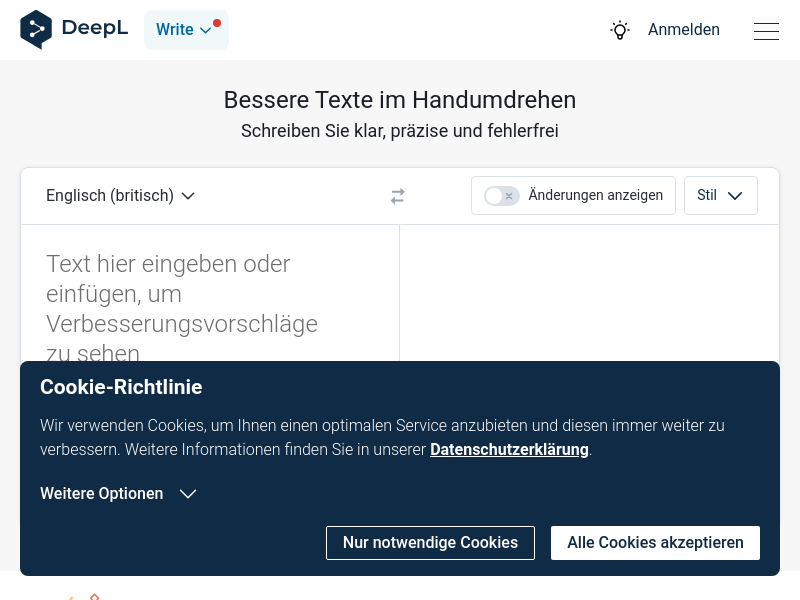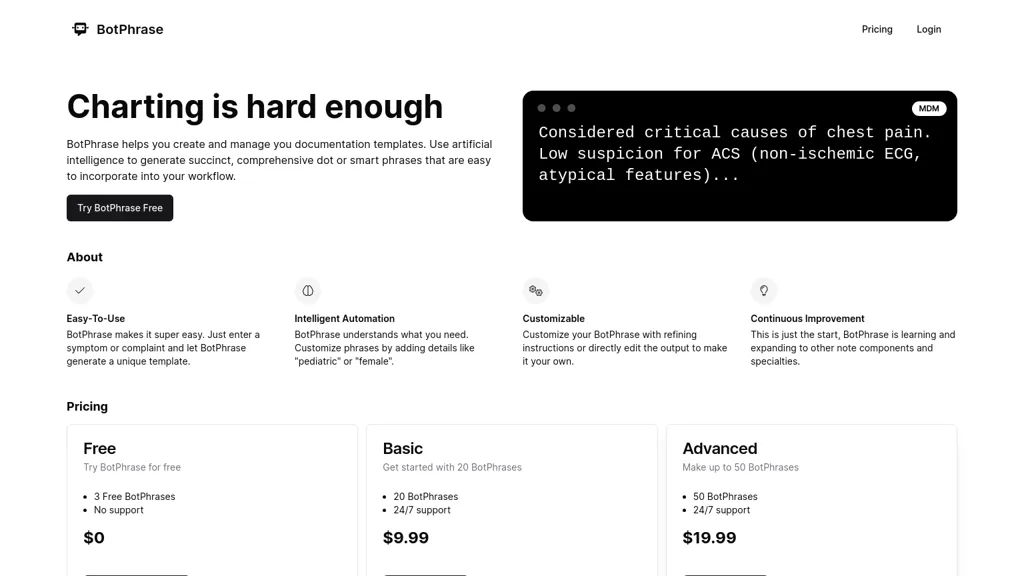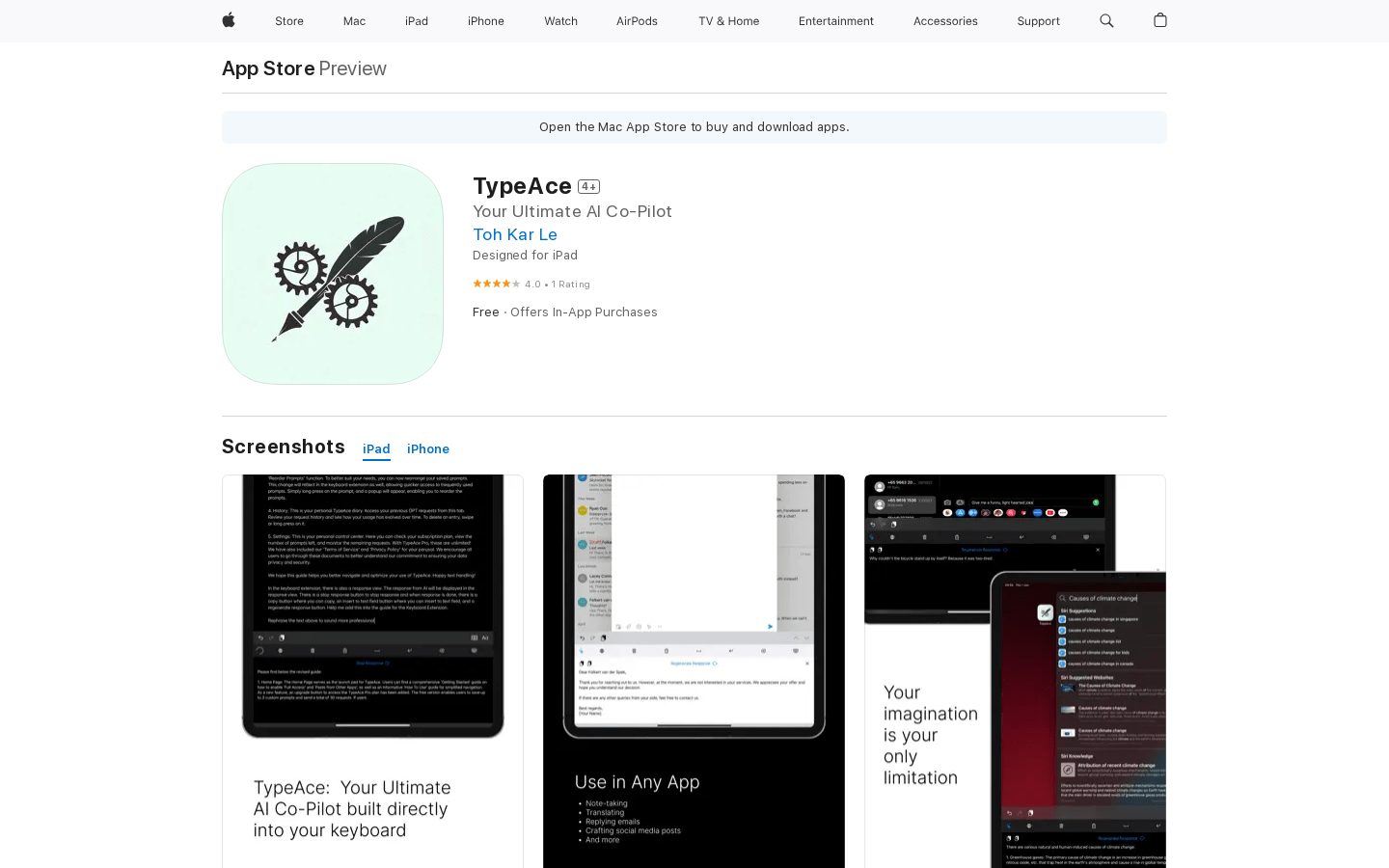
TypeAce is an intelligent assistant keyboard application that integrates the advanced GPT model of OpenAI. It can help users improve efficiency in various applications and easily complete various tasks, including writing emails, translating texts, etc. Users can customize common tips, use clipboard text as context, and quickly view history. TypeAce will change the way you use your phone and make your digital tasks easier and more enjoyable.
Demand population:
" TypeAce is suitable for a variety of scenarios, whether it is writing a blog in a writing app or replying to messages in a chat app, and it can help."
Example of usage scenarios:
Write professional emails using TypeAce in writing app
Translate restaurant reviews using TypeAce while traveling
Write posts with TypeAce in social media apps
Product Features:
Smart keyboard extension, supporting various applications
Save common prompts and custom commands
Use clipboard text as context
Quickly view history
Multilingual translation function
Voice to text function