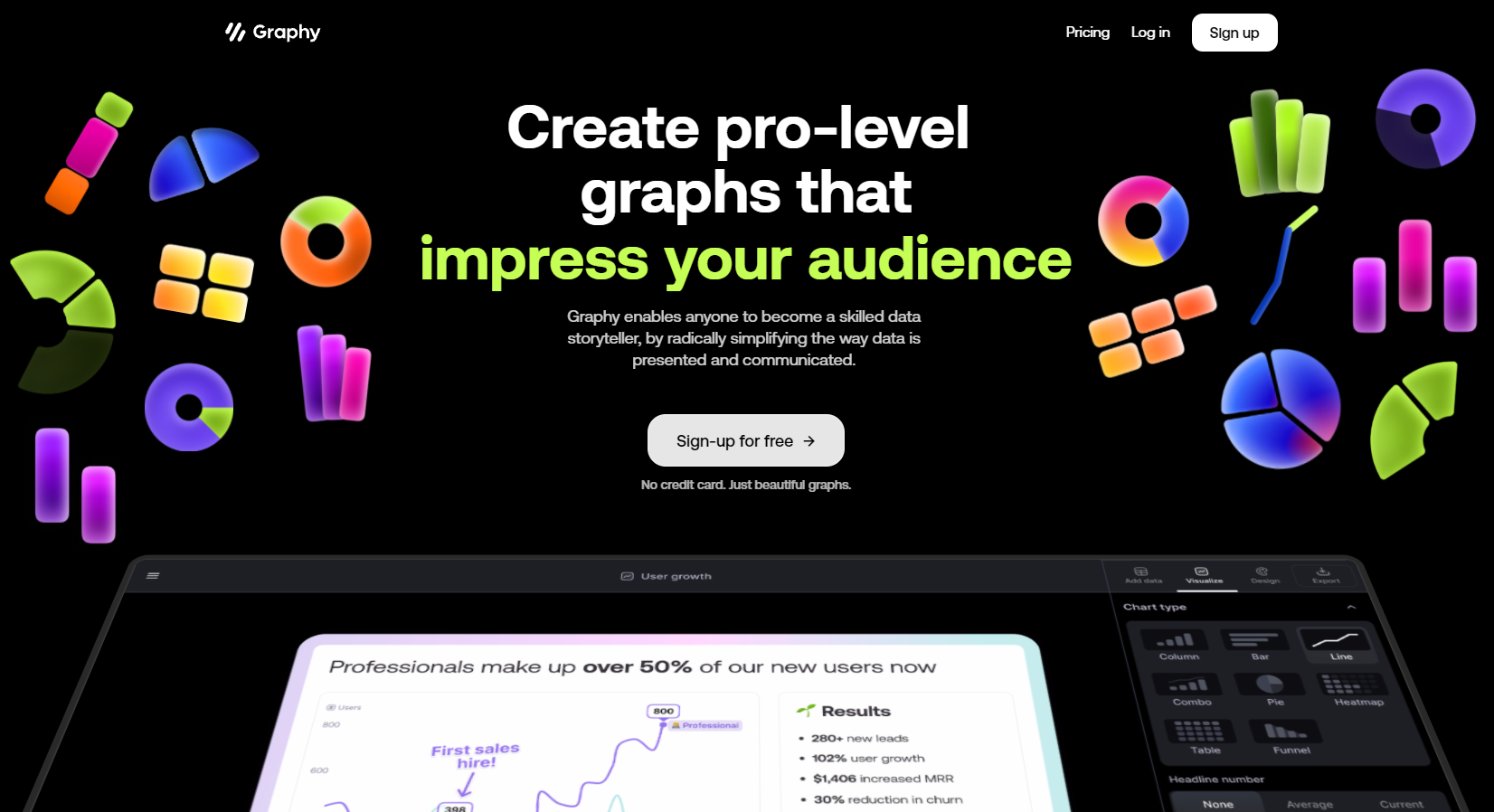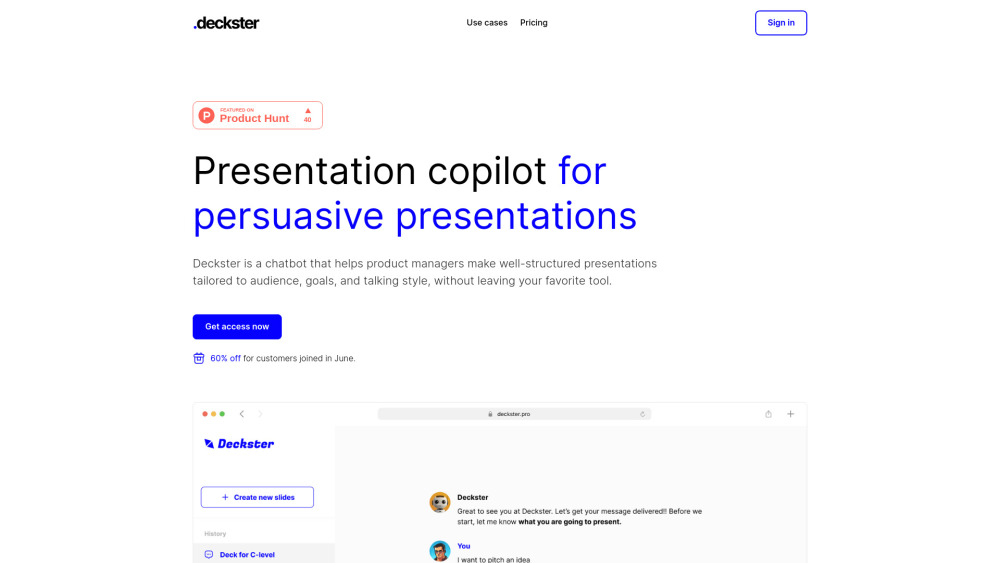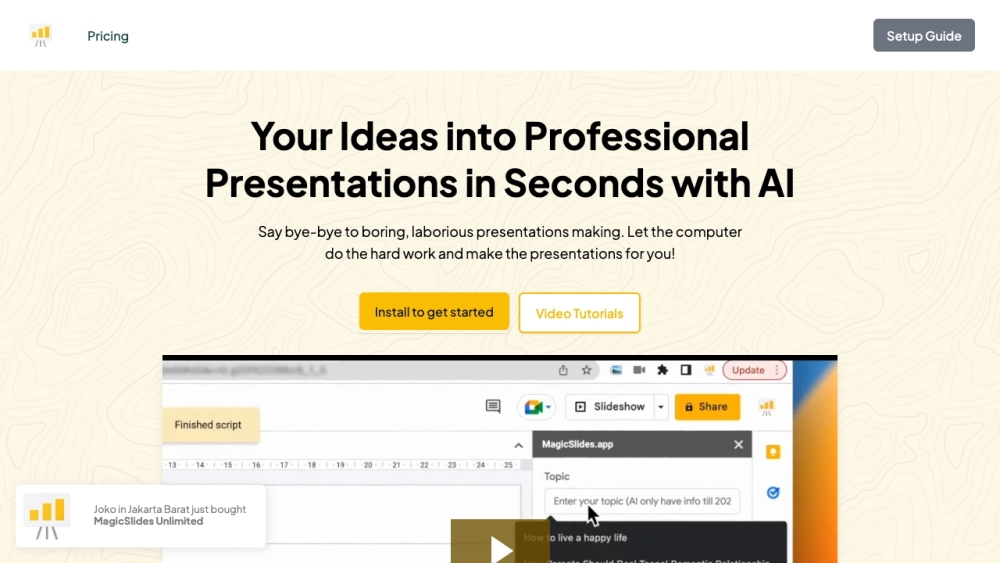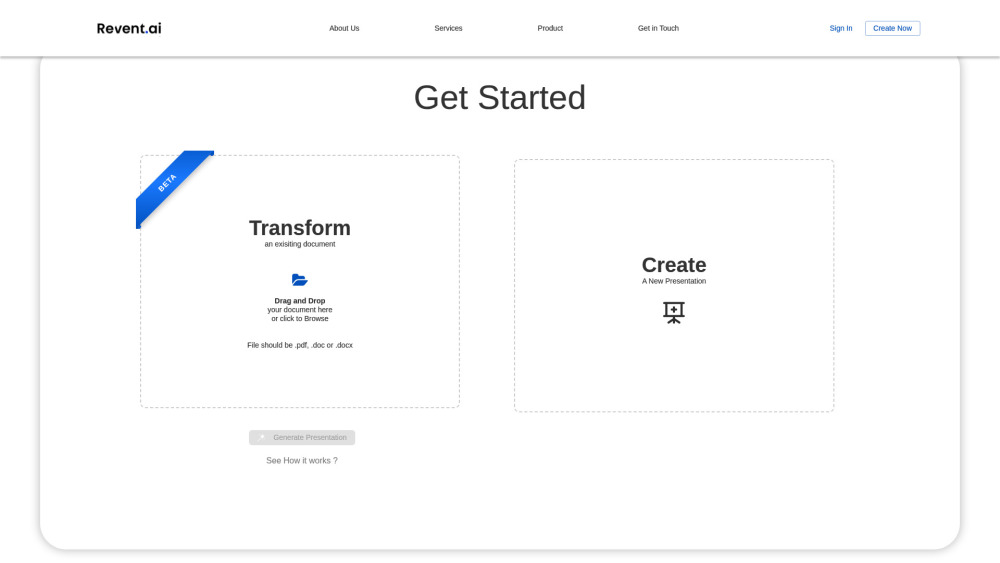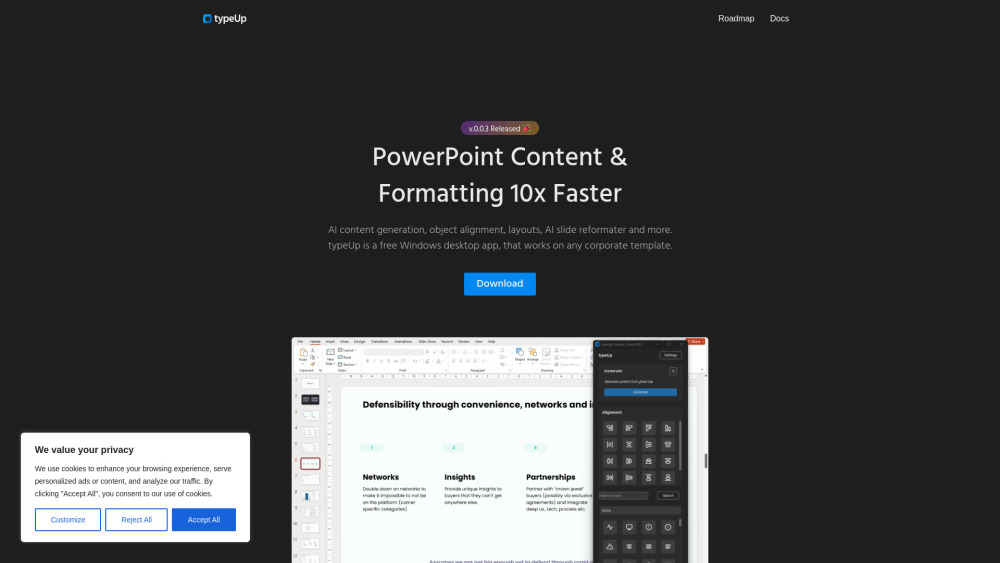
What is typeUp?
typeUp is a cutting-edge tool designed to enhance PowerPoint content creation and formatting. It’s a free Windows desktop application that integrates with OpenAI's ChatGPT for AI-powered content generation. typeUp works seamlessly with any corporate PowerPoint template, enabling users to quickly create professional-looking slides. Key features include command-based content generation, alignment tools, layout templates, and an auto-formatting ‘Beautify’ option.
Key Features of typeUp
Free Windows Desktop Application: Enhances PowerPoint productivity with AI-powered content generation, formatting, and slide design.
Integration with OpenAI/ChatGPT: Generates slide content directly within PowerPoint using @text commands.
Enhanced Alignment Tools: Extends PowerPoint’s native alignment functions with additional options such as arranging objects in grids or circles.
Pre-built Layout Library: Offers a growing collection of layout templates for quick insertion and slide design.
Beautify Function: Automatically reformats and reorganizes slide content to improve appearance using appropriate layouts.
Icon Library: Includes 287 SVG icons from the Feather icon set, customizable within PowerPoint.
Use Cases of typeUp
Corporate Presentations: Quickly generate professional-looking slides that adhere to company templates and branding guidelines.
Content Marketing: Rapidly produce slide decks for webinars, product launches, or social media content with AI-generated text.
Education: Create engaging lecture slides or educational materials with consistent formatting and rich content.
Sales Pitches: Design impactful sales presentations with polished layouts and AI-assisted content tailored to specific prospects.