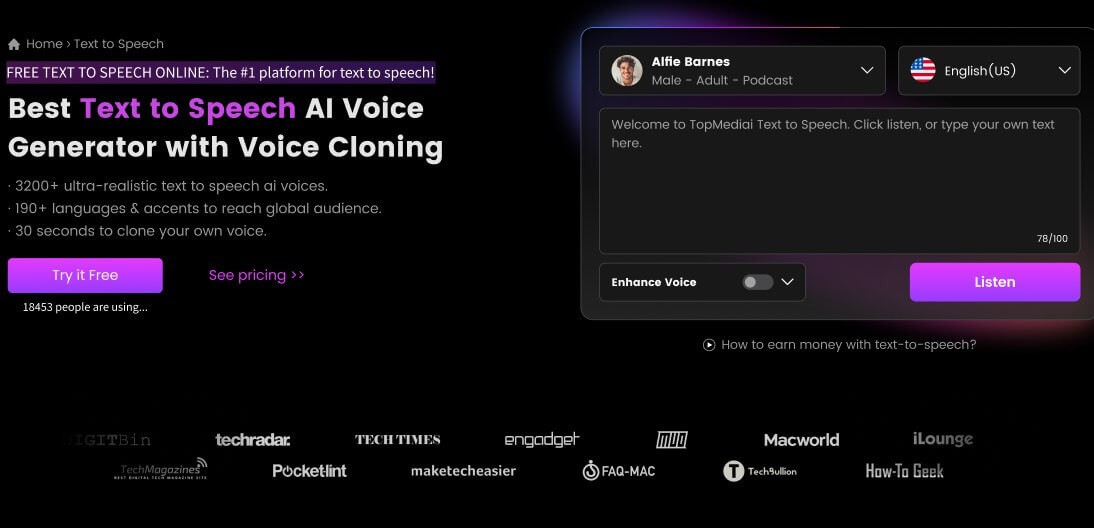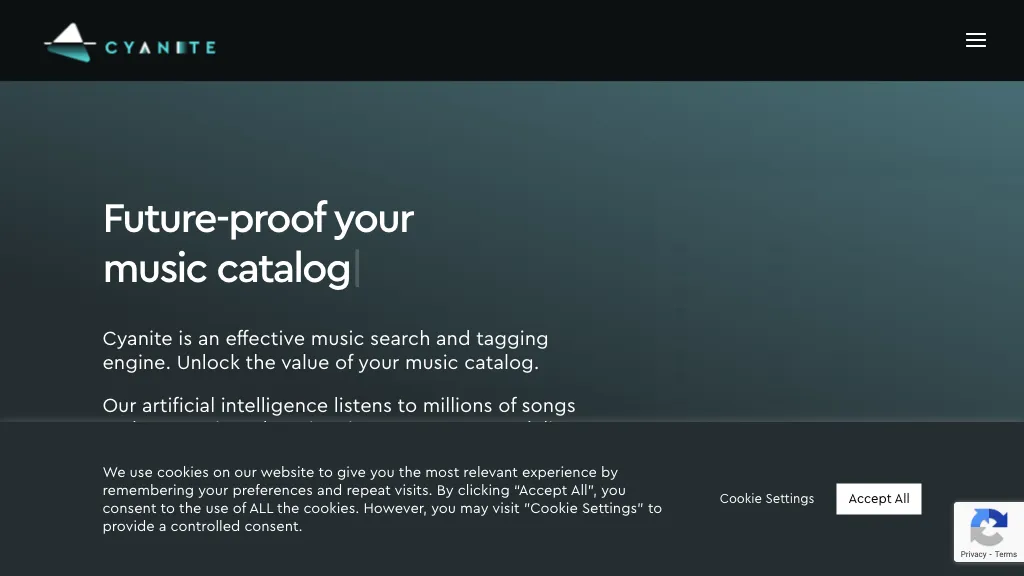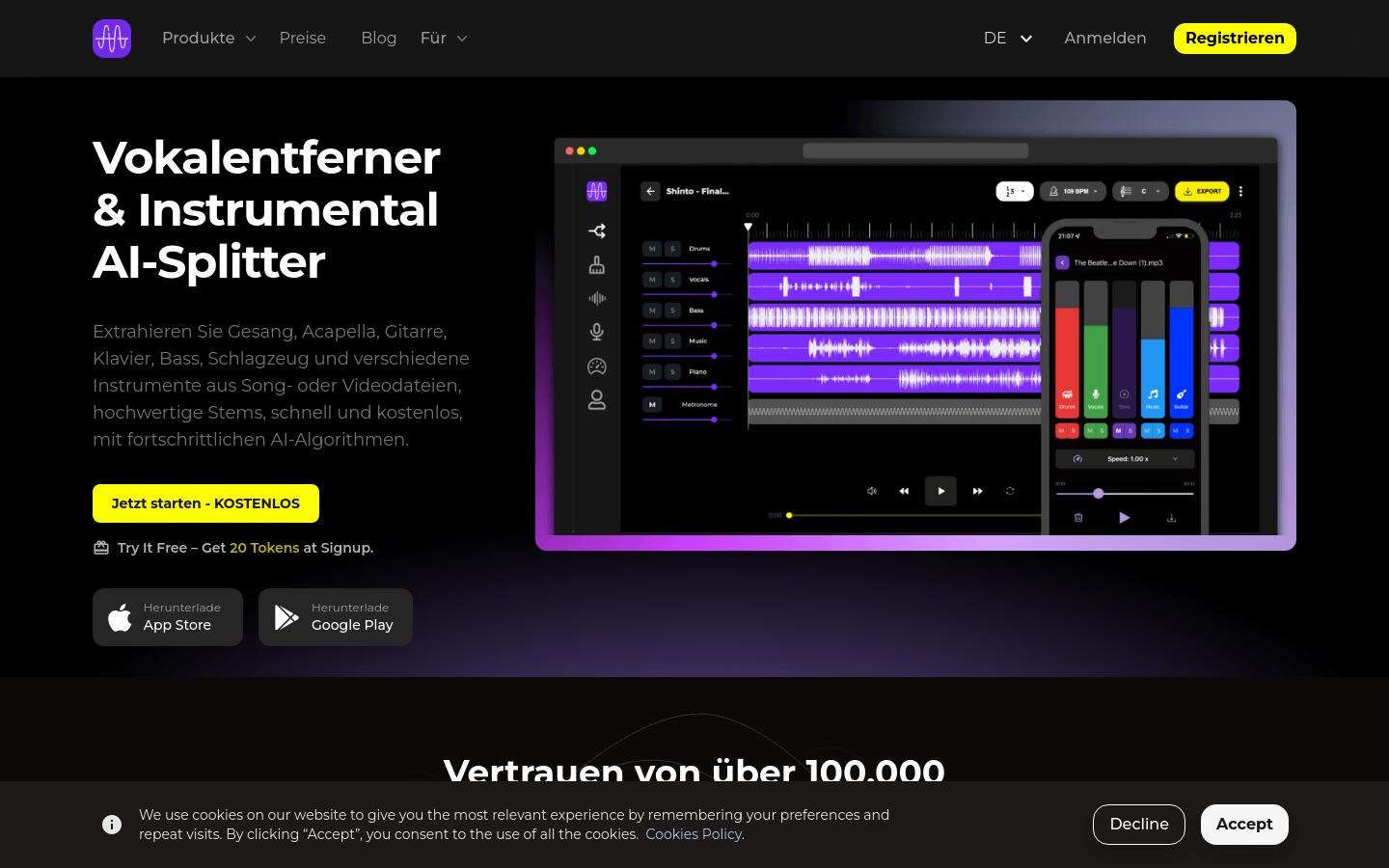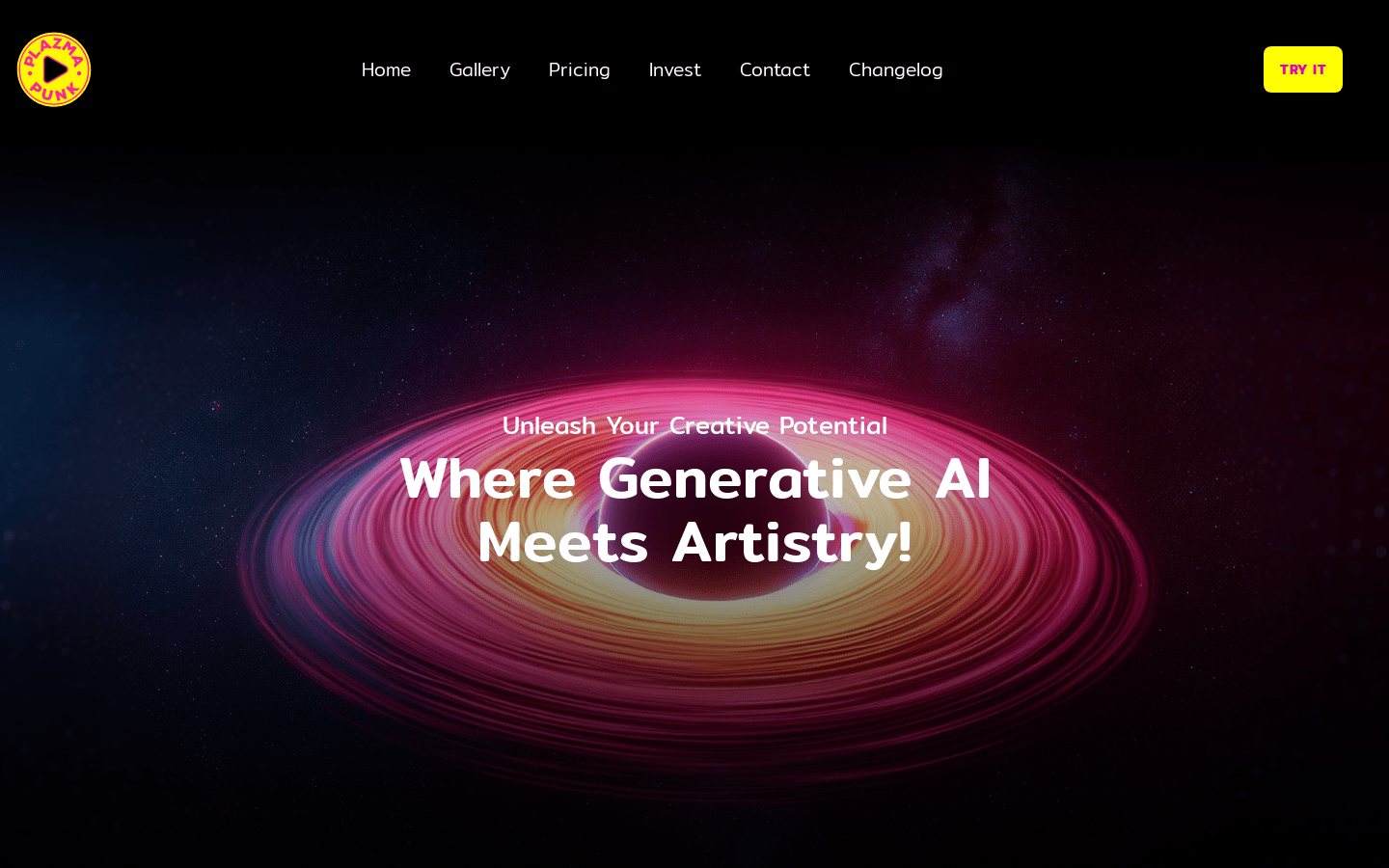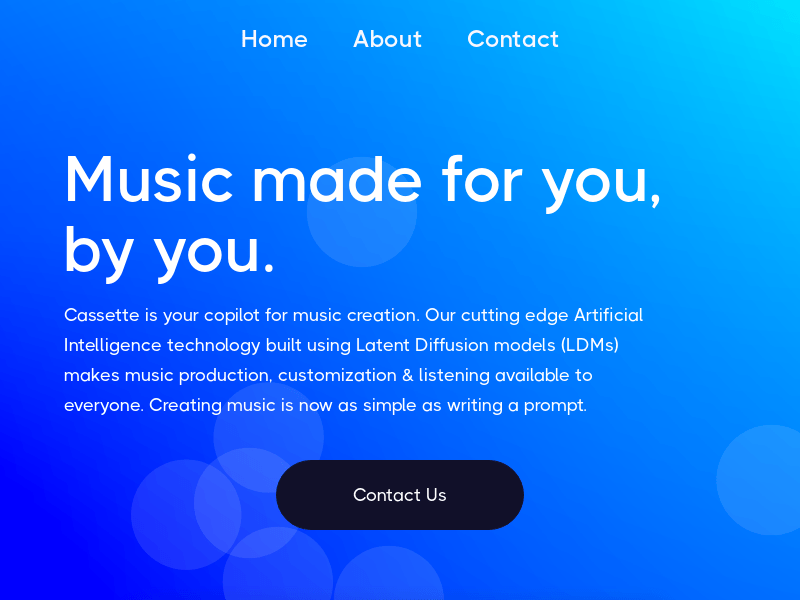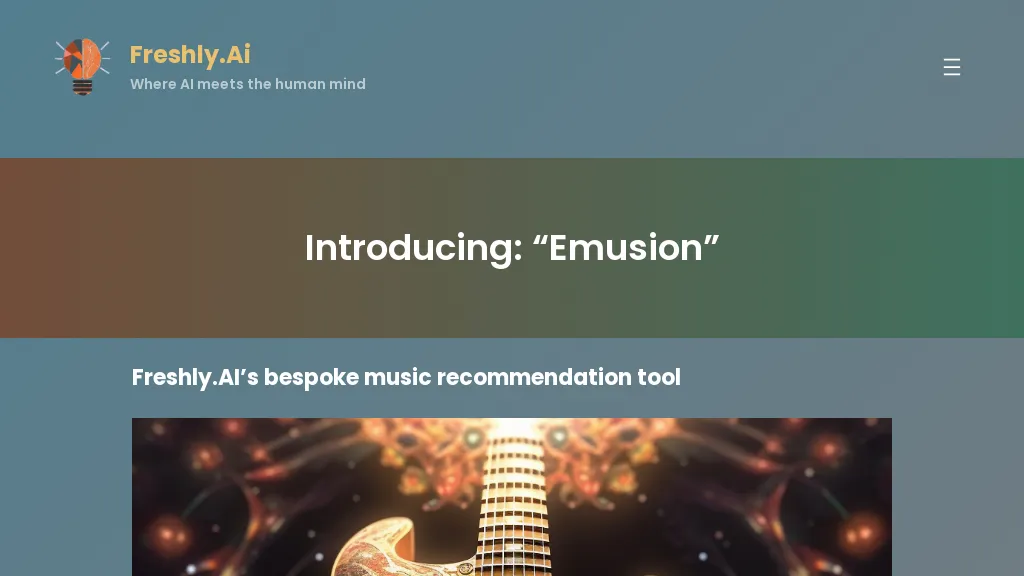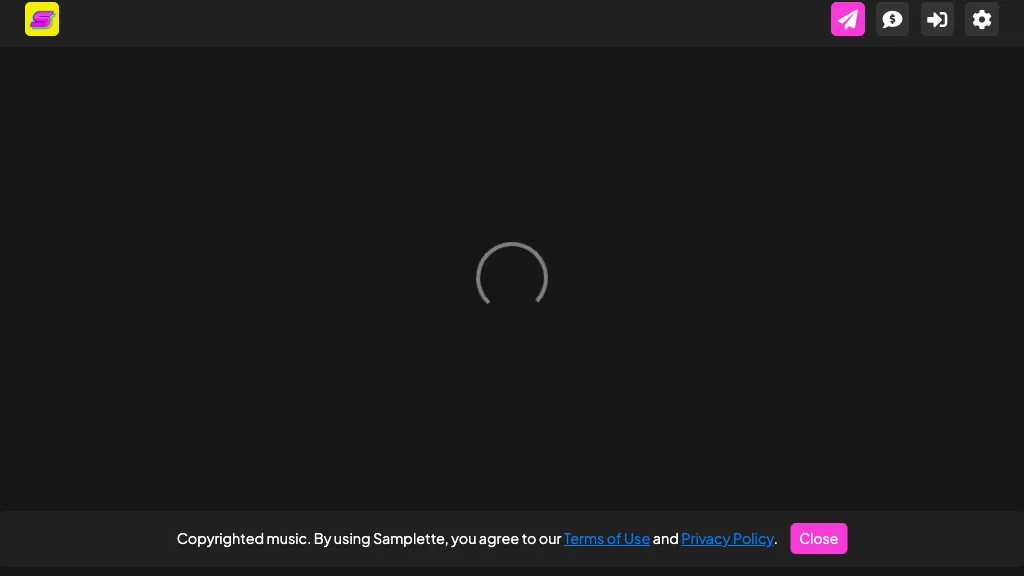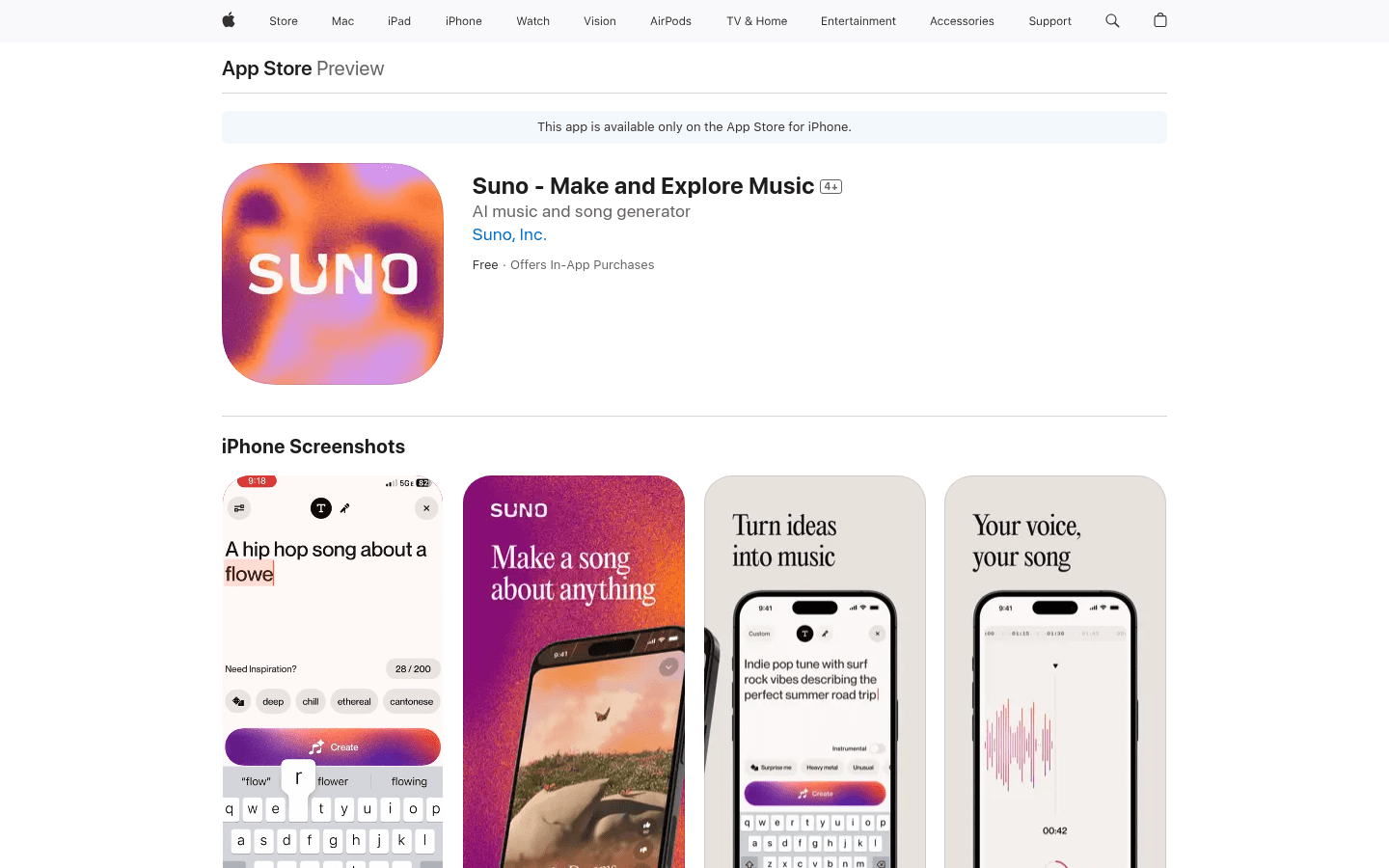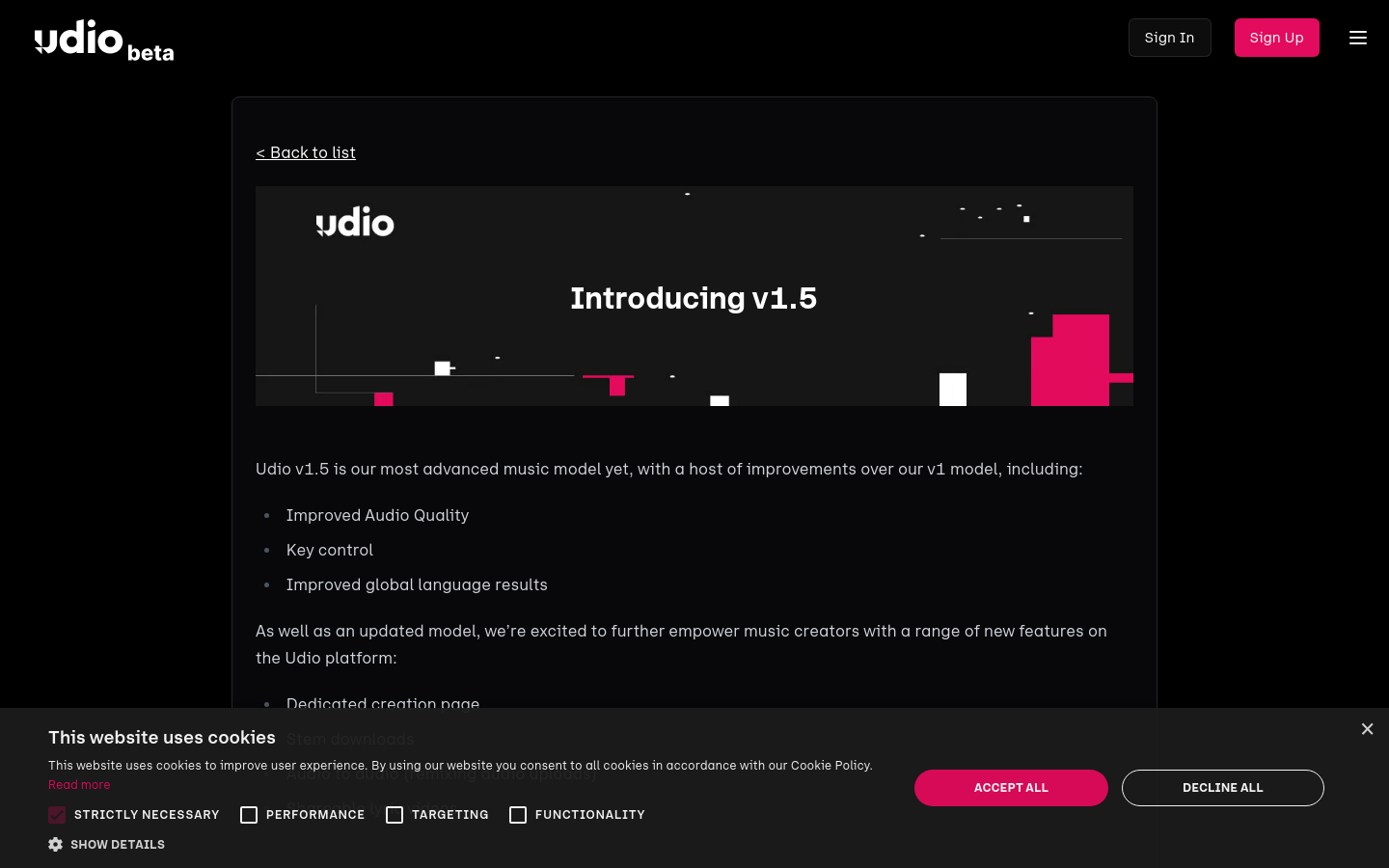
What is Udio v1.5?
Udio v1.5 is an advanced version of a music creation platform that builds on the features of its predecessor. It enhances audio quality to 48kHz stereo tracks, offers tone control, and improves global language support including Chinese. This version introduces new features such as a dedicated creation page, track downloads, audio-to-audio remixing, and shareable lyric videos aimed at empowering music creators.
Who is the target audience for Udio v1.5?
The primary users of Udio v1.5 are music creators and producers, from beginners to professionals. The platform provides high-quality audio generation and flexible tools for music composition and mixing, while supporting multiple languages to reach a broader user base.
Can you give some usage scenarios for Udio v1.5?
Music creators can use Udio v1.5 to produce high-quality stereo tracks.
Professional music producers can utilize the track download feature for external mixing.
Social media users can share lyric videos to promote their musical works.
What are the key features of Udio v1.5?
It offers 48kHz stereo tracks for clearer sound and better instrument separation.
Users can control the tone by specifying the desired musical key.
Supports multiple languages, including Chinese.
Includes a dedicated creation page with integrated creation tools and song library.
Allows users to download tracks and split them into four independent tracks.
Features audio-to-audio remixing, enabling users to upload their own tracks and mix them.
Enables sharing of lyric videos to enhance social media presence.
How do I get started with Udio v1.5?
Visit the Udio v1.5 website and sign up for an account.
Navigate to the dedicated creation page to explore the available features and song library.
Use the tone control function to set the desired key, such as C minor or Ab major.
Leverage the audio-to-audio remixing feature to upload and remix your tracks.
Download the generated tracks and split them for further editing.
Create and share lyric videos on social media platforms.