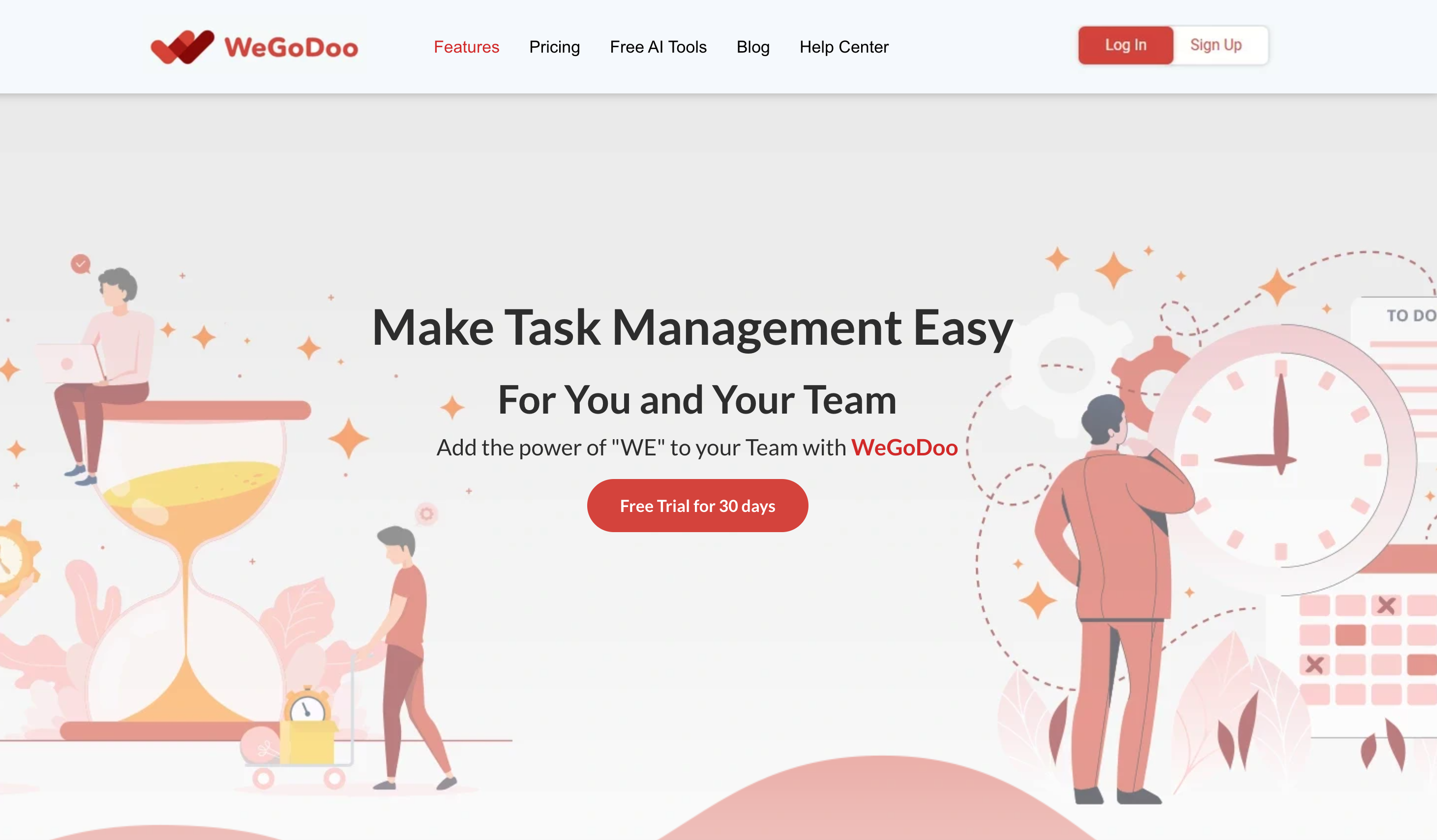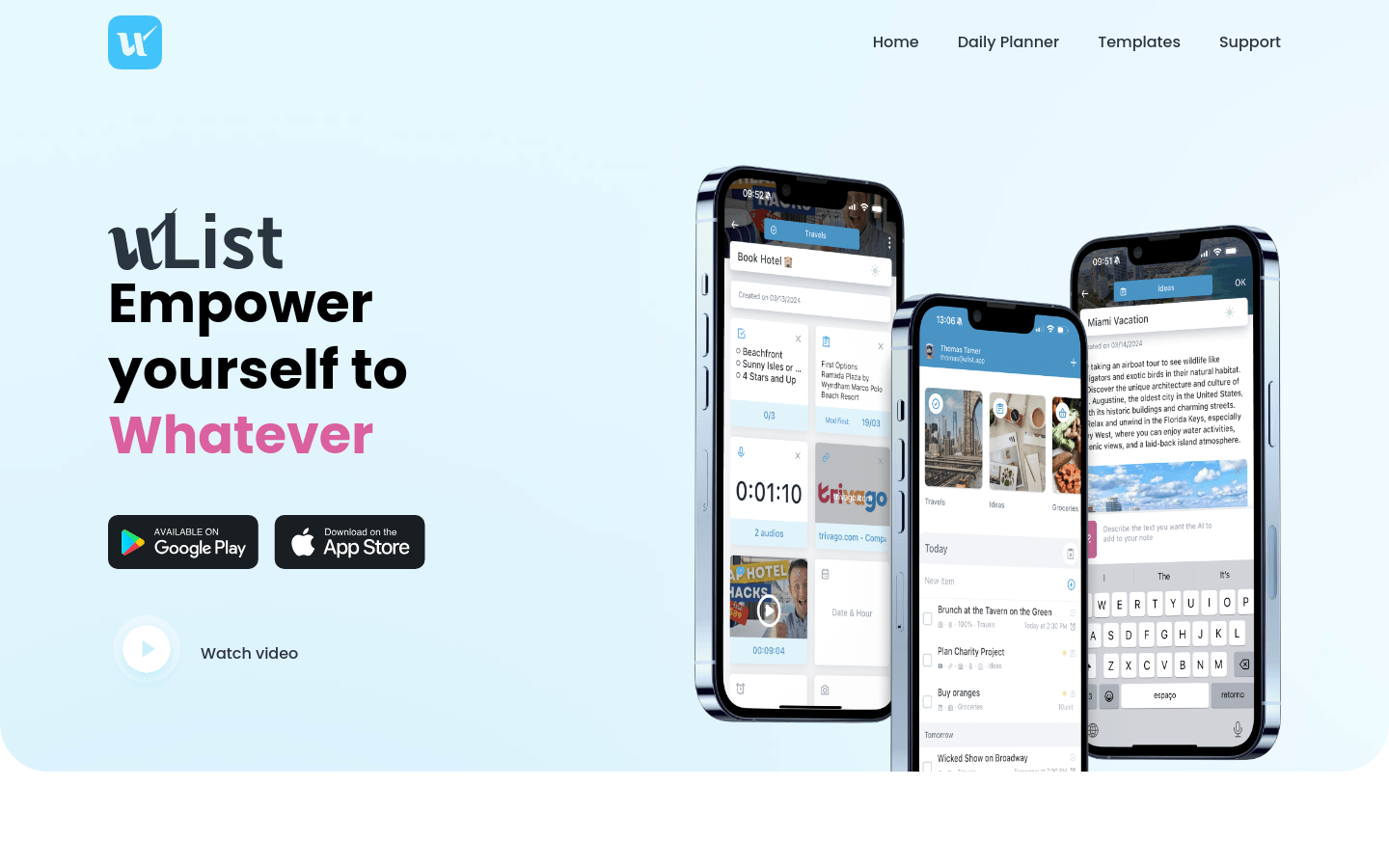
uList is a to-do and checklist management application designed to improve personal efficiency. It allows users to create and manage various types of checklists, including to-do lists, shopping lists, and notes. The app is favored by users for its intuitive user interface and powerful features. The main advantages include template download, creation and sharing templates, real-time collaboration, and schedule planning. The background information of uList shows that it was developed by the uList team and has been working to provide users with a free, easy-to-use inventory management tool since 2016.
Demand population:
"The target audience is individual users who need to improve personal efficiency and manage daily tasks and to-dos, including students, professionals and housewives. uList helps users better organize and plan their daily lives and improve time management capabilities, thereby improving quality of life and work efficiency."
Example of usage scenarios:
Students use uList to create learning plans and review lists to effectively manage learning tasks.
Workers use uList to allocate project tasks and track progress to improve work efficiency.
Housewives manage family shopping lists and daily housework through uList to make family life more orderly.
Product Features:
To-do management: Users can create and manage personal to-do lists.
Shopping list: It is convenient for users to record and track shopping needs.
Notes feature: Users can record important information and ideas.
Template download and creation: Provides multiple template downloads and allows users to create their own templates.
Real-time collaboration: Invite friends to share lists and sync updates in real time.
Schedule planning: Help users plan activities in the next three days and improve time management capabilities.
Cross-platform support: Supports Android and iOS devices, making it convenient for users to use anytime, anywhere.
Content monetization: By adding affiliate links to the template, users can use uList to monetize content.
Tutorials for use:
1. Download and install the uList app to your smartphone.
2. Open the app and register or log in to your account.
3. Select or create a new list template and start adding your to-do items.
4. Use the 'Daily Planner' feature to plan your schedule and assign to do items to specific dates.
5. Download or create a new list template through the 'Templates' function to meet different needs.
6. Use the 'Share' feature to share your list with friends or colleagues and collaborate in real time.
7. Monetize your list templates to increase revenue streams through the 'Monetize' function.
8. Check and update your list regularly to ensure that all tasks are processed in a timely manner.