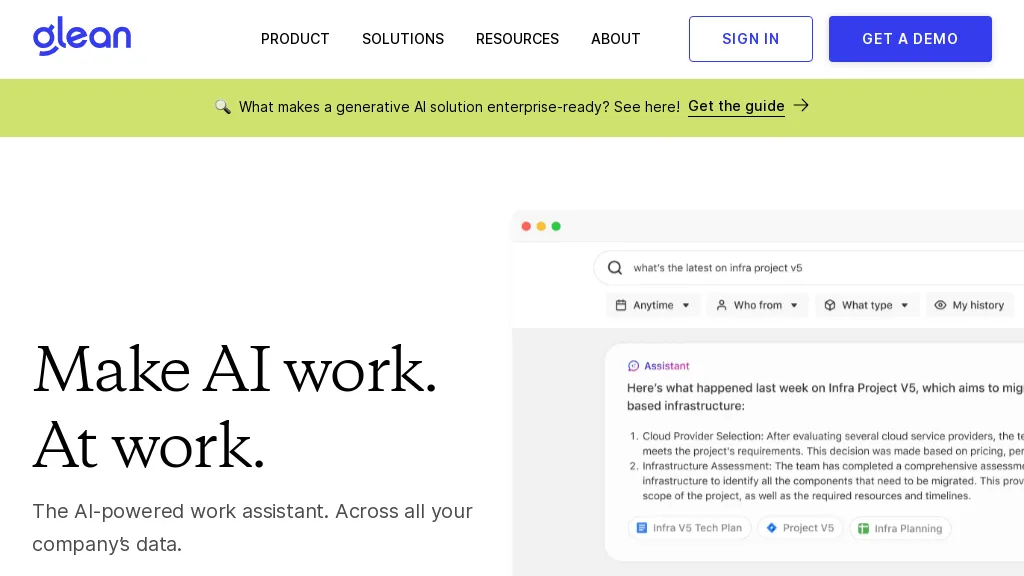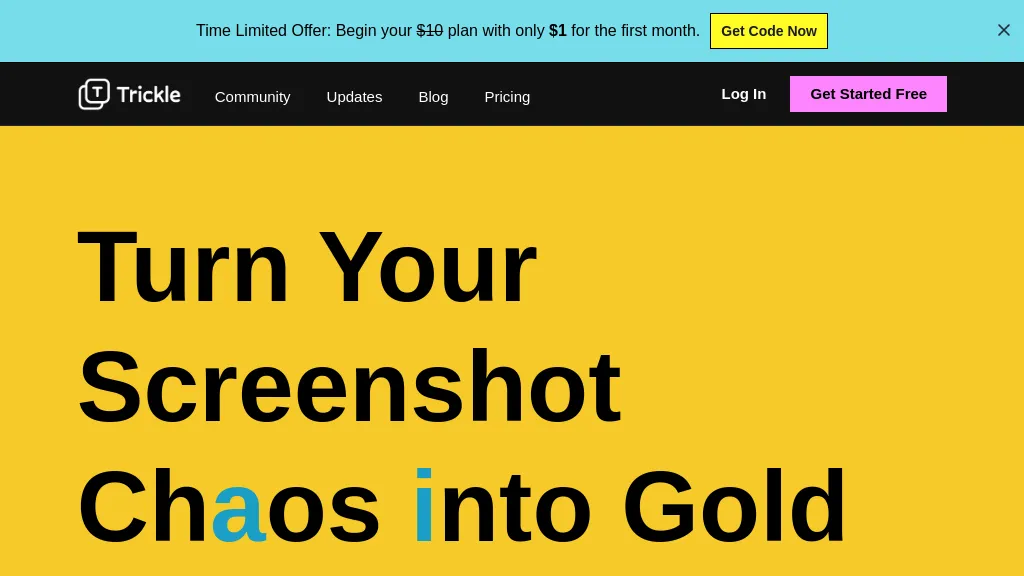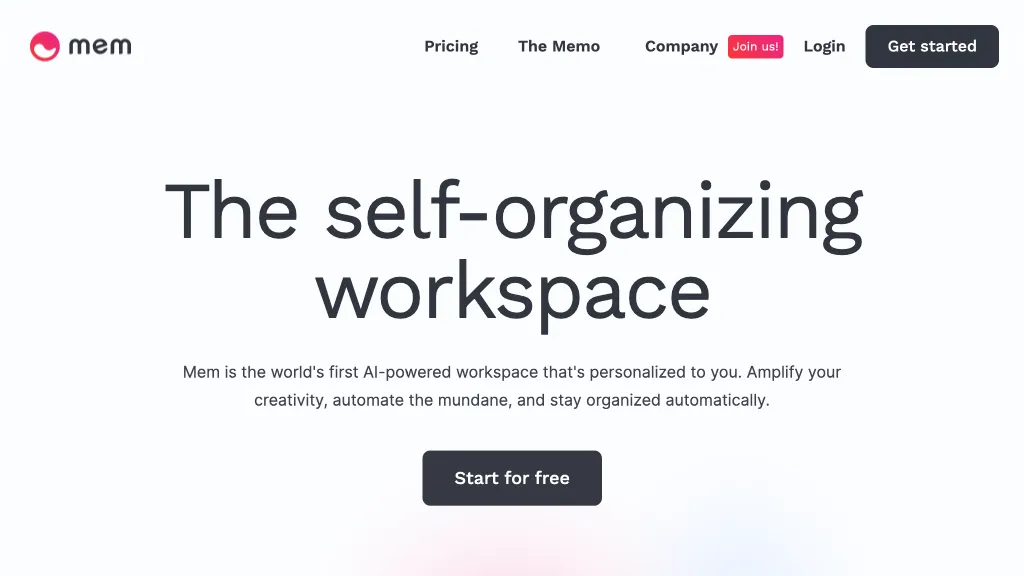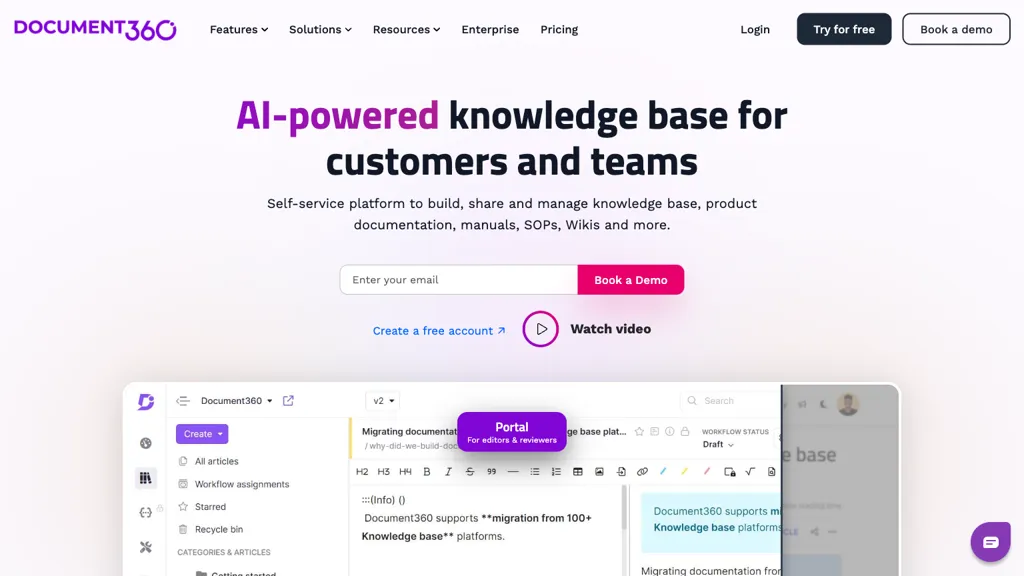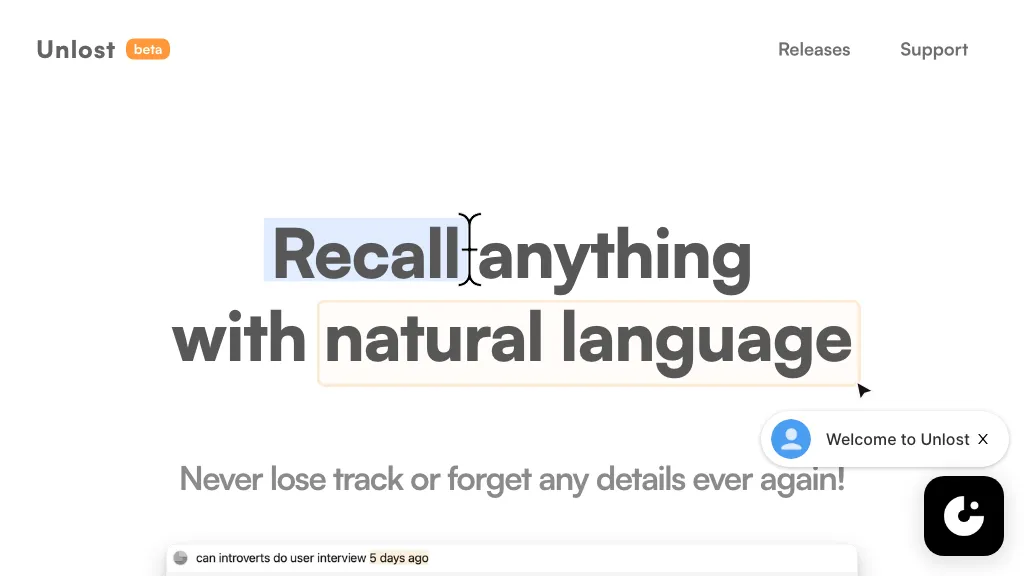
What is Unlost?
Unlost is an AI tool that helps you recall anything instantly and effortlessly. With its natural language processing capabilities, Unlostsupports the recall of any information without the need for any effort on your part.Don't lose track or forget important detailsagain.
Unlost is designed for ease of use and does not require you to learn complex memory systems or take lengthy courses. You can simply bookmark and take notes on anything, at any time, without going through multiple steps to find what you need. The tool intelligently records and understands the layout and content of your screen, connecting the dots so that you can easily search for specific words or filter information with ease.
Privacy is taken seriously with Unlost. It respects your space and complies with copyright laws by not capturing copyrighted content like Netflix. All data collection, processing, and storage are done locally and offline on your machine, without collecting any email addresses. By default, Unlost excludes password managers and private browsers from its capturing feature.
Searching with Unlost is effortless and can be done with simple commands. There is no need for setting up integrations with other apps or online services. The tool operates discreetly in the background, allowing for quick access and powerful search functionalities. You can easily filter data using natural language queries, navigate results with familiar keyboard shortcuts, and even reopen websites with a single search.
With its powerful and efficient capabilities, Unlost is a must-have tool for anyone looking to delegate their memory and explore their full capacity.
Key features
Unlost core features and benefits include the following:
Use cases & applications