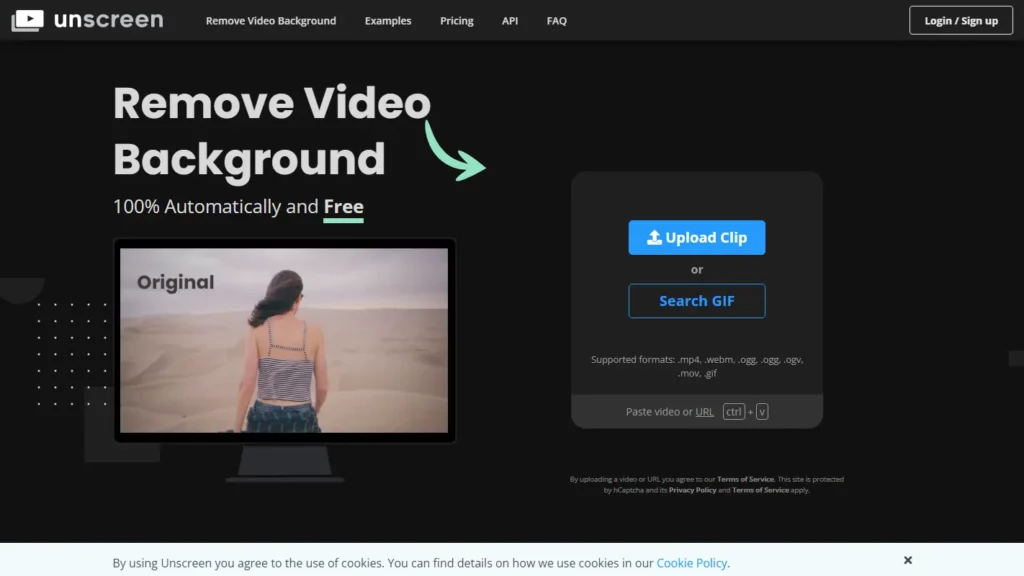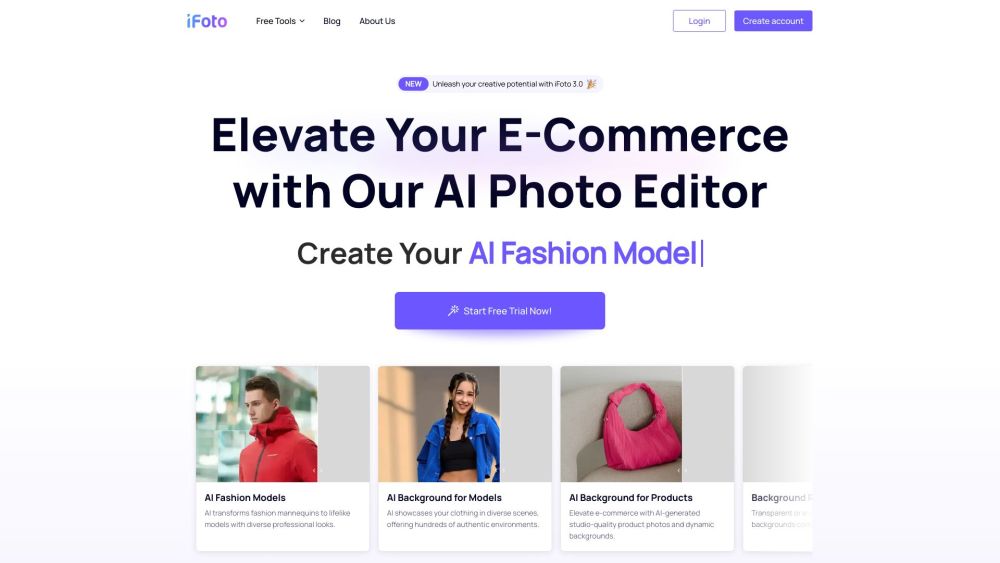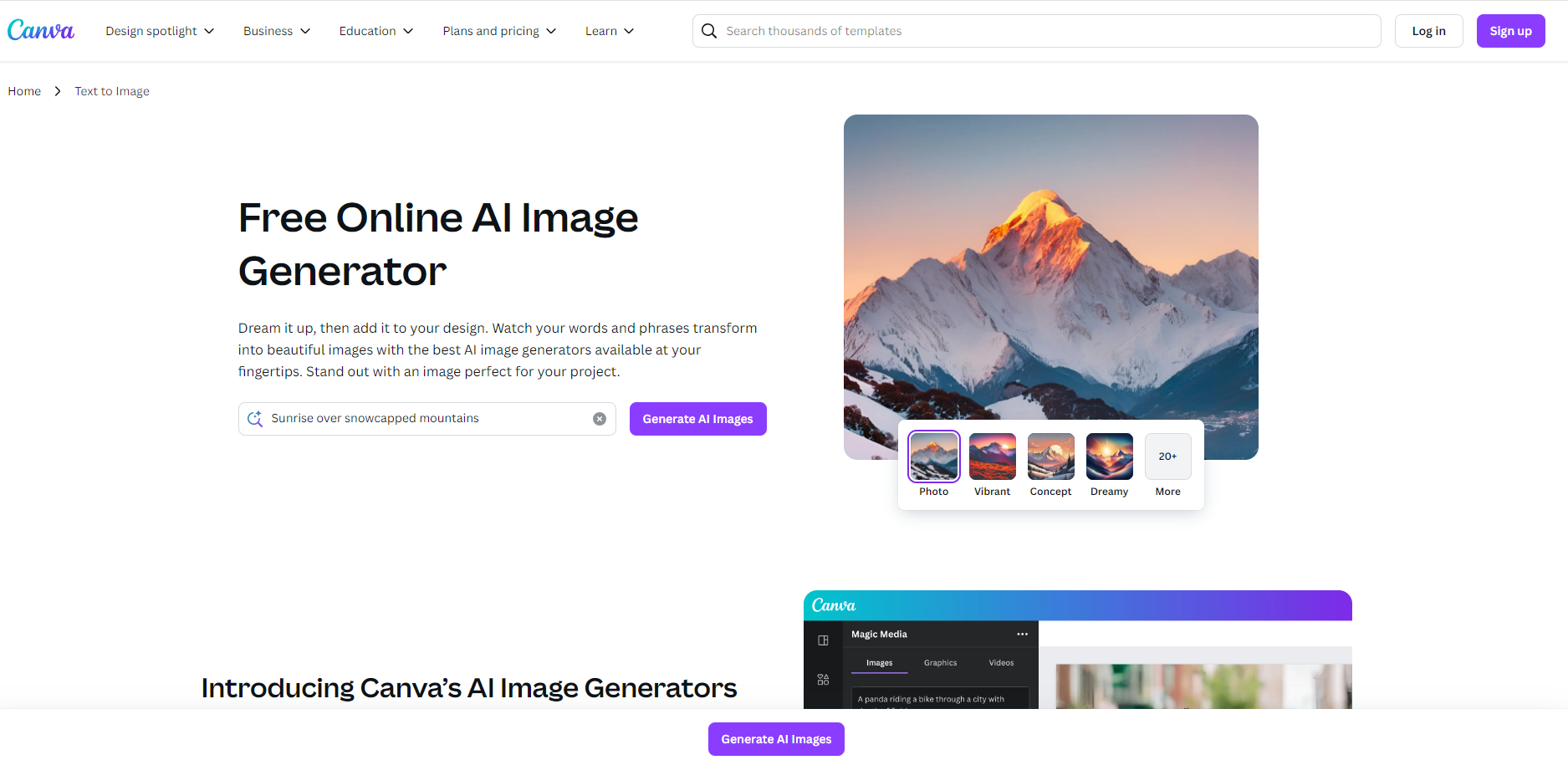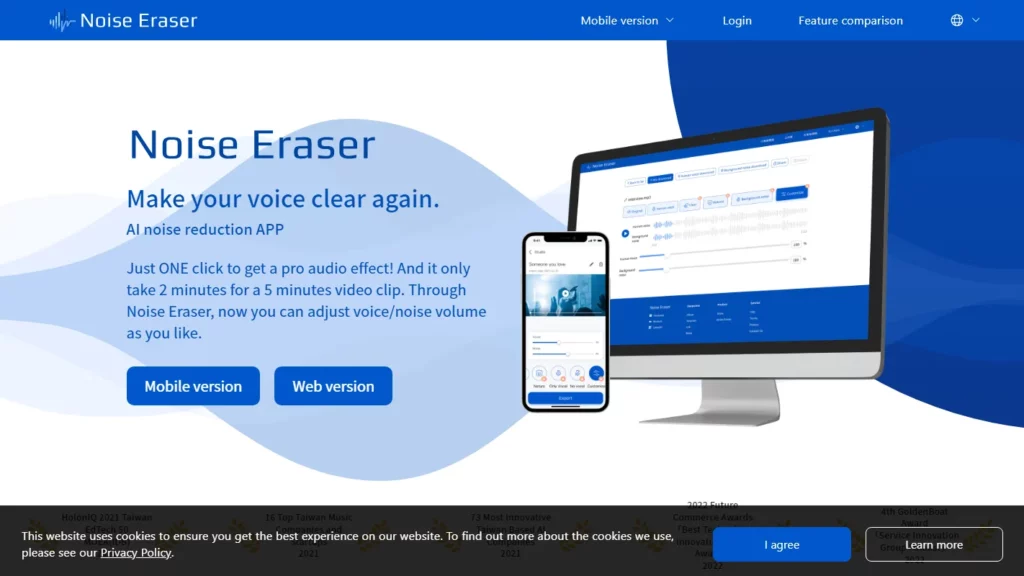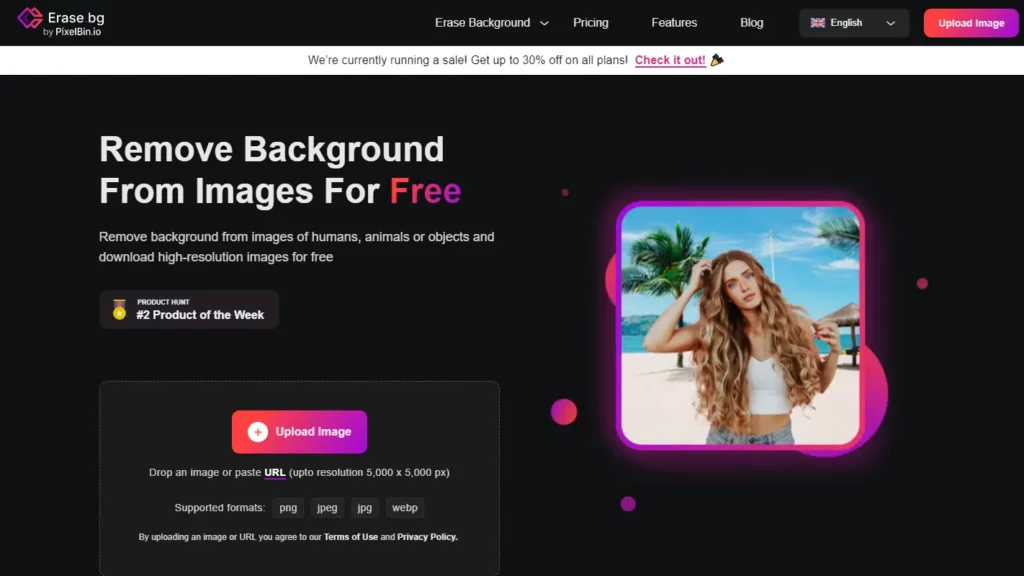What is Unscreen?
Unscreen is a web service that allows users to remove video backgrounds automatically and free of charge. Users can upload a video or provide a URL, and AI technology analyzes the video and generates a high-quality result with the background removed. The service is designed to simplify producing background-free video content, eliminating the need for traditional methods like chroma keying and greenscreens. The platform offers both a free version with limitations and a pro version with additional features for ongoing projects and regular video editing schedules.
Top 5 Unscreen Features:
- Automatic Background Removal:Unscreen uses AI technology to automatically remove backgrounds from videos in various formats like mp4, webm, and gif.
- High-Quality Results Analysis:The tool analyzes videos to generate high-quality results.
- Full HD Resolution:Unscreen Pro offers full HD resolution for enhanced video quality.
- Adobe Premiere Pro Plugin:Users can install a plugin for Adobe Premiere Pro to upload the processed video files seamlessly.
- Eliminates Need for Green Screens and Complex Techniques:Traditional methods like chroma-keying and greenscreens can be eliminated, simplifying the process.
Top 5 Unscreen Use Cases:
- Remove Background from Video Footage:Easily create background-free video content for various purposes.
- Create Transparent Video Overlays:The tool allows users to create transparent video elements for use in other projects.
- Enhance Video Quality with Automatic Background Removal:Unscreen can improve the overall look of videos by removing unwanted backgrounds.
- Streamline Video Editing Process:By automating the background removal process, this tool saves time and effort for video editors.
- Simplify Production Workflow:The tool eliminates the need for complex techniques like chroma keying and greenscreens, making production easier and more accessible.