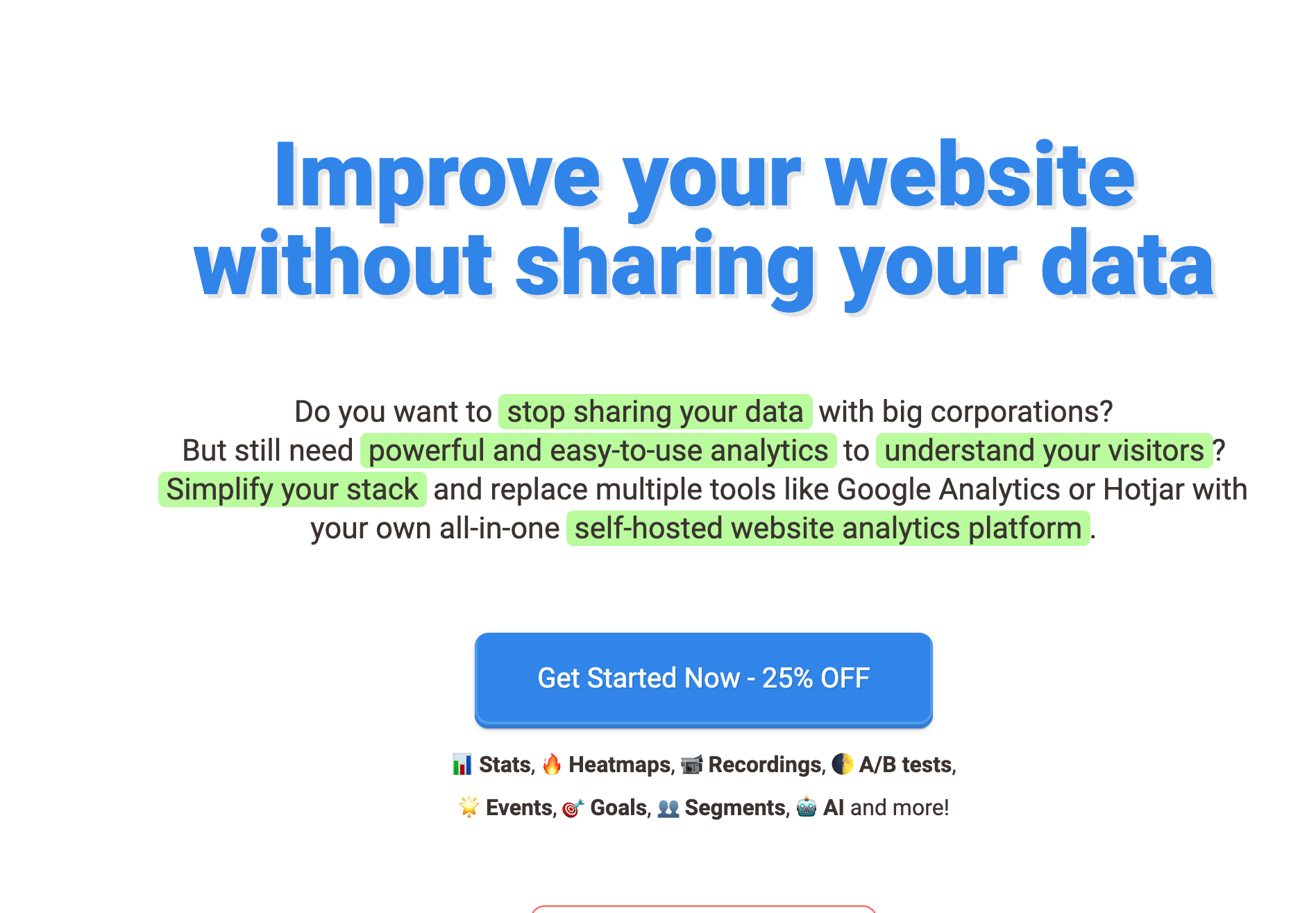
UXWizz is a self-hosted website analytics platform designed to help users understand visitor behavior and improve their websites through powerful analytics tools without sharing data with big companies. It provides in-depth intelligent analysis functions and supports heat maps, session playback and other functions to help users discover and solve user experience problems. Since its development in 2012, UXWizz has been continuously improved based on user feedback, providing high-quality support and an easy-to-maintain system.
Demand group:
" UXWizz is suitable for businesses and individuals who need to deeply understand visitor behavior and improve website experience. It is especially suitable for users who have high requirements for data privacy, such as website administrators, product managers, user experience designers, etc. By using UXWizz , They can better understand user needs, optimize website design, and increase conversion rates."
Example of usage scenario:
Jay Wilson: UXWizz is absolutely amazing, nothing I have found online compares to this hidden gem.
Jason B.: I'm very pleased with the product you've built. It's simple, and I think it's a far superior alternative to Hotjar, which we canceled.
Jason T.: We’ve been using it for seven days, and it’s helped us improve the content of our landing pages, allowing us to see what potential customers are focusing on, and based on that information alone, I think the product has paid for itself.
Product features:
Have full control over data privacy and don't share data with third parties.
Easy to install, based on PHP and MySQL, you can set up your UXWizz dashboard in minutes.
Provides in-depth analytics tools to help understand visitor behavior.
High performance, can be installed on cheap VPS or shared hosting.
Easy to maintain and update, supports one-click automatic updates.
Supports multi-domain overview and instant access to website statistics.
Provide session replay capabilities to identify and fix user experience or technical issues.
Usage tutorial:
1. Visit UXWizz official website and register an account.
2. Select a suitable subscription plan and pay for it.
3. Download the UXWizz installation package and upload it to the server.
4. Follow the installation wizard to complete the installation and configure the database and related settings.
5. Add UXWizz ’s tracking code to your website to start collecting data.
6. Log in to the UXWizz dashboard to view and analyze the collected data.
7. Use functions such as heat maps and session replays to discover and solve user experience problems.
8. Update UXWizz regularly to ensure system security and latest functionality.







