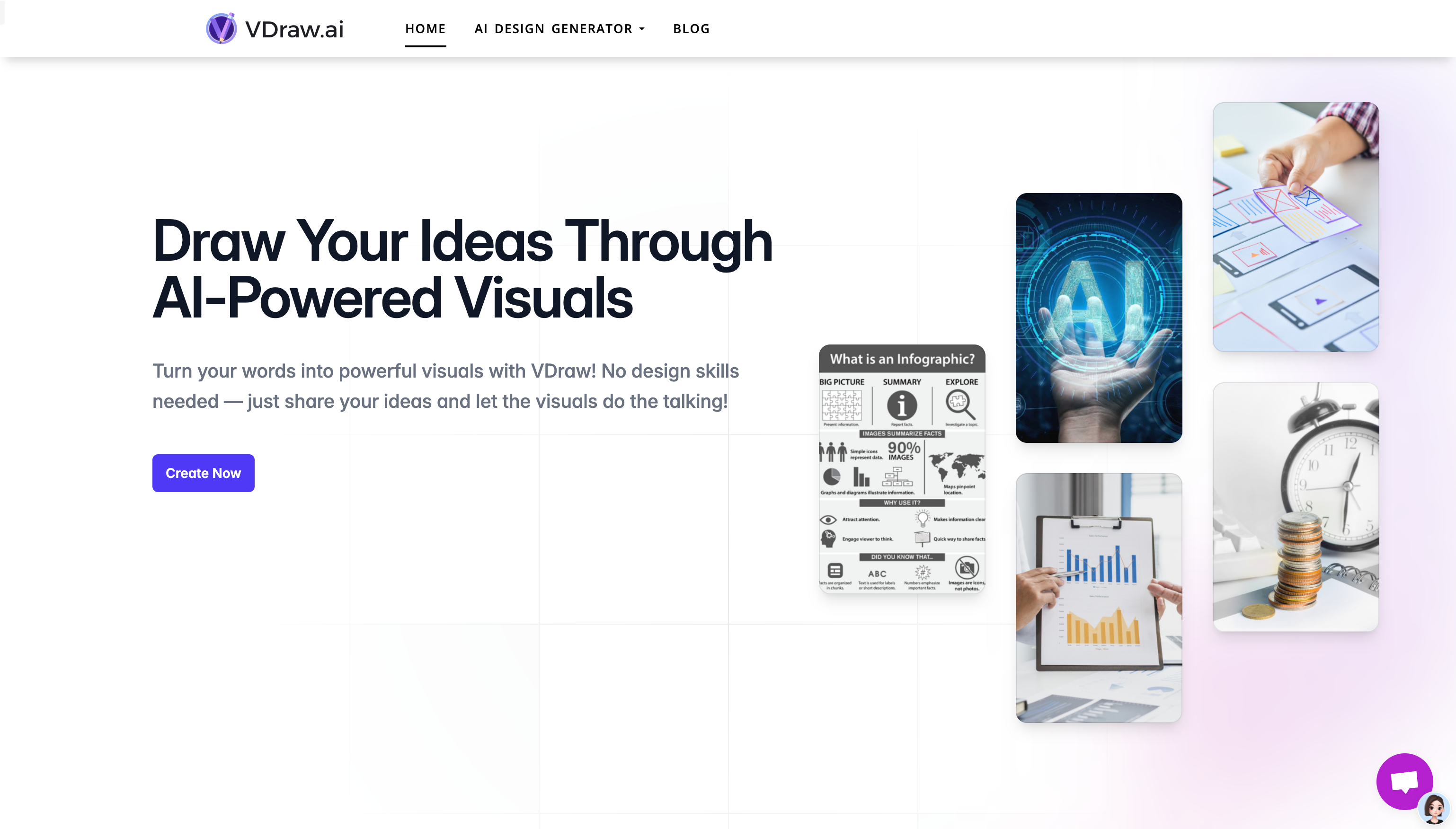
VDraw is an AI-based online design tool designed to help users quickly convert text, file or video content into visual infographics. It uses advanced AI technology to automatically convert complex information into clear and beautiful visual images without the need for users to have professional design skills. The main advantages of VDraw are simple operation, fast generation speed, and support personalized customization. Users can adjust colors, fonts and layouts according to their needs. It is suitable for individuals, educators, marketers, and anyone who needs to quickly produce professional visual content. VDraw offers a free trial and has a paid subscription plan to meet the needs of different users.
Demand population:
" VDraw is suitable for users who need to quickly convert text or file content into visual images, including educators, marketers, content creators, students, and anyone or team who want to present information in a more intuitive way. It can help them save design time and improve content traction and legibility."
Example of usage scenarios:
Educators can use VDraw to create teaching infographics to help students understand course content more intuitively.
Marketers can use VDraw to transform marketing copy into attractive visual images for social media promotion.
Content creators can quickly transform long blog posts into concise infographics for easy sharing and understanding by readers.
Product Features:
Quickly generate infographics with text or keywords
Upload files (such as documents, videos) to automatically generate visual images
Supports a variety of personalized customizations, including fonts, colors and icons
Provides one-click sharing and embedding functions for easy use on social media or websites
AI intelligent design, generating professional visual effects without professional design skills
Tutorials for use:
1. Visit the VDraw website and register an account.
2. Select the type of visual content you want to generate (such as infographics, flow charts, etc.).
3. Enter text content or upload files (such as documents, videos).
4. Click the Generate button and the AI will automatically create a preliminary visual image.
5. Adjust colors, fonts, layouts, etc. to personalize and customize them according to needs.
6. When finished, click the Share or Download button to use the generated image for the desired scene.







