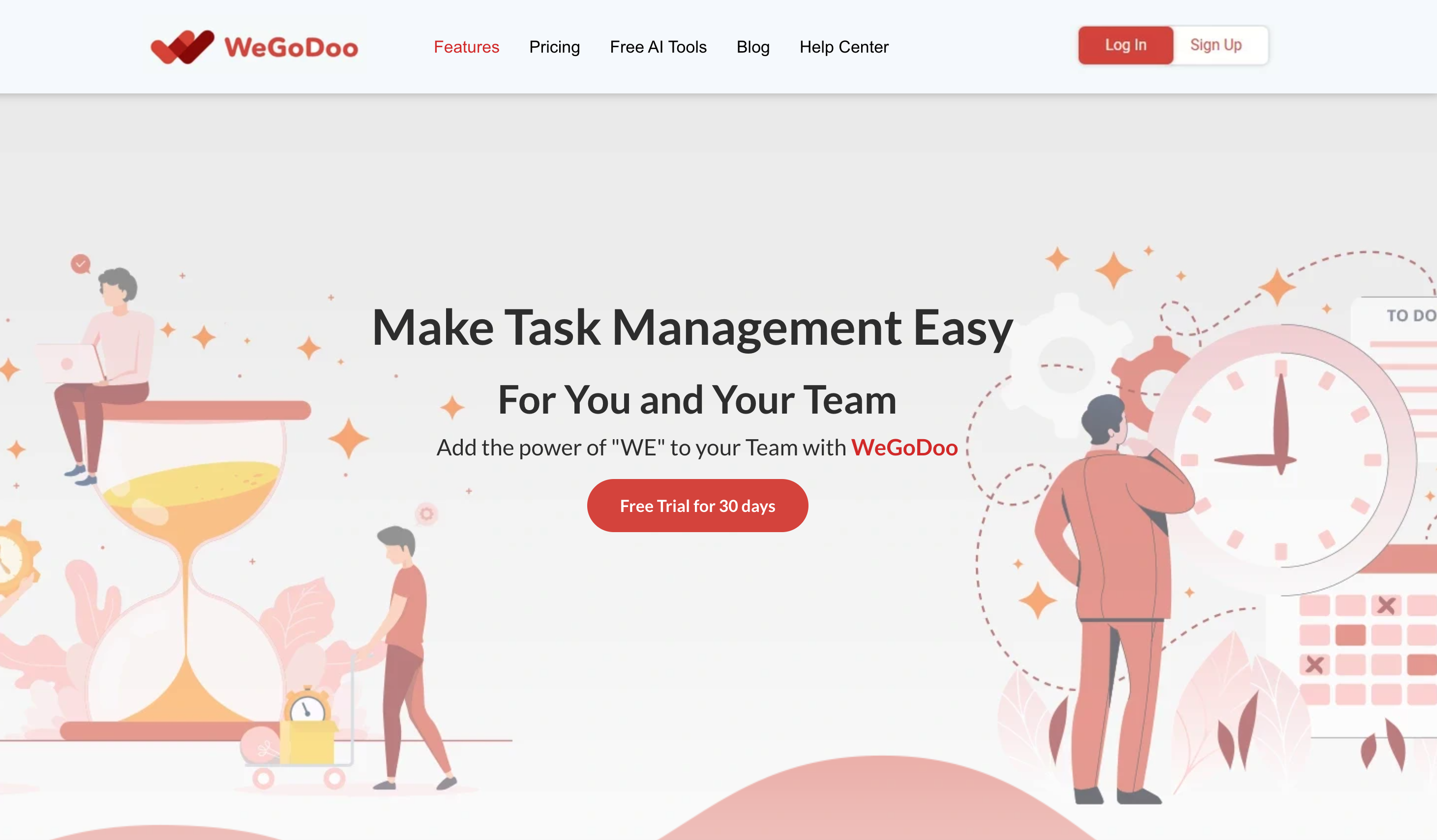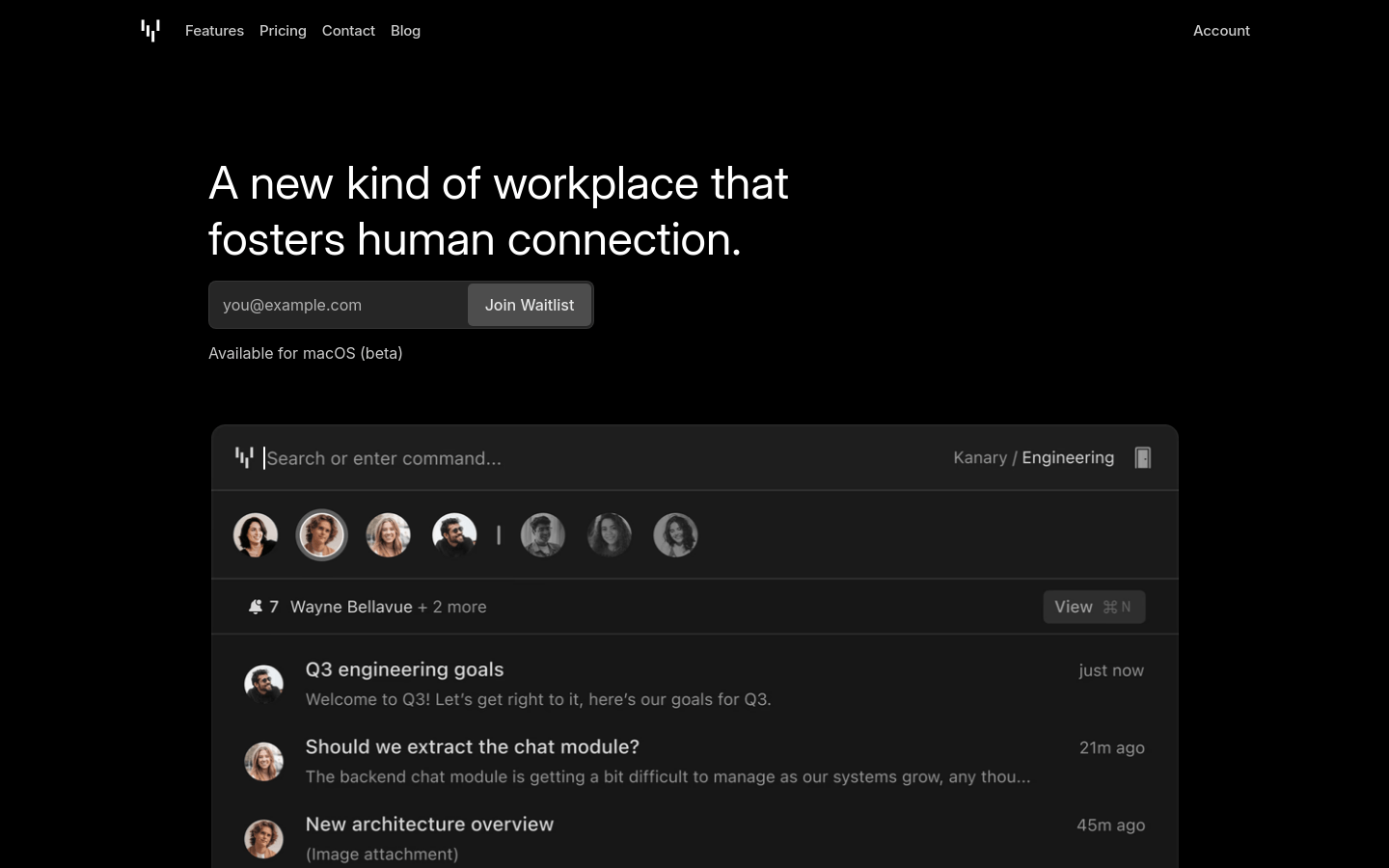
Vela - Desktop client messaging platform that improves the remote working experience
Vela is a messaging platform designed to improve the remote working experience. Through unique communication methods, such as open voice chat rooms and features such as no online/offline status display, Vela strives to reduce work stress, enhance social connections among team members, and increase job satisfaction.
Demand group
Vela is suitable for teams and individuals working remotely, especially those who want to improve team communication, increase job satisfaction and reduce work stress. It is also ideal for creative teams, technical teams, and project teams that require efficient communication and collaboration, as well as professionals with high requirements for work-life balance.
Usage scenario examples
creative team
Brainstorming: Use open voice chat rooms to communicate in real time and share ideas and ideas to improve team collaboration efficiency.
Technical team
Code review: Use comprehensive threading capabilities for code review and issue discussion, and quickly find relevant discussion content through tags.
project team
Reduce stress: Reduce the stress of members through the no online/offline status function, better balance work and life, and improve the overall happiness of the team.
Product features
Open voice chat room
The real-time team voice communication function facilitates efficient communication among remote teams through button-to-talk.
No online/offline status
Remove the pressure of online status display, allowing users to arrange their work time more freely and reduce anxiety.
Command function
Quickly access every command, thread, and person through shortcut keys to improve work efficiency.
Comprehensive threading capabilities
Provides a private forum for in-depth discussions and allows easy search by tags.
floating panel design
It exists in the form of a floating panel and can be opened through keyboard shortcuts, which does not interfere with work and is convenient for use at any time.
Extremely fast experience
As a native application of macOS, it is resident in the menu bar and responds quickly.
Autoscale paid version
Offers advanced features such as unlimited rooms, fine-grained access control, 10 GB of storage per seat, and priority email support.
Tutorial
1. Join the waiting list: Visit https://tryVela.com/ and join the waiting list to wait for the official release of the product or to get a trial opportunity.
2. Download and install: Download and install the Vela macOS client, open the app and log in.
3. Create or join a voice chat room: Create or join a voice chat room and communicate with team members in real time through the push-to-talk function.
4. Use the command function: Use the command function to quickly access the required commands, threads or personnel through shortcut keys.
5. Comprehensive thread function: Initiate or participate in discussions in the comprehensive thread function, and use tags for classification and search.
6. Select the version: Choose the personal free version or the Autoscale paid version according to your needs to enjoy the corresponding functions and services.
7. Custom shortcut keys: Customize the shortcut keys for the floating panel to facilitate opening and using Vela at any time and improve work efficiency.