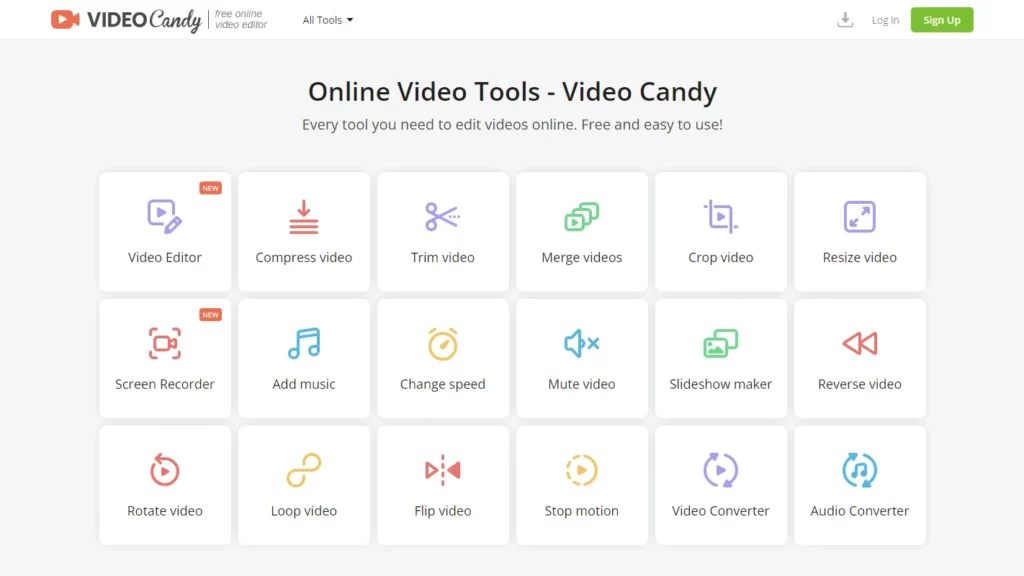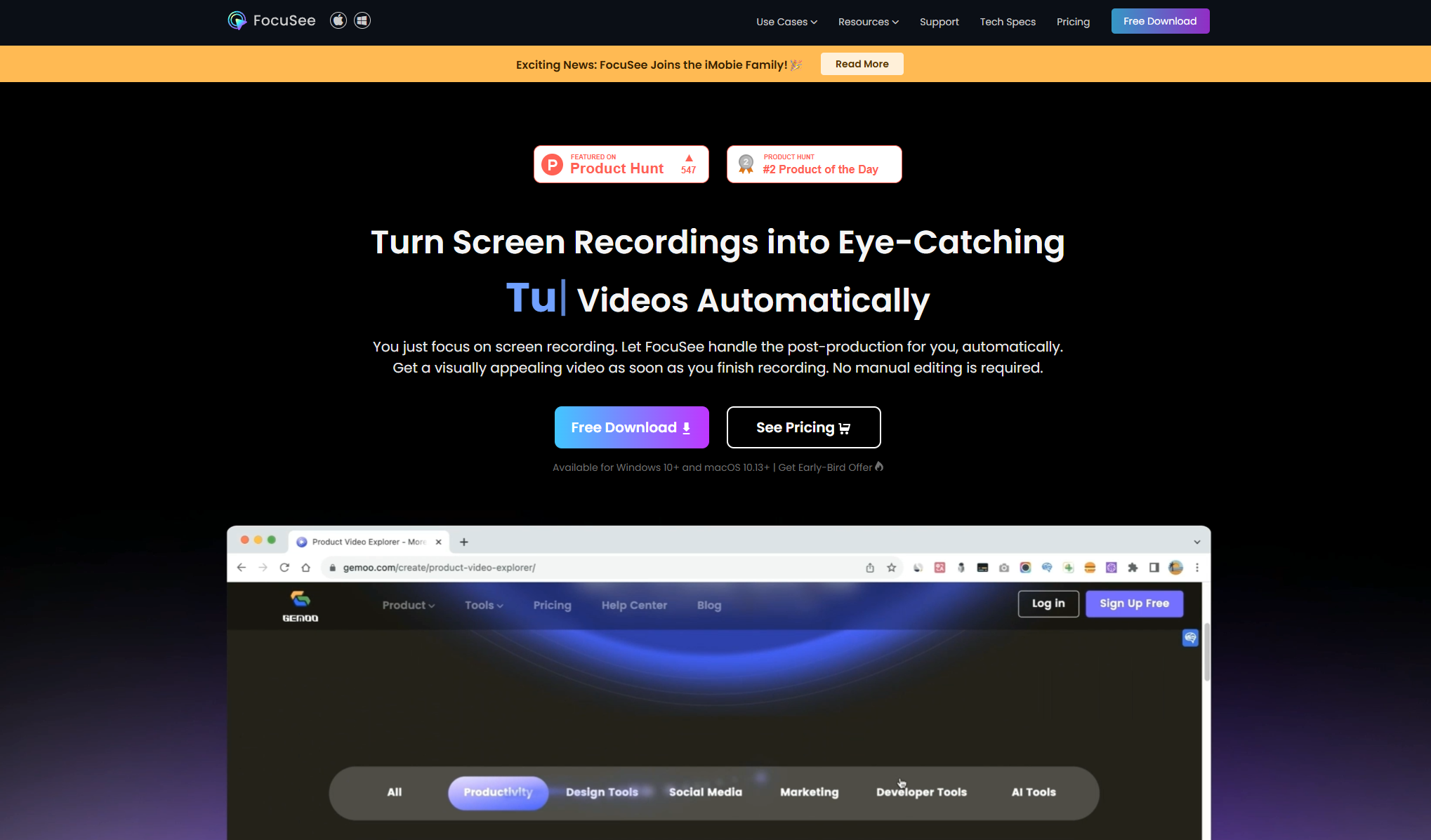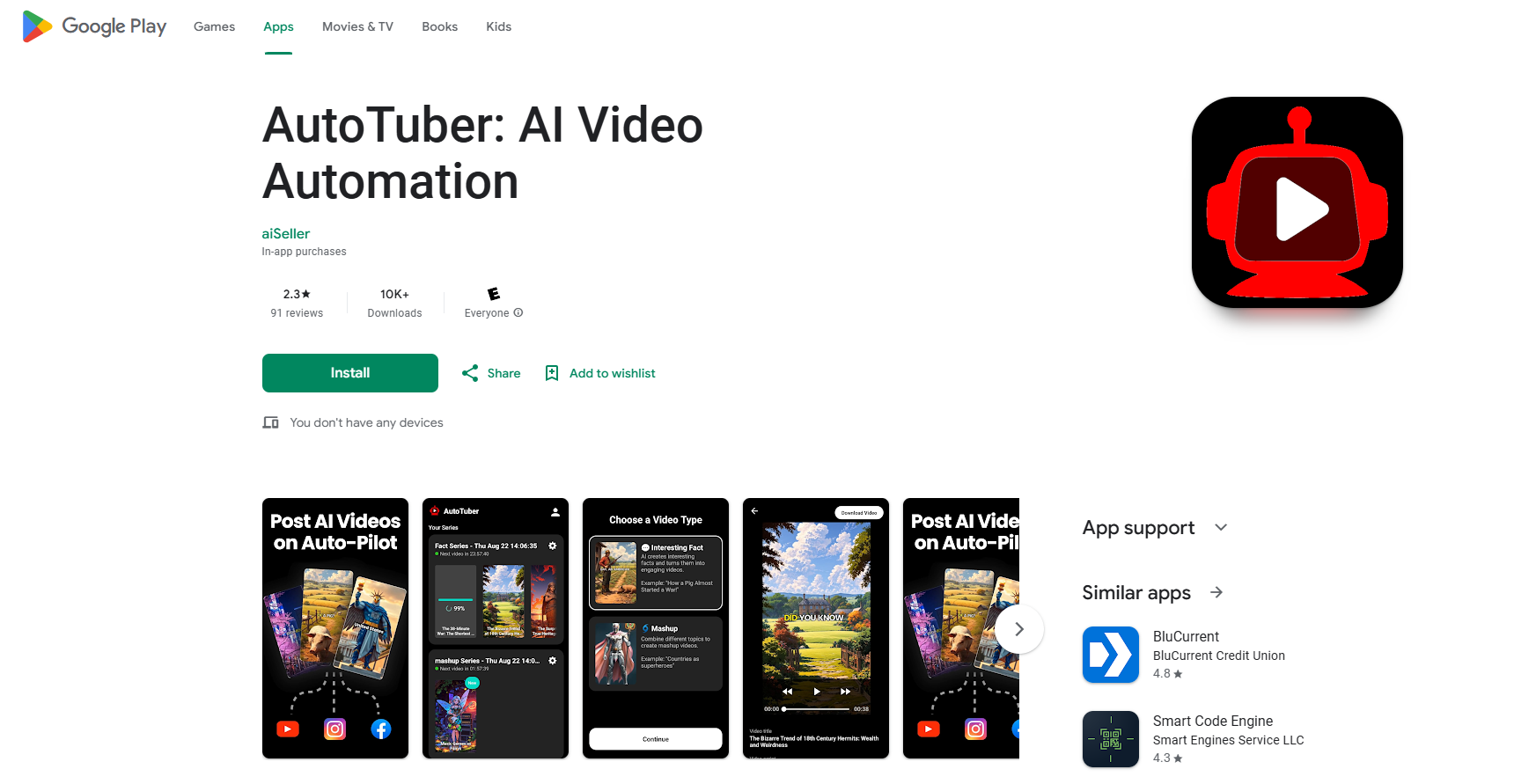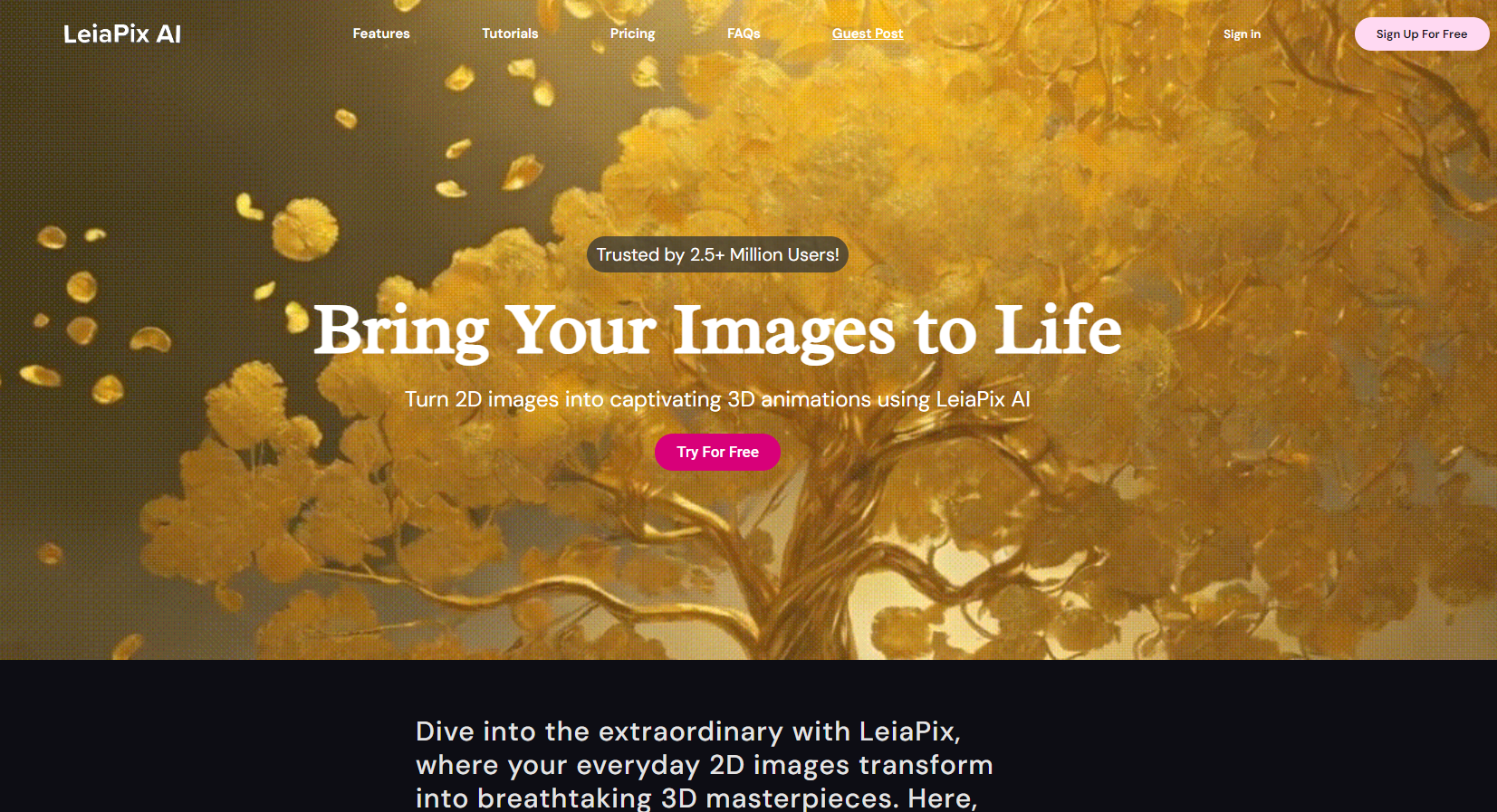What is Video Candy?
Video Candy is a website that offers a free and user-friendly online video editor along with various other video editing tools such as merging, compressing, trimming, cropping, resizing, adding music, changing speed, muting, creating slideshows, reversing, rotating, looping, flipping, stop motion, converting videos, and audio. The platform also includes a screen recorder feature. Users can choose from different subscription plans, including yearly, monthly, and lifetime options, which offer varying features like unlimited downloads, high priority processing, and no watermark application.
Top 5 Video Candy Features:
- Video Editor: Video Candy allows users to edit their videos online, offering various features such as merging, compressing, trimming, cropping, resizing, adding music, changing speed, muting, creating slideshows, reversing, rotating, looping, flipping, stop motion, and converting videos.
- Screen Recorder: Allows users to record their screens online, providing a new way to capture content directly from their devices.
- Video Converter: Enables users to convert their videos into different formats, ensuring compatibility across various platforms.
- Audio Converter: Allows users to convert audio files into different formats, making using the audio in their projects easier.
- Select a Plan: Offers flexible pricing options with yearly, monthly, and lifetime plans, providing access to additional features such as unlimited downloads, high priority processing, and a money-back guarantee.
Top 5 Video Candy Use Cases:
- Creating Promos: Users can create promotional videos for businesses or personal branding by editing, adding music, and enhancing visual content using the video editor’s tools.
- Educational Content: Teachers and educators can record screen sessions and create instructional videos for online classes, using the Screen Recorder tool to capture their presentations.
- Social Media Marketing: Marketers can utilize Video Candy to create engaging social media content, such as short clips, slideshows, or stop motion animations, which are easily shareable on popular platforms like YouTube, Instagram, Facebook, etc.
- Personal Videos: Individuals can use the video editor to create personalized videos for special occasions, such as birthdays, anniversaries, or family events, adding music, effects, and captions to make them more memorable.
- Business Presentations: Professionals can create professional-looking presentations by combining video footage, images, text, and voiceovers, using the video editor’s tools to trim, merge, and enhance their content before sharing it with clients or colleagues.