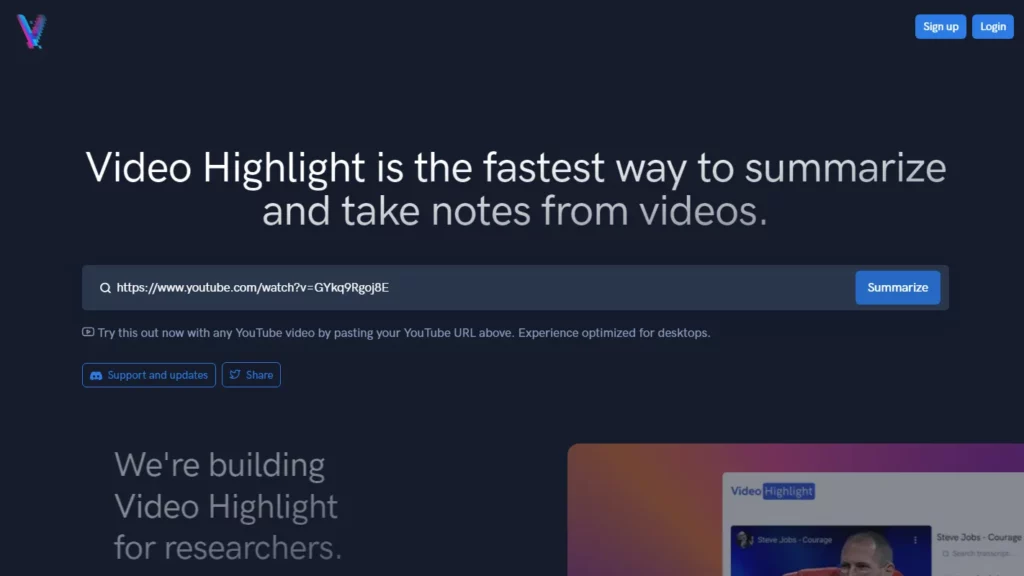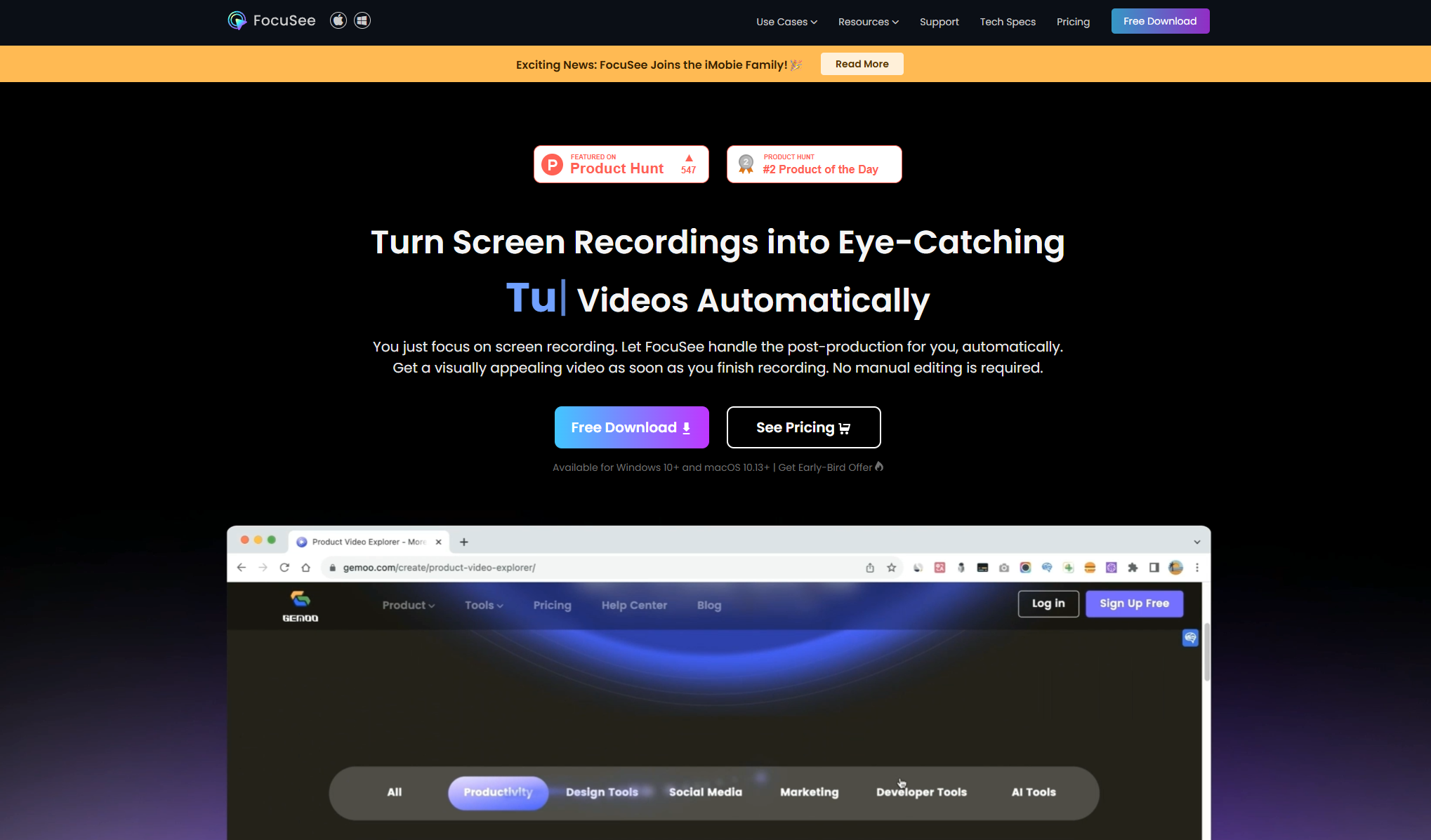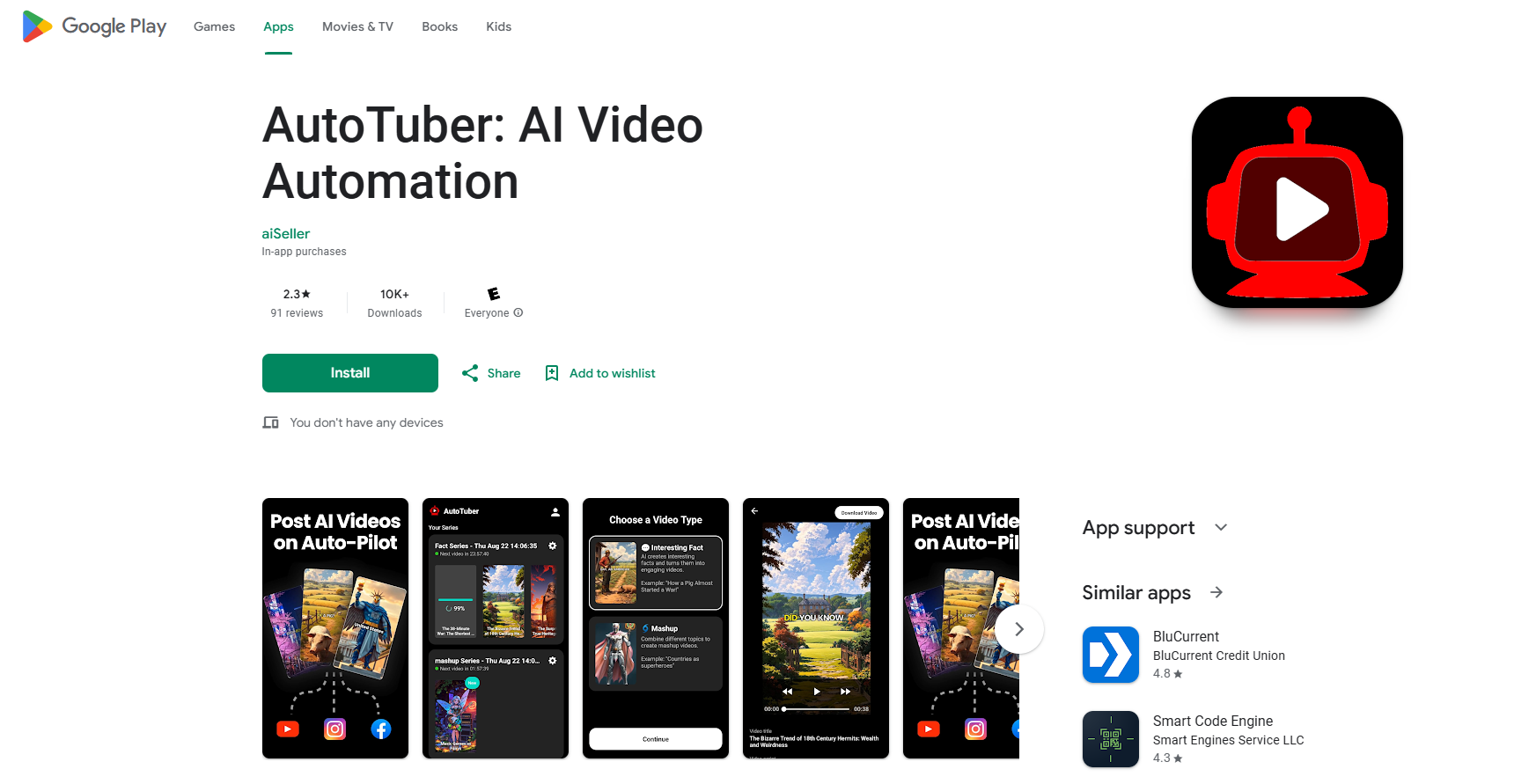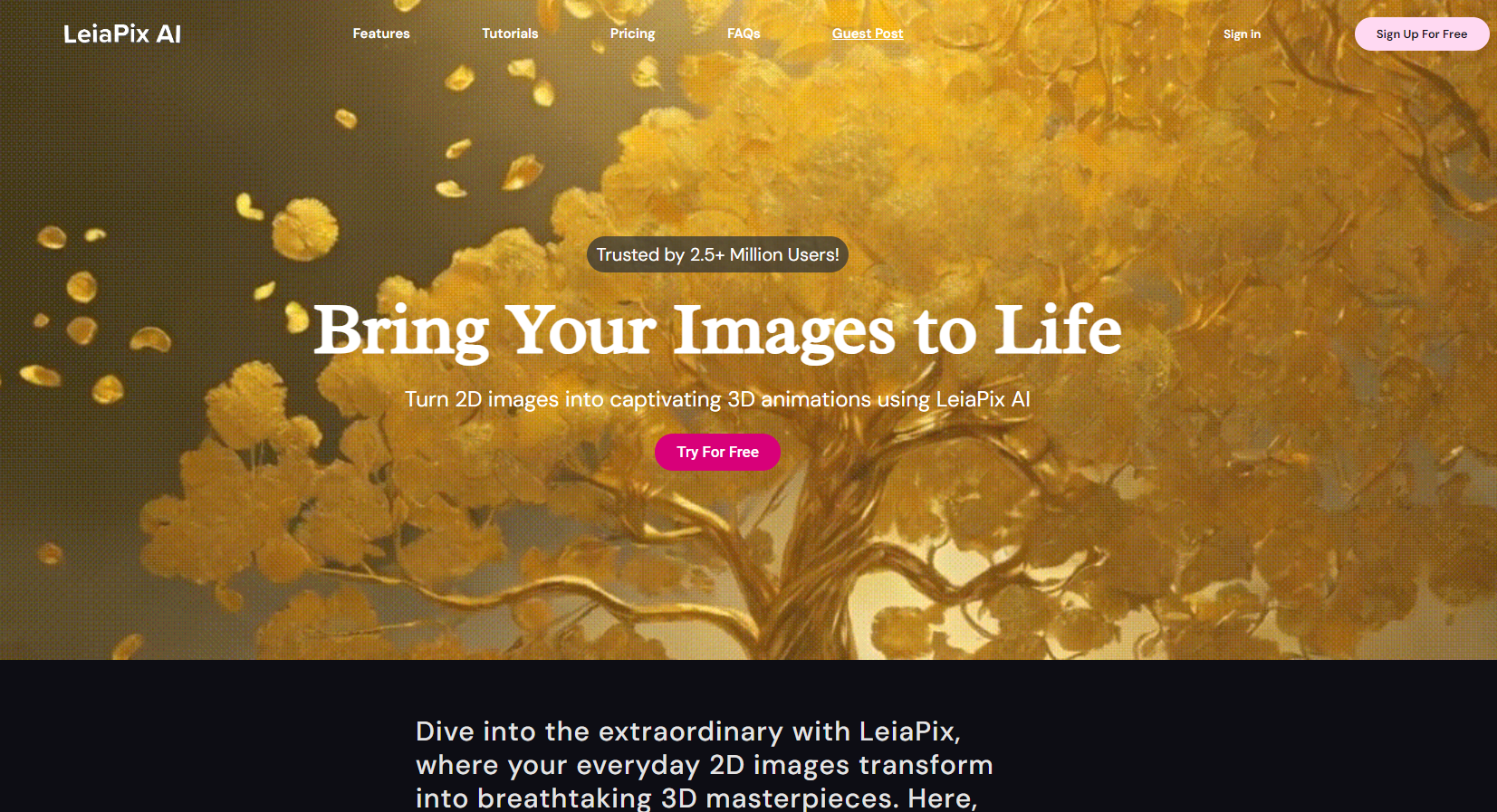What is Video Highlight?
Video Highlight is an AI-powered tool designed to streamline the process of summarizing and taking notes from videos. It offers features such as AI-generated video outlines, smart search, highlighting, timestamps, and seamless integration with Notion. Users can quickly summarize and take notes from videos, saving time and effort typically spent on transcription and navigation. The tool also allows for real-time chat with videos to get instant answers to complex questions and export summaries and highlights into Notion or other productivity apps. Video Highlight aims to enhance productivity by simplifying market research processes and sharpening analytical focus.
Top 5 Video Highlight Features:
- AI Video Summarization: Quickly generate summaries and outlines from videos using advanced AI technology.
- Smart Search: Efficiently find specific information in both summaries and transcripts.
- Highlighting Videos: Engage with video content like articles or books by highlighting key moments.
- Timestamps: Navigate directly to important parts of the video using AI-powered timestamped summaries.
- Notion Integration: Directly export summaries, timestamps, and highlights into Notion for seamless note-taking.
Top 5 Video Highlight Use Cases:
- Market Research: Streamline your research process by quickly finding and analyzing relevant information from videos.
- Educational Purposes: Enhance learning experiences by taking notes and reviewing key points from lectures or tutorials.
- Content Creators: Save time by summarizing and organizing footage for YouTube videos or other multimedia projects.
- Productivity Boost: Minimize transcription efforts and sharpen analytical focus to increase productivity.
- Personal Development: Improve self-learning by capturing insights from motivational speeches, interviews, or TED Talks.