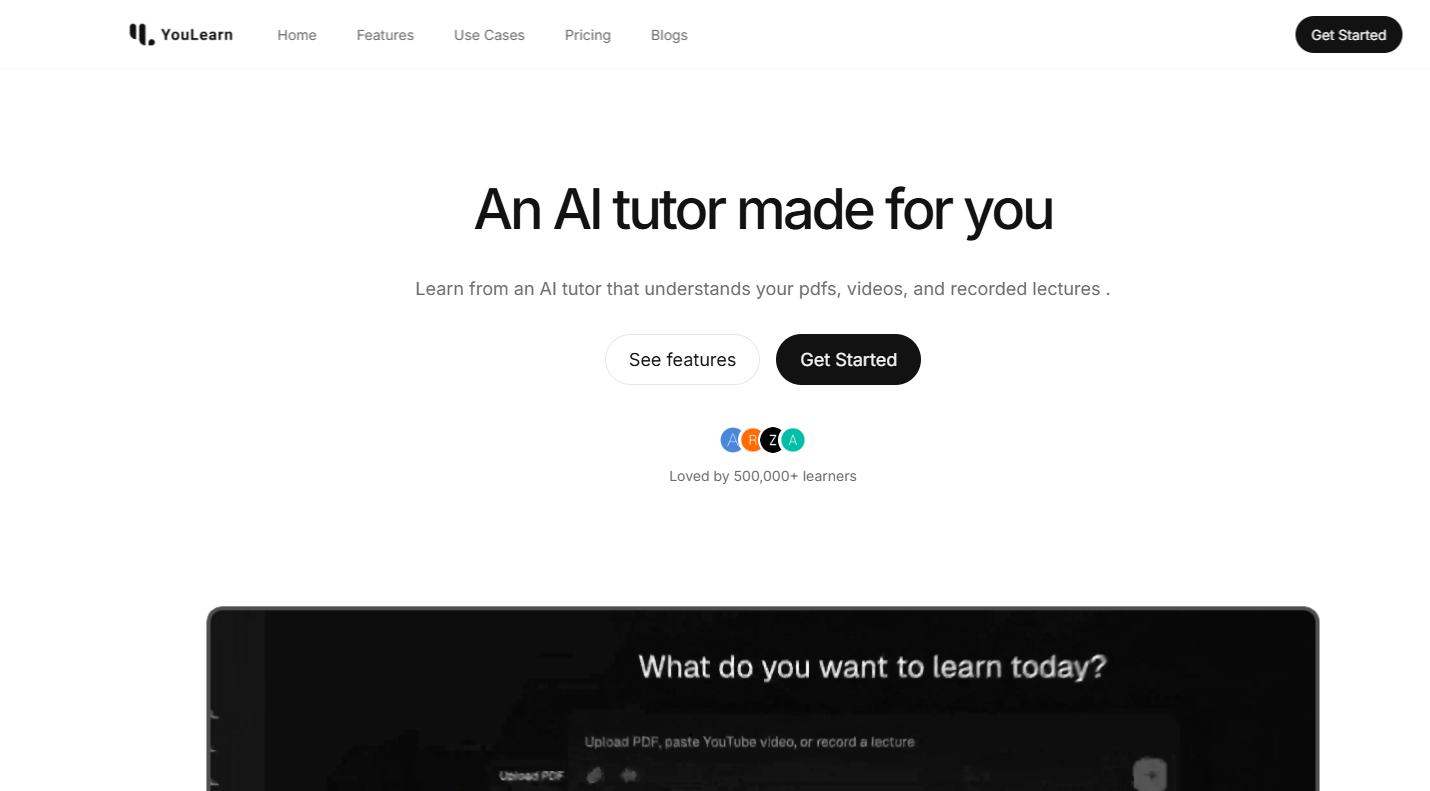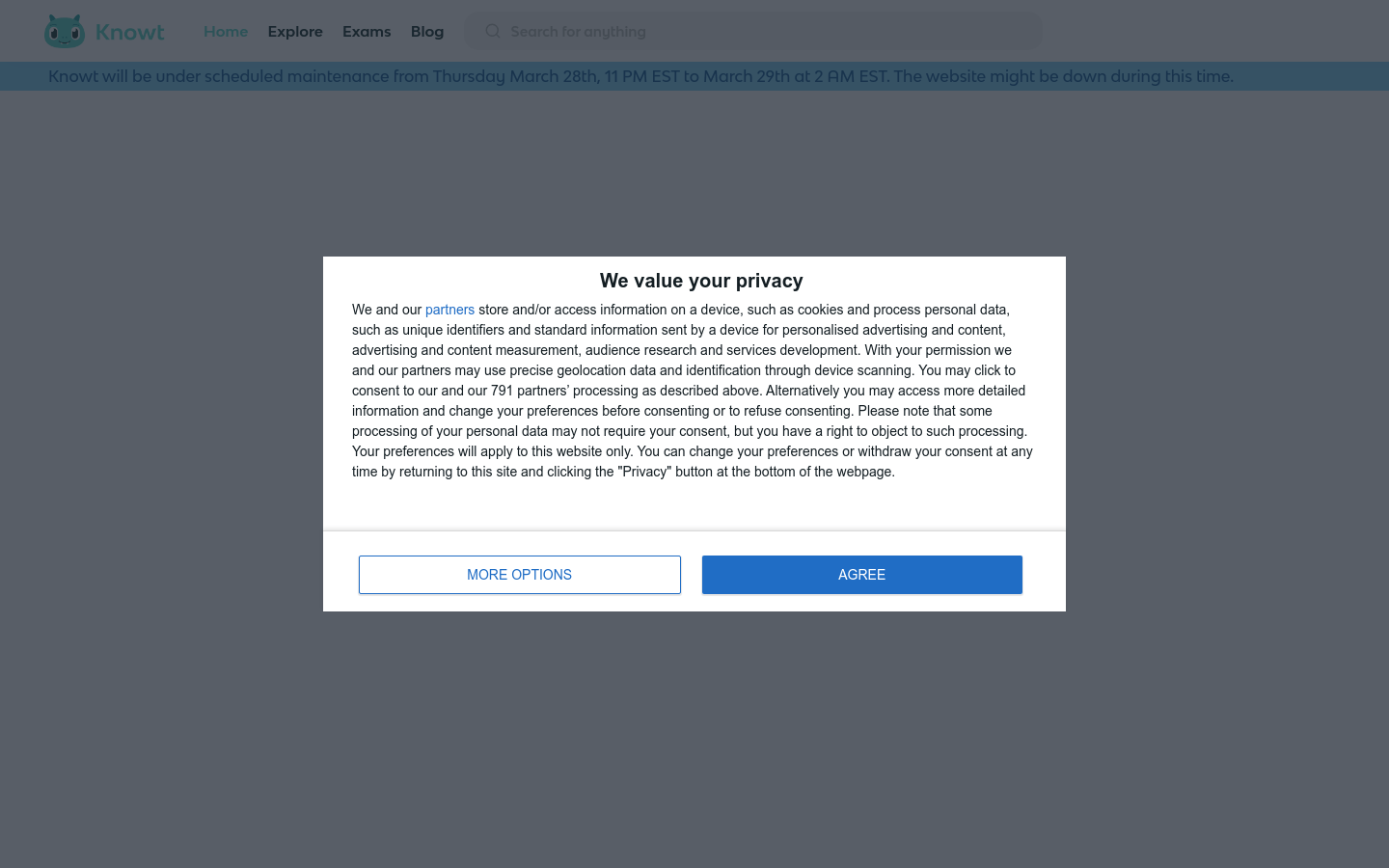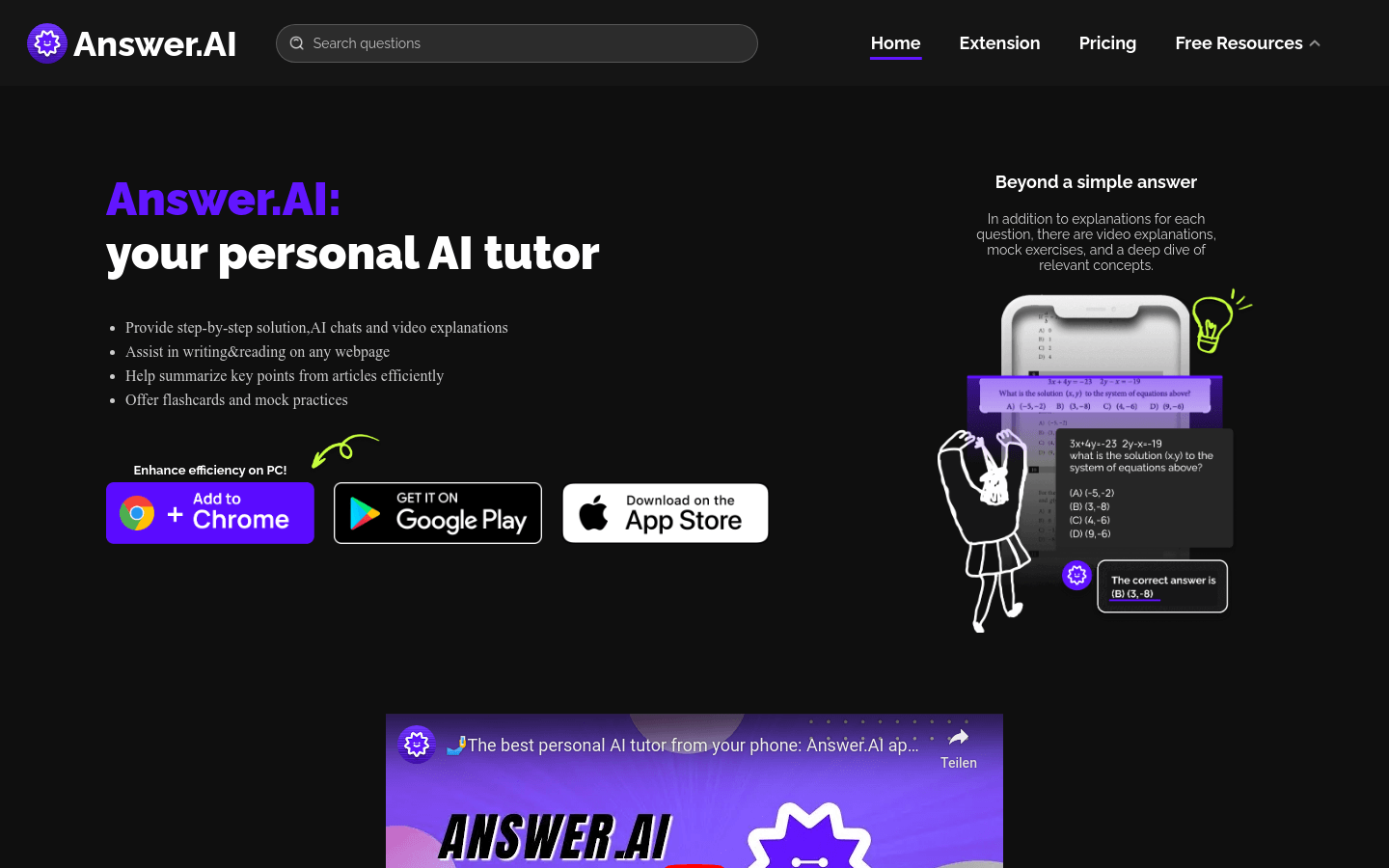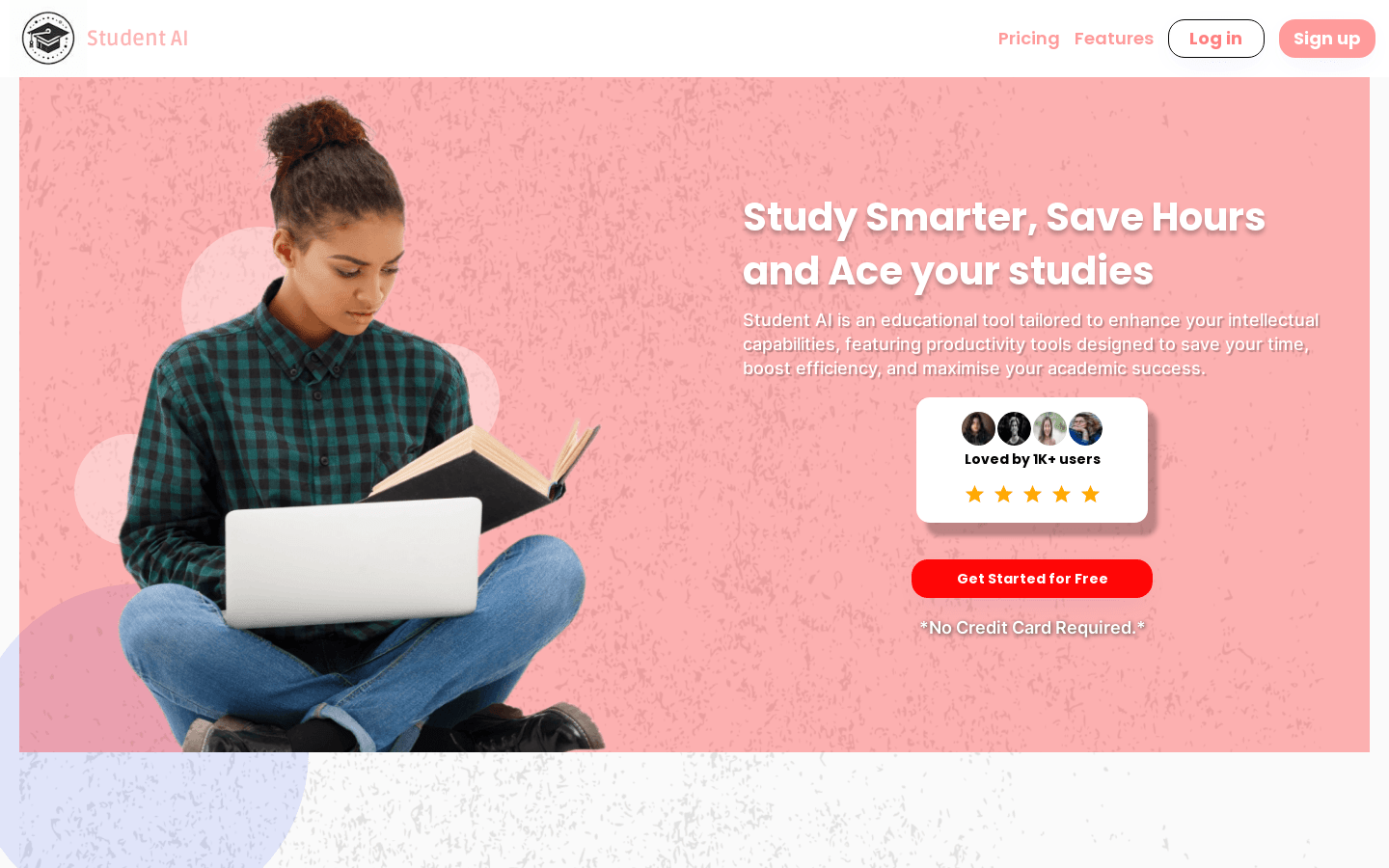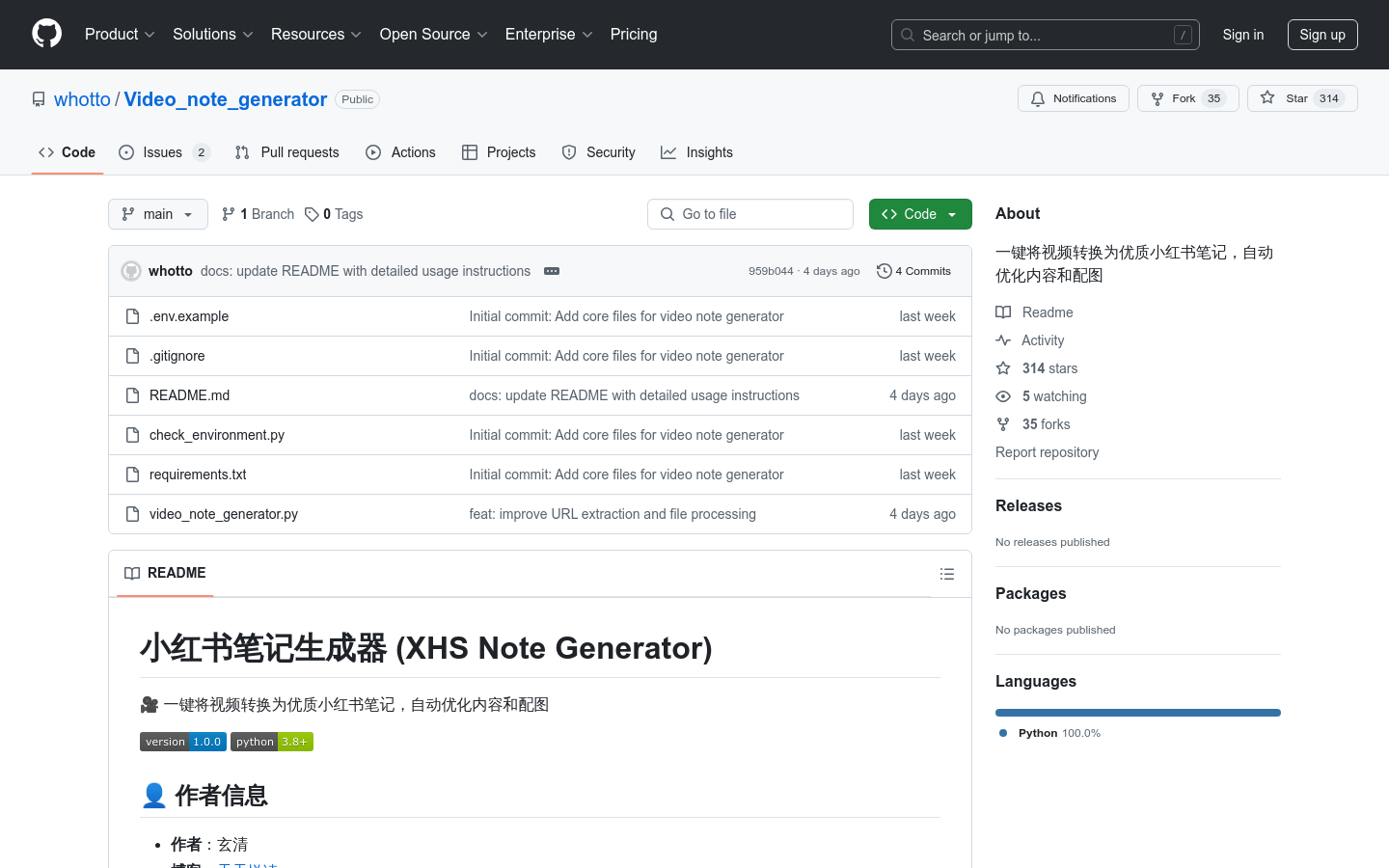
What is StackBlitz?
StackBlitz is a cutting-edge web-based IDE tailored for the JavaScript ecosystem. It utilizes WebContainers, a technology powered by WebAssembly, to generate instant Node.js environments right in your browser. This setup provides exceptional speed and security.
---
Here’s how you can use the Videonotegenerator tool:
How to Use Videonotegenerator
1. Install Dependencies
Follow the instructions on the project page to install FFmpeg and Python dependencies.
2. Set Up Environment Variables
Copy the .env.example file to .env and fill in the necessary API keys.
3. Create URL File
Make a urls.txt file with one video link per line.
4. Check Environment Setup
Run python check_environment.py to ensure everything is set up correctly.
5. Generate Notes
Use the command python videonotegenerator.py test.md to start generating notes.
6. Review Output Files
Each video will produce three versions of the notes file: original, organized, and formatted for Xiaohongshu (Little Red Book).
This tool streamlines the process of converting video content into engaging Xiaohongshu posts, saving time and ensuring high-quality output.