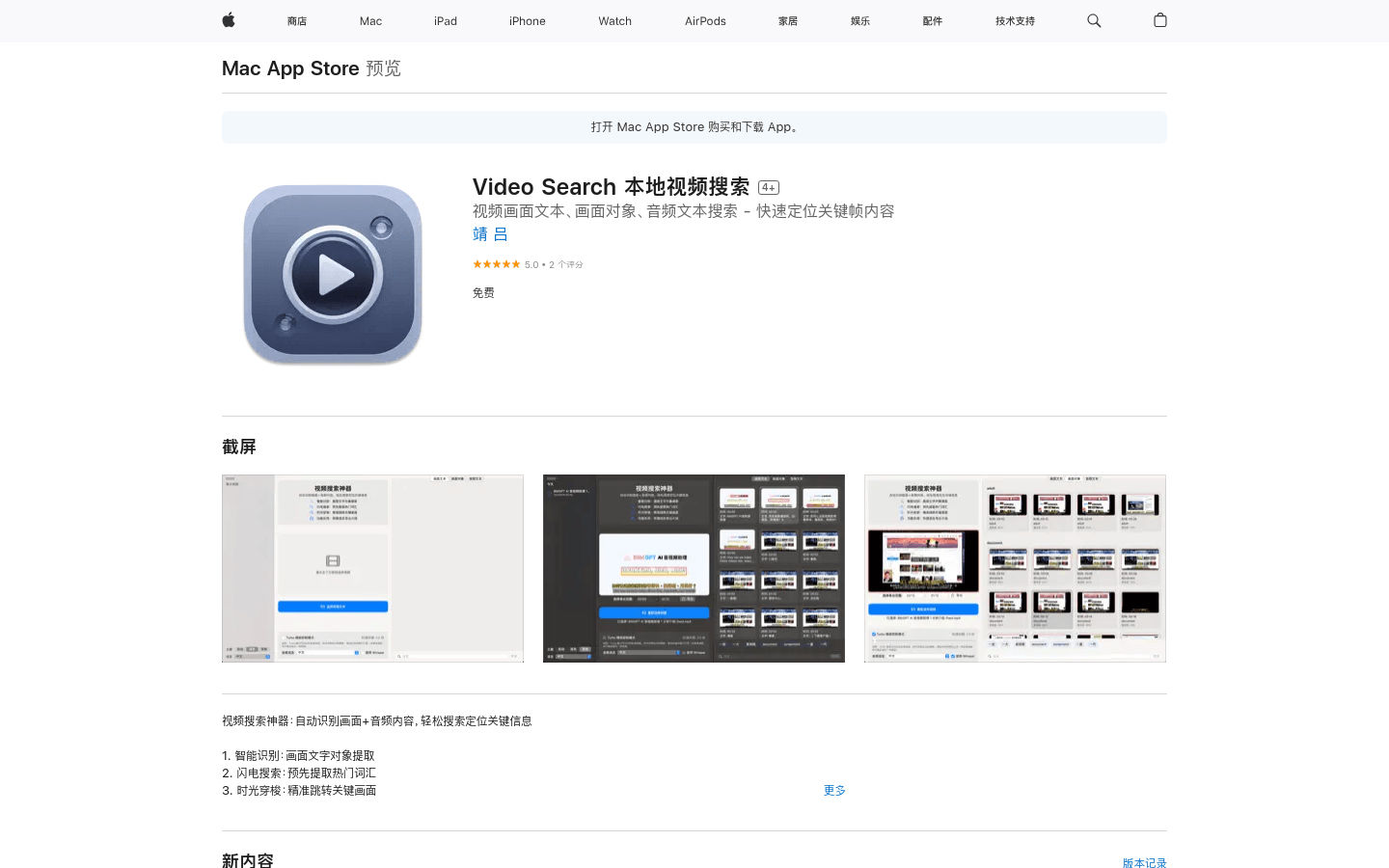
Video Search is a powerful desktop application designed for Mac users to quickly and easily search through their video files. Unlike online search engines, Video Search works entirely offline, using your Mac's processing power to analyze your videos. This means your privacy is protected, and you can search your videos instantly, without relying on an internet connection.
Video Search is perfect if you regularly need to find specific information within videos. Whether you're a student, researcher, content creator, or professional, this app will save you valuable time and boost your productivity. Imagine:
Quickly finding key concepts in lengthy lectures.
Efficiently extracting crucial data from research interviews.
Effortlessly locating specific clips for your next video project.
Streamlining the review process for meeting recordings.
Video Search is your solution for situations like these and many more, including creating subtitles, video editing, legal evidence gathering, and news reporting.
Smart Text Recognition (OCR): Automatically identifies and extracts text from video frames, supporting both English and Chinese.
Fast & Precise Search: Input keywords to search your entire video. Results are displayed in real-time, showing timestamps for pinpoint accuracy.
Visual Results: Search results are shown as thumbnails with the keyword highlighted in the frame, providing a clear visual context.
One-Click Playback: Instantly jump to the relevant video segment with a single click. The video automatically pauses at the key frame.
Suggested Keywords: Smartly analyzes video content and suggests relevant keywords, helping you quickly understand the video's main topics.
Video Library Management: Save frequently accessed videos for easy retrieval, organized by date for efficient browsing.
Customizable Themes: Choose between light, dark, and system-default themes to match your preferences and environment.
Wide Format Support: Compatible with most major video formats, including high-definition videos.
Download and install the Video Search application.
Open the app and import the video files you want to search.
Enable smart text recognition; the app will automatically extract text from your videos.
Type your keywords into the search bar and start searching.
Review the results; thumbnails show the keyword's location within the video.
Click a result to jump directly to that point in the video.
Use the video library to save and quickly access frequently used videos.
Select your preferred theme (light, dark, or system default).







