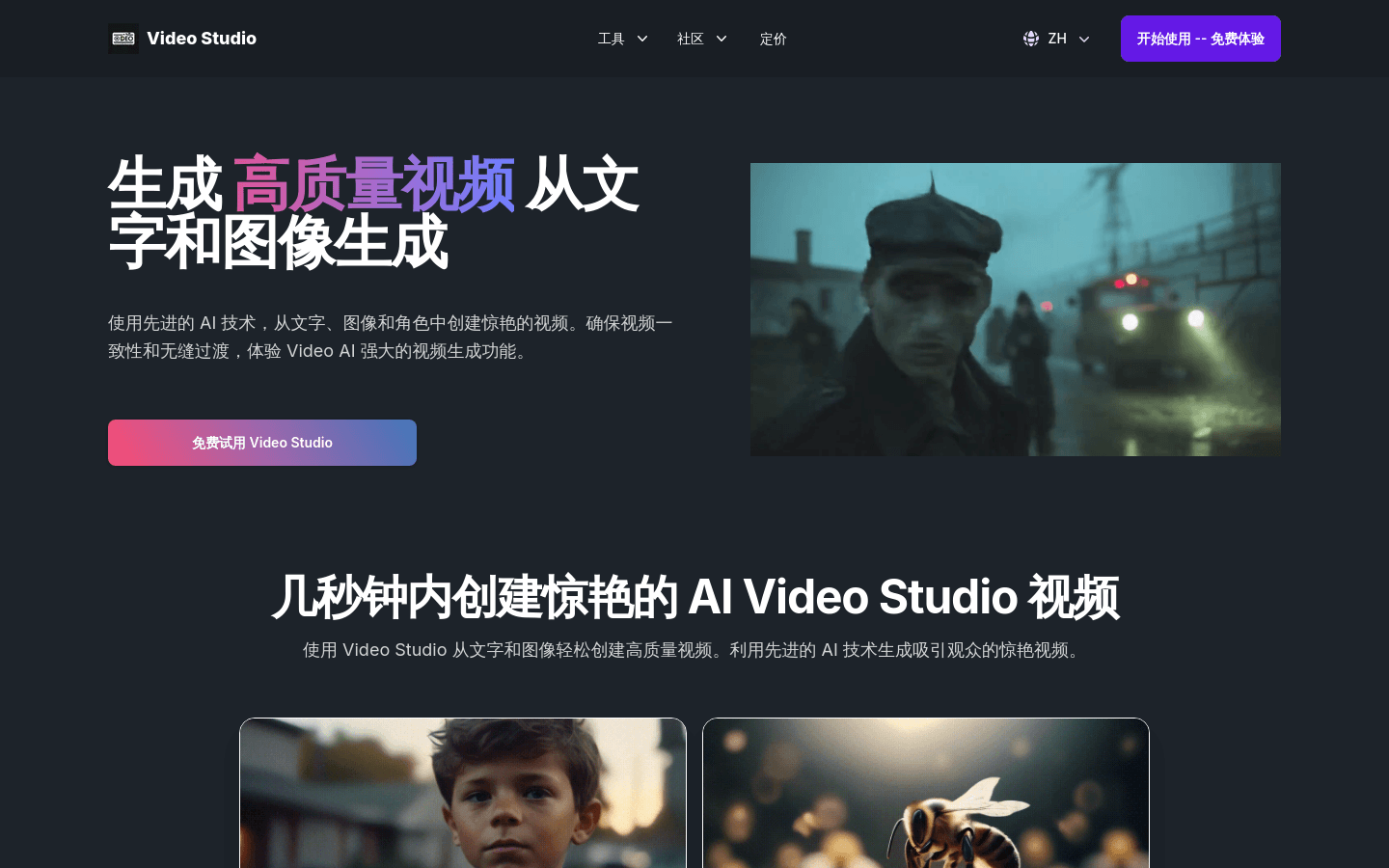
What is Video Studio ?
Video Studio is a video creation platform based on artificial intelligence technology that can quickly transform text, image and character design into high-quality video content. Even if you don’t have any video editing experience, you can easily get started and create eye-catching videos.
Who is suitable to use Video Studio ?
Video Studio is ideal for:
Content creator: Translate your blog post, story or idea into engaging videos and expand your audience.
Marketers: Quickly create product introductions, advertising or social media marketing videos to increase brand awareness and conversion rates.
Social Media Influencer: Create video content that attracts fans easily, stay active and interactive.
What scenarios can Video Studio be used in?
Content creation: Transform your text content into videos, such as blog posts, news reports or educational materials.
Product Marketing: Create product demonstration videos, advertising videos or social media promotion videos.
Social media operations: Quickly generate video content that attracts fans, such as short videos, stories or live broadcast trailers.
What are the special features of Video Studio ?
Text to video: Just enter text, Video Studio can automatically generate videos and match them with the right pictures and music.
Image to video: Upload your image, Video Studio will convert it into dynamic video and add a transition effect.
Role to video: Upload your character design, Video Studio will give it life and create animated videos.
Seamless video transition: Ensure the smooth and natural connection between video clips and enhance the viewing experience.
Free trial: Experience the power of Video Studio without paying and experience the charm of AI video creation.
User-friendly interface: a simple and intuitive operation interface, which can quickly get started with and easily make videos for beginners.
How to use Video Studio ?
1. Visit the official Video Studio website and register an account.
2. Select the features you want to use, such as "Text to Video", "Image to Video", or "Role to Video".
3. Enter text, upload pictures or character design according to the prompts.
4. Video Studio will automatically process and generate videos, and you can preview the effects and make adjustments.
5. Once you are satisfied, you can download the video or share it directly to the social media platform.
The emergence of Video Studio has made video creation more simple and efficient than ever before. Whether you want to improve content quality, improve marketing efficiency, or attract more fans, Video Studio can help you. Trial for free now and start your AI video creation journey!







