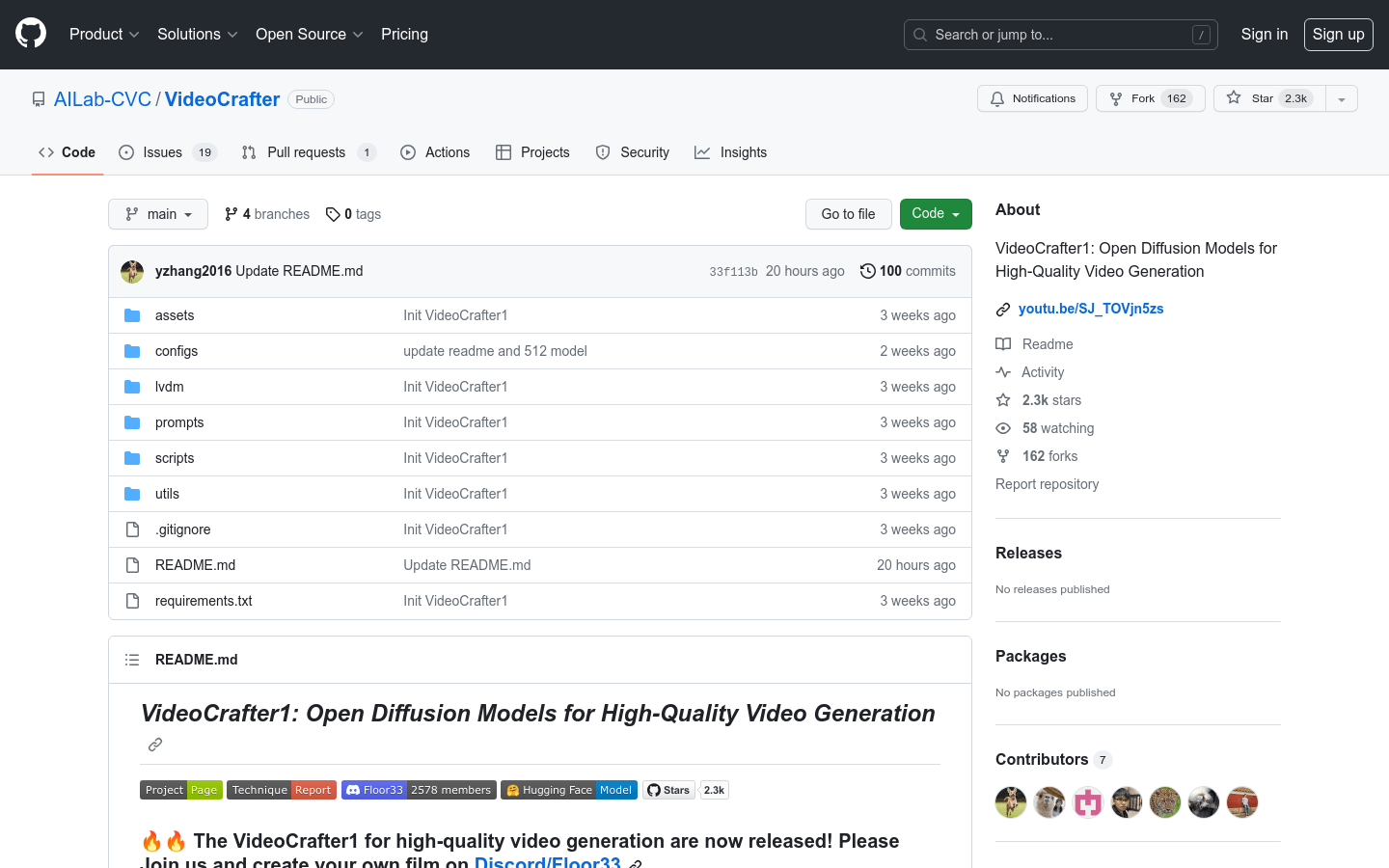
What is VideoCrafter? VideoCrafter is a free, open-source video creation tool designed for everyone, from beginners to experienced users. Think of it as your all-in-one video toolbox, packed with powerful features that make video production quick and easy, without the steep learning curve or hefty price tag of professional software.
VideoCrafter simplifies the video-making process, allowing you to focus on your message, not the technicalities. We've packed it with intuitive features to help you bring your ideas to life, regardless of your skill level. Whether you're a student creating a project, a small business owner promoting your products, or a content creator building your online presence, VideoCrafter is your perfect partner.
Text to Video: Transform your written words into engaging videos. Write a script, and VideoCrafter will help you bring it to life. Ideal for explainer videos, short films, social media posts, and more. Just type, and let VideoCrafter handle the rest.
Image to Video: Turn static images into dynamic videos. Perfect for creating slideshows, presentations, or adding a captivating movement to your photos. Breathe new life into your picture collections!
Free and Open-Source: Access powerful video creation tools without any cost. The open-source nature ensures transparency and community-driven development.
User-Friendly Interface: Designed for ease of use, even for complete beginners. No prior video editing experience is required.
Versatile and Powerful: Create a wide variety of videos, from short social media clips to longer presentations, all within a single, intuitive application.
Time-Saving: Quickly and efficiently produce high-quality videos, freeing up your time to focus on other important tasks.
VideoCrafter is perfect for anyone who wants to create compelling videos without the hassle of complex software.
This includes:
Students working on projects
Educators creating engaging learning materials
Small business owners showcasing their products or services
Content creators building their online presence
Anyone who wants to easily share their ideas through video







