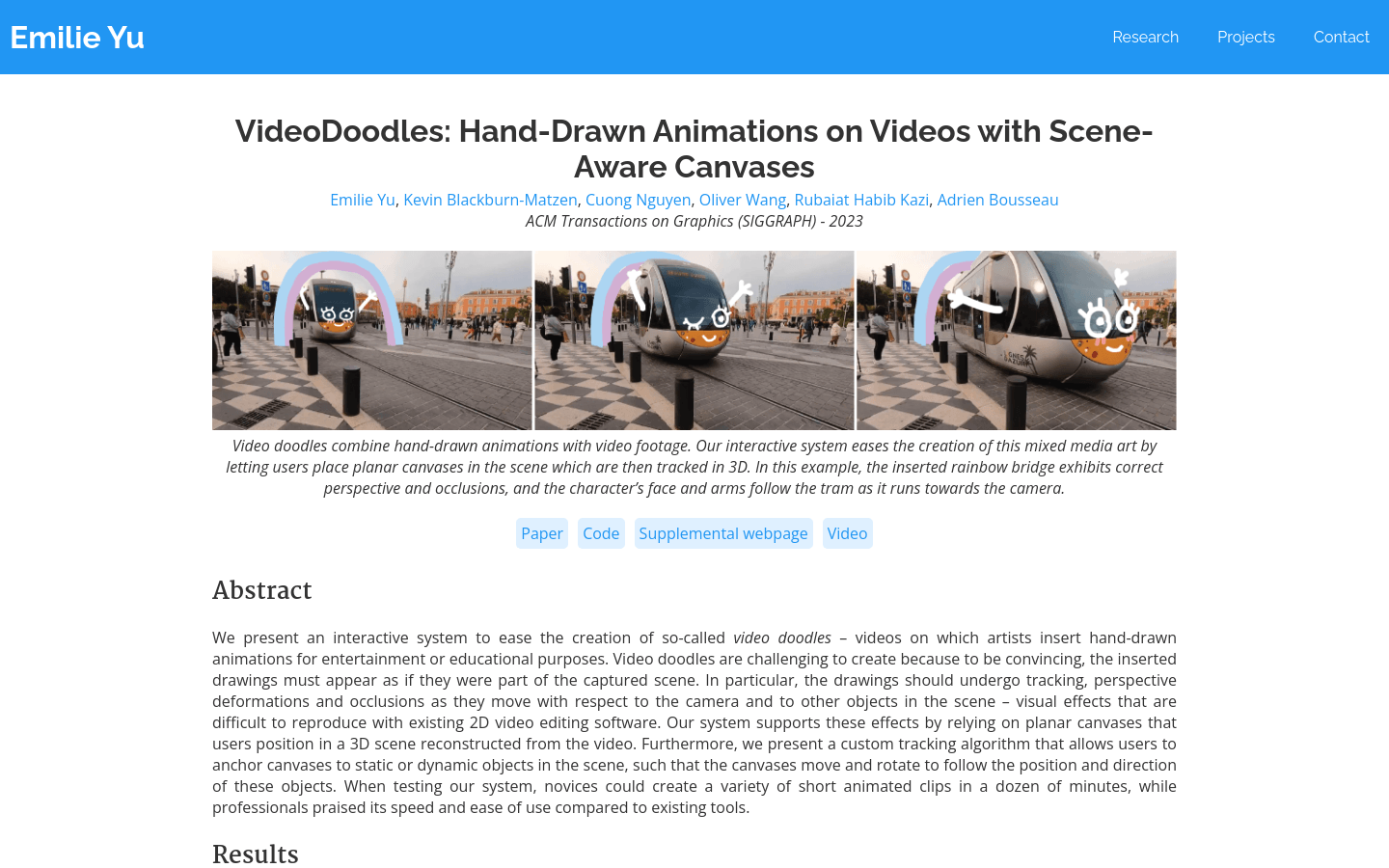
What is VideoDoodles ?
VideoDoodles is an innovative interactive system designed to simplify video doodle creation. It allows users to place and track the plane canvas in a 3D scene, making it easy to combine hand-drawn animations with video content. This technology not only allows hand-drawn animations to show the correct perspective deformation and occlusion in video, but also allows them to move as objects in cameras and other scenes move.
Demand population:
VideoDoodles is perfect for the following groups:
Video Editor: Want to add unique hand-drawn animation effects to your video.
Animator: A tool is needed to quickly create animations that interact with video content.
Artists: Hope to showcase their creativity and artistic style through video graffiti.
Example of usage scenarios:
1. Artist Creation: Artist LeopARTnik uses VideoDoodles to create unique video graffiti works that showcase their artistic style.
2. Content creation: Content creators can add animation effects to videos through VideoDoodles to increase the fun and attractiveness of the video.
3. Educational application: Educators can use VideoDoodles to add animations to teaching videos to increase students' interest in learning and participation.
Product Features:
Plane canvas in 3D scenes: Users can place plane canvas in 3D scenes and adjust their position and orientation as needed.
Dynamic Tracking: The canvas can be anchored to a static or dynamic object and move and rotate with the object.
Keyframe settings: Keyframe settings are performed through the 2D image space UI to control the position and orientation of the canvas.
Automatic tracking: The system automatically tracks moving objects in the video to realize dynamic tracking of the canvas.
Perspective deformation and occlusion effects: Supports Perspective deformation and occlusion effects, allowing hand-drawn animations to naturally blend with video content.
Quickly create animation clips: Even beginners can create short films in a short time and quickly create animation clips.
Tutorials for use:
1. Visit the VideoDoodles website and learn about the basic functions of the system.
2. Place the plane canvas in the 3D scene and adjust its position and orientation as needed.
3. Select the object that canvas anchored, which can be a static or dynamic element in the video.
4. Set keyframes through the 2D image space UI to control the change of the canvas over time.
5. Use the system's automatic tracking function to ensure the synchronous movement of the canvas and the selected objects.
6. Animate the animation on the canvas, and the system will handle perspective deformation and occlusion effects.
7. After completing the animation creation, export the final video work.
Through the above steps, users can easily create interactive and visually appealing video works using VideoDoodles . Whether professionals or beginners, you can get started quickly and enjoy the fun of creating.







