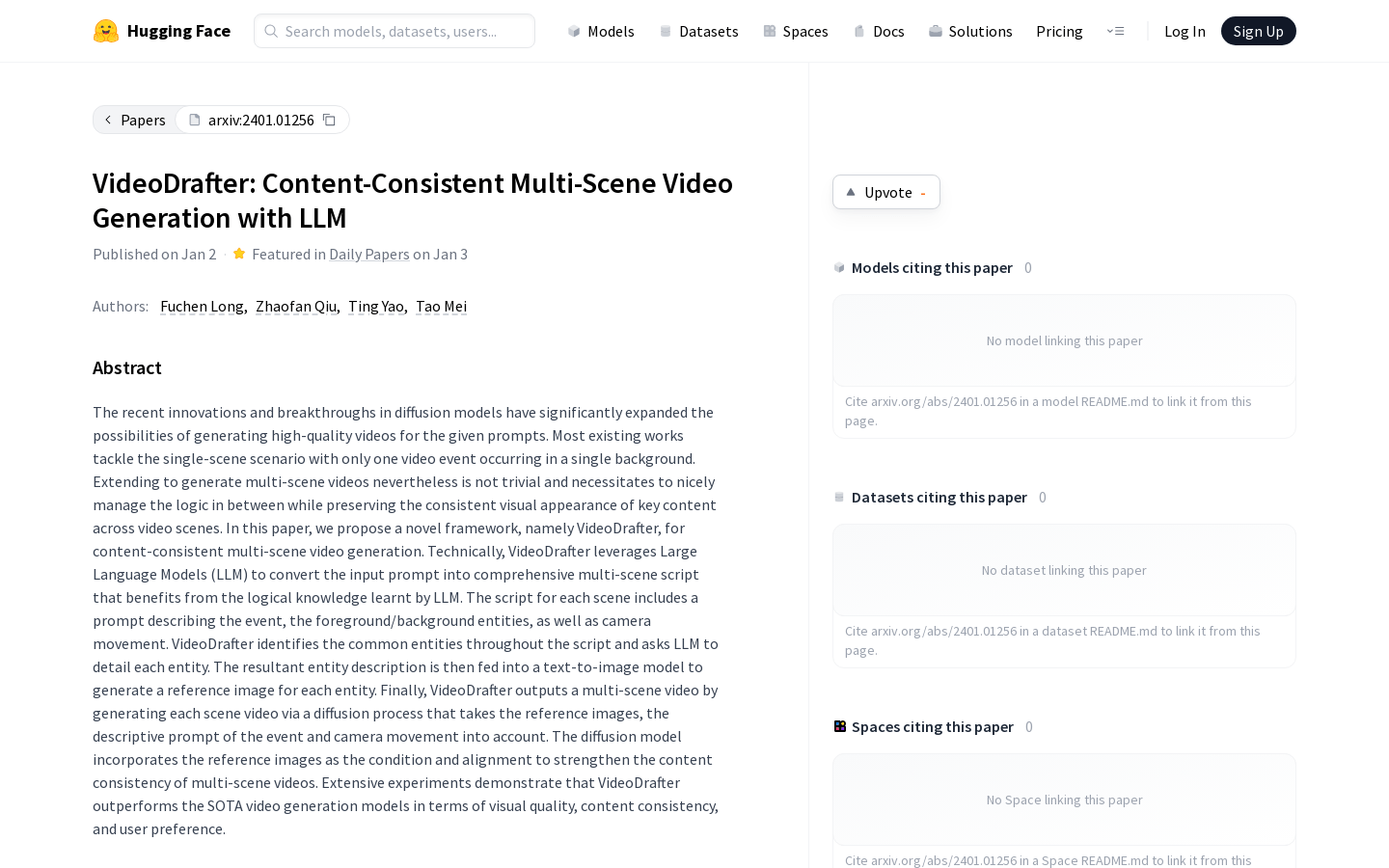What is VideoDrafter?
VideoDrafter is a powerful tool that simplifies the process of creating multi-scene videos. Imagine wanting to make a short film, a captivating travelogue, or even impressive special effects, but feeling overwhelmed by where to begin. VideoDrafter solves this problem by guiding you from a simple text description to a fully-realized video.
How VideoDrafter Helps You
VideoDrafter streamlines video production in three key steps:
- Idea Generation & Scripting: Start by inputting a simple text description – for example, "A child plays in a park, then runs to the beach to build a sandcastle." VideoDrafter transforms this into a detailed, multi-scene script. This script includes events, characters, scene descriptions, and even camera angles for each scene, providing a comprehensive foundation for your video.
- Visual Guidance: To enhance the video's clarity and consistency, VideoDrafter generates reference images for key elements in your script (like the child, the park, and the beach). These images serve as visual aids, ensuring a cohesive look and feel.
- Video Creation: Finally, using advanced AI technology, VideoDrafter generates the complete video based on your script and reference images. It seamlessly connects all the scenes, maintaining a consistent style and smooth transitions throughout.
Who is VideoDrafter For?
VideoDrafter is perfect for a wide range of users, including:
- Video Production Beginners: Even without prior experience, you can easily create professional-looking videos.
- Film Enthusiasts: Bring your filmmaking dreams to life by producing your own short films.
- Travel Bloggers/Vloggers: Create stunning travel videos to inspire others to explore the world.
- Special Effects Hobbyists: Explore your creativity and produce captivating special effects sequences.
VideoDrafter's Advantages
- Simple and User-Friendly: Create complete videos from just a text description.
- Consistent Content: Enjoy a unified visual style and smooth narrative flow throughout your video.
- Efficient and Convenient: Save significant time and effort, allowing you to focus on the creative aspects of your project.
Conclusion
VideoDrafter is your ideal partner for creating multi-scene videos, effortlessly turning your ideas into reality. Try it today and unleash your creative potential!